分享CentOS下MySQL最新版本5.6.13源码安装过程_MySQL
CentOS
bitsCN.com2个月前公司给DBA的测试服务器被收回去了,一直跟开发用一组DB,有些需要测试的小功能,需要不断重启db,为了不影响开发同事,自己又申请了一个虚拟机,准备安装最新的5.6.13版本的MySQL社区版。
1 download the tar.gz
wget http://dev.mysql.com/get/Downloads/MySQL-5.6/mysql-5.6.13.tar.gz/from/http://cdn.mysql.com/
2 安装cmake软件包
yum install cmake
3 create account of mysql
groupadd mysql
useradd -g mysql mysql
autoreconf --force --install
libtoolize --automake --force
automake --force --add-missing
4 complie the sources
mkdir -p /data/mbdata
tar -xvf mysql-5.6.13.tar.gz
5 cmake
time cmake . -DCMAKE_INSTALL_PREFIX=/usr/local/mysql56 -DMYSQL_DATADIR=/data56 -DWITH_INNOBASE_STORAGE_ENGINE=1 -DMYSQL_UNIX_ADDR==/data56/mysql.sock -DMYSQL_USER=mysql -DDEFAULT_CHARSET=utf8 -DDEFAULT_COLLATION=utf8_general_ci
[root@472322 mysql-5.6.13]# time cmake . -DCMAKE_INSTALL_PREFIX=/usr/local/mysql56 -DMYSQL_DATADIR=/data56 -DWITH_INNOBASE_STORAGE_ENGINE=1 -DMYSQL_UNIX_ADDR==/data56/mysql.sock -DMYSQL_USER=mysql -DDEFAULT_CHARSET=utf8 -DDEFAULT_COLLATION=utf8_general_ci
-- Running cmake version 2.6.4
CMake Error: CMake was unable to find a build program corresponding to "Unix Makefiles". CMAKE_MAKE_PROGRAM is not set. You probably need to select a different build tool.
CMake Error: Error required internal CMake variable not set, cmake may be not be built correctly.
Missing variable is:
CMAKE_C_COMPILER_ENV_VAR
CMake Error: Error required internal CMake variable not set, cmake may be not be built correctly.
Missing variable is:
CMAKE_C_COMPILER
CMake Error: Could not find cmake module file:/root/mysql-5.6.13/CMakeFiles/CMakeCCompiler.cmake
CMake Error: Error required internal CMake variable not set, cmake may be not be built correctly.
Missing variable is:
CMAKE_CXX_COMPILER_ENV_VAR
CMake Error: Error required internal CMake variable not set, cmake may be not be built correctly.
Missing variable is:
CMAKE_CXX_COMPILER
CMake Error: Could not find cmake module file:/root/mysql-5.6.13/CMakeFiles/CMakeCXXCompiler.cmake
CMake Error: CMAKE_C_COMPILER not set, after EnableLanguage
CMake Error: CMAKE_CXX_COMPILER not set, after EnableLanguage
-- Configuring incomplete, errors occurred!
real 0m0.017s
user 0m0.006s
sys 0m0.005s
6 上一步cmake报错了,google得知需要重新yum make下
yum install make
ok
再继续去cmake
[root@472322 mysql-5.6.13]# time cmake . -DCMAKE_INSTALL_PREFIX=/usr/local/mysql56 -DMYSQL_DATADIR=/data56 -DWITH_INNOBASE_STORAGE_ENGINE=1 -DMYSQL_UNIX_ADDR==/data56/mysql.sock -DMYSQL_USER=mysql -DDEFAULT_CHARSET=utf8 -DDEFAULT_COLLATION=utf8_general_ci
-- Running cmake version 2.6.4
-- The C compiler identification is unknown
-- The CXX compiler identification is unknown
CMake Error: your C compiler: "CMAKE_C_COMPILER-NOTFOUND" was not found. Please set CMAKE_C_COMPILER to a valid compiler path or name.
CMake Error: your CXX compiler: "CMAKE_CXX_COMPILER-NOTFOUND" was not found. Please set CMAKE_CXX_COMPILER to a valid compiler path or name.
-- MySQL 5.6.13
-- Packaging as: mysql-5.6.13-Linux-x86_64
-- Could NOT find Threads (missing: Threads_FOUND)
-- Could NOT find Threads (missing: Threads_FOUND)
-- Check if the system is big endian
-- Searching 16 bit integer
CMake Error at /usr/share/cmake/Modules/TestBigEndian.cmake:31 (MESSAGE):
no suitable type found
Call Stack (most recent call first):
configure.cmake:621 (TEST_BIG_ENDIAN)
CMakeLists.txt:314 (INCLUDE)
这个错误很诡异,google上面有很多,但是每种情况都不同,我只好一个个去try了
-- Configuring incomplete, errors occurred!
real 0m0.122s
user 0m0.067s
sys 0m0.048s
[root@472322 mysql-5.6.13]#
报错如下: CMake Error: your C compiler: "CMAKE_C_COMPILER-NOTFOUND" was not found.
没有安装 gcc 和 gcc-c++,执行cmake报如上错误:
第一次尝试,执行
yum install -y gcc
yum install -y gcc-c++
Ok,yum成功
7 继续cmake
time cmake . -DCMAKE_INSTALL_PREFIX=/usr/local/mysql56 -DMYSQL_DATADIR=/data56 -DWITH_INNOBASE_STORAGE_ENGINE=1 -DMYSQL_UNIX_ADDR==/data56/mysql.sock -DMYSQL_USER=mysql -DDEFAULT_CHARSET=utf8 -DDEFAULT_COLLATION=utf8_general_ci
[root@472322 mysql-5.6.13]#
time cmake . -DCMAKE_INSTALL_PREFIX=/usr/local/mysql56 -DMYSQL_DATADIR=/data56 -DWITH_INNOBASE_STORAGE_ENGINE=1 -DMYSQL_UNIX_ADDR==/data56/mysql.sock -DMYSQL_USER=mysql -DDEFAULT_CHARSET=utf8 -DDEFAULT_COLLATION=utf8_general_ci
-- Running cmake version 2.6.4
-- The C compiler identification is GNU
-- The CXX compiler identification is GNU
-- Check for working C compiler: /usr/bin/gcc
-- Check for working C compiler: /usr/bin/gcc -- works
-- Detecting C compiler ABI info
-- Detecting C compiler ABI info - done
-- Check for working CXX compiler: /usr/bin/c++
-- Check for working CXX compiler: /usr/bin/c++ -- works
-- Detecting CXX compiler ABI info
-- Detecting CXX compiler ABI info - done
-- MySQL 5.6.13
-- Packaging as: mysql-5.6.13-Linux-x86_64
-- Could NOT find Threads (missing: Threads_FOUND)
-- Could NOT find Threads (missing: Threads_FOUND)
-- Check if the system is big endian
-- Searching 16 bit integer
CMake Error at /usr/share/cmake/Modules/TestBigEndian.cmake:31 (MESSAGE):
no suitable type found
Call Stack (most recent call first):
configure.cmake:621 (TEST_BIG_ENDIAN)
CMakeLists.txt:314 (INCLUDE)
-- Configuring incomplete, errors occurred!
real 0m0.510s
user 0m0.275s
sys 0m0.112s
第二次尝试,有人说需要安装至少5种包
[root@472322 mysql-5.6.13]#
yum install gcc gcc-c++
yum install -y ncurses-devel.x86_64
yum install -y cmake.x86_64
yum install -y libaio.x86_64
yum install -y bison.x86_64
yum install -y gcc-c++.x86_64
然后再cmake,还是报原来的错误
最后决定用土办法了,删除所有的已经安装过的,重新再来做一遍吧。
[解决办法]:删除原来的mysql-5.6.13目录,重新解压缩tar.gz包
rm -rf /root/mysql-5.6.13
cd /root/
tar -xvf mysql-5.6.13.tar.gz
cd /root/mysql-5.6.13
time cmake . -DCMAKE_INSTALL_PREFIX=/usr/local/mysql56 -DMYSQL_DATADIR=/data56 -DWITH_INNOBASE_STORAGE_ENGINE=1 -DMYSQL_UNIX_ADDR==/data56/mysql.sock -DMYSQL_USER=mysql -DDEFAULT_CHARSET=utf8 -DDEFAULT_COLLATION=utf8_general_ci
........
-- Looking for asprintf
-- Looking for asprintf - found
-- Check size of pthread_t
-- Check size of pthread_t - done
-- Using cmake version 2.6.4
-- Not building NDB
-- Performing Test HAVE_PEERCRED
-- Performing Test HAVE_PEERCRED - Success
-- Library mysqlclient depends on OSLIBS -lpthread;m;rt;dl
-- Googlemock was not found. gtest-based unit tests will be disabled. You can run cmake . -DENABLE_DOWNLOADS=1 to automatically download and build required components from source.
-- If you are inside a firewall, you may need to use an http proxy: export http_proxy=http://foo.bar.com:80
-- Library mysqlserver depends on OSLIBS -lpthread;m;rt;crypt;dl
-- Configuring done
-- Generating done
-- Build files have been written to: /root/mysql-5.6.13
real 0m23.413s
user 0m13.815s
sys 0m7.419s
OK,成功了,对linux底层不太熟悉,难道是因为前面没有事先安装好各种包而cmake出来错误的东西导致后面继续cmake就一直报错吗? 是否是需要准备好各种lib包然后才能yum install cmake呢?然后再安装mysql才能不报错呢?
8 build the db directy
time make
time make install
9 init db
ll /usr/local/mysql56/
cd /usr/local/mysql56/
chown -R mysql .
chgrp -R mysql .
cp support-files/my-default.cnf /etc/my56.cnf
scripts/mysql_install_db --user=mysql --basedir=/usr/local/mysql56 --datadir=/data56 --defaults-file=/etc/my56.cnf
[root@472322 mysql56]# scripts/mysql_install_db --user=mysql --basedir=/usr/local/mysql56 --datadir=/data56 --defaults-file=/etc/my56.cnf
Installing MySQL system tables...2013-08-22 05:06:03 0 [Warning] TIMESTAMP with implicit DEFAULT value is deprecated. Please use --explicit_defaults_for_timestamp server option (see documentation for more details).
2013-08-22 05:06:03 19416 [Note] InnoDB: The InnoDB memory heap is disabled
2013-08-22 05:06:03 19416 [Note] InnoDB: Mutexes and rw_locks use GCC atomic builtins
2013-08-22 05:06:03 19416 [Note] InnoDB: Compressed tables use zlib 1.2.3
2013-08-22 05:06:03 19416 [Note] InnoDB: Using CPU crc32 instructions
2013-08-22 05:06:03 19416 [Note] InnoDB: Initializing buffer pool, size = 128.0M
2013-08-22 05:06:03 19416 [Note] InnoDB: Completed initialization of buffer pool
2013-08-22 05:06:03 19416 [Note] InnoDB: The first specified data file ./ibdata1 did not exist: a new database to be created!
2013-08-22 05:06:03 19416 [Note] InnoDB: Setting file ./ibdata1 size to 12 MB
2013-08-22 05:06:03 19416 [Note] InnoDB: Database physically writes the file full: wait...
2013-08-22 05:06:03 19416 [Note] InnoDB: Setting log file ./ib_logfile101 size to 48 MB
2013-08-22 05:06:03 19416 [Note] InnoDB: Setting log file ./ib_logfile1 size to 48 MB
2013-08-22 05:06:03 19416 [Note] InnoDB: Renaming log file ./ib_logfile101 to ./ib_logfile0
2013-08-22 05:06:03 19416 [Warning] InnoDB: New log files created, LSN=45781
2013-08-22 05:06:03 19416 [Note] InnoDB: Doublewrite buffer not found: creating new
2013-08-22 05:06:03 19416 [Note] InnoDB: Doublewrite buffer created
2013-08-22 05:06:03 19416 [Note] InnoDB: 128 rollback segment(s) are active.
2013-08-22 05:06:03 19416 [Warning] InnoDB: Creating foreign key constraint system tables.
2013-08-22 05:06:03 19416 [Note] InnoDB: Foreign key constraint system tables created
2013-08-22 05:06:03 19416 [Note] InnoDB: Creating tablespace and datafile system tables.
2013-08-22 05:06:03 19416 [Note] InnoDB: Tablespace and datafile system tables created.
2013-08-22 05:06:03 19416 [Note] InnoDB: Waiting for purge to start
2013-08-22 05:06:03 19416 [Note] InnoDB: 5.6.13 started; log sequence number 0
2013-08-22 05:06:04 19416 [Note] Binlog end
2013-08-22 05:06:04 19416 [Note] InnoDB: FTS optimize thread exiting.
2013-08-22 05:06:04 19416 [Note] InnoDB: Starting shutdown...
2013-08-22 05:06:05 19416 [Note] InnoDB: Shutdown completed; log sequence number 1625977
OK
Filling help tables...2013-08-22 05:06:05 0 [Warning] TIMESTAMP with implicit DEFAULT value is deprecated. Please use --explicit_defaults_for_timestamp server option (see documentation for more details).
2013-08-22 05:06:05 19439 [Note] InnoDB: The InnoDB memory heap is disabled
2013-08-22 05:06:05 19439 [Note] InnoDB: Mutexes and rw_locks use GCC atomic builtins
2013-08-22 05:06:05 19439 [Note] InnoDB: Compressed tables use zlib 1.2.3
2013-08-22 05:06:05 19439 [Note] InnoDB: Using CPU crc32 instructions
2013-08-22 05:06:05 19439 [Note] InnoDB: Initializing buffer pool, size = 128.0M
2013-08-22 05:06:05 19439 [Note] InnoDB: Completed initialization of buffer pool
2013-08-22 05:06:05 19439 [Note] InnoDB: Highest supported file format is Barracuda.
2013-08-22 05:06:05 19439 [Note] InnoDB: 128 rollback segment(s) are active.
2013-08-22 05:06:05 19439 [Note] InnoDB: Waiting for purge to start
2013-08-22 05:06:05 19439 [Note] InnoDB: 5.6.13 started; log sequence number 1625977
2013-08-22 05:06:05 19439 [Note] Binlog end
2013-08-22 05:06:05 19439 [Note] InnoDB: FTS optimize thread exiting.
2013-08-22 05:06:05 19439 [Note] InnoDB: Starting shutdown...
2013-08-22 05:06:06 19439 [Note] InnoDB: Shutdown completed; log sequence number 1625987
OK
To start mysqld at boot time you have to copy
support-files/mysql.server to the right place for your system
PLEASE REMEMBER TO SET A PASSWORD FOR THE MySQL root USER !
To do so, start the server, then issue the following commands:
/usr/local/mysql56/bin/mysqladmin -u root password 'new-password'
/usr/local/mysql56/bin/mysqladmin -u root -h 472322.ea.com password 'new-password'
Alternatively you can run:
/usr/local/mysql56/bin/mysql_secure_installation
which will also give you the option of removing the test
databases and anonymous user created by default. This is
strongly recommended for production servers.
See the manual for more instructions.
You can start the MySQL daemon with:
cd . ; /usr/local/mysql56/bin/mysqld_safe &
You can test the MySQL daemon with mysql-test-run.pl
cd mysql-test ; perl mysql-test-run.pl
Please report any problems with the ./bin/mysqlbug script!
The latest information about MySQL is available on the web at
http://www.mysql.com
Support MySQL by buying support/licenses at http://shop.mysql.com
New default config file was created as /usr/local/mysql56/my.cnf and
will be used by default by the server when you start it.
You may edit this file to change server settings
WARNING: Default config file /etc/my.cnf exists on the system
This file will be read by default by the MySQL server
If you do not want to use this, either remove it, or use the
--defaults-file argument to mysqld_safe when starting the server
感到信息有warning,那就重新再执行一遍,原来在做5.6.10安装测试的时候,init db不管第一次执行失败或者成功,都可以再执行第二遍的。
[root@472322 mysql56]#
[root@472322 mysql56]# ll etc/my56.cnf
ls: cannot access etc/my56.cnf: No such file or directory
[root@472322 mysql56]# ll /etc/my56.cnf
-rw-r--r-- 1 root root 1126 Aug 22 05:05 /etc/my56.cnf
[root@472322 mysql56]# scripts/mysql_install_db --user=mysql --basedir=/usr/local/mysql56 --datadir=/data56 --defaults-file=/etc/my56.cnf
Installing MySQL system tables...2013-08-22 05:07:31 0 [Warning] TIMESTAMP with implicit DEFAULT value is deprecated. Please use --explicit_defaults_for_timestamp server option (see documentation for more details).
2013-08-22 05:07:31 19481 [Note] InnoDB: The InnoDB memory heap is disabled
2013-08-22 05:07:31 19481 [Note] InnoDB: Mutexes and rw_locks use GCC atomic builtins
2013-08-22 05:07:31 19481 [Note] InnoDB: Compressed tables use zlib 1.2.3
2013-08-22 05:07:31 19481 [Note] InnoDB: Using CPU crc32 instructions
2013-08-22 05:07:31 19481 [Note] InnoDB: Initializing buffer pool, size = 128.0M
2013-08-22 05:07:31 19481 [Note] InnoDB: Completed initialization of buffer pool
2013-08-22 05:07:31 19481 [Note] InnoDB: Highest supported file format is Barracuda.
2013-08-22 05:07:31 19481 [Note] InnoDB: 128 rollback segment(s) are active.
2013-08-22 05:07:31 19481 [Note] InnoDB: Waiting for purge to start
2013-08-22 05:07:31 19481 [Note] InnoDB: 5.6.13 started; log sequence number 1625987
2013-08-22 05:07:31 19481 [Note] Binlog end
2013-08-22 05:07:31 19481 [Note] InnoDB: FTS optimize thread exiting.
2013-08-22 05:07:31 19481 [Note] InnoDB: Starting shutdown...
2013-08-22 05:07:32 19481 [Note] InnoDB: Shutdown completed; log sequence number 1625997
OK
Filling help tables...2013-08-22 05:07:32 0 [Warning] TIMESTAMP with implicit DEFAULT value is deprecated. Please use --explicit_defaults_for_timestamp server option (see documentation for more details).
2013-08-22 05:07:32 19505 [Note] InnoDB: The InnoDB memory heap is disabled
2013-08-22 05:07:32 19505 [Note] InnoDB: Mutexes and rw_locks use GCC atomic builtins
2013-08-22 05:07:32 19505 [Note] InnoDB: Compressed tables use zlib 1.2.3
2013-08-22 05:07:32 19505 [Note] InnoDB: Using CPU crc32 instructions
2013-08-22 05:07:32 19505 [Note] InnoDB: Initializing buffer pool, size = 128.0M
2013-08-22 05:07:32 19505 [Note] InnoDB: Completed initialization of buffer pool
2013-08-22 05:07:32 19505 [Note] InnoDB: Highest supported file format is Barracuda.
2013-08-22 05:07:32 19505 [Note] InnoDB: 128 rollback segment(s) are active.
2013-08-22 05:07:32 19505 [Note] InnoDB: Waiting for purge to start
2013-08-22 05:07:32 19505 [Note] InnoDB: 5.6.13 started; log sequence number 1625997
2013-08-22 05:07:32 19505 [Note] Binlog end
2013-08-22 05:07:32 19505 [Note] InnoDB: FTS optimize thread exiting.
2013-08-22 05:07:32 19505 [Note] InnoDB: Starting shutdown...
2013-08-22 05:07:34 19505 [Note] InnoDB: Shutdown completed; log sequence number 1626007
OK
To start mysqld at boot time you have to copy
support-files/mysql.server to the right place for your system
PLEASE REMEMBER TO SET A PASSWORD FOR THE MySQL root USER !
To do so, start the server, then issue the following commands:
/usr/local/mysql56/bin/mysqladmin -u root password 'new-password'
/usr/local/mysql56/bin/mysqladmin -u root -h 472322.ea.com password 'new-password'
Alternatively you can run:
/usr/local/mysql56/bin/mysql_secure_installation
which will also give you the option of removing the test
databases and anonymous user created by default. This is
strongly recommended for production servers.
See the manual for more instructions.
You can start the MySQL daemon with:
cd . ; /usr/local/mysql56/bin/mysqld_safe &
You can test the MySQL daemon with mysql-test-run.pl
cd mysql-test ; perl mysql-test-run.pl
Please report any problems with the ./bin/mysqlbug script!
The latest information about MySQL is available on the web at
http://www.mysql.com
Support MySQL by buying support/licenses at http://shop.mysql.com
WARNING: Found existing config file /usr/local/mysql56/my.cnf on the system.
Because this file might be in use, it was not replaced,
but was used in bootstrap (unless you used --defaults-file)
and when you later start the server.
The new default config file was created as /usr/local/mysql56/my-new.cnf,
please compare it with your file and take the changes you need.
WARNING: Default config file /etc/my.cnf exists on the system
This file will be read by default by the MySQL server
If you do not want to use this, either remove it, or use the
--defaults-file argument to mysqld_safe when starting the server
10 copy start command
cp support-files/mysql.server /etc/init.d/mysqld56
chmod 700 /etc/init.d/mysqld56
echo "export PATH=$PATH:/usr/local/mysql56/bin">>/etc/profile
source /etc/profile
11 add command to system parameter
cd /data56
chkconfig --add mysqld56
12 start service & check & login
service mysqld56 start
[root@472322 data56]# service mysqld56 start
Starting MySQL. SUCCESS!
[root@472322 data56]# mysql
Welcome to the MySQL monitor. Commands end with ; or /g.
Your MySQL connection id is 1
Server version: 5.6.13 Source distribution
Copyright (c) 2000, 2013, Oracle and/or its affiliates. All rights reserved.
Oracle is a registered trademark of Oracle Corporation and/or its
affiliates. Other names may be trademarks of their respective
owners.
Type 'help;' or '/h' for help. Type '/c' to clear the current input statement.
mysql> show databases;
+--------------------+
| Database |
+--------------------+
| information_schema |
| mysql |
| performance_schema |
| test |
+--------------------+
4 rows in set (0.00 sec)
mysql>
总结疑问:对linux底层不太熟悉,难道是因为前面没有事先安装好各种包而cmake出来错误的东西导致后面继续cmake就一直报错吗? 是否是需要准备好各种lib包然后才能yum install cmake呢?然后再安装mysql才能不报错呢?
欢迎熟悉linux底层的朋友或者有过这方面的经历的朋友给出宝贵的意见。
bitsCN.com
Heiße KI -Werkzeuge

Undresser.AI Undress
KI-gestützte App zum Erstellen realistischer Aktfotos

AI Clothes Remover
Online-KI-Tool zum Entfernen von Kleidung aus Fotos.

Undress AI Tool
Ausziehbilder kostenlos

Clothoff.io
KI-Kleiderentferner

AI Hentai Generator
Erstellen Sie kostenlos Ai Hentai.

Heißer Artikel

Heiße Werkzeuge

Notepad++7.3.1
Einfach zu bedienender und kostenloser Code-Editor

SublimeText3 chinesische Version
Chinesische Version, sehr einfach zu bedienen

Senden Sie Studio 13.0.1
Leistungsstarke integrierte PHP-Entwicklungsumgebung

Dreamweaver CS6
Visuelle Webentwicklungstools

SublimeText3 Mac-Version
Codebearbeitungssoftware auf Gottesniveau (SublimeText3)

Heiße Themen
 1377
1377
 52
52
 VBOX_E_OBJECT_NOT_FOUND(0x80bb0001)VirtualBox-Fehler
Mar 24, 2024 am 09:51 AM
VBOX_E_OBJECT_NOT_FOUND(0x80bb0001)VirtualBox-Fehler
Mar 24, 2024 am 09:51 AM
Wenn Sie versuchen, ein Disk-Image in VirtualBox zu öffnen, wird möglicherweise eine Fehlermeldung angezeigt, die darauf hinweist, dass die Festplatte nicht registriert werden kann. Dies geschieht normalerweise, wenn die VM-Disk-Image-Datei, die Sie öffnen möchten, dieselbe UUID wie eine andere virtuelle Disk-Image-Datei hat. In diesem Fall zeigt VirtualBox den Fehlercode VBOX_E_OBJECT_NOT_FOUND(0x80bb0001) an. Wenn dieser Fehler auftritt, machen Sie sich keine Sorgen, es gibt einige Lösungen, die Sie ausprobieren können. Zunächst können Sie versuchen, mit den Befehlszeilentools von VirtualBox die UUID der Disk-Image-Datei zu ändern, um Konflikte zu vermeiden. Sie können den Befehl „VBoxManageinternal“ ausführen
 Vier empfohlene KI-gestützte Programmiertools
Apr 22, 2024 pm 05:34 PM
Vier empfohlene KI-gestützte Programmiertools
Apr 22, 2024 pm 05:34 PM
Dieses KI-gestützte Programmiertool hat in dieser Phase der schnellen KI-Entwicklung eine große Anzahl nützlicher KI-gestützter Programmiertools zu Tage gefördert. KI-gestützte Programmiertools können die Entwicklungseffizienz verbessern, die Codequalität verbessern und Fehlerraten reduzieren. Sie sind wichtige Helfer im modernen Softwareentwicklungsprozess. Heute wird Dayao Ihnen 4 KI-gestützte Programmiertools vorstellen (und alle unterstützen die C#-Sprache). https://github.com/YSGStudyHards/DotNetGuide1.GitHubCopilotGitHubCopilot ist ein KI-Codierungsassistent, der Ihnen hilft, Code schneller und mit weniger Aufwand zu schreiben, sodass Sie sich mehr auf Problemlösung und Zusammenarbeit konzentrieren können. Git
 So konfigurieren Sie Dnsmasq als DHCP-Relay-Server
Mar 21, 2024 am 08:50 AM
So konfigurieren Sie Dnsmasq als DHCP-Relay-Server
Mar 21, 2024 am 08:50 AM
Die Rolle eines DHCP-Relays besteht darin, empfangene DHCP-Pakete an einen anderen DHCP-Server im Netzwerk weiterzuleiten, auch wenn sich die beiden Server in unterschiedlichen Subnetzen befinden. Durch die Verwendung eines DHCP-Relays können Sie einen zentralen DHCP-Server im Netzwerkzentrum bereitstellen und ihn verwenden, um allen Netzwerksubnetzen/VLANs dynamisch IP-Adressen zuzuweisen. Dnsmasq ist ein häufig verwendeter DNS- und DHCP-Protokollserver, der als DHCP-Relay-Server konfiguriert werden kann, um die Verwaltung dynamischer Hostkonfigurationen im Netzwerk zu unterstützen. In diesem Artikel zeigen wir Ihnen, wie Sie dnsmasq als DHCP-Relay-Server konfigurieren. Inhaltsthemen: Netzwerktopologie Konfigurieren statischer IP-Adressen auf einem DHCP-Relay D auf einem zentralen DHCP-Server
 Best-Practice-Leitfaden zum Erstellen von IP-Proxyservern mit PHP
Mar 11, 2024 am 08:36 AM
Best-Practice-Leitfaden zum Erstellen von IP-Proxyservern mit PHP
Mar 11, 2024 am 08:36 AM
Bei der Netzwerkdatenübertragung spielen IP-Proxyserver eine wichtige Rolle. Sie helfen Benutzern dabei, ihre echten IP-Adressen zu verbergen, ihre Privatsphäre zu schützen und die Zugriffsgeschwindigkeit zu verbessern. In diesem Artikel stellen wir den Best-Practice-Leitfaden zum Aufbau eines IP-Proxyservers mit PHP vor und stellen spezifische Codebeispiele bereit. Was ist ein IP-Proxyserver? Ein IP-Proxyserver ist ein Zwischenserver zwischen dem Benutzer und dem Zielserver. Er fungiert als Übertragungsstation zwischen dem Benutzer und dem Zielserver und leitet die Anforderungen und Antworten des Benutzers weiter. Durch die Verwendung eines IP-Proxyservers
 Welcher KI-Programmierer ist der beste? Entdecken Sie das Potenzial von Devin, Tongyi Lingma und SWE-Agent
Apr 07, 2024 am 09:10 AM
Welcher KI-Programmierer ist der beste? Entdecken Sie das Potenzial von Devin, Tongyi Lingma und SWE-Agent
Apr 07, 2024 am 09:10 AM
Am 3. März 2022, weniger als einen Monat nach der Geburt von Devin, dem weltweit ersten KI-Programmierer, entwickelte das NLP-Team der Princeton University einen Open-Source-KI-Programmierer-SWE-Agenten. Es nutzt das GPT-4-Modell, um Probleme in GitHub-Repositorys automatisch zu lösen. Die Leistung des SWE-Agenten auf dem SWE-Bench-Testsatz ist ähnlich wie die von Devin, er benötigt durchschnittlich 93 Sekunden und löst 12,29 % der Probleme. Durch die Interaktion mit einem dedizierten Terminal kann der SWE-Agent Dateiinhalte öffnen und durchsuchen, die automatische Syntaxprüfung verwenden, bestimmte Zeilen bearbeiten sowie Tests schreiben und ausführen. (Hinweis: Der obige Inhalt stellt eine geringfügige Anpassung des Originalinhalts dar, die Schlüsselinformationen im Originaltext bleiben jedoch erhalten und überschreiten nicht die angegebene Wortbeschränkung.) SWE-A
 Erfahren Sie, wie Sie mobile Anwendungen mit der Go-Sprache entwickeln
Mar 28, 2024 pm 10:00 PM
Erfahren Sie, wie Sie mobile Anwendungen mit der Go-Sprache entwickeln
Mar 28, 2024 pm 10:00 PM
Tutorial zur Entwicklung mobiler Anwendungen in der Go-Sprache Da der Markt für mobile Anwendungen weiterhin boomt, beginnen immer mehr Entwickler damit, sich mit der Verwendung der Go-Sprache für die Entwicklung mobiler Anwendungen zu befassen. Als einfache und effiziente Programmiersprache hat die Go-Sprache auch großes Potenzial für die Entwicklung mobiler Anwendungen gezeigt. In diesem Artikel wird detailliert beschrieben, wie die Go-Sprache zum Entwickeln mobiler Anwendungen verwendet wird, und es werden spezifische Codebeispiele angehängt, um den Lesern den schnellen Einstieg und die Entwicklung eigener mobiler Anwendungen zu erleichtern. 1. Vorbereitung Bevor wir beginnen, müssen wir die Entwicklungsumgebung und die Tools vorbereiten. Kopf
 Was soll ich tun, wenn ich das Spiel nicht betreten kann, während der Epic-Server offline ist? Lösung, warum Epic das Spiel nicht offline betreten kann
Mar 13, 2024 pm 04:40 PM
Was soll ich tun, wenn ich das Spiel nicht betreten kann, während der Epic-Server offline ist? Lösung, warum Epic das Spiel nicht offline betreten kann
Mar 13, 2024 pm 04:40 PM
Was soll ich tun, wenn ich das Spiel nicht betreten kann, während der Epic-Server offline ist? Dieses Problem muss bei vielen Freunden aufgetreten sein. Wenn diese Meldung angezeigt wird, kann das Problem normalerweise durch Störungen durch das Netzwerk und die Sicherheitssoftware verursacht werden Ich möchte die Lösung mit Ihnen teilen und hoffe, dass das heutige Software-Tutorial Ihnen bei der Lösung des Problems helfen kann. Was ist zu tun, wenn der Epic-Server nicht auf das Spiel zugreifen kann, wenn er offline ist: 1. Möglicherweise wird er durch Sicherheitssoftware gestört. Schließen Sie die Spielplattform und die Sicherheitssoftware und starten Sie sie dann neu. 2. Der zweite Grund ist, dass das Netzwerk zu stark schwankt. Versuchen Sie, den Router neu zu starten, um zu sehen, ob er funktioniert. Wenn die Bedingungen in Ordnung sind, können Sie versuchen, das 5g-Mobilfunknetz für den Betrieb zu verwenden. 3. Dann könnten es noch mehr sein
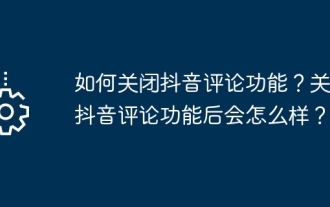 Wie schalte ich die Kommentarfunktion auf TikTok aus? Was passiert nach dem Deaktivieren der Kommentarfunktion auf TikTok?
Mar 23, 2024 pm 06:20 PM
Wie schalte ich die Kommentarfunktion auf TikTok aus? Was passiert nach dem Deaktivieren der Kommentarfunktion auf TikTok?
Mar 23, 2024 pm 06:20 PM
Auf der Douyin-Plattform können Nutzer nicht nur ihre Lebensmomente teilen, sondern auch mit anderen Nutzern interagieren. Manchmal kann die Kommentarfunktion zu unangenehmen Erlebnissen führen, wie z. B. Online-Gewalt, böswilligen Kommentaren usw. Wie kann man also die Kommentarfunktion von TikTok deaktivieren? 1. Wie schalte ich die Kommentarfunktion von Douyin aus? 1. Melden Sie sich bei der Douyin-App an und geben Sie Ihre persönliche Homepage ein. 2. Klicken Sie unten rechts auf „I“, um das Einstellungsmenü aufzurufen. 3. Suchen Sie im Einstellungsmenü nach „Datenschutzeinstellungen“. 4. Klicken Sie auf „Datenschutzeinstellungen“, um die Benutzeroberfläche für Datenschutzeinstellungen aufzurufen. 5. Suchen Sie in der Benutzeroberfläche für Datenschutzeinstellungen nach „Kommentareinstellungen“. 6. Klicken Sie auf „Kommentareinstellungen“, um die Kommentareinstellungsoberfläche aufzurufen. 7. Suchen Sie in der Benutzeroberfläche für Kommentareinstellungen nach der Option „Kommentare schließen“. 8. Klicken Sie auf die Option „Kommentare schließen“, um abschließende Kommentare zu bestätigen.




