Beispiel: Demonstriert die Verschachtelung mit dem Swing-Layout
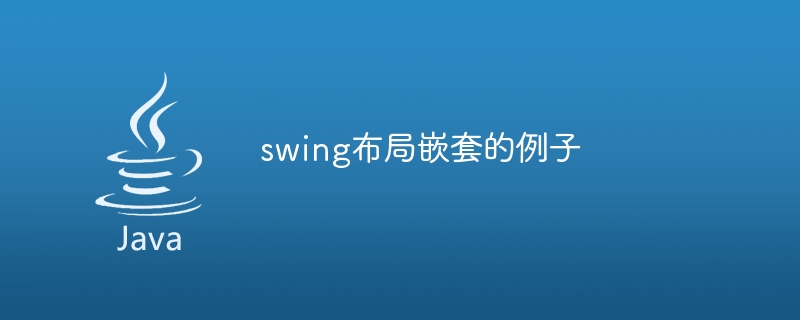
嵌套的 Swing 布局示例
Swing 是一个非常流行的 Java 界面开发工具包,它提供了一系列的布局管理器,用于在图形用户界面中设计和构建组件的布局。本文将介绍一个使用 Swing 布局管理器进行嵌套布局的示例。
在 Swing 中,可以使用多种布局管理器来实现不同的布局效果,例如 BorderLayout、FlowLayout、GridLayout 等。为了实现嵌套布局,我们可以在一个容器内使用多个布局管理器,从而实现复杂的界面布局。下面是一个示例代码,用于展示如何使用 Swing 布局管理器进行嵌套布局:
import javax.swing.*;
import java.awt.*;
public class NestedLayoutExample extends JFrame {
public NestedLayoutExample() {
// 设置窗口标题
setTitle("嵌套布局示例");
// 创建容器
Container container = getContentPane();
// 创建顶层布局
BorderLayout borderLayout = new BorderLayout();
container.setLayout(borderLayout);
// 创建 North 区域的组件
JLabel northLabel = new JLabel("North 区域");
northLabel.setHorizontalAlignment(JLabel.CENTER);
container.add(northLabel, BorderLayout.NORTH);
// 创建 South 区域的组件
JPanel southPanel = new JPanel();
FlowLayout flowLayout = new FlowLayout();
southPanel.setLayout(flowLayout);
JButton southButton1 = new JButton("Button1");
JButton southButton2 = new JButton("Button2");
southPanel.add(southButton1);
southPanel.add(southButton2);
container.add(southPanel, BorderLayout.SOUTH);
// 创建 Center 区域的组件
JPanel centerPanel = new JPanel();
GridLayout gridLayout = new GridLayout(2, 2);
centerPanel.setLayout(gridLayout);
JButton centerButton1 = new JButton("Button1");
JButton centerButton2 = new JButton("Button2");
JButton centerButton3 = new JButton("Button3");
JButton centerButton4 = new JButton("Button4");
centerPanel.add(centerButton1);
centerPanel.add(centerButton2);
centerPanel.add(centerButton3);
centerPanel.add(centerButton4);
container.add(centerPanel, BorderLayout.CENTER);
// 设置窗口大小、位置和可见性
setSize(400, 300);
setLocationRelativeTo(null);
setDefaultCloseOperation(JFrame.EXIT_ON_CLOSE);
setVisible(true);
}
public static void main(String[] args) {
// 创建 NestedLayoutExample 对象
new NestedLayoutExample();
}
}在上面的示例代码中,我们使用 BorderLayout 作为顶层布局管理器,并把容器设置为 BorderLayout 布局。然后,我们在 North 区域添加一个居中对齐的标签,并在 South 区域添加一个 FlowLayout 布局的面板,其中包含两个按钮。最后,在 Center 区域添加一个 GridLayout 布局的面板,其中包含四个按钮。
运行以上代码,你将看到一个窗口,在窗口的上方有一个标签,在下方有两个按钮,中间有一个 2x2 的按钮网格。
总结:
在本文中,我们演示了如何使用 Swing 的布局管理器进行嵌套布局。通过在一个容器中使用不同的布局管理器,我们可以实现灵活多样的界面布局。你可以根据自己的需求使用不同的布局管理器,并通过调整组件的大小和位置来设计出各种复杂的界面布局。希望本文对你理解 Swing 布局的嵌套使用有所帮助。
Das obige ist der detaillierte Inhalt vonBeispiel: Demonstriert die Verschachtelung mit dem Swing-Layout. Für weitere Informationen folgen Sie bitte anderen verwandten Artikeln auf der PHP chinesischen Website!

Heiße KI -Werkzeuge

Undresser.AI Undress
KI-gestützte App zum Erstellen realistischer Aktfotos

AI Clothes Remover
Online-KI-Tool zum Entfernen von Kleidung aus Fotos.

Undress AI Tool
Ausziehbilder kostenlos

Clothoff.io
KI-Kleiderentferner

AI Hentai Generator
Erstellen Sie kostenlos Ai Hentai.

Heißer Artikel

Heiße Werkzeuge

Notepad++7.3.1
Einfach zu bedienender und kostenloser Code-Editor

SublimeText3 chinesische Version
Chinesische Version, sehr einfach zu bedienen

Senden Sie Studio 13.0.1
Leistungsstarke integrierte PHP-Entwicklungsumgebung

Dreamweaver CS6
Visuelle Webentwicklungstools

SublimeText3 Mac-Version
Codebearbeitungssoftware auf Gottesniveau (SublimeText3)

Heiße Themen
 1378
1378
 52
52
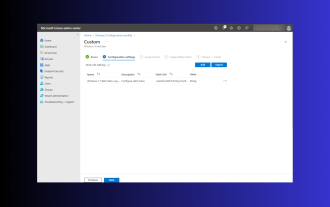 Windows 11: Der einfache Weg, Startlayouts zu importieren und zu exportieren
Aug 22, 2023 am 10:13 AM
Windows 11: Der einfache Weg, Startlayouts zu importieren und zu exportieren
Aug 22, 2023 am 10:13 AM
In Windows 11 wurde das Startmenü neu gestaltet und verfügt über einen vereinfachten Satz von Apps, die in einem Seitenraster angeordnet sind, im Gegensatz zum Vorgänger, der Ordner, Apps und Apps im Startmenü hatte. Sie können das Startmenü-Layout anpassen und es auf andere Windows-Geräte importieren und exportieren, um es nach Ihren Wünschen zu personalisieren. In dieser Anleitung besprechen wir Schritt-für-Schritt-Anleitungen zum Importieren des Startlayouts, um das Standardlayout unter Windows 11 anzupassen. Was ist Import-StartLayout in Windows 11? „Startlayout importieren“ ist ein Cmdlet, das in Windows 10 und früheren Versionen zum Importieren von Anpassungen für das Startmenü verwendet wird
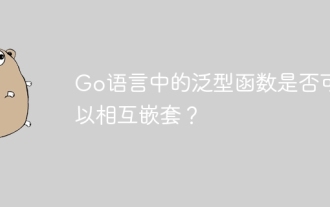 Können generische Funktionen in Go ineinander verschachtelt werden?
Apr 16, 2024 pm 12:09 PM
Können generische Funktionen in Go ineinander verschachtelt werden?
Apr 16, 2024 pm 12:09 PM
Verschachtelte generische Funktionen Generische Funktionen in Go 1.18 ermöglichen die Erstellung von Funktionen, die für mehrere Typen gelten, und verschachtelte generische Funktionen können wiederverwendbare Codehierarchien erstellen: Generische Funktionen können ineinander verschachtelt werden, wodurch eine verschachtelte Code-Wiederverwendungsstruktur entsteht. Indem Sie Filter und Zuordnungsfunktionen in einer Pipeline zusammenfassen, können Sie wiederverwendbare typsichere Pipelines erstellen. Verschachtelte generische Funktionen stellen ein leistungsstarkes Tool zum Erstellen von wiederverwendbarem, typsicherem Code dar und machen Ihren Code effizienter und wartbarer.
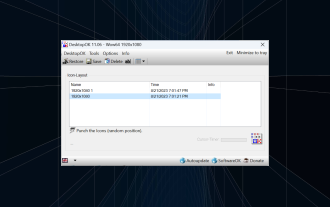 So speichern Sie das Layout der Desktop-Symbolposition in Windows 11
Aug 23, 2023 pm 09:53 PM
So speichern Sie das Layout der Desktop-Symbolposition in Windows 11
Aug 23, 2023 pm 09:53 PM
Windows 11 bringt in puncto Benutzererfahrung einiges mit sich, aber die Iteration ist nicht ganz fehlersicher. Benutzer stoßen von Zeit zu Zeit auf Probleme und Änderungen an der Symbolpositionierung sind häufig. Wie kann man also das Desktop-Layout in Windows 11 speichern? Für diese Aufgabe gibt es integrierte Lösungen und Lösungen von Drittanbietern, sei es das Speichern der Bildschirmauflösung des aktuellen Fensters oder die Anordnung der Desktopsymbole. Dies ist umso wichtiger für Benutzer, die eine Reihe von Symbolen auf ihrem Desktop haben. Lesen Sie weiter, um zu erfahren, wie Sie Desktop-Symbolpositionen in Windows 11 speichern. Warum speichert Windows 11 die Position des Symbollayouts nicht? Hier sind die Hauptgründe, warum Windows 11 das Desktop-Symbollayout nicht speichert: Änderungen an den Anzeigeeinstellungen: Wenn Sie Anzeigeeinstellungen ändern, werden normalerweise die konfigurierten Anpassungen vorgenommen
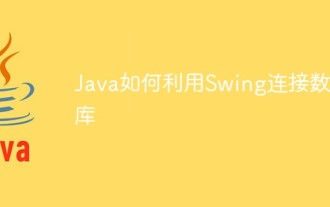 Wie Java Swing verwendet, um eine Verbindung zur Datenbank herzustellen
May 11, 2023 am 11:34 AM
Wie Java Swing verwendet, um eine Verbindung zur Datenbank herzustellen
May 11, 2023 am 11:34 AM
1: In der Java-Webentwicklung bedeuten der Klassenpfad und src oft dasselbe. Alle Nicht-Java-Quelldateien im src-Verzeichnis werden nach der Kompilierung in Ihrem Projekt abgelegt -> WebRoot -> WEB. INF -> Klassen 2: In der JavaSwing-Entwicklung bedeutet Klassenpfad auch, dass wir nach der Installation von JDK die „Umgebungsvariablen“ festlegen, z. B.: .;%Java_HOME%\lib\dr.jar Normalerweise sprechen wir über eine Verbindung zu Java Die Datenbank oder Eclipse, die eine Verbindung zur Datenbank herstellt, und ähnliche Ausdrücke haben zwei Bedeutungen:
 So verwenden Sie die Vue-Formularverarbeitung, um eine rekursive Verschachtelung von Formularen zu implementieren
Aug 11, 2023 pm 04:57 PM
So verwenden Sie die Vue-Formularverarbeitung, um eine rekursive Verschachtelung von Formularen zu implementieren
Aug 11, 2023 pm 04:57 PM
So verwenden Sie die Vue-Formularverarbeitung, um eine rekursive Verschachtelung von Formularen zu implementieren. Einführung: Da die Komplexität der Front-End-Datenverarbeitung und Formularverarbeitung weiter zunimmt, benötigen wir eine flexible Möglichkeit, komplexe Formulare zu verarbeiten. Als beliebtes JavaScript-Framework bietet uns Vue viele leistungsstarke Tools und Funktionen für die rekursive Verschachtelung von Formularen. In diesem Artikel wird erläutert, wie Sie mit Vue solche komplexen Formulare verarbeiten und Codebeispiele anhängen. 1. Rekursive Verschachtelung von Formularen In einigen Szenarien müssen wir uns möglicherweise mit rekursiver Verschachtelung befassen.
 Leitfaden zum Beheben von Fehlausrichtungen von WordPress-Webseiten
Mar 05, 2024 pm 01:12 PM
Leitfaden zum Beheben von Fehlausrichtungen von WordPress-Webseiten
Mar 05, 2024 pm 01:12 PM
Leitfaden zum Beheben falsch ausgerichteter WordPress-Webseiten. Bei der Entwicklung von WordPress-Websites stoßen wir manchmal auf falsch ausgerichtete Webseitenelemente. Dies kann an Bildschirmgrößen auf verschiedenen Geräten, Browserkompatibilität oder falschen CSS-Stileinstellungen liegen. Um diese Fehlausrichtung zu beheben, müssen wir das Problem sorgfältig analysieren, mögliche Ursachen finden und es Schritt für Schritt debuggen und reparieren. In diesem Artikel werden einige häufig auftretende Probleme mit der Fehlausrichtung von WordPress-Webseiten sowie entsprechende Lösungen vorgestellt und spezifische Codebeispiele bereitgestellt, die bei der Entwicklung helfen
 So erstellen Sie ein responsives Karussell-Layout mit HTML und CSS
Oct 20, 2023 pm 04:24 PM
So erstellen Sie ein responsives Karussell-Layout mit HTML und CSS
Oct 20, 2023 pm 04:24 PM
So erstellen Sie ein responsives Karussell-Layout mit HTML und CSS. Karussells sind ein häufiges Element im modernen Webdesign. Es kann die Aufmerksamkeit des Benutzers erregen, mehrere Inhalte oder Bilder anzeigen und automatisch wechseln. In diesem Artikel stellen wir vor, wie Sie mit HTML und CSS ein responsives Karussell-Layout erstellen. Zuerst müssen wir eine grundlegende HTML-Struktur erstellen und die erforderlichen CSS-Stile hinzufügen. Das Folgende ist eine einfache HTML-Struktur: <!DOCTYPEhtml&g
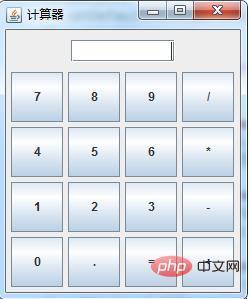 So implementieren Sie eine einfache Rechnerschnittstelle in Java Swing
Apr 29, 2023 pm 06:34 PM
So implementieren Sie eine einfache Rechnerschnittstelle in Java Swing
Apr 29, 2023 pm 06:34 PM
Angewandte Kenntnisse: 1. Die Verwendung der häufig verwendeten JFrame-Klasse für Container der obersten Ebene 2. Die Verwendung der häufig verwendeten JPanel-Klasse für Zwischencontainer 3. Die Verwendung der JTextField-Klasse der Implementierungsklasse für einzeilige Textfelder 4. Die Verwendung der Button-Implementierungsklasse JButton-Klasse 5. Rahmenlayout-Management 6. Grundideen für die Verwendung des Rasterlayout-Managers: 1. Erstellen Sie ein Textfeld t13 und speichern Sie das Textfeld t14 . Erstellen Sie eine innere Ebene. Panel p2, eingestellt auf Rasterlayout, wird zum Speichern von 16 Schaltflächen verwendet. 6. Erstellen Sie das äußere Panel p1, stellen Sie es auf Randlayout ein, speichern Sie p3 im Norden und speichern Sie p2 in der Mitte Bei der spezifischen Code-Implementierung können Sie importja direkt ausführen




