10 Best Practices zum Bearbeiten von Dateien in Java
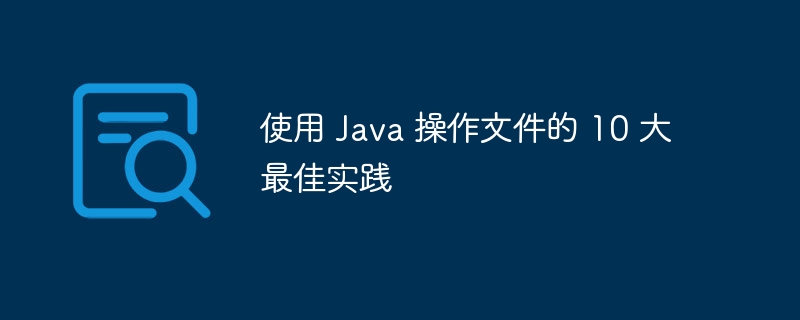
Im Softwareentwicklungsprozess sind Dateioperationen eine häufige Anforderung. Als beliebte Programmiersprache verfügt Java über leistungsstarke Dateioperationsfunktionen. In diesem Artikel werden Ihnen die „Top 10 Best Practices für die Verwendung von Java zum Betreiben von Dateien“ vorgestellt, damit Sie Dateien effizienter und sicherer betreiben können. Ganz gleich, ob Sie ein Java-Anfänger oder ein erfahrener Entwickler sind, Sie werden von diesen Vorgehensweisen profitieren. Dieser Artikel wurde vom PHP-Editor Zimo sorgfältig zusammengestellt, in der Hoffnung, Ihnen bei Ihrer Entwicklungsarbeit zu helfen.
- Verwenden Sie Path und NIO.Path anstelle von File.
// 使用 Path 类操作文件
Path path = Paths.get("my-file.txt");
Files.readAllBytes(path);
// 使用 nio.Path 类操作文件
java.nio.file.Path path = java.nio.file.Paths.get("my-file.txt");
java.nio.file.Files.readAllBytes(path);- Verwenden Sie Try-with-Resources, um Ressourcen automatisch zu schließen.
try (BufferedReader reader = new BufferedReader(new FileReader("my-file.txt"))) {
String line;
while ((line = reader.readLine()) != null) {
// Process the line
}
} catch (IOException e) {
// Handle the exception
}- Verwenden Sie die Files-Klasse, um Dateien zu bearbeiten.
// 创建一个新文件
Files.createFile(Paths.get("my-file.txt"));
// 写入文件
Files.write(Paths.get("my-file.txt"), "Hello world!".getBytes());
// 读取文件
byte[] bytes = Files.readAllBytes(Paths.get("my-file.txt"));
String content = new String(bytes);
// 删除文件
Files.delete(Paths.get("my-file.txt"));- Verwenden Sie BufferedWriter und BufferedReader, um Dateien effizient zu lesen und zu schreiben.
// 写入文件
try (BufferedWriter writer = new BufferedWriter(new FileWriter("my-file.txt"))) {
writer.write("Hello world!");
} catch (IOException e) {
// Handle the exception
}
// 读取文件
try (BufferedReader reader = new BufferedReader(new FileReader("my-file.txt"))) {
String line;
while ((line = reader.readLine()) != null) {
// Process the line
}
} catch (IOException e) {
// Handle the exception
}- Verwenden Sie FileChannel und MappedByteBuffer, um große Dateien effizient zu lesen und zu schreiben.
// 写入文件
try (FileChannel channel = FileChannel.open(Paths.get("my-file.txt"), StandardOpenOption.WRITE)) {
MappedByteBuffer buffer = channel.map(FileChannel.MapMode.READ_WRITE, 0, 1024);
buffer.put("Hello world!".getBytes());
} catch (IOException e) {
// Handle the exception
}
// 读取文件
try (FileChannel channel = FileChannel.open(Paths.get("my-file.txt"), StandardOpenOption.READ)) {
MappedByteBuffer buffer = channel.map(FileChannel.MapMode.READ_ONLY, 0, 1024);
String content = new String(buffer);
} catch (IOException e) {
// Handle the exception
}- Verwenden Sie FileVisitor, um Dateien und Verzeichnisse zu durchsuchen.
// 遍历文件和目录
Files.walk(Paths.get("/home/user"), new SimpleFileVisitor<Path>() {
@Override
public FileVisitResult visitFile(Path file, BasicFileAttributes attrs) throws IOException {
// Process the file
return FileVisitResult.CONTINUE;
}
});- Verwenden Sie die Klasse „Dateien“, um Dateien zu kopieren, zu verschieben und zu löschen.
// 复制文件
Files.copy(Paths.get("src.txt"), Paths.get("dest.txt"));
// 移动文件
Files.move(Paths.get("src.txt"), Paths.get("dest.txt"));
// 删除文件
Files.delete(Paths.get("my-file.txt"));- Verwenden Sie die Dateiklasse, um Dateiinformationen abzurufen.
// 获取文件信息
File file = new File("my-file.txt");
System.out.println(file.getName());
System.out.println(file.getPath());
System.out.println(file.length());- Verwenden Sie die RandoMaccessFile-Klasse, um zufällig auf Daten in einer Datei zuzugreifen.
// 在文件中随机访问数据
try (RandomAccessFile file = new RandomAccessFile("my-file.txt", "rw")) {
// Seek to a specific position in the file
file.seek(100);
// Read data from the file
byte[] bytes = new byte[10];
file.read(bytes);
} catch (IOException e) {
// Handle the exception
}- Verwenden Sie FileFilter und FileOutputStream, um selektiv in Dateien zu schreiben.
// 选择性地写入文件
FileFilter filter = new FileFilter() {
@Override
public boolean accept(File file) {
return file.getName().endsWith(".txt");
}
};
try (FileOutputStream output = new FileOutputStream("output.txt")) {
Files.copy(Files.list(Paths.get("/home/user")).filter(filter), output);
} catch (IOException e) {
// Handle the exception
}Das obige ist der detaillierte Inhalt von10 Best Practices zum Bearbeiten von Dateien in Java. Für weitere Informationen folgen Sie bitte anderen verwandten Artikeln auf der PHP chinesischen Website!

Heiße KI -Werkzeuge

Undresser.AI Undress
KI-gestützte App zum Erstellen realistischer Aktfotos

AI Clothes Remover
Online-KI-Tool zum Entfernen von Kleidung aus Fotos.

Undress AI Tool
Ausziehbilder kostenlos

Clothoff.io
KI-Kleiderentferner

AI Hentai Generator
Erstellen Sie kostenlos Ai Hentai.

Heißer Artikel

Heiße Werkzeuge

Notepad++7.3.1
Einfach zu bedienender und kostenloser Code-Editor

SublimeText3 chinesische Version
Chinesische Version, sehr einfach zu bedienen

Senden Sie Studio 13.0.1
Leistungsstarke integrierte PHP-Entwicklungsumgebung

Dreamweaver CS6
Visuelle Webentwicklungstools

SublimeText3 Mac-Version
Codebearbeitungssoftware auf Gottesniveau (SublimeText3)

Heiße Themen
 1382
1382
 52
52
 Fragen zum Java Spring-Interview
Aug 30, 2024 pm 04:29 PM
Fragen zum Java Spring-Interview
Aug 30, 2024 pm 04:29 PM
In diesem Artikel haben wir die am häufigsten gestellten Fragen zu Java Spring-Interviews mit ihren detaillierten Antworten zusammengestellt. Damit Sie das Interview knacken können.
 Brechen oder aus Java 8 Stream foreach zurückkehren?
Feb 07, 2025 pm 12:09 PM
Brechen oder aus Java 8 Stream foreach zurückkehren?
Feb 07, 2025 pm 12:09 PM
Java 8 führt die Stream -API ein und bietet eine leistungsstarke und ausdrucksstarke Möglichkeit, Datensammlungen zu verarbeiten. Eine häufige Frage bei der Verwendung von Stream lautet jedoch: Wie kann man von einem Foreach -Betrieb brechen oder zurückkehren? Herkömmliche Schleifen ermöglichen eine frühzeitige Unterbrechung oder Rückkehr, aber die Stream's foreach -Methode unterstützt diese Methode nicht direkt. In diesem Artikel werden die Gründe erläutert und alternative Methoden zur Implementierung vorzeitiger Beendigung in Strahlverarbeitungssystemen erforscht. Weitere Lektüre: Java Stream API -Verbesserungen Stream foreach verstehen Die Foreach -Methode ist ein Terminalbetrieb, der einen Vorgang für jedes Element im Stream ausführt. Seine Designabsicht ist
 Zeitstempel für Datum in Java
Aug 30, 2024 pm 04:28 PM
Zeitstempel für Datum in Java
Aug 30, 2024 pm 04:28 PM
Anleitung zum TimeStamp to Date in Java. Hier diskutieren wir auch die Einführung und wie man Zeitstempel in Java in ein Datum konvertiert, zusammen mit Beispielen.
 Java -Programm, um das Kapselvolumen zu finden
Feb 07, 2025 am 11:37 AM
Java -Programm, um das Kapselvolumen zu finden
Feb 07, 2025 am 11:37 AM
Kapseln sind dreidimensionale geometrische Figuren, die aus einem Zylinder und einer Hemisphäre an beiden Enden bestehen. Das Volumen der Kapsel kann berechnet werden, indem das Volumen des Zylinders und das Volumen der Hemisphäre an beiden Enden hinzugefügt werden. In diesem Tutorial wird erörtert, wie das Volumen einer bestimmten Kapsel in Java mit verschiedenen Methoden berechnet wird. Kapselvolumenformel Die Formel für das Kapselvolumen lautet wie folgt: Kapselvolumen = zylindrisches Volumenvolumen Zwei Hemisphäre Volumen In, R: Der Radius der Hemisphäre. H: Die Höhe des Zylinders (ohne die Hemisphäre). Beispiel 1 eingeben Radius = 5 Einheiten Höhe = 10 Einheiten Ausgabe Volumen = 1570,8 Kubikeinheiten erklären Berechnen Sie das Volumen mithilfe der Formel: Volumen = π × R2 × H (4
 Wie führe ich Ihre erste Spring -Boot -Anwendung in der Spring Tool Suite aus?
Feb 07, 2025 pm 12:11 PM
Wie führe ich Ihre erste Spring -Boot -Anwendung in der Spring Tool Suite aus?
Feb 07, 2025 pm 12:11 PM
Spring Boot vereinfacht die Schaffung robuster, skalierbarer und produktionsbereiteter Java-Anwendungen, wodurch die Java-Entwicklung revolutioniert wird. Der Ansatz "Übereinkommen über Konfiguration", der dem Feder -Ökosystem inhärent ist, minimiert das manuelle Setup, Allo
 Gestalten Sie die Zukunft: Java-Programmierung für absolute Anfänger
Oct 13, 2024 pm 01:32 PM
Gestalten Sie die Zukunft: Java-Programmierung für absolute Anfänger
Oct 13, 2024 pm 01:32 PM
Java ist eine beliebte Programmiersprache, die sowohl von Anfängern als auch von erfahrenen Entwicklern erlernt werden kann. Dieses Tutorial beginnt mit grundlegenden Konzepten und geht dann weiter zu fortgeschrittenen Themen. Nach der Installation des Java Development Kit können Sie das Programmieren üben, indem Sie ein einfaches „Hello, World!“-Programm erstellen. Nachdem Sie den Code verstanden haben, verwenden Sie die Eingabeaufforderung, um das Programm zu kompilieren und auszuführen. Auf der Konsole wird „Hello, World!“ ausgegeben. Mit dem Erlernen von Java beginnt Ihre Programmierreise, und wenn Sie Ihre Kenntnisse vertiefen, können Sie komplexere Anwendungen erstellen.
 Java leicht gemacht: Ein Leitfaden für Anfänger zur Programmierleistung
Oct 11, 2024 pm 06:30 PM
Java leicht gemacht: Ein Leitfaden für Anfänger zur Programmierleistung
Oct 11, 2024 pm 06:30 PM
Java leicht gemacht: Ein Leitfaden für Anfänger zur leistungsstarken Programmierung Java ist eine leistungsstarke Programmiersprache, die in allen Bereichen von mobilen Anwendungen bis hin zu Systemen auf Unternehmensebene verwendet wird. Für Anfänger ist die Syntax von Java einfach und leicht zu verstehen, was es zu einer idealen Wahl zum Erlernen des Programmierens macht. Grundlegende Syntax Java verwendet ein klassenbasiertes objektorientiertes Programmierparadigma. Klassen sind Vorlagen, die zusammengehörige Daten und Verhaltensweisen organisieren. Hier ist ein einfaches Java-Klassenbeispiel: publicclassPerson{privateStringname;privateintage;
 Java -Programm zum Einfügen eines Elements am unteren Rand eines Stapels
Feb 07, 2025 am 11:59 AM
Java -Programm zum Einfügen eines Elements am unteren Rand eines Stapels
Feb 07, 2025 am 11:59 AM
Ein Stapel ist eine Datenstruktur, die dem LIFO -Prinzip (zuletzt, zuerst heraus) folgt. Mit anderen Worten, das letzte Element, das wir einem Stapel hinzufügen, ist das erste, das entfernt wird. Wenn wir einem Stapel Elemente hinzufügen (oder drücken), werden sie oben platziert. vor allem der




