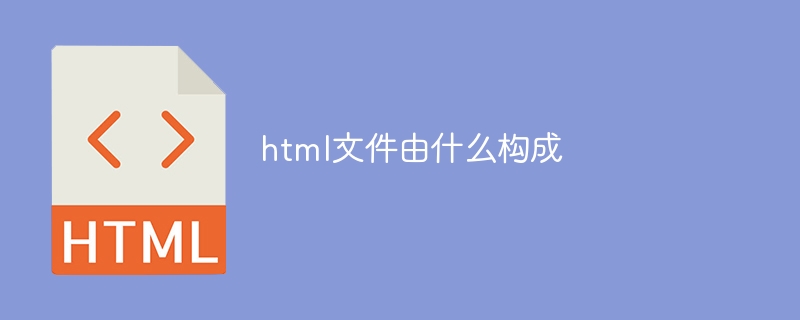HTML-Dateien bestehen aus den folgenden Elementen: Dokumenttypdeklaration
-Element (enthält Metadaten) -Element (enthält sichtbaren Inhalt) Definition Inhaltstyp) Eigenschaften (Verhalten oder Erscheinungsbild ändern) Kommentare (Beschreibungen hinzufügen) Skripte (Interaktivität hinzufügen) Stile (visuelle Präsentation definieren)

Erstellung von HTML-Dateien
HTML-Dateien (Hypertext Markup Language) sind Formulare die Grundlage von Webseiten. Es definiert den Inhalt, das Layout und die Struktur einer Webseite. HTML-Dateien bestehen aus den folgenden Elementen:
1. Dokumenttypdeklaration
Jede HTML-Datei beginnt mit einer Dokumenttypdeklaration, die die HTML-Version der Datei deklariert. Zum Beispiel:
rrree
2. Das HTML-Element ist das Stammelement der HTML-Datei, das den gesamten Inhalt der gesamten Webseite enthält.
3.
-Element
4.
-Element </p>
<p><strong><title> </strong></p>
<p>5. <body>-Element </p>
<p><strong><body> </strong></p>
<p>6. HTML-Elemente </p>
<p><strong>HTML-Elemente werden verwendet, um verschiedene Inhaltstypen wie Absätze, Überschriften, Listen und Links zu definieren. </strong></p>
<p>7. Attribute </p>
<p><strong>HTML-Elemente können Attribute verwenden, um ihr Verhalten oder Aussehen zu ändern. Beispielsweise kann das align-Attribut des <p>-Elements zum Ausrichten von Absätzen verwendet werden. </strong></p>
<p>8. Kommentare </p>
<p><strong>HTML-Kommentare können Anweisungen in den HTML-Code einfügen, diese Kommentare werden nicht auf der Webseite angezeigt. Kommentare verwenden die Symbole <!-- und --> </strong></p>
<p>9. Skripte </p>
<p><strong>HTML-Dateien können Skripte wie JavaScript enthalten, die zum Hinzufügen von Interaktivität zu Webseiten verwendet werden. </strong></p>
<p>10. Stile </p>
<p><strong>HTML-Dateien können Stylesheets (wie CSS) verwenden, um die visuelle Darstellung einer Webseite, wie Schriftarten, Farben und Layout, zu definieren. </strong></p><p>Das obige ist der detaillierte Inhalt vonWoraus besteht eine HTML-Datei?. Für weitere Informationen folgen Sie bitte anderen verwandten Artikeln auf der PHP chinesischen Website!</p>
</div>
</div>
<div class="wzconShengming_sp">
<div class="bzsmdiv_sp">Erklärung dieser Website</div>
<div>Der Inhalt dieses Artikels wird freiwillig von Internetnutzern beigesteuert und das Urheberrecht liegt beim ursprünglichen Autor. Diese Website übernimmt keine entsprechende rechtliche Verantwortung. Wenn Sie Inhalte finden, bei denen der Verdacht eines Plagiats oder einer Rechtsverletzung besteht, wenden Sie sich bitte an admin@php.cn</div>
</div>
</div>
<ins class="adsbygoogle"
style="display:block"
data-ad-format="autorelaxed"
data-ad-client="ca-pub-5902227090019525"
data-ad-slot="2507867629"></ins>
<script>
(adsbygoogle = window.adsbygoogle || []).push({});
</script>
<div class="AI_ToolDetails_main4sR">
<ins class="adsbygoogle"
style="display:block"
data-ad-client="ca-pub-5902227090019525"
data-ad-slot="3653428331"
data-ad-format="auto"
data-full-width-responsive="true"></ins>
<script>
(adsbygoogle = window.adsbygoogle || []).push({});
</script>
<!-- <div class="phpgenera_Details_mainR4">
<div class="phpmain1_4R_readrank">
<div class="phpmain1_4R_readrank_top">
<img onerror="this.onerror=''; this.src='/static/imghw/default1.png'"
onerror="this.onerror=''; this.src='/static/imghw/default1.png'"
src="/static/imghw/hotarticle2.png" alt="" />
<h2>Heißer Artikel</h2>
</div>
<div class="phpgenera_Details_mainR4_bottom">
<div class="phpgenera_Details_mainR4_bottoms">
<a href="https://www.php.cn/de/faq/1796780570.html" title="R.E.P.O. Energiekristalle erklärten und was sie tun (gelber Kristall)" class="phpgenera_Details_mainR4_bottom_title">R.E.P.O. Energiekristalle erklärten und was sie tun (gelber Kristall)</a>
<div class="phpgenera_Details_mainR4_bottoms_info">
<span>3 Wochen vor</span>
<span>By 尊渡假赌尊渡假赌尊渡假赌</span>
</div>
</div>
<div class="phpgenera_Details_mainR4_bottoms">
<a href="https://www.php.cn/de/faq/1796780641.html" title="R.E.P.O. Beste grafische Einstellungen" class="phpgenera_Details_mainR4_bottom_title">R.E.P.O. Beste grafische Einstellungen</a>
<div class="phpgenera_Details_mainR4_bottoms_info">
<span>3 Wochen vor</span>
<span>By 尊渡假赌尊渡假赌尊渡假赌</span>
</div>
</div>
<div class="phpgenera_Details_mainR4_bottoms">
<a href="https://www.php.cn/de/faq/1796785841.html" title="Assassin's Creed Shadows: Seashell Riddle -Lösung" class="phpgenera_Details_mainR4_bottom_title">Assassin's Creed Shadows: Seashell Riddle -Lösung</a>
<div class="phpgenera_Details_mainR4_bottoms_info">
<span>1 Wochen vor</span>
<span>By DDD</span>
</div>
</div>
<div class="phpgenera_Details_mainR4_bottoms">
<a href="https://www.php.cn/de/faq/1796780520.html" title="R.E.P.O. So reparieren Sie Audio, wenn Sie niemanden hören können" class="phpgenera_Details_mainR4_bottom_title">R.E.P.O. So reparieren Sie Audio, wenn Sie niemanden hören können</a>
<div class="phpgenera_Details_mainR4_bottoms_info">
<span>3 Wochen vor</span>
<span>By 尊渡假赌尊渡假赌尊渡假赌</span>
</div>
</div>
<div class="phpgenera_Details_mainR4_bottoms">
<a href="https://www.php.cn/de/faq/1796785857.html" title="Wo kann man die Kransteuerungsschlüsselkarten in Atomfall finden" class="phpgenera_Details_mainR4_bottom_title">Wo kann man die Kransteuerungsschlüsselkarten in Atomfall finden</a>
<div class="phpgenera_Details_mainR4_bottoms_info">
<span>1 Wochen vor</span>
<span>By DDD</span>
</div>
</div>
</div>
<div class="phpgenera_Details_mainR3_more">
<a href="https://www.php.cn/de/article.html">Mehr anzeigen</a>
</div>
</div>
</div> -->
<div class="phpgenera_Details_mainR3">
<div class="phpmain1_4R_readrank">
<div class="phpmain1_4R_readrank_top">
<img onerror="this.onerror=''; this.src='/static/imghw/default1.png'"
onerror="this.onerror=''; this.src='/static/imghw/default1.png'"
src="/static/imghw/hottools2.png" alt="" />
<h2>Heiße KI -Werkzeuge</h2>
</div>
<div class="phpgenera_Details_mainR3_bottom">
<div class="phpmain_tab2_mids_top">
<a href="https://www.php.cn/de/ai/undresserai-undress" title="Undresser.AI Undress" class="phpmain_tab2_mids_top_img">
<img onerror="this.onerror=''; this.src='/static/imghw/default1.png'"
onerror="this.onerror=''; this.src='/static/imghw/default1.png'"
class="lazy" data-src="https://img.php.cn/upload/ai_manual/001/246/273/173411540686492.jpg?x-oss-process=image/resize,m_fill,h_50,w_50" src="/static/imghw/default1.png" alt="Undresser.AI Undress" />
</a>
<div class="phpmain_tab2_mids_info">
<a href="https://www.php.cn/de/ai/undresserai-undress" title="Undresser.AI Undress" class="phpmain_tab2_mids_title">
<h3>Undresser.AI Undress</h3>
</a>
<p>KI-gestützte App zum Erstellen realistischer Aktfotos</p>
</div>
</div>
<div class="phpmain_tab2_mids_top">
<a href="https://www.php.cn/de/ai/ai-clothes-remover" title="AI Clothes Remover" class="phpmain_tab2_mids_top_img">
<img onerror="this.onerror=''; this.src='/static/imghw/default1.png'"
onerror="this.onerror=''; this.src='/static/imghw/default1.png'"
class="lazy" data-src="https://img.php.cn/upload/ai_manual/001/246/273/173411552797167.jpg?x-oss-process=image/resize,m_fill,h_50,w_50" src="/static/imghw/default1.png" alt="AI Clothes Remover" />
</a>
<div class="phpmain_tab2_mids_info">
<a href="https://www.php.cn/de/ai/ai-clothes-remover" title="AI Clothes Remover" class="phpmain_tab2_mids_title">
<h3>AI Clothes Remover</h3>
</a>
<p>Online-KI-Tool zum Entfernen von Kleidung aus Fotos.</p>
</div>
</div>
<div class="phpmain_tab2_mids_top">
<a href="https://www.php.cn/de/ai/undress-ai-tool" title="Undress AI Tool" class="phpmain_tab2_mids_top_img">
<img onerror="this.onerror=''; this.src='/static/imghw/default1.png'"
onerror="this.onerror=''; this.src='/static/imghw/default1.png'"
class="lazy" data-src="https://img.php.cn/upload/ai_manual/001/246/273/173410641626608.jpg?x-oss-process=image/resize,m_fill,h_50,w_50" src="/static/imghw/default1.png" alt="Undress AI Tool" />
</a>
<div class="phpmain_tab2_mids_info">
<a href="https://www.php.cn/de/ai/undress-ai-tool" title="Undress AI Tool" class="phpmain_tab2_mids_title">
<h3>Undress AI Tool</h3>
</a>
<p>Ausziehbilder kostenlos</p>
</div>
</div>
<div class="phpmain_tab2_mids_top">
<a href="https://www.php.cn/de/ai/clothoffio" title="Clothoff.io" class="phpmain_tab2_mids_top_img">
<img onerror="this.onerror=''; this.src='/static/imghw/default1.png'"
onerror="this.onerror=''; this.src='/static/imghw/default1.png'"
class="lazy" data-src="https://img.php.cn/upload/ai_manual/001/246/273/173411529149311.jpg?x-oss-process=image/resize,m_fill,h_50,w_50" src="/static/imghw/default1.png" alt="Clothoff.io" />
</a>
<div class="phpmain_tab2_mids_info">
<a href="https://www.php.cn/de/ai/clothoffio" title="Clothoff.io" class="phpmain_tab2_mids_title">
<h3>Clothoff.io</h3>
</a>
<p>KI-Kleiderentferner</p>
</div>
</div>
<div class="phpmain_tab2_mids_top">
<a href="https://www.php.cn/de/ai/ai-hentai-generator" title="AI Hentai Generator" class="phpmain_tab2_mids_top_img">
<img onerror="this.onerror=''; this.src='/static/imghw/default1.png'"
onerror="this.onerror=''; this.src='/static/imghw/default1.png'"
class="lazy" data-src="https://img.php.cn/upload/ai_manual/001/246/273/173405034393877.jpg?x-oss-process=image/resize,m_fill,h_50,w_50" src="/static/imghw/default1.png" alt="AI Hentai Generator" />
</a>
<div class="phpmain_tab2_mids_info">
<a href="https://www.php.cn/de/ai/ai-hentai-generator" title="AI Hentai Generator" class="phpmain_tab2_mids_title">
<h3>AI Hentai Generator</h3>
</a>
<p>Erstellen Sie kostenlos Ai Hentai.</p>
</div>
</div>
</div>
<div class="phpgenera_Details_mainR3_more">
<a href="https://www.php.cn/de/ai">Mehr anzeigen</a>
</div>
</div>
</div>
<script src="https://sw.php.cn/hezuo/cac1399ab368127f9b113b14eb3316d0.js" type="text/javascript"></script>
<div class="phpgenera_Details_mainR4">
<div class="phpmain1_4R_readrank">
<div class="phpmain1_4R_readrank_top">
<img onerror="this.onerror=''; this.src='/static/imghw/default1.png'"
onerror="this.onerror=''; this.src='/static/imghw/default1.png'"
src="/static/imghw/hotarticle2.png" alt="" />
<h2>Heißer Artikel</h2>
</div>
<div class="phpgenera_Details_mainR4_bottom">
<div class="phpgenera_Details_mainR4_bottoms">
<a href="https://www.php.cn/de/faq/1796780570.html" title="R.E.P.O. Energiekristalle erklärten und was sie tun (gelber Kristall)" class="phpgenera_Details_mainR4_bottom_title">R.E.P.O. Energiekristalle erklärten und was sie tun (gelber Kristall)</a>
<div class="phpgenera_Details_mainR4_bottoms_info">
<span>3 Wochen vor</span>
<span>By 尊渡假赌尊渡假赌尊渡假赌</span>
</div>
</div>
<div class="phpgenera_Details_mainR4_bottoms">
<a href="https://www.php.cn/de/faq/1796780641.html" title="R.E.P.O. Beste grafische Einstellungen" class="phpgenera_Details_mainR4_bottom_title">R.E.P.O. Beste grafische Einstellungen</a>
<div class="phpgenera_Details_mainR4_bottoms_info">
<span>3 Wochen vor</span>
<span>By 尊渡假赌尊渡假赌尊渡假赌</span>
</div>
</div>
<div class="phpgenera_Details_mainR4_bottoms">
<a href="https://www.php.cn/de/faq/1796785841.html" title="Assassin's Creed Shadows: Seashell Riddle -Lösung" class="phpgenera_Details_mainR4_bottom_title">Assassin's Creed Shadows: Seashell Riddle -Lösung</a>
<div class="phpgenera_Details_mainR4_bottoms_info">
<span>1 Wochen vor</span>
<span>By DDD</span>
</div>
</div>
<div class="phpgenera_Details_mainR4_bottoms">
<a href="https://www.php.cn/de/faq/1796780520.html" title="R.E.P.O. So reparieren Sie Audio, wenn Sie niemanden hören können" class="phpgenera_Details_mainR4_bottom_title">R.E.P.O. So reparieren Sie Audio, wenn Sie niemanden hören können</a>
<div class="phpgenera_Details_mainR4_bottoms_info">
<span>3 Wochen vor</span>
<span>By 尊渡假赌尊渡假赌尊渡假赌</span>
</div>
</div>
<div class="phpgenera_Details_mainR4_bottoms">
<a href="https://www.php.cn/de/faq/1796785857.html" title="Wo kann man die Kransteuerungsschlüsselkarten in Atomfall finden" class="phpgenera_Details_mainR4_bottom_title">Wo kann man die Kransteuerungsschlüsselkarten in Atomfall finden</a>
<div class="phpgenera_Details_mainR4_bottoms_info">
<span>1 Wochen vor</span>
<span>By DDD</span>
</div>
</div>
</div>
<div class="phpgenera_Details_mainR3_more">
<a href="https://www.php.cn/de/article.html">Mehr anzeigen</a>
</div>
</div>
</div>
<div class="phpgenera_Details_mainR3">
<div class="phpmain1_4R_readrank">
<div class="phpmain1_4R_readrank_top">
<img onerror="this.onerror=''; this.src='/static/imghw/default1.png'"
onerror="this.onerror=''; this.src='/static/imghw/default1.png'"
src="/static/imghw/hottools2.png" alt="" />
<h2>Heiße Werkzeuge</h2>
</div>
<div class="phpgenera_Details_mainR3_bottom">
<div class="phpmain_tab2_mids_top">
<a href="https://www.php.cn/de/toolset/development-tools/92" title="Notepad++7.3.1" class="phpmain_tab2_mids_top_img">
<img onerror="this.onerror=''; this.src='/static/imghw/default1.png'"
onerror="this.onerror=''; this.src='/static/imghw/default1.png'"
class="lazy" data-src="https://img.php.cn/upload/manual/000/000/001/58ab96f0f39f7357.jpg?x-oss-process=image/resize,m_fill,h_50,w_72" src="/static/imghw/default1.png" alt="Notepad++7.3.1" />
</a>
<div class="phpmain_tab2_mids_info">
<a href="https://www.php.cn/de/toolset/development-tools/92" title="Notepad++7.3.1" class="phpmain_tab2_mids_title">
<h3>Notepad++7.3.1</h3>
</a>
<p>Einfach zu bedienender und kostenloser Code-Editor</p>
</div>
</div>
<div class="phpmain_tab2_mids_top">
<a href="https://www.php.cn/de/toolset/development-tools/93" title="SublimeText3 chinesische Version" class="phpmain_tab2_mids_top_img">
<img onerror="this.onerror=''; this.src='/static/imghw/default1.png'"
onerror="this.onerror=''; this.src='/static/imghw/default1.png'"
class="lazy" data-src="https://img.php.cn/upload/manual/000/000/001/58ab97a3baad9677.jpg?x-oss-process=image/resize,m_fill,h_50,w_72" src="/static/imghw/default1.png" alt="SublimeText3 chinesische Version" />
</a>
<div class="phpmain_tab2_mids_info">
<a href="https://www.php.cn/de/toolset/development-tools/93" title="SublimeText3 chinesische Version" class="phpmain_tab2_mids_title">
<h3>SublimeText3 chinesische Version</h3>
</a>
<p>Chinesische Version, sehr einfach zu bedienen</p>
</div>
</div>
<div class="phpmain_tab2_mids_top">
<a href="https://www.php.cn/de/toolset/development-tools/121" title="Senden Sie Studio 13.0.1" class="phpmain_tab2_mids_top_img">
<img onerror="this.onerror=''; this.src='/static/imghw/default1.png'"
onerror="this.onerror=''; this.src='/static/imghw/default1.png'"
class="lazy" data-src="https://img.php.cn/upload/manual/000/000/001/58ab97ecd1ab2670.jpg?x-oss-process=image/resize,m_fill,h_50,w_72" src="/static/imghw/default1.png" alt="Senden Sie Studio 13.0.1" />
</a>
<div class="phpmain_tab2_mids_info">
<a href="https://www.php.cn/de/toolset/development-tools/121" title="Senden Sie Studio 13.0.1" class="phpmain_tab2_mids_title">
<h3>Senden Sie Studio 13.0.1</h3>
</a>
<p>Leistungsstarke integrierte PHP-Entwicklungsumgebung</p>
</div>
</div>
<div class="phpmain_tab2_mids_top">
<a href="https://www.php.cn/de/toolset/development-tools/469" title="Dreamweaver CS6" class="phpmain_tab2_mids_top_img">
<img onerror="this.onerror=''; this.src='/static/imghw/default1.png'"
onerror="this.onerror=''; this.src='/static/imghw/default1.png'"
class="lazy" data-src="https://img.php.cn/upload/manual/000/000/001/58d0e0fc74683535.jpg?x-oss-process=image/resize,m_fill,h_50,w_72" src="/static/imghw/default1.png" alt="Dreamweaver CS6" />
</a>
<div class="phpmain_tab2_mids_info">
<a href="https://www.php.cn/de/toolset/development-tools/469" title="Dreamweaver CS6" class="phpmain_tab2_mids_title">
<h3>Dreamweaver CS6</h3>
</a>
<p>Visuelle Webentwicklungstools</p>
</div>
</div>
<div class="phpmain_tab2_mids_top">
<a href="https://www.php.cn/de/toolset/development-tools/500" title="SublimeText3 Mac-Version" class="phpmain_tab2_mids_top_img">
<img onerror="this.onerror=''; this.src='/static/imghw/default1.png'"
onerror="this.onerror=''; this.src='/static/imghw/default1.png'"
class="lazy" data-src="https://img.php.cn/upload/manual/000/000/001/58d34035e2757995.png?x-oss-process=image/resize,m_fill,h_50,w_72" src="/static/imghw/default1.png" alt="SublimeText3 Mac-Version" />
</a>
<div class="phpmain_tab2_mids_info">
<a href="https://www.php.cn/de/toolset/development-tools/500" title="SublimeText3 Mac-Version" class="phpmain_tab2_mids_title">
<h3>SublimeText3 Mac-Version</h3>
</a>
<p>Codebearbeitungssoftware auf Gottesniveau (SublimeText3)</p>
</div>
</div>
</div>
<div class="phpgenera_Details_mainR3_more">
<a href="https://www.php.cn/de/ai">Mehr anzeigen</a>
</div>
</div>
</div>
<div class="phpgenera_Details_mainR4">
<div class="phpmain1_4R_readrank">
<div class="phpmain1_4R_readrank_top">
<img onerror="this.onerror=''; this.src='/static/imghw/default1.png'"
onerror="this.onerror=''; this.src='/static/imghw/default1.png'"
src="/static/imghw/hotarticle2.png" alt="" />
<h2>Heiße Themen</h2>
</div>
<div class="phpgenera_Details_mainR4_bottom">
<div class="phpgenera_Details_mainR4_bottoms">
<a href="https://www.php.cn/de/faq/gmailyxdlrkzn" title="Wo ist der Login-Zugang für Gmail-E-Mail?" class="phpgenera_Details_mainR4_bottom_title">Wo ist der Login-Zugang für Gmail-E-Mail?</a>
<div class="phpgenera_Details_mainR4_bottoms_info">
<div class="phpgenera_Details_mainR4_bottoms_infos">
<img src="/static/imghw/eyess.png" alt="" />
<span>7433</span>
</div>
<div class="phpgenera_Details_mainR4_bottoms_infos">
<img src="/static/imghw/tiezi.png" alt="" />
<span>15</span>
</div>
</div>
</div>
<div class="phpgenera_Details_mainR4_bottoms">
<a href="https://www.php.cn/de/faq/cakephp-tutor" title="CakePHP-Tutorial" class="phpgenera_Details_mainR4_bottom_title">CakePHP-Tutorial</a>
<div class="phpgenera_Details_mainR4_bottoms_info">
<div class="phpgenera_Details_mainR4_bottoms_infos">
<img src="/static/imghw/eyess.png" alt="" />
<span>1359</span>
</div>
<div class="phpgenera_Details_mainR4_bottoms_infos">
<img src="/static/imghw/tiezi.png" alt="" />
<span>52</span>
</div>
</div>
</div>
<div class="phpgenera_Details_mainR4_bottoms">
<a href="https://www.php.cn/de/faq/steamdzhmcssmgs" title="Wie lautet das Format des Kontonamens von Steam?" class="phpgenera_Details_mainR4_bottom_title">Wie lautet das Format des Kontonamens von Steam?</a>
<div class="phpgenera_Details_mainR4_bottoms_info">
<div class="phpgenera_Details_mainR4_bottoms_infos">
<img src="/static/imghw/eyess.png" alt="" />
<span>76</span>
</div>
<div class="phpgenera_Details_mainR4_bottoms_infos">
<img src="/static/imghw/tiezi.png" alt="" />
<span>11</span>
</div>
</div>
</div>
<div class="phpgenera_Details_mainR4_bottoms">
<a href="https://www.php.cn/de/faq/winactivationkeyper" title="Win11 -Aktivierungsschlüssel dauerhaft" class="phpgenera_Details_mainR4_bottom_title">Win11 -Aktivierungsschlüssel dauerhaft</a>
<div class="phpgenera_Details_mainR4_bottoms_info">
<div class="phpgenera_Details_mainR4_bottoms_infos">
<img src="/static/imghw/eyess.png" alt="" />
<span>29</span>
</div>
<div class="phpgenera_Details_mainR4_bottoms_infos">
<img src="/static/imghw/tiezi.png" alt="" />
<span>19</span>
</div>
</div>
</div>
</div>
<div class="phpgenera_Details_mainR3_more">
<a href="https://www.php.cn/de/faq/zt">Mehr anzeigen</a>
</div>
</div>
</div>
</div>
</div>
<div class="Article_Details_main2">
<div class="phpgenera_Details_mainL4">
<div class="phpmain1_2_top">
<a href="javascript:void(0);" class="phpmain1_2_top_title">Related knowledge<img
src="/static/imghw/index2_title2.png" alt="" /></a>
</div>
<div class="phpgenera_Details_mainL4_info">
<div class="phphistorical_Version2_mids">
<a href="https://www.php.cn/de/faq/1796792107.html" title="Wie entferne ich den Standardstil in der Bootstrap -Liste?" class="phphistorical_Version2_mids_img">
<img onerror="this.onerror=''; this.src='/static/imghw/default1.png'"
src="/static/imghw/default1.png" class="lazy" data-src="https://img.php.cn/upload/article/202412/26/2024122616543618543.jpg?x-oss-process=image/resize,m_fill,h_207,w_330" alt="Wie entferne ich den Standardstil in der Bootstrap -Liste?" />
</a>
<a href="https://www.php.cn/de/faq/1796792107.html" title="Wie entferne ich den Standardstil in der Bootstrap -Liste?" class="phphistorical_Version2_mids_title">Wie entferne ich den Standardstil in der Bootstrap -Liste?</a>
<span class="Articlelist_txts_time">Apr 07, 2025 am 10:18 AM</span>
<p class="Articlelist_txts_p">Der Standardstil der Bootstrap -Liste kann mit CSS -Override entfernt werden. Verwenden Sie spezifischere CSS -Regeln und -Sektors, befolgen Sie das "Proximity -Prinzip" und das "Gewichtsprinzip" und überschreiben Sie den Standardstil des Bootstrap -Standards. Um Stilkonflikte zu vermeiden, können gezieltere Selektoren verwendet werden. Wenn die Überschreibung erfolglos ist, passen Sie das Gewicht des benutzerdefinierten CSS ein. Achten Sie gleichzeitig auf die Leistungsoptimierung, vermeiden Sie eine Überbeanspruchung von! Wichtig und schreiben Sie prägnante und effiziente CSS -Code.</p>
</div>
<div class="phphistorical_Version2_mids">
<a href="https://www.php.cn/de/faq/1796792275.html" title="So ändern Sie Bootstrap" class="phphistorical_Version2_mids_img">
<img onerror="this.onerror=''; this.src='/static/imghw/default1.png'"
src="/static/imghw/default1.png" class="lazy" data-src="https://img.php.cn/upload/article/202405/17/2024051700152735909.jpg?x-oss-process=image/resize,m_fill,h_207,w_330" alt="So ändern Sie Bootstrap" />
</a>
<a href="https://www.php.cn/de/faq/1796792275.html" title="So ändern Sie Bootstrap" class="phphistorical_Version2_mids_title">So ändern Sie Bootstrap</a>
<span class="Articlelist_txts_time">Apr 07, 2025 pm 03:18 PM</span>
<p class="Articlelist_txts_p">Um die Größe der Elemente in Bootstrap anzupassen, können Sie die Dimensionsklasse verwenden, einschließlich: Einstellbreite:.</p>
</div>
<div class="phphistorical_Version2_mids">
<a href="https://www.php.cn/de/faq/1796792272.html" title="So verwenden Sie die Bootstrap -Taste" class="phphistorical_Version2_mids_img">
<img onerror="this.onerror=''; this.src='/static/imghw/default1.png'"
src="/static/imghw/default1.png" class="lazy" data-src="https://img.php.cn/upload/article/202405/17/2024051700272480590.jpg?x-oss-process=image/resize,m_fill,h_207,w_330" alt="So verwenden Sie die Bootstrap -Taste" />
</a>
<a href="https://www.php.cn/de/faq/1796792272.html" title="So verwenden Sie die Bootstrap -Taste" class="phphistorical_Version2_mids_title">So verwenden Sie die Bootstrap -Taste</a>
<span class="Articlelist_txts_time">Apr 07, 2025 pm 03:09 PM</span>
<p class="Articlelist_txts_p">Wie benutze ich die Bootstrap -Taste? Führen Sie Bootstrap -CSS ein, um Schaltflächenelemente zu erstellen, und fügen Sie die Schaltfläche "Bootstrap" hinzu, um Schaltflächentext hinzuzufügen</p>
</div>
<div class="phphistorical_Version2_mids">
<a href="https://www.php.cn/de/faq/1796792231.html" title="So laden Sie Dateien auf Bootstrap hoch" class="phphistorical_Version2_mids_img">
<img onerror="this.onerror=''; this.src='/static/imghw/default1.png'"
src="/static/imghw/default1.png" class="lazy" data-src="https://img.php.cn/upload/article/202406/13/2024061313272013563.jpg?x-oss-process=image/resize,m_fill,h_207,w_330" alt="So laden Sie Dateien auf Bootstrap hoch" />
</a>
<a href="https://www.php.cn/de/faq/1796792231.html" title="So laden Sie Dateien auf Bootstrap hoch" class="phphistorical_Version2_mids_title">So laden Sie Dateien auf Bootstrap hoch</a>
<span class="Articlelist_txts_time">Apr 07, 2025 pm 01:09 PM</span>
<p class="Articlelist_txts_p">Die Datei -Upload -Funktion kann über Bootstrap implementiert werden. Die Schritte sind wie folgt: Startstrap CSS und JavaScript -Dateien einführen; Dateieingabefelder erstellen; Datei -Upload -Schaltflächen erstellen; Behandeln Sie Datei -Uploads (verwenden Sie FormData, um Daten zu sammeln und dann an den Server zu senden). benutzerdefinierter Stil (optional).</p>
</div>
<div class="phphistorical_Version2_mids">
<a href="https://www.php.cn/de/faq/1796792257.html" title="Wie man Bootstrap Layout layer" class="phphistorical_Version2_mids_img">
<img onerror="this.onerror=''; this.src='/static/imghw/default1.png'"
src="/static/imghw/default1.png" class="lazy" data-src="https://img.php.cn/upload/article/202405/17/2024051701242081636.jpg?x-oss-process=image/resize,m_fill,h_207,w_330" alt="Wie man Bootstrap Layout layer" />
</a>
<a href="https://www.php.cn/de/faq/1796792257.html" title="Wie man Bootstrap Layout layer" class="phphistorical_Version2_mids_title">Wie man Bootstrap Layout layer</a>
<span class="Articlelist_txts_time">Apr 07, 2025 pm 02:24 PM</span>
<p class="Articlelist_txts_p">Um Bootstrap zum Layout einer Website zu verwenden, müssen Sie ein Netzsystem verwenden, um die Seite in Container, Zeilen und Spalten zu unterteilen. Fügen Sie zuerst den Container hinzu, fügen Sie dann die Zeilen hinzu, fügen Sie die Spalten in der Zeile hinzu und fügen Sie schließlich den Inhalt in der Spalte hinzu. Die Responsive -Layout -Funktion von Bootstrap passt das Layout automatisch anhand von Haltepunkten (XS, SM, MD, LG, XL) an. Unter Verwendung von Responsive -Klassen können verschiedene Layouts unter verschiedenen Bildschirmgrößen erreicht werden.</p>
</div>
<div class="phphistorical_Version2_mids">
<a href="https://www.php.cn/de/faq/1796792227.html" title="So erstellen Sie ein Bootstrap -Framework" class="phphistorical_Version2_mids_img">
<img onerror="this.onerror=''; this.src='/static/imghw/default1.png'"
src="/static/imghw/default1.png" class="lazy" data-src="https://img.php.cn/upload/article/202406/13/2024061313512049585.jpg?x-oss-process=image/resize,m_fill,h_207,w_330" alt="So erstellen Sie ein Bootstrap -Framework" />
</a>
<a href="https://www.php.cn/de/faq/1796792227.html" title="So erstellen Sie ein Bootstrap -Framework" class="phphistorical_Version2_mids_title">So erstellen Sie ein Bootstrap -Framework</a>
<span class="Articlelist_txts_time">Apr 07, 2025 pm 12:57 PM</span>
<p class="Articlelist_txts_p">Befolgen Sie die folgenden Schritte, um ein Bootstrap -Framework zu erstellen: Installieren Sie die Bootstrap über CDN oder installieren Sie eine lokale Kopie. Erstellen Sie ein HTML -Dokument und einen Link -Bootstrap -CSS zum & lt; Head & gt; Abschnitt. Fügen Sie die Bootstrap JavaScript -Datei zur & lt; body & gt; Abschnitt. Verwenden Sie die Bootstrap -Komponente und passen Sie das Stylesheet an Ihre Anforderungen an.</p>
</div>
<div class="phphistorical_Version2_mids">
<a href="https://www.php.cn/de/faq/1796792279.html" title="So fügen Sie Bilder auf Bootstrap ein" class="phphistorical_Version2_mids_img">
<img onerror="this.onerror=''; this.src='/static/imghw/default1.png'"
src="/static/imghw/default1.png" class="lazy" data-src="https://img.php.cn/upload/article/202405/16/2024051623543343733.jpg?x-oss-process=image/resize,m_fill,h_207,w_330" alt="So fügen Sie Bilder auf Bootstrap ein" />
</a>
<a href="https://www.php.cn/de/faq/1796792279.html" title="So fügen Sie Bilder auf Bootstrap ein" class="phphistorical_Version2_mids_title">So fügen Sie Bilder auf Bootstrap ein</a>
<span class="Articlelist_txts_time">Apr 07, 2025 pm 03:30 PM</span>
<p class="Articlelist_txts_p">Es gibt verschiedene Möglichkeiten, Bilder in Bootstrap einzufügen: Bilder direkt mit dem HTML -IMG -Tag einfügen. Mit der Bootstrap -Bildkomponente können Sie reaktionsschnelle Bilder und weitere Stile bereitstellen. Legen Sie die Bildgröße fest und verwenden Sie die IMG-Fluid-Klasse, um das Bild anpassungsfähig zu machen. Stellen Sie den Rand mit der img-beliebten Klasse ein. Stellen Sie die abgerundeten Ecken ein und verwenden Sie die IMG-Rund-Klasse. Setzen Sie den Schatten, verwenden Sie die Schattenklasse. Größen Sie die Größe und positionieren Sie das Bild im CSS -Stil. Verwenden Sie mit dem Hintergrundbild die CSS-Eigenschaft im Hintergrund.</p>
</div>
<div class="phphistorical_Version2_mids">
<a href="https://www.php.cn/de/faq/1796792154.html" title="Wie ändere ich die Größe einer Bootstrap -Liste?" class="phphistorical_Version2_mids_img">
<img onerror="this.onerror=''; this.src='/static/imghw/default1.png'"
src="/static/imghw/default1.png" class="lazy" data-src="https://img.php.cn/upload/article/202412/24/2024122419215438643.jpg?x-oss-process=image/resize,m_fill,h_207,w_330" alt="Wie ändere ich die Größe einer Bootstrap -Liste?" />
</a>
<a href="https://www.php.cn/de/faq/1796792154.html" title="Wie ändere ich die Größe einer Bootstrap -Liste?" class="phphistorical_Version2_mids_title">Wie ändere ich die Größe einer Bootstrap -Liste?</a>
<span class="Articlelist_txts_time">Apr 07, 2025 am 10:45 AM</span>
<p class="Articlelist_txts_p">Die Größe einer Bootstrap -Liste hängt von der Größe des Containers ab, der die Liste enthält, nicht die Liste selbst. Die Verwendung von Bootstraps Grid -System oder Flexbox kann die Größe des Containers steuern und dadurch indirekt die Listenelemente ändern.</p>
</div>
</div>
<a href="https://www.php.cn/de/web-designer.html" class="phpgenera_Details_mainL4_botton">
<span>See all articles</span>
<img src="/static/imghw/down_right.png" alt="" />
</a>
</div>
</div>
</div>
</main>
<footer>
<div class="footer">
<div class="footertop">
<img src="/static/imghw/logo.png" alt="">
<p>Online-PHP-Schulung für das Gemeinwohl,Helfen Sie PHP-Lernenden, sich schnell weiterzuentwickeln!</p>
</div>
<div class="footermid">
<a href="https://www.php.cn/de/about/us.html">Über uns</a>
<a href="https://www.php.cn/de/about/disclaimer.html">Haftungsausschluss</a>
<a href="https://www.php.cn/de/update/article_0_1.html">Sitemap</a>
</div>
<div class="footerbottom">
<p>
© php.cn All rights reserved
</p>
</div>
</div>
</footer>
<input type="hidden" id="verifycode" value="/captcha.html">
<script>layui.use(['element', 'carousel'], function () {var element = layui.element;$ = layui.jquery;var carousel = layui.carousel;carousel.render({elem: '#test1', width: '100%', height: '330px', arrow: 'always'});$.getScript('/static/js/jquery.lazyload.min.js', function () {$("img").lazyload({placeholder: "/static/images/load.jpg", effect: "fadeIn", threshold: 200, skip_invisible: false});});});</script>
<script src="/static/js/common_new.js"></script>
<script type="text/javascript" src="/static/js/jquery.cookie.js?1744140819"></script>
<script src="https://vdse.bdstatic.com//search-video.v1.min.js"></script>
<link rel='stylesheet' id='_main-css' href='/static/css/viewer.min.css?2' type='text/css' media='all' />
<script type='text/javascript' src='/static/js/viewer.min.js?1'></script>
<script type='text/javascript' src='/static/js/jquery-viewer.min.js'></script>
<script type="text/javascript" src="/static/js/global.min.js?5.5.53"></script>
<script>
var _paq = window._paq = window._paq || [];
/* tracker methods like "setCustomDimension" should be called before "trackPageView" */
_paq.push(['trackPageView']);
_paq.push(['enableLinkTracking']);
(function () {
var u = "https://tongji.php.cn/";
_paq.push(['setTrackerUrl', u + 'matomo.php']);
_paq.push(['setSiteId', '9']);
var d = document,
g = d.createElement('script'),
s = d.getElementsByTagName('script')[0];
g.async = true;
g.src = u + 'matomo.js';
s.parentNode.insertBefore(g, s);
})();
</script>
<script>
// top
layui.use(function () {
var util = layui.util;
util.fixbar({
on: {
mouseenter: function (type) {
layer.tips(type, this, {
tips: 4,
fixed: true,
});
},
mouseleave: function (type) {
layer.closeAll("tips");
},
},
});
});
document.addEventListener("DOMContentLoaded", (event) => {
// 定义一个函数来处理滚动链接的点击事件
function setupScrollLink(scrollLinkId, targetElementId) {
const scrollLink = document.getElementById(scrollLinkId);
const targetElement = document.getElementById(targetElementId);
if (scrollLink && targetElement) {
scrollLink.addEventListener("click", (e) => {
e.preventDefault(); // 阻止默认链接行为
targetElement.scrollIntoView({
behavior: "smooth"
}); // 平滑滚动到目标元素
});
} else {
console.warn(
`Either scroll link with ID '${scrollLinkId}' or target element with ID '${targetElementId}' not found.`
);
}
}
// 使用该函数设置多个滚动链接
setupScrollLink("Article_Details_main1L2s_1", "article_main_title1");
setupScrollLink("Article_Details_main1L2s_2", "article_main_title2");
setupScrollLink("Article_Details_main1L2s_3", "article_main_title3");
setupScrollLink("Article_Details_main1L2s_4", "article_main_title4");
setupScrollLink("Article_Details_main1L2s_5", "article_main_title5");
setupScrollLink("Article_Details_main1L2s_6", "article_main_title6");
// 可以继续添加更多的滚动链接设置
});
window.addEventListener("scroll", function () {
var fixedElement = document.getElementById("Article_Details_main1Lmain");
var scrollTop = window.scrollY || document.documentElement.scrollTop; // 兼容不同浏览器
var clientHeight = window.innerHeight || document.documentElement.clientHeight; // 视口高度
var scrollHeight = document.documentElement.scrollHeight; // 页面总高度
// 计算距离底部的距离
var distanceToBottom = scrollHeight - scrollTop - clientHeight;
// 当距离底部小于或等于300px时,取消固定定位
if (distanceToBottom <= 980) {
fixedElement.classList.remove("Article_Details_main1Lmain");
fixedElement.classList.add("Article_Details_main1Lmain_relative");
} else {
// 否则,保持固定定位
fixedElement.classList.remove("Article_Details_main1Lmain_relative");
fixedElement.classList.add("Article_Details_main1Lmain");
}
});
</script>
</body>
</html>