 Web-Frontend
Web-Frontend
 js-Tutorial
js-Tutorial
 Avalonjs erstellt reaktionsfähige Wasserfall-Flow-Effekte_Javascript-Fähigkeiten
Avalonjs erstellt reaktionsfähige Wasserfall-Flow-Effekte_Javascript-Fähigkeiten
Avalonjs erstellt reaktionsfähige Wasserfall-Flow-Effekte_Javascript-Fähigkeiten
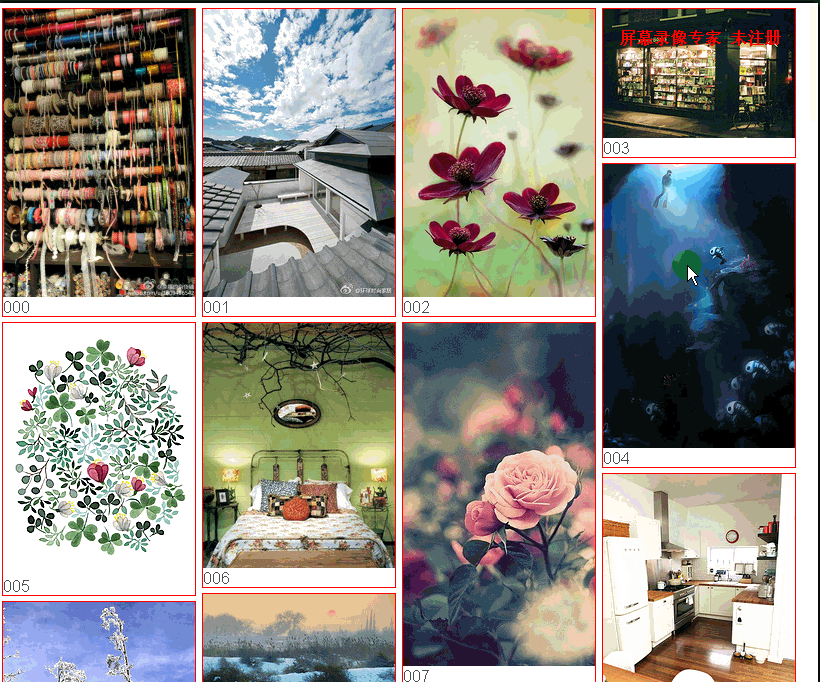
Das Layout basiert weder auf Float noch auf absoluter Positionierung. Schauen Sie sich einfach den HTML- und CSS-Code unten an. Es gibt keine lästigen HTML-Einfügungen, der Code ist sehr erfrischend
function getIndex(index) {
if (index < 10) {
index = "00" + index;
} else if (index < 100) {
index = "0" + index;
}
return index;
}
var $ = function(id) {
return document.getElementById(id);
};
require([ "avalon-min" ], function(avalon) {
var waterfall = {
load_items : null,
loaded_items:[],
col_num : 0,// 列数
waterfall_model : null,
col_width : 200,
loaded_num : 0,
init_num : 0,
loading : false,
start:0,
resizing:false,
find_shortest_col : function() {
// 找出最小高度的列
var a = avalon($('row0')).height(), min_i = 0;
for ( var i = 1; i < this.col_num; i++) {
var b = avalon($('row' + i)).height();
if (b < a) {
min_i = i;
a = b;
}
}
return min_i;
},
init : function(data) {
this.load_items = data;
this.loaded_items=this.loaded_items.concat(data);
this.waterfall_model = waterfall_model;
this.col_num = Math.floor(avalon(window).width()
/ this.col_width);
this.init_num = this.col_num;
for ( var j = 0; j < this.col_num; j++) {
waterfall_model.img_list.push([]);
}
for ( var j = 0; j < this.col_num; j++) {
// 第一行图片
var a={};
a.src=getIndex(data[j].src);
a.height=data[j].height;
a.text=data[j].text;
waterfall_model.img_list[j].push(a);
}
this.start=this.col_num;
},
add_item : function(i) {
var a = this.find_shortest_col();
var b={};
var c=this.load_items[this.init_num+i];
if(c){
b.src=getIndex(c.src);
b.height=c.height;
b.text=c.text;
waterfall_model.img_list[a].push(b);
}
},
resize_item:function(i){
//console.log(i);
var a = this.find_shortest_col();
var b={};
var c=this.loaded_items[this.init_num+i];
if(c){
b.src=getIndex(c.src);
b.height=c.height;
b.text=c.text;
waterfall_model.img_list[a].push(b);
}
}
};
var waterfall_model = avalon.define("waterfall",function(vm) {// vm
vm.img_list = [];
vm.rendered = function() {// 每次图片加载渲染后执行
if(waterfall.resizing){
if (waterfall.loaded_num+ waterfall.init_num<waterfall.loaded_items.length){
waterfall.loaded_num++;
waterfall.resize_item(waterfall.loaded_num);
//waterfall.start++;
}
}else{
if (waterfall.loaded_num + waterfall.init_num <waterfall.load_items.length){
waterfall.loaded_num++;
waterfall.add_item(waterfall.loaded_num);
waterfall.start++;
}
}
};
});
avalon.config({
debug:false
});
avalon.scan();
function debouncer( func , timeout ) {
var timeoutID , timeout = timeout || 200;
return function () {
var scope = this , args = arguments;
clearTimeout( timeoutID );
timeoutID = setTimeout( function () {
func.apply( scope , Array.prototype.slice.call( args ) );
} , timeout );
}
}
avalon.post("http://localhost/css/test.php?start=0", function(data) {
// 加载第一次
waterfall.init(data);
}, "json");
window.onscroll =debouncer( function ( e ) {
var scrollTop = avalon(window).scrollTop(), windowHeight = avalon(
window).height(), documentHeight = avalon(document).height();
if (windowHeight + scrollTop==documentHeight) {
avalon.post("http://localhost/css/test.php?start="+(waterfall.start), function(data) {
// 加载第一次
waterfall.resizing=false;
waterfall.load_items=data;
waterfall.loaded_items=waterfall.loaded_items.concat(data);
waterfall.loaded_num =waterfall.init_num=0;
waterfall.add_item(0);
}, "json");
}
});
window.onresize = debouncer( function ( e ) {
var windowWidth = avalon(window).width(), k = Math
.floor(windowWidth / 200), detect_left = avalon(
$('waterFallDetect')).offset().left;
if (Math.abs(detect_left) >= 199) {
waterfall.col_num = Math.floor(avalon(window).width()
/ waterfall.col_width);
waterfall_model.img_list = [];
for ( var j = 0; j < waterfall.col_num; j++) {
waterfall_model.img_list.push([]);
}
waterfall.resizing=true;
waterfall.loaded_num =waterfall.init_num=0;
//waterfall.start=0;
waterfall.resize_item(0);
}
},30) ;
});html
<div id='wrap' ms-controller="waterfall">
<ul ms-each-els="img_list" id='wrap_row'>
<li ms-each-el="els" ms-attr-id='row{{$index}}'
data-each-rendered='rendered'>
<p>
<img
ms-src="http://cued.xunlei.com/demos/publ/img/P_{{el.src}}.jpg"
width='192' ms-attr-height='{{el.height}}'> <span>{{el.src}}</span>
</p>
</li>
<li id='waterFallDetect' ms-if='$last'></li>
</ul>
</div>css
#wrap ul li {
display: inline-block;
*display: inline;
zoom: 1;
vertical-align: top;
font-size: 16px;
}
#wrap ul li p {
margin: 5px 2.5px;
border: 1px solid red;
min-width: 192px;
min-height: 100px;
}
#wrap span {
display: block;
}
#waterFallDetect {
width: 192px;
height: 100px;
border: 1px solid red;
}Das Obige ist der gesamte Inhalt dieses Artikels. Ich hoffe, er gefällt Ihnen allen.

Heiße KI -Werkzeuge

Undresser.AI Undress
KI-gestützte App zum Erstellen realistischer Aktfotos

AI Clothes Remover
Online-KI-Tool zum Entfernen von Kleidung aus Fotos.

Undress AI Tool
Ausziehbilder kostenlos

Clothoff.io
KI-Kleiderentferner

Video Face Swap
Tauschen Sie Gesichter in jedem Video mühelos mit unserem völlig kostenlosen KI-Gesichtstausch-Tool aus!

Heißer Artikel

Heiße Werkzeuge

Notepad++7.3.1
Einfach zu bedienender und kostenloser Code-Editor

SublimeText3 chinesische Version
Chinesische Version, sehr einfach zu bedienen

Senden Sie Studio 13.0.1
Leistungsstarke integrierte PHP-Entwicklungsumgebung

Dreamweaver CS6
Visuelle Webentwicklungstools

SublimeText3 Mac-Version
Codebearbeitungssoftware auf Gottesniveau (SublimeText3)

Heiße Themen
 1389
1389
 52
52
 Tutorial zur Verwendung von CSS zur Implementierung des automatischen Karusselleffekts für responsive Bilder
Nov 21, 2023 am 08:37 AM
Tutorial zur Verwendung von CSS zur Implementierung des automatischen Karusselleffekts für responsive Bilder
Nov 21, 2023 am 08:37 AM
Angesichts der Beliebtheit mobiler Geräte muss das Webdesign Faktoren wie Geräteauflösung und Bildschirmgröße verschiedener Endgeräte berücksichtigen, um ein gutes Benutzererlebnis zu erzielen. Bei der Implementierung eines responsiven Designs einer Website ist es häufig erforderlich, den Bildkarusselleffekt zu nutzen, um den Inhalt mehrerer Bilder in einem begrenzten visuellen Fenster anzuzeigen und gleichzeitig die visuelle Wirkung der Website zu verbessern. In diesem Artikel wird erläutert, wie Sie mithilfe von CSS einen automatischen Karusselleffekt für responsive Bilder erzielen, und es werden Codebeispiele und Analysen bereitgestellt. Implementierungsideen Die Implementierung eines responsiven Bildkarussells kann durch CSS-Flex-Layout erreicht werden. existieren
 So erstellen Sie eine responsive Tag-Cloud mit HTML, CSS und jQuery
Oct 27, 2023 am 10:46 AM
So erstellen Sie eine responsive Tag-Cloud mit HTML, CSS und jQuery
Oct 27, 2023 am 10:46 AM
So erstellen Sie mit HTML, CSS und jQuery eine reaktionsfähige Tag-Cloud. Eine Tag-Cloud ist ein gängiges Webelement, das zur Anzeige verschiedener Schlüsselwörter oder Tags verwendet wird. Normalerweise wird die Wichtigkeit von Schlüsselwörtern in verschiedenen Schriftgrößen oder Farben angezeigt. In diesem Artikel stellen wir vor, wie man mit HTML, CSS und jQuery eine responsive Tag-Cloud erstellt, und geben konkrete Codebeispiele. Erstellen der HTML-Struktur Zuerst müssen wir die Grundstruktur der Tag-Cloud in HTML erstellen. Sie können eine ungeordnete Liste zur Darstellung von Tags verwenden
 Tutorial zur Implementierung eines responsiven Schiebemenüs mit CSS
Nov 21, 2023 am 08:08 AM
Tutorial zur Implementierung eines responsiven Schiebemenüs mit CSS
Nov 21, 2023 am 08:08 AM
Ein Tutorial zur Verwendung von CSS zur Implementierung eines responsiven Schiebemenüs erfordert konkrete Codebeispiele. Im modernen Webdesign ist responsives Design zu einer wesentlichen Fähigkeit geworden. Um unterschiedliche Geräte und Bildschirmgrößen zu berücksichtigen, müssen wir der Website ein responsives Menü hinzufügen. Heute werden wir CSS verwenden, um ein responsives Schiebemenü zu implementieren und Ihnen spezifische Codebeispiele zur Verfügung zu stellen. Schauen wir uns zunächst die Umsetzung an. Wir erstellen eine Navigationsleiste, die automatisch minimiert wird, wenn die Bildschirmbreite einen bestimmten Schwellenwert unterschreitet, und die durch Klicken auf die Menüschaltfläche erweitert wird.
 So erstellen Sie eine responsive Scroll-Benachrichtigungsleiste mit HTML, CSS und jQuery
Oct 26, 2023 pm 12:12 PM
So erstellen Sie eine responsive Scroll-Benachrichtigungsleiste mit HTML, CSS und jQuery
Oct 26, 2023 pm 12:12 PM
So verwenden Sie HTML, CSS und jQuery zum Erstellen einer responsiven Scroll-Benachrichtigungsleiste. Mit der Beliebtheit mobiler Geräte und den steigenden Anforderungen der Benutzer an den Website-Zugriff wird die Gestaltung einer responsiven Scroll-Benachrichtigungsleiste immer wichtiger. Responsive Design stellt sicher, dass die Website auf verschiedenen Geräten korrekt angezeigt wird und Benutzer Benachrichtigungsinhalte problemlos anzeigen können. In diesem Artikel wird erläutert, wie Sie mithilfe von HTML, CSS und jQuery eine responsive Scroll-Benachrichtigungsleiste erstellen, und es werden spezifische Codebeispiele bereitgestellt. Zuerst müssen wir das HTM erstellen
 So erstellen Sie ein responsives Karussell-Layout mit HTML und CSS
Oct 20, 2023 pm 04:24 PM
So erstellen Sie ein responsives Karussell-Layout mit HTML und CSS
Oct 20, 2023 pm 04:24 PM
So erstellen Sie ein responsives Karussell-Layout mit HTML und CSS. Karussells sind ein häufiges Element im modernen Webdesign. Es kann die Aufmerksamkeit des Benutzers erregen, mehrere Inhalte oder Bilder anzeigen und automatisch wechseln. In diesem Artikel stellen wir vor, wie Sie mit HTML und CSS ein responsives Karussell-Layout erstellen. Zuerst müssen wir eine grundlegende HTML-Struktur erstellen und die erforderlichen CSS-Stile hinzufügen. Das Folgende ist eine einfache HTML-Struktur: <!DOCTYPEhtml&g
 So verwenden Sie JavaFX zum Erstellen reaktionsfähiger UI-Schnittstellen in Java 9
Jul 30, 2023 pm 06:36 PM
So verwenden Sie JavaFX zum Erstellen reaktionsfähiger UI-Schnittstellen in Java 9
Jul 30, 2023 pm 06:36 PM
So erstellen Sie mit JavaFX eine reaktionsfähige Benutzeroberfläche in Java9. Einführung: Im Entwicklungsprozess von Computeranwendungen ist die Benutzeroberfläche (UI) ein sehr wichtiger Teil. Eine gute Benutzeroberfläche kann das Benutzererlebnis verbessern und die Anwendung attraktiver machen. JavaFX ist ein grafisches Benutzeroberflächen-Framework (GUI) auf der Java-Plattform. Es bietet eine Vielzahl von Tools und APIs zum schnellen Erstellen interaktiver UI-Schnittstellen. In Java 9 ist JavaFX zu einem JavaSE geworden
 So verwenden Sie React, um ein reaktionsfähiges Backend-Managementsystem zu entwickeln
Sep 28, 2023 pm 04:55 PM
So verwenden Sie React, um ein reaktionsfähiges Backend-Managementsystem zu entwickeln
Sep 28, 2023 pm 04:55 PM
So verwenden Sie React, um ein reaktionsfähiges Backend-Managementsystem zu entwickeln. Aufgrund der rasanten Entwicklung des Internets benötigen immer mehr Unternehmen und Organisationen ein effizientes, flexibles und einfach zu verwaltendes Backend-Managementsystem, um den täglichen Betrieb abzuwickeln. Als eine der derzeit beliebtesten JavaScript-Bibliotheken bietet React eine übersichtliche, effiziente und wartbare Möglichkeit, Benutzeroberflächen zu erstellen. In diesem Artikel wird erläutert, wie Sie mit React ein reaktionsfähiges Backend-Managementsystem entwickeln, und es werden konkrete Codebeispiele aufgeführt. Erstellen Sie zunächst ein React-Projekt
 Tipps für die responsive Website-Entwicklung mit Webman
Aug 14, 2023 pm 12:27 PM
Tipps für die responsive Website-Entwicklung mit Webman
Aug 14, 2023 pm 12:27 PM
Tipps für die responsive Website-Entwicklung mit Webman Im heutigen digitalen Zeitalter verlassen sich die Menschen zunehmend auf mobile Geräte, um auf das Internet zuzugreifen. Um ein besseres Benutzererlebnis zu bieten und sich an unterschiedliche Bildschirmgrößen anzupassen, ist die Entwicklung responsiver Websites zu einem wichtigen Trend geworden. Als leistungsstarkes Framework stellt uns Webman viele Tools und Technologien zur Verfügung, um die Entwicklung responsiver Websites zu realisieren. In diesem Artikel geben wir einige Tipps zur Verwendung von Webman für die responsive Website-Entwicklung, einschließlich der Einrichtung von Medienabfragen,



