
本ps教程学习如何用ps制作条形码,过程很简单,主要通过滤镜来完成,先看效果图。
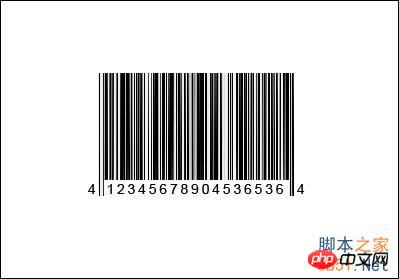
新建文档500300像素,背景白色,新建图层填充白色,D键恢复默认颜色,之后滤镜>杂色>添加杂色。

然后滤镜>模糊>动感模糊。
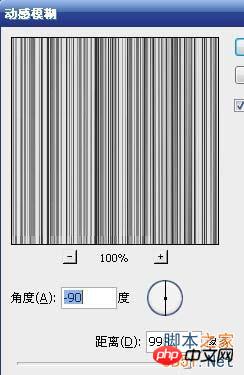
做如下矩形选区,反选删除。
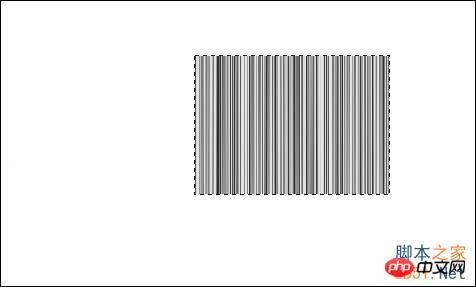
你可以复制一层,图层模式改为强光,这样灰色的竖条会变为黑白颜色。

如果感觉黑白还是不够分明,可以添加色阶调整层,类似下图效果。
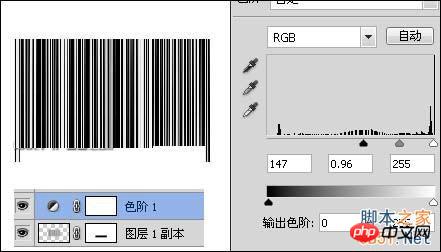
然后输入一些文字,条形码ps就完成了,最终效果如下,本ps教程结束。
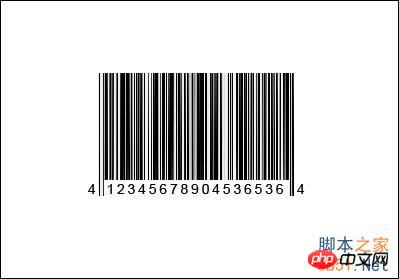
以上就是用photoshop滤镜工具制作条形码的过程,希望对大家有一定的帮助!
 Photoshop CS5 Seriennummer
Photoshop CS5 Seriennummer
 Was soll ich tun, wenn die temporäre PS-Festplatte voll ist?
Was soll ich tun, wenn die temporäre PS-Festplatte voll ist?
 Die Rolle von Barcodes
Die Rolle von Barcodes
 Der Unterschied zwischen MS Office und WPS Office
Der Unterschied zwischen MS Office und WPS Office
 Welche Software ist Dreamweaver?
Welche Software ist Dreamweaver?
 Verhindern Sie die Verwendung von default()
Verhindern Sie die Verwendung von default()
 Was ist okx?
Was ist okx?
 oncontextmenu-Ereignis
oncontextmenu-Ereignis
 Der Unterschied zwischen CSS3.0 und CSS2.0
Der Unterschied zwischen CSS3.0 und CSS2.0




