 Backend-Entwicklung
Backend-Entwicklung
 PHP-Tutorial
PHP-Tutorial
 Wie erstelle ich eine PHP-Bibliothek und stelle sie in der Cloud bereit?
Wie erstelle ich eine PHP-Bibliothek und stelle sie in der Cloud bereit?
Wie erstelle ich eine PHP-Bibliothek und stelle sie in der Cloud bereit?
如何创建和部署 PHP 函数库到云端:创建 PHP 项目并定义函数。在 composer.json 中添加函数库元数据。使用 AWS Lambda 或 Google Cloud Functions 部署函数。利用函数库处理表单提交,打印结果。
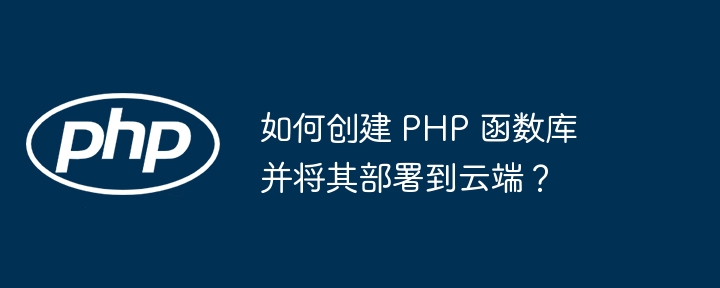
如何创建 PHP 函数库并将其部署到云端
创建函数库
- 使用 Composer 创建一个新的 PHP 项目:
composer init
- 创建一个
src/FunctionLibrary.php文件,并在其中定义函数:
<?php
function my_function($param1, $param2): string
{
return "Hello from my function: $param1, $param2";
}- 在
composer.json文件中添加函数库元数据:
{
"name": "my-function-library",
"type": "library",
"autoload": {
"psr-4": {
"MyFunctionLibrary\\": "src/"
}
}
}部署到云端
使用 AWS Lambda
- 创建一个新的 AWS Lambda 函数:
- 在 AWS 控制台中转到 Lambda 服务。
- 单击“创建函数”。
- 选择“从头开始创建函数”。
- 为函数命名并选择“Python 3.8”作为运行时。
- 在代码编辑器中,将函数库源代码复制并粘贴到
handler.py文件中。 - 部署函数。
使用 Google Cloud Functions
- 创建一个新的 Google Cloud Function:
- 在 Google Cloud 控制台中转到 Cloud Functions 服务。
- 单击“创建函数”。
- 选择“HTTP”作为触发器。
- 函数名称和区域。
- 在代码编辑器中,选择“PHP 7”作为运行时。
- 将函数库源代码复制并粘贴到
index.php文件中。 - 部署函数。
实战案例
假设我们希望使用函数库中的 my_function() 函数来处理表单提交:
PHP 代码
<?php use MyFunctionLibrary\FunctionLibrary; $name = $_POST['name']; $email = $_POST['email']; $result = FunctionLibrary::my_function($name, $email); echo $result;
HTML 表单
<form action="submit.php" method="post">
<input type="text" name="name" placeholder="Name">
<input type="email" name="email" placeholder="Email">
<input type="submit" value="Submit">
</form>部署后的效果
当用户提交表单时,PHP 代码将使用部署在云端的函数库中的 my_function() 函数处理提交,并打印结果。
Das obige ist der detaillierte Inhalt vonWie erstelle ich eine PHP-Bibliothek und stelle sie in der Cloud bereit?. Für weitere Informationen folgen Sie bitte anderen verwandten Artikeln auf der PHP chinesischen Website!

Heiße KI -Werkzeuge

Undresser.AI Undress
KI-gestützte App zum Erstellen realistischer Aktfotos

AI Clothes Remover
Online-KI-Tool zum Entfernen von Kleidung aus Fotos.

Undress AI Tool
Ausziehbilder kostenlos

Clothoff.io
KI-Kleiderentferner

AI Hentai Generator
Erstellen Sie kostenlos Ai Hentai.

Heißer Artikel

Heiße Werkzeuge

Notepad++7.3.1
Einfach zu bedienender und kostenloser Code-Editor

SublimeText3 chinesische Version
Chinesische Version, sehr einfach zu bedienen

Senden Sie Studio 13.0.1
Leistungsstarke integrierte PHP-Entwicklungsumgebung

Dreamweaver CS6
Visuelle Webentwicklungstools

SublimeText3 Mac-Version
Codebearbeitungssoftware auf Gottesniveau (SublimeText3)

Heiße Themen
 1377
1377
 52
52
 Muss MySQL bezahlen?
Apr 08, 2025 pm 05:36 PM
Muss MySQL bezahlen?
Apr 08, 2025 pm 05:36 PM
MySQL hat eine kostenlose Community -Version und eine kostenpflichtige Enterprise -Version. Die Community -Version kann kostenlos verwendet und geändert werden, die Unterstützung ist jedoch begrenzt und für Anwendungen mit geringen Stabilitätsanforderungen und starken technischen Funktionen geeignet. Die Enterprise Edition bietet umfassende kommerzielle Unterstützung für Anwendungen, die eine stabile, zuverlässige Hochleistungsdatenbank erfordern und bereit sind, Unterstützung zu bezahlen. Zu den Faktoren, die bei der Auswahl einer Version berücksichtigt werden, gehören Kritikalität, Budgetierung und technische Fähigkeiten von Anwendungen. Es gibt keine perfekte Option, nur die am besten geeignete Option, und Sie müssen die spezifische Situation sorgfältig auswählen.
 Die Zukunft von PHP: Anpassungen und Innovationen
Apr 11, 2025 am 12:01 AM
Die Zukunft von PHP: Anpassungen und Innovationen
Apr 11, 2025 am 12:01 AM
Die Zukunft von PHP wird erreicht, indem sich an neue Technologietrends angepasst und innovative Funktionen eingeführt werden: 1) Anpassung an Cloud Computing, Containerisierung und Microservice -Architekturen, Unterstützung von Docker und Kubernetes; 2) Einführung von JIT -Compilern und Aufzählungsarten zur Verbesserung der Leistung und der Datenverarbeitungseffizienz; 3) die Leistung kontinuierlich optimieren und Best Practices fördern.
 PHP vs. Python: Verständnis der Unterschiede
Apr 11, 2025 am 12:15 AM
PHP vs. Python: Verständnis der Unterschiede
Apr 11, 2025 am 12:15 AM
PHP und Python haben jeweils ihre eigenen Vorteile, und die Wahl sollte auf Projektanforderungen beruhen. 1.PHP eignet sich für die Webentwicklung mit einfacher Syntax und hoher Ausführungseffizienz. 2. Python eignet sich für Datenwissenschaft und maschinelles Lernen mit präziser Syntax und reichhaltigen Bibliotheken.
 Hadidb: Eine leichte, horizontal skalierbare Datenbank in Python
Apr 08, 2025 pm 06:12 PM
Hadidb: Eine leichte, horizontal skalierbare Datenbank in Python
Apr 08, 2025 pm 06:12 PM
Hadidb: Eine leichte, hochrangige skalierbare Python-Datenbank Hadidb (HadIDB) ist eine leichte Datenbank in Python mit einem hohen Maß an Skalierbarkeit. Installieren Sie HadIDB mithilfe der PIP -Installation: PipinstallHadIDB -Benutzerverwaltung erstellen Benutzer: createUser (), um einen neuen Benutzer zu erstellen. Die Authentication () -Methode authentifiziert die Identität des Benutzers. fromHadidb.operationImportUseruser_obj = user ("admin", "admin") user_obj.
 Navicat -Methode zum Anzeigen von MongoDB -Datenbankkennwort
Apr 08, 2025 pm 09:39 PM
Navicat -Methode zum Anzeigen von MongoDB -Datenbankkennwort
Apr 08, 2025 pm 09:39 PM
Es ist unmöglich, das MongoDB -Passwort direkt über Navicat anzuzeigen, da es als Hash -Werte gespeichert ist. So rufen Sie verlorene Passwörter ab: 1. Passwörter zurücksetzen; 2. Überprüfen Sie die Konfigurationsdateien (können Hash -Werte enthalten). 3. Überprüfen Sie Codes (May Hardcode -Passwörter).
 Wie optimieren Sie die MySQL-Leistung für Hochlastanwendungen?
Apr 08, 2025 pm 06:03 PM
Wie optimieren Sie die MySQL-Leistung für Hochlastanwendungen?
Apr 08, 2025 pm 06:03 PM
Die MySQL-Datenbankleistung Optimierungshandbuch In ressourcenintensiven Anwendungen spielt die MySQL-Datenbank eine entscheidende Rolle und ist für die Verwaltung massiver Transaktionen verantwortlich. Mit der Erweiterung der Anwendung werden jedoch die Datenbankleistung Engpässe häufig zu einer Einschränkung. In diesem Artikel werden eine Reihe effektiver Strategien zur Leistungsoptimierung von MySQL -Leistung untersucht, um sicherzustellen, dass Ihre Anwendung unter hohen Lasten effizient und reaktionsschnell bleibt. Wir werden tatsächliche Fälle kombinieren, um eingehende Schlüsseltechnologien wie Indexierung, Abfrageoptimierung, Datenbankdesign und Caching zu erklären. 1. Das Design der Datenbankarchitektur und die optimierte Datenbankarchitektur sind der Eckpfeiler der MySQL -Leistungsoptimierung. Hier sind einige Kernprinzipien: Die Auswahl des richtigen Datentyps und die Auswahl des kleinsten Datentyps, der den Anforderungen entspricht, kann nicht nur Speicherplatz speichern, sondern auch die Datenverarbeitungsgeschwindigkeit verbessern.
 Wie man AWS -Kleber mit Amazon Athena verwendet
Apr 09, 2025 pm 03:09 PM
Wie man AWS -Kleber mit Amazon Athena verwendet
Apr 09, 2025 pm 03:09 PM
Als Datenprofi müssen Sie große Datenmengen aus verschiedenen Quellen verarbeiten. Dies kann Herausforderungen für das Datenmanagement und die Analyse darstellen. Glücklicherweise können zwei AWS -Dienste helfen: AWS -Kleber und Amazon Athena.
 PHP: Stirbt es oder passt es sich einfach an?
Apr 11, 2025 am 12:13 AM
PHP: Stirbt es oder passt es sich einfach an?
Apr 11, 2025 am 12:13 AM
PHP stirbt nicht, sondern sich ständig anpasst und weiterentwickelt. 1) PHP hat seit 1994 mehreren Versionen für die Version unterzogen, um sich an neue Technologietrends anzupassen. 2) Es wird derzeit in E-Commerce, Content-Management-Systemen und anderen Bereichen häufig verwendet. 3) PHP8 führt den JIT -Compiler und andere Funktionen ein, um die Leistung und Modernisierung zu verbessern. 4) Verwenden Sie Opcache und befolgen Sie die PSR-12-Standards, um die Leistung und die Codequalität zu optimieren.



