
本教程主要使用Photoshop单图层制作绚丽的立体镜头,整体的效果非常的漂亮,喜欢的朋友一起来学习吧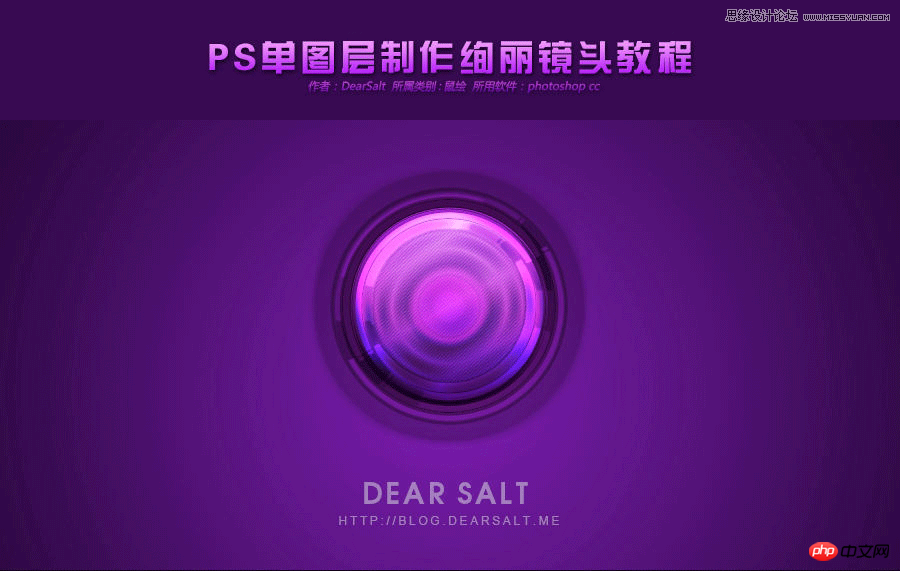
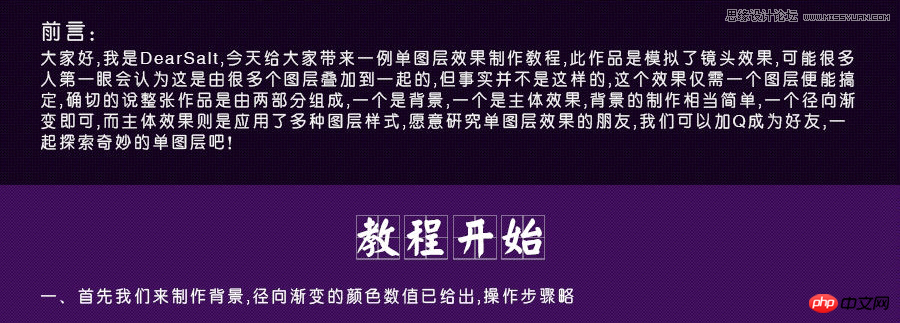
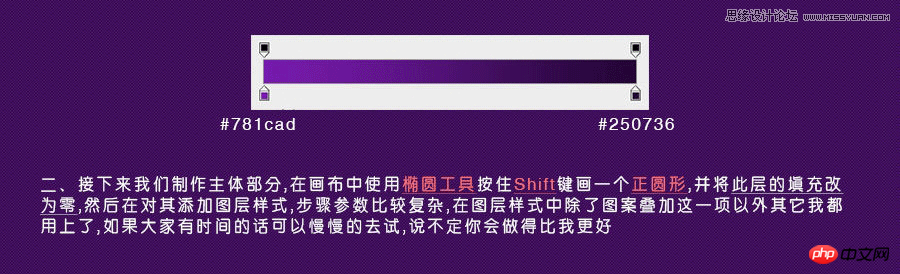

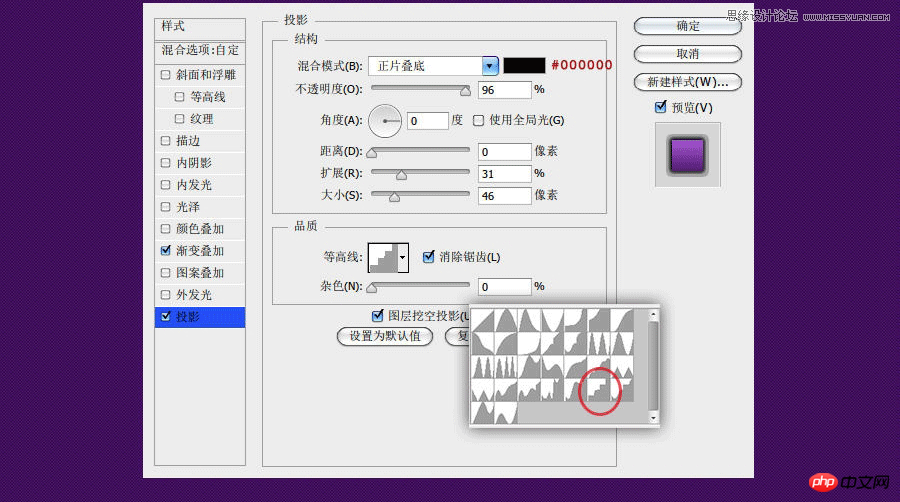
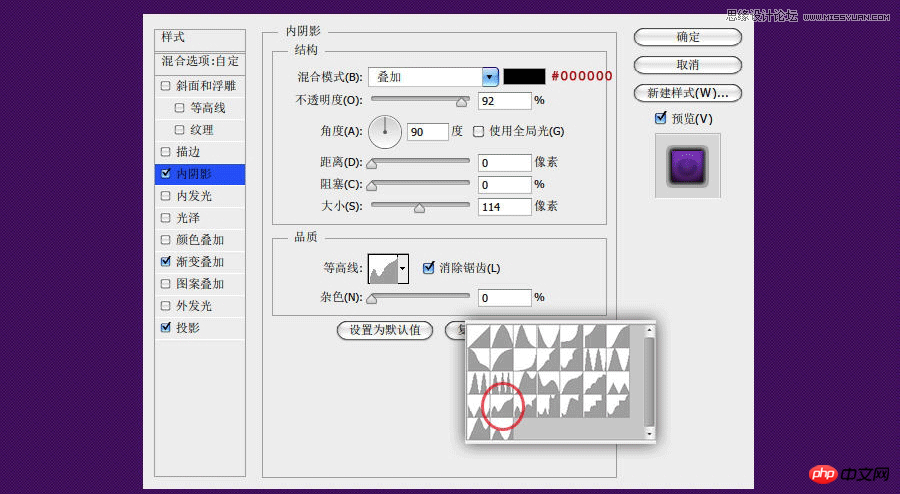
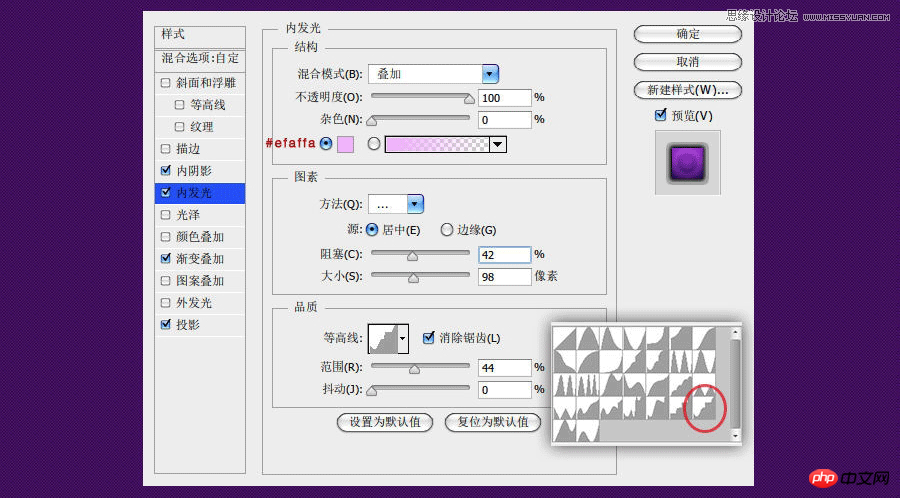

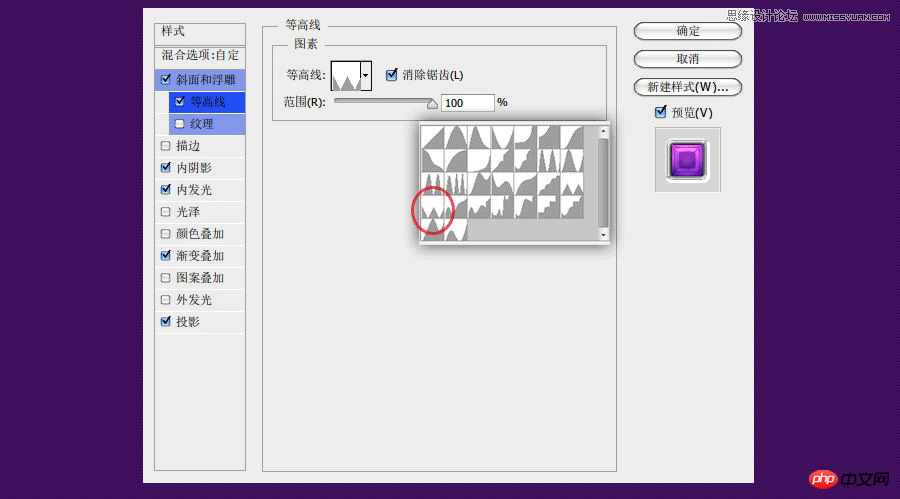
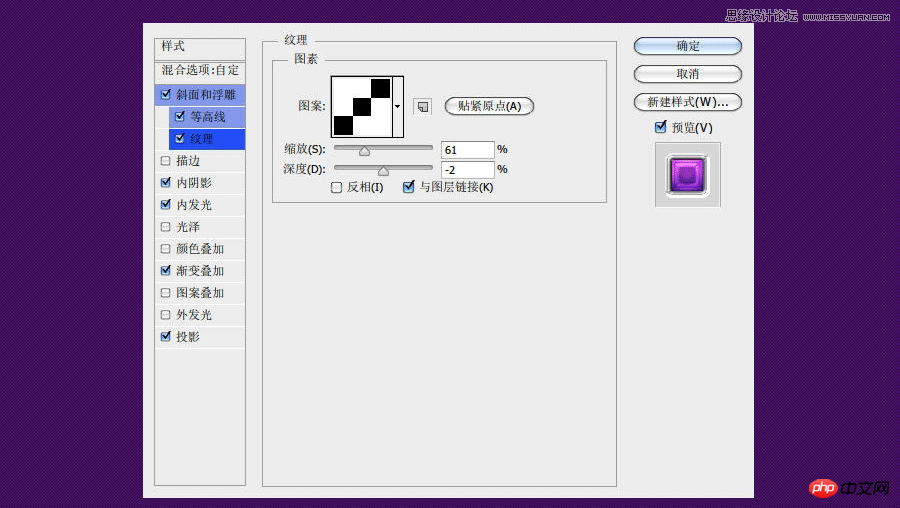
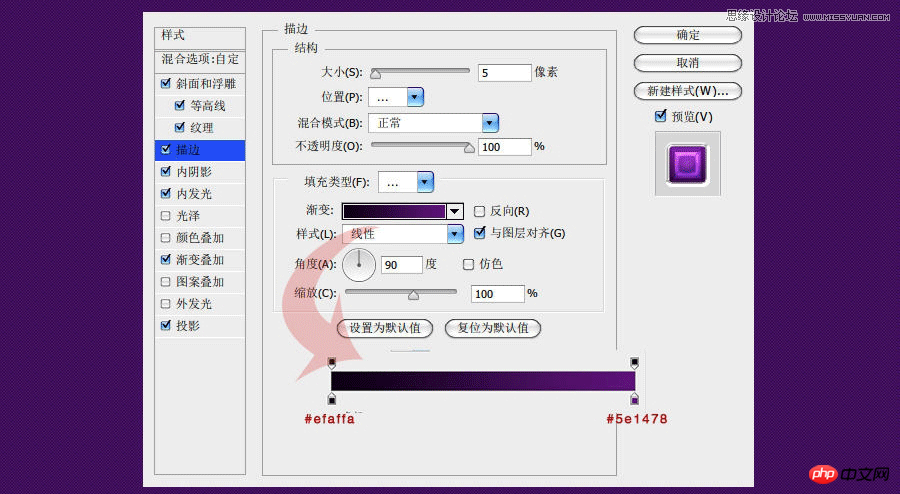

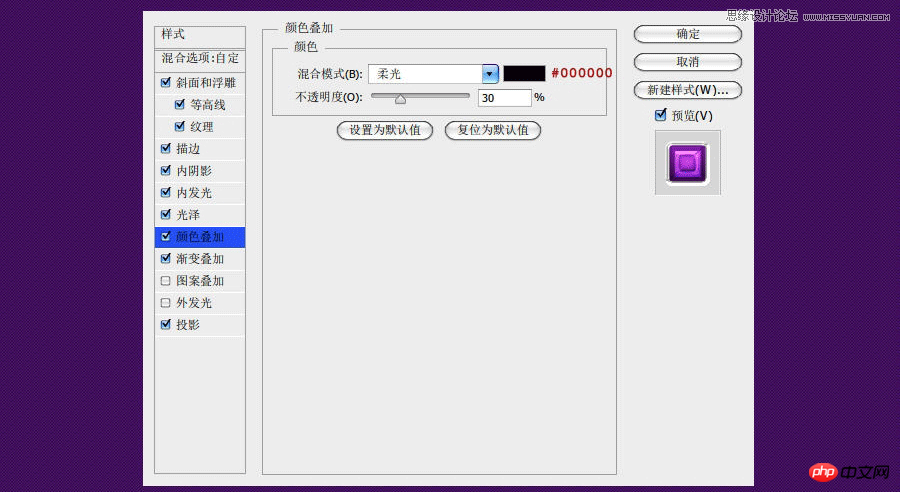
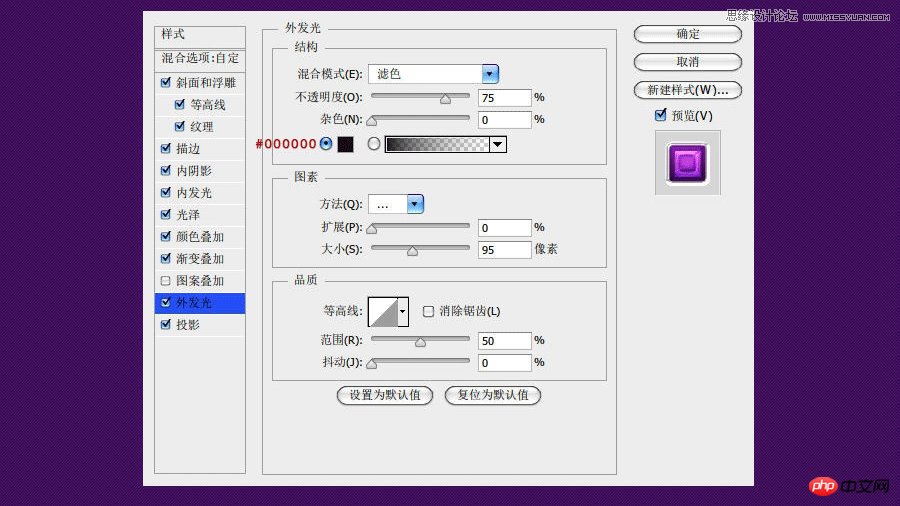
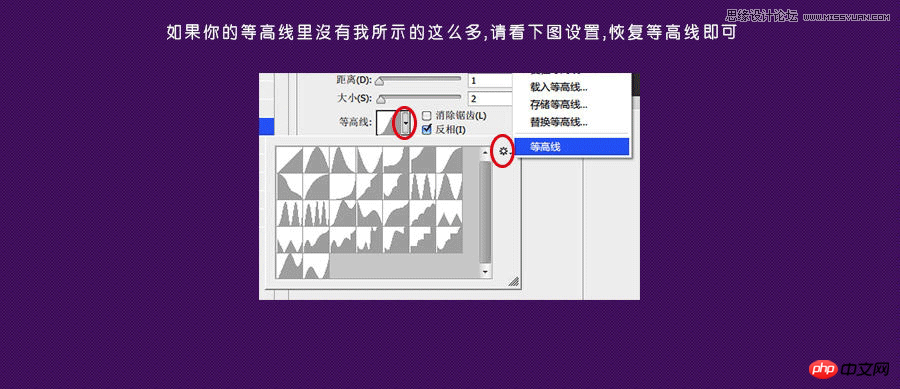
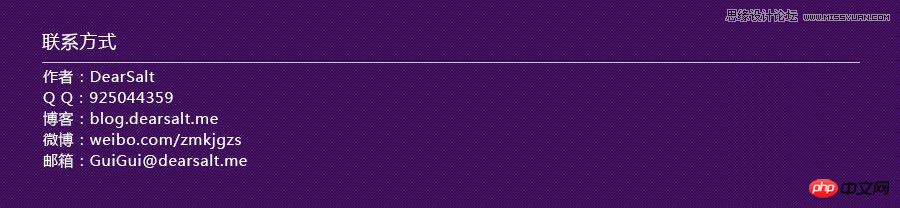
 Was sind die SEO-Keyword-Ranking-Tools?
Was sind die SEO-Keyword-Ranking-Tools?
 Die Verwendung von „declare' in Oracle
Die Verwendung von „declare' in Oracle
 Hafen schließen
Hafen schließen
 Selbststudium für Anfänger in C-Sprache ohne Grundkenntnisse
Selbststudium für Anfänger in C-Sprache ohne Grundkenntnisse
 So erhalten Sie die aktuelle Uhrzeit in JAVA
So erhalten Sie die aktuelle Uhrzeit in JAVA
 Der Unterschied und die Verbindung zwischen C-Sprache und C++
Der Unterschied und die Verbindung zwischen C-Sprache und C++
 So lösen Sie das Problem, dass CSS nicht geladen werden kann
So lösen Sie das Problem, dass CSS nicht geladen werden kann
 So verwenden Sie Redis als Cache-Server
So verwenden Sie Redis als Cache-Server




