
Wasserfall-Flow-Layout implementiert durch natives JS, Code- und Democode-Adresse: https://github.com/leozdgao/responsive_waterfall
Demo:http://leozdgao.github.io/demo/responsive_waterfall/
Demobild:
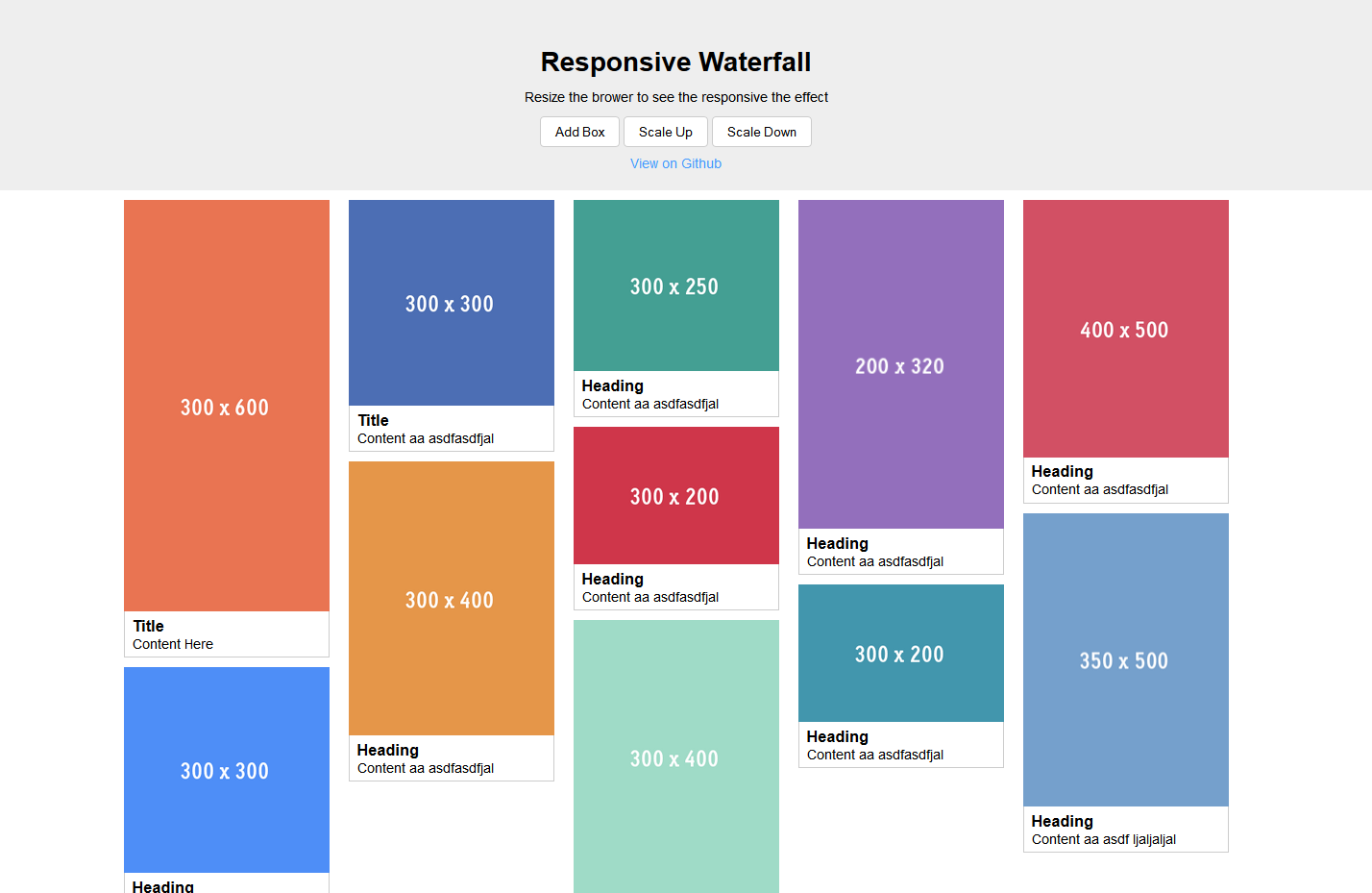
Kerncode:
responsive_waterfall.js
(function() {
var Waterfall = function(opts) {
var minBoxWidth;
Object.defineProperty(this, 'minBoxWidth', {
get: function() { return minBoxWidth; },
set: function(value) {
if(value < 100) value = 100;
if(value > 1000) value = 1000;
minBoxWidth = value;
}
});
opts = opts || {};
var containerSelector = opts.containerSelector || '.wf-container';
var boxSelector = opts.boxSelector || '.wf-box';
// init properties
this.minBoxWidth = opts.minBoxWidth || 250;
this.columns = [];
this.container = document.querySelector(containerSelector);
this.boxes = this.container ?
Array.prototype.slice.call(this.container.querySelectorAll(boxSelector)) : [];
// compose once in constructor
this.compose();
// handle the image or something which might change size after loaded
var images = this.container.querySelectorAll('img'), that = this;
var clr;
for (var i = 0; i < images.length; i++) {
var img = images[i];
img.onload = function() {
if(clr) clearTimeout(clr);
clr = setTimeout(function() {
that.compose(true);
}, 500);
}
}
window.addEventListener('resize', function() {
that.compose();
});
}
// compute the number of columns under current setting
Waterfall.prototype.computeNumberOfColumns = function() {
var num = Math.floor(this.container.clientWidth / this.minBoxWidth);
num = num || 1; // at least one column
return num;
}
// init enough columns and set the width
Waterfall.prototype.initColumns = function(num) {
if(num > 0) {
// create column div
this.columns = [];
var width = (100 / num) + '%';
while(num--) {
var column = document.createElement('div');
column.className = 'wf-column';
column.style.width = width;
this.columns.push(column);
this.container.appendChild(column);
}
}
}
// get the index of shortest column
Waterfall.prototype.getMinHeightIndex = function() {
if(this.columns && this.columns.length > 0) {
var min = this.columns[0].clientHeight, index = 0;
for (var i = 1; i < this.columns.length; i++) {
var columnElem = this.columns[i];
if(columnElem.clientHeight < min) {
min = columnElem.clientHeight;
index = i;
}
}
return index;
}
else return -1;
}
// compose core
Waterfall.prototype.compose = function(force) {
var num = this.computeNumberOfColumns();
var cols = this.columns.length;
if(force || num != cols) {
// remove old column
for (var i = 0; i < this.columns.length; i++) {
var columnElem = this.columns[i];
columnElem.remove();
}
// init new column
this.initColumns(num);
// compose
for (var i = 0, l = this.boxes.length; i < l; i++) {
var box = this.boxes[i];
this.addBox(box);
}
}
}
// add a new box to grid
Waterfall.prototype.addBox = function(elem) {
// push if new box
if(this.boxes.indexOf(elem) < 0) this.boxes.push(elem);
var columnIndex = this.getMinHeightIndex();
if(columnIndex > -1) {
var column = this.columns[columnIndex];
column.appendChild(elem);
}
}
window.Waterfall = Waterfall;
})()Das Obige ist der gesamte Inhalt, der in diesem Artikel mit Ihnen geteilt wird. Ich hoffe, dass er allen bei der kompetenten Verwendung von Javascript hilfreich sein wird.
 So stellen Sie den Computer so ein, dass er automatisch eine WLAN-Verbindung herstellt
So stellen Sie den Computer so ein, dass er automatisch eine WLAN-Verbindung herstellt
 Einführung in die Implementierungsmethoden für Java-Spezialeffekte
Einführung in die Implementierungsmethoden für Java-Spezialeffekte
 JS-Array-Sortierung: Methode sort()
JS-Array-Sortierung: Methode sort()
 So installieren Sie ein SSL-Zertifikat
So installieren Sie ein SSL-Zertifikat
 Verwendung von Telnet-Befehlen
Verwendung von Telnet-Befehlen
 Was ist eine Fil-Münze?
Was ist eine Fil-Münze?
 So spielen Sie Videos mit Python ab
So spielen Sie Videos mit Python ab
 So öffnen Sie Python nach der Installation
So öffnen Sie Python nach der Installation




