修改apache配置文件去除thinkphp url中的index.php(转)
例如你的原路径是 http://localhost/test/index.php/index/add 那么现在的地址是 http://localhost/test/index/add 如何去掉index.php呢? 1、httpd.conf配置文件中加载了mod_rewrite.so模块 //在APACHE里面去配置 复制代码 代码如下: #LoadModule rewrite_mo
例如你的原路径是 http://localhost/test/index.php/index/add
那么现在的地址是 http://localhost/test/index/add
如何去掉index.php呢?
1、httpd.conf配置文件中加载了mod_rewrite.so模块 //在APACHE里面去配置
复制代码代码如下:
#LoadModule rewrite_module modules/mod_rewrite.so把前面的警号去掉
2、AllowOverride None 讲None改为 All //在APACHE里面去配置 (注意其他地方的AllowOverride也统统设置为ALL)
复制代码代码如下:
AllowOverride none 改 AllowOverride ALL
Options None
Order allow,deny
Allow from all
3、确保URL_MODEL设置为2,在项目的配置文件里写
复制代码代码如下:
return Array(
'URL_MODEL' => '2',
);
4 、.htaccess文件必须放到跟目录下
这个文件里面加:
复制代码代码如下:
RewriteEngine on
RewriteCond %{REQUEST_FILENAME} !-d
RewriteCond %{REQUEST_FILENAME} !-f
RewriteRule ^(.*)$ index.php/$1 [QSA,PT,L]
补充:在windows下不能建立以点开头的文件,你可以先随便建立一个文件
然后在DOS在操作 rename xxxx.xxxx .htaccess

Heiße KI -Werkzeuge

Undresser.AI Undress
KI-gestützte App zum Erstellen realistischer Aktfotos

AI Clothes Remover
Online-KI-Tool zum Entfernen von Kleidung aus Fotos.

Undress AI Tool
Ausziehbilder kostenlos

Clothoff.io
KI-Kleiderentferner

AI Hentai Generator
Erstellen Sie kostenlos Ai Hentai.

Heißer Artikel

Heiße Werkzeuge

Notepad++7.3.1
Einfach zu bedienender und kostenloser Code-Editor

SublimeText3 chinesische Version
Chinesische Version, sehr einfach zu bedienen

Senden Sie Studio 13.0.1
Leistungsstarke integrierte PHP-Entwicklungsumgebung

Dreamweaver CS6
Visuelle Webentwicklungstools

SublimeText3 Mac-Version
Codebearbeitungssoftware auf Gottesniveau (SublimeText3)

Heiße Themen
 Wo ist das Win10-Benutzerprofil? Wie richtet man das Benutzerprofil in Win10 ein?
Jun 25, 2024 pm 05:55 PM
Wo ist das Win10-Benutzerprofil? Wie richtet man das Benutzerprofil in Win10 ein?
Jun 25, 2024 pm 05:55 PM
In letzter Zeit möchten viele Benutzer des Win10-Systems das Benutzerprofil ändern, wissen aber nicht, wie das geht. In diesem Artikel erfahren Sie, wie Sie das Benutzerprofil im Win10-System festlegen. So richten Sie ein Benutzerprofil in Win10 ein 1. Drücken Sie zunächst die Tasten „Win+I“, um die Einstellungsoberfläche zu öffnen, und klicken Sie, um die „System“-Einstellungen einzugeben. 2. Klicken Sie dann in der geöffneten Benutzeroberfläche links auf „Info“, suchen Sie dann nach „Erweiterte Systemeinstellungen“ und klicken Sie darauf. 3. Wechseln Sie dann im Popup-Fenster zur Optionsleiste „“ und klicken Sie unten auf „Benutzerkonfiguration“.
 So fügen Sie einen Server in Eclipse hinzu
May 05, 2024 pm 07:27 PM
So fügen Sie einen Server in Eclipse hinzu
May 05, 2024 pm 07:27 PM
Um einen Server zu Eclipse hinzuzufügen, führen Sie die folgenden Schritte aus: Erstellen Sie eine Serverlaufzeitumgebung. Konfigurieren Sie den Server. Erstellen Sie eine Serverinstanz. Wählen Sie die Serverlaufzeitumgebung aus. Konfigurieren Sie die Serverinstanz. Starten Sie das Serverbereitstellungsprojekt
 Wie führt man Parallelitätstests und Debugging in der Java-Parallelprogrammierung durch?
May 09, 2024 am 09:33 AM
Wie führt man Parallelitätstests und Debugging in der Java-Parallelprogrammierung durch?
May 09, 2024 am 09:33 AM
Parallelitätstests und Debugging Parallelitätstests und Debugging in der gleichzeitigen Java-Programmierung sind von entscheidender Bedeutung und die folgenden Techniken stehen zur Verfügung: Parallelitätstests: Unit-Tests: Isolieren und testen Sie eine einzelne gleichzeitige Aufgabe. Integrationstests: Testen der Interaktion zwischen mehreren gleichzeitigen Aufgaben. Lasttests: Bewerten Sie die Leistung und Skalierbarkeit einer Anwendung unter hoher Last. Parallelitäts-Debugging: Haltepunkte: Thread-Ausführung anhalten und Variablen überprüfen oder Code ausführen. Protokollierung: Thread-Ereignisse und -Status aufzeichnen. Stack-Trace: Identifizieren Sie die Quelle der Ausnahme. Visualisierungstools: Überwachen Sie die Thread-Aktivität und die Ressourcennutzung.
 Anwendung von Algorithmen beim Aufbau einer 58-Porträt-Plattform
May 09, 2024 am 09:01 AM
Anwendung von Algorithmen beim Aufbau einer 58-Porträt-Plattform
May 09, 2024 am 09:01 AM
1. Hintergrund des Baus der 58-Portrait-Plattform Zunächst möchte ich Ihnen den Hintergrund des Baus der 58-Portrait-Plattform mitteilen. 1. Das traditionelle Denken der traditionellen Profiling-Plattform reicht nicht mehr aus. Der Aufbau einer Benutzer-Profiling-Plattform basiert auf Data-Warehouse-Modellierungsfunktionen, um Daten aus mehreren Geschäftsbereichen zu integrieren, um genaue Benutzerporträts zu erstellen Und schließlich muss es über Datenplattformfunktionen verfügen, um Benutzerprofildaten effizient zu speichern, abzufragen und zu teilen sowie Profildienste bereitzustellen. Der Hauptunterschied zwischen einer selbst erstellten Business-Profiling-Plattform und einer Middle-Office-Profiling-Plattform besteht darin, dass die selbst erstellte Profiling-Plattform einen einzelnen Geschäftsbereich bedient und bei Bedarf angepasst werden kann. Die Mid-Office-Plattform bedient mehrere Geschäftsbereiche und ist komplex Modellierung und bietet allgemeinere Funktionen. 2.58 Benutzerporträts vom Hintergrund der Porträtkonstruktion im Mittelbahnsteig 58
 So stellen Sie eine Website mit PHP bereit und pflegen sie
May 03, 2024 am 08:54 AM
So stellen Sie eine Website mit PHP bereit und pflegen sie
May 03, 2024 am 08:54 AM
Um eine PHP-Website erfolgreich bereitzustellen und zu warten, müssen Sie die folgenden Schritte ausführen: Wählen Sie einen Webserver (z. B. Apache oder Nginx). Installieren Sie PHP. Erstellen Sie eine Datenbank und verbinden Sie PHP. Laden Sie Code auf den Server hoch. Richten Sie den Domänennamen und die DNS-Überwachung der Website-Wartung ein Zu den Schritten gehören die Aktualisierung von PHP und Webservern sowie die Sicherung der Website, die Überwachung von Fehlerprotokollen und die Aktualisierung von Inhalten.
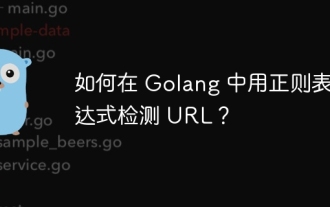 Wie erkennt man eine URL mit regulärem Ausdruck in Golang?
May 31, 2024 am 10:32 AM
Wie erkennt man eine URL mit regulärem Ausdruck in Golang?
May 31, 2024 am 10:32 AM
Die Schritte zum Erkennen von URLs in Golang mithilfe regulärer Ausdrücke sind wie folgt: Kompilieren Sie das reguläre Ausdrucksmuster mit regexp.MustCompile(pattern). Das Muster muss mit Protokoll, Hostname, Port (optional), Pfad (optional) und Abfrageparametern (optional) übereinstimmen. Verwenden Sie regexp.MatchString(pattern,url), um zu erkennen, ob die URL mit dem Muster übereinstimmt.
 So implementieren Sie Best Practices für die PHP-Sicherheit
May 05, 2024 am 10:51 AM
So implementieren Sie Best Practices für die PHP-Sicherheit
May 05, 2024 am 10:51 AM
So implementieren Sie Best Practices für die PHP-Sicherheit PHP ist eine der beliebtesten Backend-Webprogrammiersprachen, die zum Erstellen dynamischer und interaktiver Websites verwendet wird. Allerdings kann PHP-Code verschiedene Sicherheitslücken aufweisen. Um Ihre Webanwendungen vor diesen Bedrohungen zu schützen, ist die Implementierung bewährter Sicherheitspraktiken von entscheidender Bedeutung. Eingabevalidierung Die Eingabevalidierung ist ein wichtiger erster Schritt zur Validierung von Benutzereingaben und zur Verhinderung böswilliger Eingaben wie SQL-Injection. PHP bietet eine Vielzahl von Eingabevalidierungsfunktionen, wie zum Beispiel filter_var() und preg_match(). Beispiel: $username=filter_var($_POST['username'],FILTER_SANIT
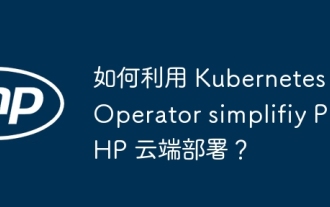 Wie kann der Kubernetes-Operator genutzt werden, um die PHP-Cloud-Bereitstellung zu vereinfachen?
May 06, 2024 pm 04:51 PM
Wie kann der Kubernetes-Operator genutzt werden, um die PHP-Cloud-Bereitstellung zu vereinfachen?
May 06, 2024 pm 04:51 PM
KubernetesOperator vereinfacht die PHP-Cloud-Bereitstellung durch die folgenden Schritte: Installieren Sie PHPOperator, um mit dem Kubernetes-Cluster zu interagieren. Stellen Sie die PHP-Anwendung bereit, deklarieren Sie das Image und den Port. Verwalten Sie die Anwendung mit Befehlen wie dem Abrufen, Beschreiben und Anzeigen von Protokollen.






