centos 下安装apache2.4.2+mysql5.5.7+php5.4
apache2.4.2+mysql5.5.7+php5.4 Apache安装 wget http://mirror.bjtu.edu.cn/apache//apr/apr-1.4.6.tar.gzwget http://mirror.bjtu.edu.cn/apache//apr/apr-util-1.4.1.tar.gzwget http://apache.etoak.com//httpd/httpd-2.4.2.tar.gztar zxvf apr-1.4.6.ta
apache2.4.2+mysql5.5.7+php5.4
Apache安装
wget http://mirror.bjtu.edu.cn/apache//apr/apr-1.4.6.tar.gz wget http://mirror.bjtu.edu.cn/apache//apr/apr-util-1.4.1.tar.gz wget http://apache.etoak.com//httpd/httpd-2.4.2.tar.gz tar zxvf apr-1.4.6.tar.gz cd apr-1.4.6 ./configure –prefix=/usr/local/apr make make install tar zxvf apr-util-1.4.1.tar.gz ./configure --prefix=/usr/local/apr-util --with-apr=/usr/local/apr/make make install tar zxvf httpd-2.4.2.tar.gz cd httpd-2.2 ./configure --prefix=/usr/local/apache2 --enable-so --enable-mods-shared=all --enable-vhost-alias --enable-expires --enable-rewrite --enable-authn-dbm=shared --with-apr=/usr/local/apr --with-apr-util=/usr/local/apr-util/ make make install cp /usr/local/apache2/bin/apachectl /etc/rc.d/init.d/httpd chmod 755 /etc/rc.d/init.d/httpd /etc/rc.d/init.d/httpd start
测试
lynx localhost
远程上不行,通过关闭防火墙
service iptables stop
远程就可以访问了
如果不想关闭防火墙,放开80端口即可。
iptables -I INPUT -p tcp --dport 80 -j ACCEPT service iptables save #vi /etc/sysconfig/iptables 增加一行 -A RH-Firewall-1-INPUT -m state --state NEW -m tcp -p tcp --dport 80 -j ACCEPT #service iptables restart //重启防火墙
Mysql安装
使用rpm方式安装mysql
wget http://cdn.mysql.com/Downloads/MySQL-5.5/MySQL-server-5.5.27-1.linux2.6.i386.rpm
wget http://cdn.mysql.com/Downloads/MySQL-5.5/MySQL-client-5.5.27-1.linux2.6.i386.rpm
安装mysql
rpm –ivh MySQL-server-5.5.27-1.linux2.6.i386.rpm
rpm –ivh MySQL-client-5.5.27-1.linux2.6.i386.rpm
启动mysql
/usr/bin/mysqld_safe &
将mysql服务加入自动启动
查看mysql的运行状态
service mysql status
查看mysql是否在自动启动的列表中
chkconfig –list
如果不再加入
chkconfig –add mysql
php安装
安装一些常用的库
yum install gcc gcc-c++ autoconf libjpeg libjpeg-devel libpng libpng-devel freetype freetype-devel libxml2 libxml2-devel zlib zlib-devel glibc glibc-devel glib2 glib2-devel bzip2 bzip2-devel ncurses ncurses-devel curl curl-devel e2fsprogs e2fsprogs-devel krb5 krb5-devel libidn libidn-devel openssl openssl-devel openldap openldap-devel nss_ldap openldap-clients openldap-servers wget http://cn2.php.net/distributions/php-5.4.5.tar.gz tar zxvf php-5.4.5.tar.gz cd php-5.4.5 ./configure --with-apxs2=/usr/local/apache2/bin/apxs --with-mysql --with-mysqli --prefix=/usr/local/php5 --disable-cgi --with-zlib --with-gettext --with-iconv-dir --with-freetype-dir --with-jpeg-dir --with-png-dir --with-zlib --with-libxml-dir --enable-xml --disable-rpath --enable-bcmath --enable-shmop --enable-sysvsem --enable-inline-optimization --with-curl --with-curlwrappers --enable-mbregex --enable-mbstring --with-mcrypt --with-gd --enable-gd-native-ttf --with-openssl --with-mhash --enable-pcntl --enable-sockets --with-ldap --with-ldap-sasl --with-xmlrpc --enable-zip --enable-soap make make install cp -p .libs/libphp5.so /usr/local/apache/modules
修改apache配置
# Make sure there’s only **1** line for each of these 2 directives:
# Use for PHP 4.x:
#LoadModule php4_module modules/libphp4.so
#AddHandler php-script .php
# Use for PHP 5.x:
LoadModule php5_module modules/libphp5.so
AddHandler php5-script .php
# Add index.php to your DirectoryIndex line:
DirectoryIndex index.html index.php
AddType text/html .php
# PHP Syntax Coloring
# (optional but useful for reading PHP source for debugging):
AddType application/x-httpd-php-source phps
httpd.conf中加入php的配置文件
PHPINIDir /etc/php.ini
开起gd库php.ini中加入
extension=curl.so
session.auto_start=1
自动启动apache
vi /etc/rc.d/rc.local
加入
/usr/local/apache2/bin/httpd -f /usr/local/apache2/conf/httpd.conf
声明: 本文 ” centos 下安装apache2.4.2+mysql5.5.7+php5.4” 采用 BY-NC-SA 协议进行授权.
转载请注明本文链接地址: http://blog.ueder.info/934.html

Heiße KI -Werkzeuge

Undresser.AI Undress
KI-gestützte App zum Erstellen realistischer Aktfotos

AI Clothes Remover
Online-KI-Tool zum Entfernen von Kleidung aus Fotos.

Undress AI Tool
Ausziehbilder kostenlos

Clothoff.io
KI-Kleiderentferner

AI Hentai Generator
Erstellen Sie kostenlos Ai Hentai.

Heißer Artikel

Heiße Werkzeuge

Notepad++7.3.1
Einfach zu bedienender und kostenloser Code-Editor

SublimeText3 chinesische Version
Chinesische Version, sehr einfach zu bedienen

Senden Sie Studio 13.0.1
Leistungsstarke integrierte PHP-Entwicklungsumgebung

Dreamweaver CS6
Visuelle Webentwicklungstools

SublimeText3 Mac-Version
Codebearbeitungssoftware auf Gottesniveau (SublimeText3)

Heiße Themen
 So geben Sie Chinesisch in Centos ein
Apr 07, 2024 pm 08:21 PM
So geben Sie Chinesisch in Centos ein
Apr 07, 2024 pm 08:21 PM
Zu den Methoden zur Verwendung chinesischer Eingaben in CentOS gehören: Verwenden der fcitx-Eingabemethode: Installieren und aktivieren Sie fcitx, legen Sie Tastenkombinationen fest, drücken Sie die Tastenkombinationen, um die Eingabemethoden zu wechseln, und geben Sie Pinyin ein, um Kandidatenwörter zu generieren. Verwenden Sie die iBus-Eingabemethode: Installieren und aktivieren Sie iBus, legen Sie Tastenkombinationen fest, drücken Sie die Tastenkombinationen, um die Eingabemethoden zu wechseln, und geben Sie Pinyin ein, um Kandidatenwörter zu generieren.
 So lesen Sie USB-Festplattendateien in Centos7
Apr 07, 2024 pm 08:18 PM
So lesen Sie USB-Festplattendateien in Centos7
Apr 07, 2024 pm 08:18 PM
Um U-Disk-Dateien in CentOS 7 zu lesen, müssen Sie zuerst die U-Disk anschließen und ihren Gerätenamen bestätigen. Führen Sie dann die folgenden Schritte aus, um die Datei zu lesen: Mounten Sie das USB-Flash-Laufwerk: mount /dev/sdb1 /media/sdb1 (ersetzen Sie „/dev/sdb1“ durch den tatsächlichen Gerätenamen). Durchsuchen Sie die Datei des USB-Flash-Laufwerks: ls /media /sdb1; cd /media /sdb1/directory; cat-Dateiname
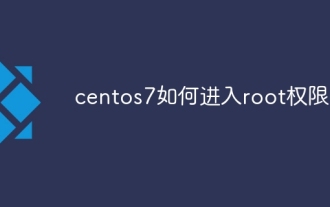 So geben Sie Root-Berechtigungen in Centos7 ein
Apr 02, 2024 pm 08:57 PM
So geben Sie Root-Berechtigungen in Centos7 ein
Apr 02, 2024 pm 08:57 PM
Es gibt zwei Möglichkeiten, die Root-Autorität von CentOS 7 einzugeben: Verwenden Sie den Befehl sudo: Geben Sie im Terminal sudo su - ein und geben Sie das aktuelle Benutzerkennwort ein. Melden Sie sich direkt als Root-Benutzer an: Wählen Sie auf dem Anmeldebildschirm „Andere“, geben Sie „root“ und das Root-Passwort ein. Hinweis: Gehen Sie vorsichtig mit Root-Rechten um, führen Sie Aufgaben mit Sudo-Rechten aus und ändern Sie das Root-Passwort regelmäßig.
 Was tun, wenn Sie Ihr Passwort für die Anmeldung bei Centos vergessen haben?
Apr 07, 2024 pm 07:33 PM
Was tun, wenn Sie Ihr Passwort für die Anmeldung bei Centos vergessen haben?
Apr 07, 2024 pm 07:33 PM
Zu den Lösungen für vergessene CentOS-Passwörter gehören: Einzelbenutzermodus: Wechseln Sie in den Einzelbenutzermodus und setzen Sie das Passwort mit passwd root zurück. Rettungsmodus: Booten Sie von CentOS Live CD/USB, mounten Sie die Root-Partition und setzen Sie das Passwort zurück. Fernzugriff: Verwenden Sie SSH, um eine Fernverbindung herzustellen und das Kennwort mit sudo passwd root zurückzusetzen.
 Tipps zur SCP-Nutzung: Dateien rekursiv ausschließen
Apr 22, 2024 am 09:04 AM
Tipps zur SCP-Nutzung: Dateien rekursiv ausschließen
Apr 22, 2024 am 09:04 AM
Mit dem Befehl scp können Dateien sicher zwischen Netzwerkhosts kopiert werden. Es verwendet SSH für die Datenübertragung und Authentifizierung. Die typische Syntax lautet: scpfile1user@host:/path/to/dest/scp -r/path/to/source/user@host:/path/to/dest/scp Dateien ausschließen. Ich glaube nicht, dass Sie das können, wenn Sie den scp-Befehl verwenden Dateien filtern oder ausschließen. Es gibt jedoch einen guten Workaround, die Datei auszuschließen und sie sicher per SSH zu kopieren. Auf dieser Seite wird erläutert, wie Sie Dateien filtern oder ausschließen, wenn Sie Verzeichnisse mit scp rekursiv kopieren. So verwenden Sie den Befehl rsync, um Dateien auszuschließen. Die Syntax lautet: rsyncav-essh-
 So aktivieren Sie Root-Berechtigungen in Centos7
Apr 07, 2024 pm 08:03 PM
So aktivieren Sie Root-Berechtigungen in Centos7
Apr 07, 2024 pm 08:03 PM
CentOS 7 deaktiviert standardmäßig die Root-Berechtigungen. Sie können sie aktivieren, indem Sie die folgenden Schritte ausführen: Vorübergehend aktivieren: Geben Sie „su root“ auf dem Terminal ein und geben Sie das Root-Passwort ein. Dauerhaft aktiviert: Bearbeiten Sie „/etc/ssh/sshd_config“, ändern Sie „PermitRootLogin no“ in „yes“ und starten Sie den SSH-Dienst neu.
 So erhalten Sie Root-Berechtigungen in Centos7
Apr 07, 2024 pm 07:57 PM
So erhalten Sie Root-Berechtigungen in Centos7
Apr 07, 2024 pm 07:57 PM
Es gibt mehrere Möglichkeiten, Root-Rechte in CentOS 7 zu erlangen: 1. Führen Sie den Befehl mit „su“ aus. 2. Verwenden Sie „sudo“, um einen einzelnen Befehl auszuführen. 3. Aktivieren Sie den Root-Benutzer und legen Sie ein Passwort fest. HINWEIS: Seien Sie vorsichtig, wenn Sie Root-Rechte verwenden, da diese das System beschädigen können.
 So geben Sie Root-Berechtigungen in Centos ein
Apr 07, 2024 pm 08:06 PM
So geben Sie Root-Berechtigungen in Centos ein
Apr 07, 2024 pm 08:06 PM
Es gibt zwei Möglichkeiten, Aufgaben mit Root-Rechten in CentOS auszuführen: 1) Verwenden Sie den Befehl sudo, um vorübergehend Root-Rechte zu erhalten. 2) Melden Sie sich direkt mit dem Root-Benutzerkennwort an. Bei der Verwendung von Root-Rechten ist äußerste Vorsicht geboten und es wird empfohlen, diese nur bei Bedarf zu verwenden.






