解决进程间共享内存,由于某个进程异常退出导致死锁问题
发现问题 继这篇Blog 解决Nginx和Fpm-Php等内部多进程之间共享数据问题 发完后,进程间共享内存又遇到了新的问题 昨天晚上QP同学上线后,早上看超时报表发现有一台前端机器访问QP超时,比其他前端机器高出了几个数量级,前端的机器都是同构的 难道是这台机器
发现问题
继这篇Blog 解决Nginx和Fpm-Php等内部多进程之间共享数据问题 发完后,进程间共享内存又遇到了新的问题
昨天晚上QP同学上线后,早上看超时报表发现有一台前端机器访问QP超时,比其他前端机器高出了几个数量级,前端的机器都是同构的
难道是这台机器系统不正常?查看系统状态也没有任何异常,统计了一下超时日志,发现超时都发生在早上QP服务重启的过程中,正常情况下服务重启时,ClusterMap 会保证流量的正常分配
难道是ClusterMap有问题?去ClusterMap Server端看了一下,一切正常
难道是订阅者客户端有问题吗?随便找了一台正常的机器和有问题的这台机器对比,查看下日志也没有发现问题,使用查询工具检查这两台机器订阅者代理写的共享内存,发现工具读取共享内存返回的结果不一致,这就更奇怪了,都是相同的订阅者,一台机器有问题一台没问题
难道Server端给他们的消息不一致?去Server端把订阅者的机器列表都打了出来,发现了有问题的机器根本不在订阅者列表里面,说明这台机器没有订阅,貌似有点线索了,我下线了一台它订阅的QP机器验证,发现共享内部数据没有更新,pstack一下这个进程,发现内部的更新线程一直在等锁,导致共享内存数据一直无法更新,gdb跟进去之后,_lock.data.nr_readers一直为1,说明一直有一个读进程占着锁导致写进程无法进入,遍历了所有fpm-php的读进程发现都没有占着锁,这说明在读进程在获得锁后没来得及释放就挂掉了
测试
现在问题已经确认就是获得读锁后进程异常退出导致的,我写个测试程序复现这个问题
(! 2293)-> cat test/read_shared.cpp
#include
SharedUpdateData* _sharedUpdateData = NULL;
cm_sub::CMMapFile* _mmapFile = NULL;
int32_t initSharedMemRead(const std::string& mmap_file_path)
{
_mmapFile = new (std::nothrow) cm_sub::CMMapFile();
if (_mmapFile == NULL || !_mmapFile->open(mmap_file_path.c_str(), FILE_OPEN_WRITE) )
{
return -1;
}
_sharedUpdateData = (SharedUpdateData*)_mmapFile->offset2Addr(0);
return 0;
}
int main(int argc, char** argv)
{
if (initSharedMemRead(argv[1]) != 0) return -1;
int cnt = 100;
while (cnt > 0)
{
pthread_rwlock_rdlock( &(_sharedUpdateData->_lock));
fprintf(stdout, "version = %ld, readers = %u\n",
_sharedUpdateData->_version, _sharedUpdateData->_lock.__data.__nr_readers);
if (cnt == 190)
{
exit(0);
}
sleep(1);
pthread_rwlock_unlock( &(_sharedUpdateData->_lock));
-- cnt;
usleep(100*1000);
}
delete _mmapFile;
}
(! 2293)-> cat test/write_shared.cpp
#include
SharedUpdateData* _sharedUpdateData = NULL;
cm_sub::CMMapFile* _mmapFile = NULL;
int32_t initSharedMemWrite(const char* mmap_file_path)
{
_mmapFile = new (std::nothrow) cm_sub::CMMapFile();
if ( _mmapFile == NULL || !_mmapFile->open(mmap_file_path, FILE_OPEN_WRITE, 1024) )
{
return -1;
}
_sharedUpdateData = (SharedUpdateData *)_mmapFile->offset2Addr(0);
madvise(_sharedUpdateData, 1024, MADV_SEQUENTIAL);
pthread_rwlockattr_t attr;
memset(&attr, 0x0, sizeof(pthread_rwlockattr_t));
if (pthread_rwlockattr_init(&attr) != 0 || pthread_rwlockattr_setpshared(&attr, PTHREAD_PROCESS_SHARED) != 0)
{
return -1;
}
pthread_rwlock_init( &(_sharedUpdateData->_lock), &attr);
_sharedUpdateData->_updateTime = autil::TimeUtility::currentTime();
_sharedUpdateData->_version = 0;
return 0;
}
int main()
{
if (initSharedMemWrite("data.mmap") != 0) return -1;
int cnt = 200;
while (cnt > 0)
{
pthread_rwlock_wrlock( &(_sharedUpdateData->_lock));
++ _sharedUpdateData->_version;
fprintf(stdout, "version = %ld, readers = %u\n",
_sharedUpdateData->_version, _sharedUpdateData->_lock.__data.__nr_readers);
sleep(1);
pthread_rwlock_unlock( &(_sharedUpdateData->_lock));
-- cnt;
usleep(100*1000);
}
delete _mmapFile;
}
无论是读进程还是写进程,获取锁后来不及释放就挂掉都会有这样的问题
如何解决
问题已经复现,想想如何用一个好的办法解决,在网上找了一遍,针对读写锁没有什么好的解决办法,只能在逻辑上自己解决,能想到的是使用超时机制,即写进程内部增加一个超时时间,如果写进程到了这个时间还是不能获得锁,就认为死锁,将读进程的计数减1,这是一个暴力的解决办法,不解释了,如果谁有好的解决办法指导我下
看下读写锁的代码,读写锁和互斥锁相比,更适合用在读多写少的场景,如果读进程需要锁住时间久,就更合适使用读写锁了,我的应该场景是,读多写少,读写时间都非常短;暂时认为互斥锁和读写锁性能差别应该不大,其实读写锁内部同样使用了互斥锁,只不过是锁的时间比较短,锁住互斥区,进去看下是否有人正在写,然后就释放了,
需要注意的是,读写锁默认是写优先的,也就是说当正在写,或者进入写队列准备写时,读锁都是加不上的,需要等待
好,那我们看看互斥锁能否解决我们的问题,互斥锁内部有一个属性叫Robust锁
设置锁为Robust锁: pthread_mutexattr_setrobust_np
The robustness attribute defines the behavior when the owner
of a mutex dies. The value of robustness could be either
PTHREAD_MUTEX_ROBUST_NP or PTHREAD_MUTEX_STALLED_NP, which
are defined by the header . The default value of
the robustness attribute is PTHREAD_MUTEX_STALLED_NP.
When the owner of a mutex with the PTHREAD_MUTEX_STALLED_NP
robustness attribute dies, all future calls to
pthread_mutex_lock(3C) for this mutex will be blocked from
progress in an unspecified manner.
修复非一致的Robust锁: pthread_mutex_consistent_np
A consistent mutex becomes inconsistent and is unlocked if
its owner dies while holding it, or if the process contain-
ing the owner of the mutex unmaps the memory containing the
mutex or performs one of the exec(2) functions. A subsequent
owner of the mutex will acquire the mutex with
pthread_mutex_lock(3C), which will return EOWNERDEAD to
indicate that the acquired mutex is inconsistent.
The pthread_mutex_consistent_np() function should be called
while holding the mutex acquired by a previous call to
pthread_mutex_lock() that returned EOWNERDEAD.
Since the critical section protected by the mutex could have
been left in an inconsistent state by the dead owner, the
caller should make the mutex consistent only if it is able
to make the critical section protected by the mutex con-
sistent.
简单来说就是当发现EOWNERDEAD时,pthread_mutex_consistent_np函数内部会判断这个互斥锁是不是Robust锁,如果是,并且他OwnerDie了,那么他会把锁的owner设置成自己的进程ID,这样这个锁又可以恢复可用,很简单吧
锁释放是可以解决了,但是通过共享内存在进程间共享数据时,还有一点是需要注意的,就是数据的正确性,即完整性,进程共享不同与线程,如果是一个进程中的多个线程,那么进程异常退出了,其他线程也同时退出了,进程间共享都是独立的,如果一个写线程在写共享数据的过程中,异常退出,导致写入的数据不完整,读进程读取时就会有读到不完整数据的问题,其实数据完整性非常好解决,只需要在共享内存中加一个完成标记就好了,锁住共享区后,写数据,写好之后标记为完成,就可以了,读进程在读取时判断一下完成标记
测试代码见:
(! 2295)-> cat test/read_shared_mutex.cpp
#include
SharedUpdateData* _sharedUpdateData = NULL;
cm_sub::CMMapFile* _mmapFile = NULL;
int32_t initSharedMemRead(const std::string& mmap_file_path)
{
_mmapFile = new (std::nothrow) cm_sub::CMMapFile();
if (_mmapFile == NULL || !_mmapFile->open(mmap_file_path.c_str(), FILE_OPEN_WRITE) )
{
return -1;
}
_sharedUpdateData = (SharedUpdateData*)_mmapFile->offset2Addr(0);
return 0;
}
int main(int argc, char** argv)
{
if (argc != 2) return -1;
if (initSharedMemRead(argv[1]) != 0) return -1;
int cnt = 10000;
int ret = 0;
while (cnt > 0)
{
ret = pthread_mutex_lock( &(_sharedUpdateData->_lock));
if (ret == EOWNERDEAD)
{
fprintf(stdout, "%s: version = %ld, lock = %d, %u, %d\n",
strerror(ret),
_sharedUpdateData->_version,
_sharedUpdateData->_lock.__data.__lock,
_sharedUpdateData->_lock.__data.__count,
_sharedUpdateData->_lock.__data.__owner);
ret = pthread_mutex_consistent_np( &(_sharedUpdateData->_lock));
if (ret != 0)
{
fprintf(stderr, "%s\n", strerror(ret));
pthread_mutex_unlock( &(_sharedUpdateData->_lock));
continue;
}
}
fprintf(stdout, "version = %ld, lock = %d, %u, %d\n",
_sharedUpdateData->_version,
_sharedUpdateData->_lock.__data.__lock,
_sharedUpdateData->_lock.__data.__count,
_sharedUpdateData->_lock.__data.__owner);
sleep(5);
pthread_mutex_unlock( &(_sharedUpdateData->_lock));
usleep(500*1000);
-- cnt;
}
fprintf(stdout, "go on\n");
delete _mmapFile;
}
(! 2295)-> cat test/write_shared_mutex.cpp
#include
SharedUpdateData* _sharedUpdateData = NULL;
cm_sub::CMMapFile* _mmapFile = NULL;
int32_t initSharedMemWrite(const char* mmap_file_path)
{
_mmapFile = new (std::nothrow) cm_sub::CMMapFile();
if ( _mmapFile == NULL || !_mmapFile->open(mmap_file_path, FILE_OPEN_WRITE, 1024) )
{
return -1;
}
_sharedUpdateData = (SharedUpdateData *)_mmapFile->offset2Addr(0);
madvise(_sharedUpdateData, 1024, MADV_SEQUENTIAL);
pthread_mutexattr_t attr;
memset(&attr, 0x0, sizeof(pthread_mutexattr_t));
if (pthread_mutexattr_init(&attr) != 0 || pthread_mutexattr_setpshared(&attr, PTHREAD_PROCESS_SHARED) != 0)
{
return -1;
}
if (pthread_mutexattr_setrobust_np(&attr, PTHREAD_MUTEX_ROBUST_NP) != 0)
{
return -1;
}
pthread_mutex_init( &(_sharedUpdateData->_lock), &attr);
_sharedUpdateData->_version = 0;
return 0;
}
int main()
{
if (initSharedMemWrite("data.mmap") != 0) return -1;
int cnt = 200;
int ret = 0;
while (cnt > 0)
{
ret = pthread_mutex_lock( &(_sharedUpdateData->_lock));
if (ret == EOWNERDEAD)
{
fprintf(stdout, "%s: version = %ld, lock = %d, %u, %d\n",
strerror(ret),
_sharedUpdateData->_version,
_sharedUpdateData->_lock.__data.__lock,
_sharedUpdateData->_lock.__data.__count,
_sharedUpdateData->_lock.__data.__owner);
ret = pthread_mutex_consistent_np( &(_sharedUpdateData->_lock));
if (ret != 0)
{
fprintf(stderr, "%s\n", strerror(ret));
pthread_mutex_unlock( &(_sharedUpdateData->_lock));
continue;
}
}
++ _sharedUpdateData->_version;
fprintf(stdout, "version = %ld, lock = %d, %u, %d\n", _sharedUpdateData->_version,
_sharedUpdateData->_lock.__data.__lock,
_sharedUpdateData->_lock.__data.__count,
_sharedUpdateData->_lock.__data.__owner);
usleep(1000*1000);
pthread_mutex_unlock( &(_sharedUpdateData->_lock));
-- cnt;
usleep(500*1000);
}
delete _mmapFile;
}
BTW:我们都知道加锁是有开销的,不仅仅是互斥导致的等待开销,还有加锁过程都是有系统调用到内核态的,这个过程开销也很大,有一种互斥锁叫Futex锁(Fast User Mutex),Linux从2.5.7版本开始支持Futex,快速的用户层面的互斥锁,Fetux锁有更好的性能,是用户态和内核态混合使用的同步机制,如果没有锁竞争的时候,在用户态就可以判断返回,不需要系统调用,
当然任何锁都是有开销的,能不用尽量不用,使用双Buffer,释放链表,引用计数,都可以在一定程度上替代锁的使用
原文地址:解决进程间共享内存,由于某个进程异常退出导致死锁问题, 感谢原作者分享。

Heiße KI -Werkzeuge

Undresser.AI Undress
KI-gestützte App zum Erstellen realistischer Aktfotos

AI Clothes Remover
Online-KI-Tool zum Entfernen von Kleidung aus Fotos.

Undress AI Tool
Ausziehbilder kostenlos

Clothoff.io
KI-Kleiderentferner

AI Hentai Generator
Erstellen Sie kostenlos Ai Hentai.

Heißer Artikel

Heiße Werkzeuge

Notepad++7.3.1
Einfach zu bedienender und kostenloser Code-Editor

SublimeText3 chinesische Version
Chinesische Version, sehr einfach zu bedienen

Senden Sie Studio 13.0.1
Leistungsstarke integrierte PHP-Entwicklungsumgebung

Dreamweaver CS6
Visuelle Webentwicklungstools

SublimeText3 Mac-Version
Codebearbeitungssoftware auf Gottesniveau (SublimeText3)

Heiße Themen
 Optimierung des großen Speichers. Was soll ich tun, wenn der Computer auf 16g/32g Speichergeschwindigkeit aktualisiert wird und es keine Änderung gibt?
Jun 18, 2024 pm 06:51 PM
Optimierung des großen Speichers. Was soll ich tun, wenn der Computer auf 16g/32g Speichergeschwindigkeit aktualisiert wird und es keine Änderung gibt?
Jun 18, 2024 pm 06:51 PM
Bei mechanischen Festplatten oder SATA-Solid-State-Laufwerken werden Sie die erhöhte Software-Laufgeschwindigkeit spüren. Wenn es sich um eine NVME-Festplatte handelt, spüren Sie sie möglicherweise nicht. 1. Importieren Sie die Registrierung in den Desktop und erstellen Sie ein neues Textdokument, kopieren Sie den folgenden Inhalt, fügen Sie ihn ein, speichern Sie ihn als 1.reg, klicken Sie dann mit der rechten Maustaste, um den Computer zusammenzuführen und neu zu starten. WindowsRegistryEditorVersion5.00[HKEY_LOCAL_MACHINE\SYSTEM\CurrentControlSet\Control\SessionManager\MemoryManagement]"DisablePagingExecutive"=d
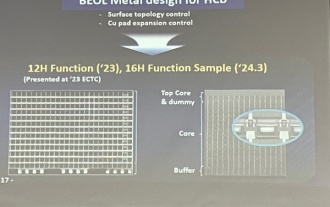 Samsung gab den Abschluss der Verifizierung der 16-Layer-Hybrid-Bonding-Stacking-Prozesstechnologie bekannt, die voraussichtlich in großem Umfang im HBM4-Speicher zum Einsatz kommen wird
Apr 07, 2024 pm 09:19 PM
Samsung gab den Abschluss der Verifizierung der 16-Layer-Hybrid-Bonding-Stacking-Prozesstechnologie bekannt, die voraussichtlich in großem Umfang im HBM4-Speicher zum Einsatz kommen wird
Apr 07, 2024 pm 09:19 PM
Dem Bericht zufolge sagte Dae Woo Kim, Geschäftsführer von Samsung Electronics, dass Samsung Electronics auf der Jahrestagung 2024 der Korean Microelectronics and Packaging Society die Verifizierung der 16-schichtigen Hybrid-Bonding-HBM-Speichertechnologie abschließen werde. Es wird berichtet, dass diese Technologie die technische Verifizierung bestanden hat. In dem Bericht heißt es außerdem, dass diese technische Überprüfung den Grundstein für die Entwicklung des Speichermarktes in den nächsten Jahren legen werde. DaeWooKim sagte, dass Samsung Electronics erfolgreich einen 16-schichtigen gestapelten HBM3-Speicher auf Basis der Hybrid-Bonding-Technologie hergestellt hat. Das Speichermuster funktioniert in Zukunft normal für die Massenproduktion von HBM4-Speicher. ▲Bildquelle TheElec, wie unten: Im Vergleich zum bestehenden Bonding-Prozess müssen beim Hybrid-Bonding keine Unebenheiten zwischen den DRAM-Speicherschichten hinzugefügt werden, sondern es werden die oberen und unteren Schichten direkt mit Kupfer verbunden.
 Quellen zufolge werden Samsung Electronics und SK Hynix nach 2026 gestapelten mobilen Speicher kommerzialisieren
Sep 03, 2024 pm 02:15 PM
Quellen zufolge werden Samsung Electronics und SK Hynix nach 2026 gestapelten mobilen Speicher kommerzialisieren
Sep 03, 2024 pm 02:15 PM
Laut Nachrichten dieser Website vom 3. September berichteten die koreanischen Medien etnews gestern (Ortszeit), dass die „HBM-ähnlichen“ mobilen Speicherprodukte mit Stapelstruktur von Samsung Electronics und SK Hynix nach 2026 kommerzialisiert werden. Quellen zufolge betrachten die beiden koreanischen Speichergiganten gestapelten mobilen Speicher als wichtige zukünftige Einnahmequelle und planen, den „HBM-ähnlichen Speicher“ auf Smartphones, Tablets und Laptops auszudehnen, um End-Side-KI mit Strom zu versorgen. Früheren Berichten auf dieser Website zufolge heißt das Produkt von Samsung Electronics LPWide I/O-Speicher und SK Hynix nennt diese Technologie VFO. Die beiden Unternehmen haben ungefähr den gleichen technischen Weg gewählt, nämlich die Kombination von Fan-Out-Verpackungen und vertikalen Kanälen. Der LPWide I/O-Speicher von Samsung Electronics hat eine Bitbreite von 512
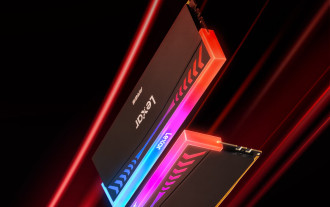 Lexar bringt Ares Wings of War DDR5 7600 16 GB x2-Speicherkit auf den Markt: Hynix A-Die-Partikel, 1.299 Yuan
May 07, 2024 am 08:13 AM
Lexar bringt Ares Wings of War DDR5 7600 16 GB x2-Speicherkit auf den Markt: Hynix A-Die-Partikel, 1.299 Yuan
May 07, 2024 am 08:13 AM
Laut Nachrichten dieser Website vom 6. Mai hat Lexar den Übertaktungsspeicher der Ares Wings of War-Serie DDR57600CL36 auf den Markt gebracht. Das 16GBx2-Set wird am 7. Mai um 0:00 Uhr gegen eine Anzahlung von 50 Yuan im Vorverkauf erhältlich sein 1.299 Yuan. Der Lexar Wings of War-Speicher verwendet Hynix A-Die-Speicherchips, unterstützt Intel In Bezug auf die Wärmeableitung ist dieses Speicherset mit einer 1,8 mm dicken Wärmeableitungsweste aus Vollaluminium ausgestattet und mit dem exklusiven wärmeleitenden Silikonfettpad von PMIC ausgestattet. Der Speicher verwendet 8 hochhelle LED-Perlen und unterstützt 13 RGB-Beleuchtungsmodi.
 Das neueste Meisterwerk des MIT: Verwendung von GPT-3.5 zur Lösung des Problems der Erkennung von Zeitreihenanomalien
Jun 08, 2024 pm 06:09 PM
Das neueste Meisterwerk des MIT: Verwendung von GPT-3.5 zur Lösung des Problems der Erkennung von Zeitreihenanomalien
Jun 08, 2024 pm 06:09 PM
Heute möchte ich Ihnen einen letzte Woche vom MIT veröffentlichten Artikel vorstellen, in dem GPT-3.5-turbo verwendet wird, um das Problem der Erkennung von Zeitreihenanomalien zu lösen, und zunächst die Wirksamkeit von LLM bei der Erkennung von Zeitreihenanomalien überprüft wird. Im gesamten Prozess gibt es keine Feinabstimmung, und GPT-3.5-Turbo wird direkt zur Anomalieerkennung verwendet. Der Kern dieses Artikels besteht darin, wie man Zeitreihen in Eingaben umwandelt, die von GPT-3.5-Turbo erkannt werden können, und wie man sie entwirft Eingabeaufforderungen oder Pipelines, damit LLM die Anomalieerkennungsaufgabe lösen kann. Lassen Sie mich Ihnen diese Arbeit im Detail vorstellen. Titel des Bildpapiers: Largelingualmodelscanbezero-shotanomalydete
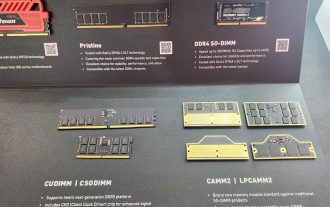 Kingbang bringt neuen DDR5 8600-Speicher auf den Markt, erhältlich in CAMM2, LPCAMM2 und regulären Modellen
Jun 08, 2024 pm 01:35 PM
Kingbang bringt neuen DDR5 8600-Speicher auf den Markt, erhältlich in CAMM2, LPCAMM2 und regulären Modellen
Jun 08, 2024 pm 01:35 PM
Laut Nachrichten dieser Website vom 7. Juni stellte GEIL seine neueste DDR5-Lösung auf der Taipei International Computer Show 2024 vor und stellte SO-DIMM-, CUDIMM-, CSODIMM-, CAMM2- und LPCAMM2-Versionen zur Auswahl. ▲Bildquelle: Wccftech Wie im Bild gezeigt, verfügt der von Jinbang ausgestellte CAMM2/LPCAMM2-Speicher über ein sehr kompaktes Design, kann eine maximale Kapazität von 128 GB und eine Geschwindigkeit von bis zu 8533 MT/s bieten Stabil auf der AMDAM5-Plattform. Übertaktet auf 9000 MT/s ohne zusätzliche Kühlung. Berichten zufolge kann der Speicher der Polaris RGBDDR5-Serie 2024 von Jinbang bis zu 8400 bereitstellen
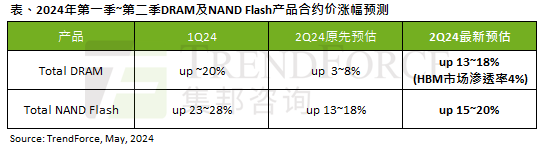 Die Auswirkungen der KI-Welle sind offensichtlich. TrendForce hat seine Prognose für Preiserhöhungen bei DRAM-Speicher und NAND-Flash-Speicher in diesem Quartal nach oben korrigiert.
May 07, 2024 pm 09:58 PM
Die Auswirkungen der KI-Welle sind offensichtlich. TrendForce hat seine Prognose für Preiserhöhungen bei DRAM-Speicher und NAND-Flash-Speicher in diesem Quartal nach oben korrigiert.
May 07, 2024 pm 09:58 PM
Laut einem TrendForce-Umfragebericht hat die KI-Welle erhebliche Auswirkungen auf die Märkte für DRAM-Speicher und NAND-Flash-Speicher. In den Nachrichten dieser Website vom 7. Mai sagte TrendForce heute in seinem neuesten Forschungsbericht, dass die Agentur die Vertragspreiserhöhungen für zwei Arten von Speicherprodukten in diesem Quartal erhöht habe. Konkret schätzte TrendForce ursprünglich, dass der DRAM-Speichervertragspreis im zweiten Quartal 2024 um 3 bis 8 % steigen wird, und schätzt ihn nun auf 13 bis 18 %, bezogen auf NAND-Flash-Speicher, die ursprüngliche Schätzung wird um 13 bis 18 % steigen 18 %, und die neue Schätzung liegt bei 15 %, nur eMMC/UFS weist einen geringeren Anstieg von 10 % auf. ▲Bildquelle TrendForce TrendForce gab an, dass die Agentur ursprünglich damit gerechnet hatte, dies auch weiterhin zu tun
 Vivos neuer Speicher der X100-Serie, Farbbelichtung: Alle Serien beginnen bei 12+256 GB
May 06, 2024 pm 03:58 PM
Vivos neuer Speicher der X100-Serie, Farbbelichtung: Alle Serien beginnen bei 12+256 GB
May 06, 2024 pm 03:58 PM
Laut Nachrichten vom 6. Mai gab vivo heute offiziell bekannt, dass die neue vivo X100-Serie am 13. Mai um 19:00 Uhr offiziell veröffentlicht wird. Es wird davon ausgegangen, dass auf dieser Konferenz voraussichtlich drei Modelle, vivoX100s, vivoX100sPro und vivoX100Ultra, sowie die von vivo selbst entwickelte Bildgebungsmarke BlueImage Blueprint-Bildgebungstechnologie vorgestellt werden. Der digitale Blogger „Digital Chat Station“ hat heute auch die offiziellen Renderings, Speicherspezifikationen und Farbabstimmung dieser drei Modelle veröffentlicht. Darunter verfügt das X100s über ein gerades Bildschirmdesign, während das X100sPro und das X100Ultra über ein gebogenes Bildschirmdesign verfügen. Der Blogger enthüllte, dass das vivoX100s in vier Farben erhältlich ist: Schwarz, Titan, Cyan und Weiß. Die Speicherspezifikationen






