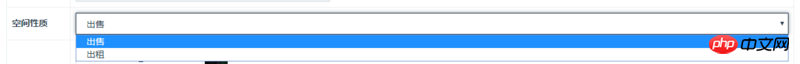
Code:
<tr>
<th>空间性质</th>
<td>
<input type="hidden" id = "class" value="{$post.post_class}"/>
<select class="form-control" name="post[post_class]" id="class2" value="{$post.post_class}">
<option value="0" id="op1">出售</option>
<option value="1" id="op2">出租</option>
</select>
</td>
</tr>
zeigt unterschiedliche Optionswerte entsprechend dem Wert von value={$post.post_class} an, und der Wert hat nur zwei Werte 0 und 1. TKS
默认选择是吧,用jquery的attr就可以了,假设默认选择值为1的选项,代码如下:
将select标签中的value置为0 或 1 不就可以了吗
http://jsrun.net/d9YKp
由于:
document.querySelector('#class').value获取不到select中的value值(即<select class="form-control" name="post[post_class]" id="class2" value="{$post.post_class}">)。所以加一个隐藏的input
<input type="hidden" id = "class" value="{$post.post_class}"/>来获取后台传来的值,然后再判断。