app.js
var app = angular.module('app', [
'ngResource',
'ngRoute',
// 'ui.bootstrap',
// 'ngResource',
'student',
]);
app.config(
function(
$locationProvider,
$routeProvider
){
$locationProvider.html5Mode({
enabled:true
})
$routeProvider.
when("/", {
template: 'base',
}).
when("/student/1", {
template: "<student-detail></student-detail>",
}).
otherwise({
template: "Not Found"
})
});student.js
var app = angular.module('student', []);
app.component('studentDetail',{
templateUrl:'studentDetail.html',
controller: function($scope) {
$scope.test = 'Got it.'
}
});urls.py
class SimpleStaticView(TemplateView):
def get_template_names(self):
return [self.kwargs.get('template_name') + ".html"]
urlpatterns = [
url(r'^admin/', include(admin.site.urls)),
url(r'^api/', include("students.api.urls", namespace='students-api')),
url(r'^(?P<template_name>\w+)$', SimpleStaticView.as_view(), name='example'),
url(r'^$', TemplateView.as_view(template_name='home.html')),
]
if settings.DEBUG:
urlpatterns += static(settings.MEDIA_URL, document_root=settings.MEDIA_ROOT)
# urlpatterns += static(settings.STATIC_URL, document_root=settings.STATIC_ROOT)测试,当访问/,base字段是出现的,说明ng-view工作 正常,但当访问/students/1时,返回django路由报错,未找到该路由。
studentDetail.html是存在的。
这是angular没获取到路由请求吗?该如何解决?谢谢。
谢邀,推荐你先看一下这篇文章 - 单页应用的核心
开发调试时,你可以使用开发者工具,查看一下模板请求的实际路径,另外Django 路由配置,你只要能匹配模板请求地址,正确返回模板文件即可。Angular 1.x 前端部分请参考以下示例:
Angular 1.x Demo 项目目录结构
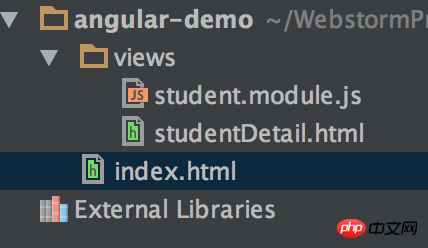
views/student.module.js
views/studentDetail.html
index.html
建议如果新项目使用 Angular 1.x 都要不要再使用$scope哈,好处有很多,其中一点是方便以后升级迁移,开发语言可以考虑使用 ES6 或 TypeScript。组件示例如下:
详细可以参考,component-property-binding-input-angular-2
另外如果有兴趣的话或项目允许的话,可以考虑一下使用新版的Angular,当前最新的版本是4.0.1哈
友情提示(题主请略过):本示例需要启本地服务器哈,如果有安装Python的话,可以在命令行运行 python -m SimpleHTTPServer
参考资料
Angularjs html5mode模式路由
angular路由去掉的URL里的#号