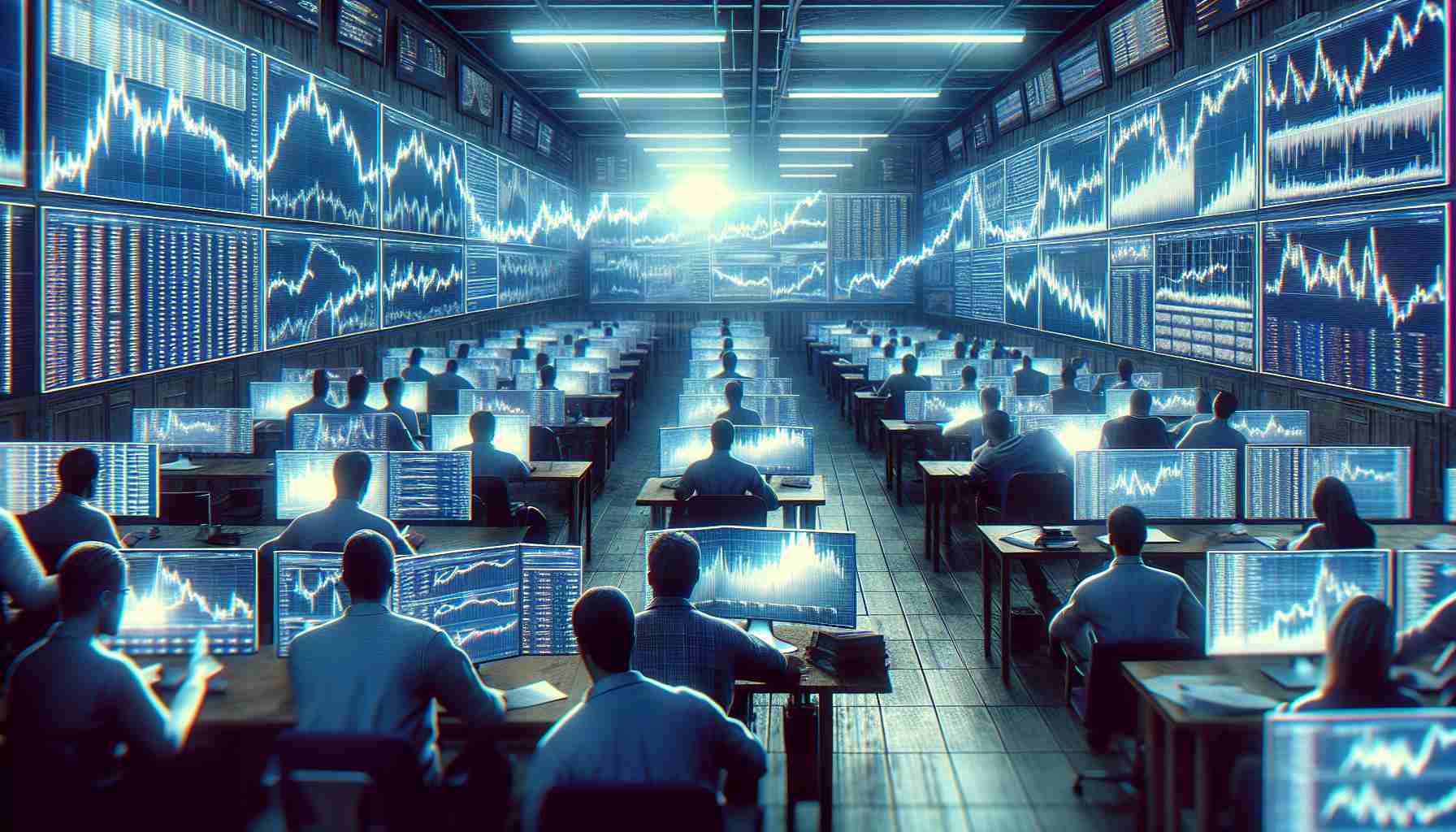current location:Home > Technical Articles > Operation and Maintenance
- Direction:
- All web3.0 Backend Development Web Front-end Database Operation and Maintenance Development Tools PHP Framework Daily Programming WeChat Applet Common Problem Other Tech CMS Tutorial Java System Tutorial Computer Tutorials Hardware Tutorial Mobile Tutorial Software Tutorial Mobile Game Tutorial
- Classify:
-

- Why is PHP throwing a \'Fatal error: Call to undefined function json_decode()\' in PHP 5.5.1-2 on Ubuntu?
- PHP Fatal error: Call to undefined function json_decode()Problem:PHP is throwing a fatal error indicating that the json_decode() function is...
- PHP Tutorial . debian 379 2024-10-31 10:56:02
-

- The preferred way to install and manage Java JDKs on Linux
- I'm on Fedora Workstation 40, but similar steps would work on most major Linux distros like Ubuntu/Mint etc Check existing Java installation On some Linux distros, Java comes installed by default; however it is just the JRE and not the JD
- javaTutorial . debian 382 2024-10-31 05:09:30
-

- Why am I getting the \'Call to undefined function json_decode()\' error even though my PHP version is greater than 5.1?
- PHP Fatal Error: Call to Undefined Function json_decode()Problem Description:PHP is throwing a fatal error "Call to undefined function...
- PHP Tutorial . debian 646 2024-10-30 04:45:28
-

- \'Pip Upgrade Error: \'ImportError: cannot import name \'main\'\' - How to Fix?\'
- Error after Upgrading Pip: Failure to Import 'main'Upon attempting to install packages using pip, users may encounter an import error:...
- Python Tutorial . debian 679 2024-10-30 00:11:29
-

- Why Does Stdout Buffering Occur in Docker Containers?
- stdout Buffering in Docker ContainersProblem:Running a process within a Docker container can result in buffered stdout output, unlike when the...
- Golang . debian 216 2024-10-29 20:42:02
-

- First PHP 8.3 Alpha Released
- The first alpha release of the upcoming PHP version, PHP 8.3, is now available for testing. Alpha builds are not meant to be used in any production servers, but serves as a point-release to be used for testing the upcoming version. PHP 8.3.0 is sche
- PHP Tutorial . debian 1045 2024-10-29 18:52:29
-

- First PHP 8.3 Release Candidate is now available for testing
- The first release candidate for the upcoming PHP version, PHP 8.3 is now available for testing. The first generally-available PHP version is scheduled for November 23 of this year, and the first Release Candidate for PHP 8.3 is a significant pre-rel
- PHP Tutorial . debian 238 2024-10-29 17:53:02
-

- Why is `phpize` throwing a \'config.m4 not found\' error on Debian/Ubuntu?
- Installing and Running phpize on Debian/UbuntuIssue:While attempting to install ffmpeg as a PHP extension, the user encounters an error when...
- PHP Tutorial . debian 598 2024-10-29 13:33:29
-

- PHP 8.2 Released
- PHP 8.2, the latest major PHP version, was released today! Originally scheduled for November 24th, the released date was pushed to December 8th. PHP 8.2's release managers announced the official release of PHP 8.2.0. What's New and Changed in PHP 8.2
- PHP Tutorial . debian 325 2024-10-29 13:32:02
-

- All PHP 7.x versions are now EOL
- PHP 7.4, the last version of PHP 7.x series, reached its End-of-Life date today. This essentially means that there will be no bug or security fixes made to any of the PHP 7 versions. PHP 7.0.0, the first of the PHP 7.x series was released back in 201
- PHP Tutorial . debian 1042 2024-10-29 04:12:03
-

- Why Am I Getting \'Call to undefined function json_decode()\' in PHP 5.5 on Ubuntu?
- PHP: Undefined Function 'json_decode()' Despite Running PHP 5.5 Problem:Users may encounter the PHP fatal error "Call to undefined function...
- PHP Tutorial . debian 261 2024-10-29 03:25:29
-

- Why is My Installation Failing Silently?
- Ruby gem mysql2 Installation Error: Troubleshooting and ResolutionThe installation of the mysql2 gem can encounter errors without specific...
- Mysql Tutorial . debian 504 2024-10-28 20:00:03
-

- Why Does Stdout Buffering Differ Between Debian and Ubuntu Docker Containers?
- Stdout Buffering in Docker Containers: A Case of Debian vs. UbuntuWhen executing code in a Docker container, stdout buffering can occur in some...
- Golang . debian 819 2024-10-28 11:00:18
-

- Why is my Laravel site showing a blank white screen after upgrading Apache to 2.4 and PHP to 5.5.7?
- Laravel Site Showing Blank White Screen after Apache UpgradeMy Laravel website functioned properly before upgrading to Apache...
- PHP Tutorial . debian 414 2024-10-28 06:11:30
-

- \'Cannot import name \'main\':\' Why Does My Pip Installation Fail?
- "Cannot import name 'main'" Error Encountered While Installing Packages Using PipThis error typically manifests during pip package installation...
- Python Tutorial . debian 997 2024-10-28 03:52:02