
html5 is the fifth major revision of Hypertext Markup Language (HTML), an application under Standard Universal Markup Language, the core language of the World Wide Web. In the past two years, html5 has attracted a lot of attention and dominates today's Internet era. Since the Internet has undergone earth-shaking changes, html5 has to be the first to make changes. The html5 editor is essentially a software application used to create web pages. A professional html editor can provide developers with great convenience and additional functions. Quite a few html5 editors not only serve html5, but also serve some related languages such as CSS, JavaScript, XML, and ECMAScript.
If you are an html5 enthusiast, then I guess you will be very interested in the html5 editor that can be used for web development and web application production. We have collected six top HTML5 editors for your reference.
1. Aptana Studio 3
Aptana, the HTML5 editor, is an open source development tool that supports open Web development. Developers can use a single setup to test their web applications. Aptana supports most modern browser technologies such as HTML5, CSS3, JavaScript, PHP, Ruby Rails, Ruby, and Python. Its features include JavaScript code prompts, HTML, GIF integration, IDE customization, and operation wizards. ,
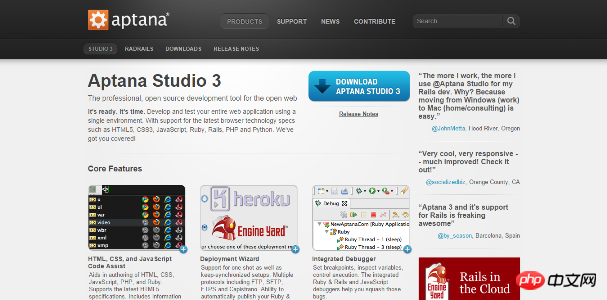
2, BlueGriffon
As a new generation of HTML5 editor, BlueGriffon provides a new WYSIWYG content editing It is provided by technical support provided by Gecko (Gecko is the Firefox engine service provider). BlueGriffon is free to download and supports three platforms: Windows, Linux and MAC OS X. It helps you create and edit all HTML5 and HTML5 files. Users can easily create web pages and craft sophisticated UI user interfaces. It must be mentioned that this editor supports 9 languages including Chinese.

3. Aloha Editor
As a most advanced WYSIWYG (what you see is what you get) web page editor, it is a browser-based rich text Editor framework, created by javascript. Unlike most other HTML editors, Aloha can be embedded into CMS, Blog, and other standard web development frameworks. At the same time, the clever design of Aloha Editor also greatly shortens our editing time. So I have to say that Aloha Editor is one of the best in terms of user experience.
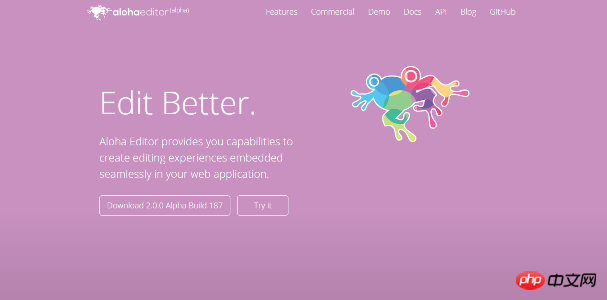
4. Maqetta
As an open source project, Maqetta is also an html5 editor. The Maqetta application itself is written in HTML5/Ajax, so it runs in the browser without the need for additional downloads and plug-ins. The functions of this editor can be described as diverse, including development and design workflow, web page visual editing, WYSIWYG visual page editing, drag-and-drop mobile UI design, simultaneous editing of design or source code browsing, wireframes, theme editors and window minimizers. Widgets, JavaScript libraries, and more. Maqetta supports almost all the latest browsers including: Google Chrome, Firefox, and Apple Safari.

,5, Rendera
Rendera is an online html5 editor that supports simultaneous editing of design or source code browsing. You can easily use html5 or CSS3 in your browser. The biggest feature of Rendera is that it supports SASS and HAML, so the learning process of html5 and CSS3 will be greatly accelerated in this environment. With Rendera, you can test your Javascript coding or experiment with jQuery tools, plugins, and jquery UI.
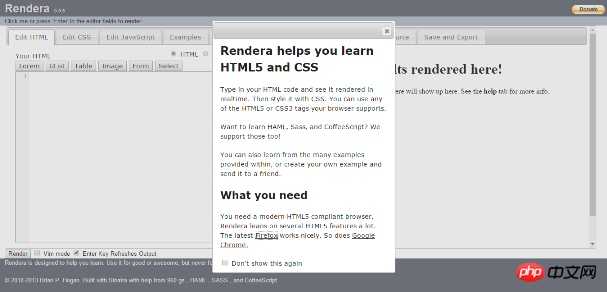
#6. Adobe Dreamweaver CS5
The last major player introduced is Dreamweaver, which we are all too familiar with. The new generation of Dreamweaver CS5 easily supports HTML5. And with the help of Dreamweaver, users can easily use CSS tab designer to create CSS menus. As a comprehensive editor, Dreamweaver provides multi-screen preview function, WYSIWYG function, and is equipped with Adobe BrowserLab and jQuery Mobile. The most important thing is its compatibility, it supports CSS3, HTML5, iOS, and Android applications. Although its price is not low, Dreamweaver is definitely a very usable tool and is recommended to be purchased.
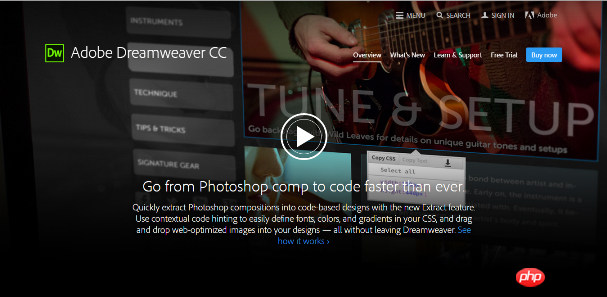
Good development tools allow you to develop better. Whether it is front-end or back-end, we all need to use an editor, so the above six I hope these html5 editors can help you. There will always be one you like.
Related recommendations:
How to use the HTML editor? Summary of HTML editor example usage
HTML Editor--Introduction to the use of Notepad
An easy-to-use HTML editor (UEditor) tutorial
The above is the detailed content of Six useful html5 editors. For more information, please follow other related articles on the PHP Chinese website!




