
Imitateqq listClick the drop-down,jsNative implementation,Free source codeprovides research, take it! Follow PHP中文网 to give you more interesting things!
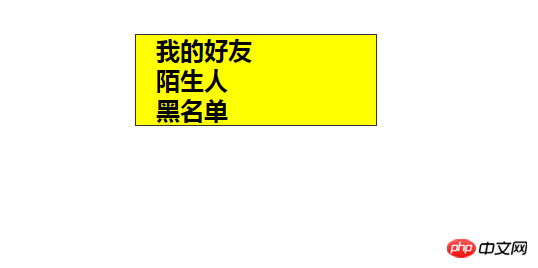
Code:
<!DOCTYPE HTML>
<html>
<head>
<meta http-equiv="Content-Type" content="text/html; charset=utf-8">
<title>PHP中文网--下拉框</title>
<style>
ul , h2 { padding:0; margin:0; }
li { list-style:none; }
#list { width:240px; border:1px solid #333; margin:0 auto; }
#list .lis {}
#list h2 { height:30px; line-height:30px; text-indent:20px; background:yellow; color:#000; }
#list .active { background:orange; color:#000; }
#list ul { display:none; }
#list ul li { line-height:24px; border-bottom:1px solid #333; text-indent:24px; }
#list ul .hover { background:pink; }
</style>
<script>
window.onload = function (){
var oUl = document.getElementById('list');
var aH2 = oUl.getElementsByTagName('h2');
var aUl = oUl.getElementsByTagName('ul');
var aLi = null;
var arrLi = [];
for(var i=0;i<aH2.length;i++){
aH2[i].index=i;
aH2[i].onclick = function(){
for(var i=0;i<aH2.length;i++){
if(aH2[i] !=this){
aUl[i].style.display='none';
aH2[i].className='';
}
}
if(this.className==''){
aUl[this.index].style.display='block';
this.className='active';
}else{
aUl[this.index].style.display='none';
this.className='';
}
};
}
for(var i=0;i<aUl.length;i++){
aLi = aUl[i].getElementsByTagName('li');
for(var j=0;j<aLi.length;j++){
arrLi.push(aLi[j]);
}
}
for(var i=0;i<arrLi.length;i++){
arrLi[i].onclick=function(){
for(var i=0;i<arrLi.length;i++){
if(arrLi[i] !=this){
arrLi[i].className='';
}
}
if(this.className==''){
this.className='hover';
}else{
this.className='';
}
};
}
};
</script>
</head>
<body>
<ul id="list" style="margin-top:50px;">
<li class="lis">
<h2>我的好友</h2>
<ul>
<li>a111</li>
<li>a222</li>
<li>a333</li>
<li>a444</li>
</ul>
</li>
<li class="lis">
<h2>陌生人</h2>
<ul>
<li>b111</li>
<li>b222</li>
<li>b333</li>
<li>b444</li>
<li>b555</li>
</ul>
</li>
<li class="lis">
<h2>黑名单</h2>
<ul>
<li>c111</li>
<li>c222</li>
</ul>
</li>
</ul>
</body>
</html>Get it for free and study it! More good source codes are available on PHP Chinese website, follow us and give you a good look~
Related recommendations:
css, js dice lottery source code
The above is the detailed content of Native js implementation of drop-down list box. For more information, please follow other related articles on the PHP Chinese website!




