
This time I will bring you CSS and Media queries to realize the web navigation function (with code). What are the precautions for using CSS and media queries to realize the web navigation function? The following are Let’s take a look at practical cases.
Attached is the rendering. If you feel good, please refer to the implementation code:
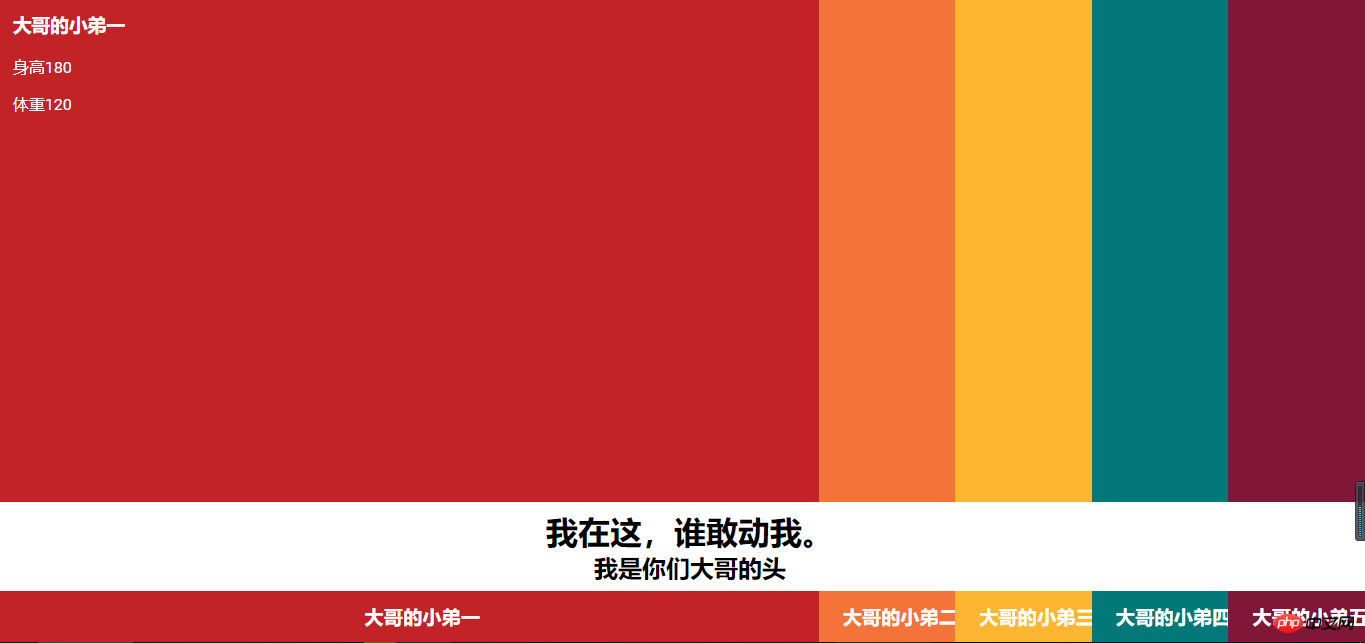
The code is as follows, copy and use:
<!DOCTYPE html>
<html lang="en">
<head>
<meta charset="UTF-8">
<title>Document</title>
<style>
body {
background: #801638;
}
body,
body > * {
margin: 0;
padding: 0;
font-family: 'Roboto', sans-serif;
font-weight: normal;
}
* {
transition: all .3s ease 0s;
}
/* Background colours */
p + p article:nth-child(1) {
background: #c22326;
}
p + p article:nth-child(2) {
background: #f37338;
}
p + p article:nth-child(3) {
background: #fdb632;
}
p + p article:nth-child(4) {
background: #027878;
}
p + p article:nth-child(5),
p + p {
background: #801638;
}
/* Main layout */
html,
body,
p + p {
width: 100vw;
height: 100vh;
}
p + p {
list-style: none;
position: relative;
display: flex;
flex-direction: row;
flex-wrap: nowrap;
align-items: stretch;
overflow: hidden;
}
/* Articles */
p + p article {
flex: initial;
width: 20%;
height: 100%;
text-align: center;
color: #fff;
text-decoration: none;
vertical-align: bottom;
box-sizing: border-box;
padding: 2vh 1vw;
position: relative;
}
/* Big Headings */
body > p:first-child {
position: fixed;
bottom: 8vh;
background: #fff;
width: 100%;
text-align: center;
padding: .5rem;
z-index: 2;
}
body > p:first-child h1,
body > p:first-child h2 {
margin: 0;
padding: 0;
}
/* Hover interaction */
p + p:hover article {
flex: initial;
width: 10%;
}
p + p article:hover {
width: 60%;
}
article > p {
opacity: 0;
transition: opacity .2s ease 0;
}
p + p article:hover > p {
opacity: 1;
transition: opacity .3s ease .3s;
}
/* navigation */
p + p article > h2 {
bottom: 2vh;
position: absolute;
text-align: center;
width: 100%;
margin: 0;
font-size: 3vh;
}
/* Article layouts */
article p {
text-align: left;
width: 58vw;
}
article p p,
article p p h2,
article p h3 {
margin: 0 0 1em 0;
}
article p p {
width: 40vw;
}
@media (max-width: 900px) {
p + p article {
padding: 2vh 3vw;
}
p + p article > h2 {
transform: rotate(90deg);
bottom: 23vh;
min-width: 12em;
text-align: left;
transform: rotate(-90deg);
transform-origin: 0 0 0;
opacity: 1;
}
p + p article:hover > h2 {
opacity: 0;
}
article p p {
width: 50vw;
}
article p {
max-height: calc(72%);
overflow-y: auto;
}
}
</style>
</head>
<body>
<p>
<h1>我在这,谁敢动我。</h1>
<h2>我是你们大哥的头</h2>
</p>
<p>
<article>
<h2>大哥的小弟一</h2>
<p>
<h3>大哥的小弟一</h3>
<p>身高180</p>
<p>体重120</p>
</p>
</article>
<article>
<h2>大哥的小弟二</h2>
<p>
<h3>大哥的小弟二</h3>
<p>身高160</p>
<p>体重100</p>
</p>
</article>
<article>
<h2>大哥的小弟三</h2>
<p>
<h3>大哥的小弟三</h3>
<p>身高175</p>
<p>体重180</p>
</p>
</article>
<article>
<h2>大哥的小弟四</h2>
<p>
<h3>大哥的小弟四</h3>
<p>身高180</p>
<p>体重110</p>
</p>
</article>
<article>
<h2>大哥的小弟五</h2>
<p>
<h3>大哥的小弟五</h3>
<p>身高180</p>
<p>体重150</p>
</p>
</article>
</p>
</body>
</html>I believe you have mastered the method after reading the case in this article. For more exciting information, please pay attention to other related articles on the php Chinese website!
Recommended reading:
Detailed explanation of the use of Node debugging tool
##Detailed explanation of the steps of webpack packaging and compression of js and css
The above is the detailed content of CSS and media queries implement web navigation functions (code attached). For more information, please follow other related articles on the PHP Chinese website!




