 Web Front-end
Web Front-end
 HTML Tutorial
HTML Tutorial
 What is the function of html meta tag? Introduction to common attributes of html meta tags
What is the function of html meta tag? Introduction to common attributes of html meta tags
What is the function of html meta tag? Introduction to common attributes of html meta tags
html What is the role of meta tag? What are the common html meta tag attributes? Next, this article will introduce to you the definition and specific usage of the html meta tag, as well as an introduction to the attributes of the html meta tag (including a detailed introduction to the use of the http-equiv attribute)
What is html meta tag:
Definition and usage of html meta tag:
element can provide meta-information about the page (meta-information) , such as descriptions and keywords for search engines and update frequency. The
tag is located at the head of the document and does not contain any content. The tag's properties define the name/value pairs associated with the document.
html meta tag required attributes:
content: some_text: Define meta information related to the http-equiv or name attribute
Optional attributes of the html meta tag:
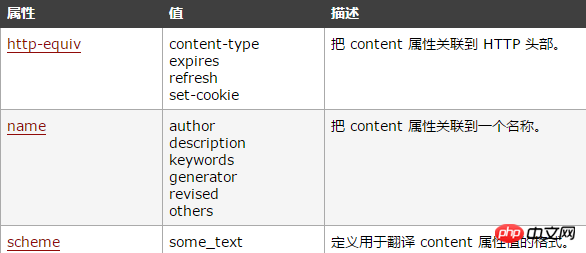
The name attribute of the html meta tag:
The name attribute provides the name The name in the /value pair. Neither HTML nor XHTML tags specify any predefined names. In general, you are free to use names that are meaningful to you and to readers of the source document.
"keywords" is a frequently used name. It defines a set of keywords for the document. Some search engines use these keywords to classify documents when they encounter them.
A meta tag like this may be helpful for getting indexed by search engines:
<meta name="keywords" content="HTML,ASP,PHP,SQL">
If the name attribute is not provided, the name in the name/value pair will use the value of the http-equiv attribute .
html The http-equiv attribute of the meta tag:
The http-equiv attribute provides a name for the name/value pair. and instructs the server to include name/value pairs in the header of the MIME document to be sent to the browser before sending the actual document.
When the server sends a document to the browser, it first sends a number of name/value pairs. Although some servers send many of these name/value pairs, all servers send at least one: content-type:text/html. This tells the browser to prepare to accept an HTML document.
When using the tag with the http-equiv attribute, the server will add the name/value pair to the content header sent to the browser. For example, add:
<meta http-equiv="charset" content="iso-8859-1"> <meta http-equiv="expires" content="31 Dec 2008">
so that the header sent to the browser should contain:
content-type: text/html
charset:iso-8859-1
expires:31 Dec 2008
Of course, these additional header fields are only meaningful if the browser can accept them and use them in an appropriate way.
html The content attribute of the meta tag: The
content attribute provides the value in the name/value pair. The value can be any valid string.
The content attribute should always be used together with the name attribute or the http-equiv attribute.
html The scheme attribute of the meta tag:
The scheme attribute is used to specify the scheme to be used to translate the attribute value. This scheme should be defined in the profile specified by the profile attribute of the
tag.html Detailed introduction to the use of the http-equiv attribute of the meta tag:
In the previous study of the front-end, the understanding of the meta tag was only this sentence.
But when you open any website, there will be a column of meta tags in the head tag.
Usage 1:
Example:
There are the following usages:
no-cache: Send a request first and confirm with the server whether the resource has been changed. If not, use the cache.
no-store: No caching is allowed. You have to go to the server every time and download the complete response. (Security measure)
public : All responses are cached, but are not required. Because max-age can also achieve the same effect
private: only cached for a single user, so no relay is allowed to cache. (For example, CDN does not allow caching of private responses)
maxage: Indicates how long the response can be cached and reused starting from the current request without re-requesting the server. For example: max-age=60 means that the response can be cached and reused for another 60 seconds.
Usage 2:
Description: Used to prevent the current page from being automatically transcoded by Baidu when viewed on mobile devices. Although Baidu's intentions are good, the transcoding effect is often unsatisfactory. So you can add the sentence in the example to the head to avoid Baidu's automatic transcoding. Example:
<meta http-equiv="Cache-Control" content="no-siteapp" />
D. expires (webpage expiration time)
Description: Used to set the expiration time of the webpage. After expiration, the webpage must be retransmitted to the server. Example:
<meta http-equiv="expires" content="Sunday 26 October 2016 01:00 GMT" />
E. refresh (automatically refresh and point to a certain page)
Description: The web page will automatically refresh and redirect to the set URL within the set time. Example:
<meta http-equiv="refresh" content="2;URL=http://www.php.cn/"> //意思是2秒后跳转向php网站
F. Set-Cookie(cookie设定)
说明:如果网页过期。那么这个网页存在本地的cookies也会被自动删除。
<meta http-equiv="Set-Cookie" content="name, date"> //格式 <meta http-equiv="Set-Cookie" content="User=Lxxyx; path=/; expires=Sunday, 10-Jan-16 10:00:00 GMT"> //具体范例
暂时总结的就这么多了,meta标签的自定义属性实在太多了。所以只去找了常用的一些,还有像Window-target这样的属性还没来得及说,毕竟用的也不是太多。因为经验尚浅,所以如果有出错的地方,希望各位能帮忙指正。
HTML 与 XHTML 之间的差异:
在 HTML 中, 标签没有结束标签。
在 XHTML 中, 标签必须被正确地关闭。
注释: 标签永远位于 head 元素内部。注释:元数据总是以名称/值的形式被成对传递的。
【相关推荐】
html textarea是什么意思?如何获取textarea标签中的换行符和空格?
html base URL是什么?html base详细解析汇总
The above is the detailed content of What is the function of html meta tag? Introduction to common attributes of html meta tags. For more information, please follow other related articles on the PHP Chinese website!

Hot AI Tools

Undresser.AI Undress
AI-powered app for creating realistic nude photos

AI Clothes Remover
Online AI tool for removing clothes from photos.

Undress AI Tool
Undress images for free

Clothoff.io
AI clothes remover

Video Face Swap
Swap faces in any video effortlessly with our completely free AI face swap tool!

Hot Article

Hot Tools

Notepad++7.3.1
Easy-to-use and free code editor

SublimeText3 Chinese version
Chinese version, very easy to use

Zend Studio 13.0.1
Powerful PHP integrated development environment

Dreamweaver CS6
Visual web development tools

SublimeText3 Mac version
God-level code editing software (SublimeText3)

Hot Topics
 1677
1677
 14
14
 1430
1430
 52
52
 1333
1333
 25
25
 1278
1278
 29
29
 1257
1257
 24
24
 HTML: The Structure, CSS: The Style, JavaScript: The Behavior
Apr 18, 2025 am 12:09 AM
HTML: The Structure, CSS: The Style, JavaScript: The Behavior
Apr 18, 2025 am 12:09 AM
The roles of HTML, CSS and JavaScript in web development are: 1. HTML defines the web page structure, 2. CSS controls the web page style, and 3. JavaScript adds dynamic behavior. Together, they build the framework, aesthetics and interactivity of modern websites.
 The Future of HTML, CSS, and JavaScript: Web Development Trends
Apr 19, 2025 am 12:02 AM
The Future of HTML, CSS, and JavaScript: Web Development Trends
Apr 19, 2025 am 12:02 AM
The future trends of HTML are semantics and web components, the future trends of CSS are CSS-in-JS and CSSHoudini, and the future trends of JavaScript are WebAssembly and Serverless. 1. HTML semantics improve accessibility and SEO effects, and Web components improve development efficiency, but attention should be paid to browser compatibility. 2. CSS-in-JS enhances style management flexibility but may increase file size. CSSHoudini allows direct operation of CSS rendering. 3.WebAssembly optimizes browser application performance but has a steep learning curve, and Serverless simplifies development but requires optimization of cold start problems.
 The Future of HTML: Evolution and Trends in Web Design
Apr 17, 2025 am 12:12 AM
The Future of HTML: Evolution and Trends in Web Design
Apr 17, 2025 am 12:12 AM
The future of HTML is full of infinite possibilities. 1) New features and standards will include more semantic tags and the popularity of WebComponents. 2) The web design trend will continue to develop towards responsive and accessible design. 3) Performance optimization will improve the user experience through responsive image loading and lazy loading technologies.
 HTML vs. CSS vs. JavaScript: A Comparative Overview
Apr 16, 2025 am 12:04 AM
HTML vs. CSS vs. JavaScript: A Comparative Overview
Apr 16, 2025 am 12:04 AM
The roles of HTML, CSS and JavaScript in web development are: HTML is responsible for content structure, CSS is responsible for style, and JavaScript is responsible for dynamic behavior. 1. HTML defines the web page structure and content through tags to ensure semantics. 2. CSS controls the web page style through selectors and attributes to make it beautiful and easy to read. 3. JavaScript controls web page behavior through scripts to achieve dynamic and interactive functions.
 HTML vs. CSS and JavaScript: Comparing Web Technologies
Apr 23, 2025 am 12:05 AM
HTML vs. CSS and JavaScript: Comparing Web Technologies
Apr 23, 2025 am 12:05 AM
HTML, CSS and JavaScript are the core technologies for building modern web pages: 1. HTML defines the web page structure, 2. CSS is responsible for the appearance of the web page, 3. JavaScript provides web page dynamics and interactivity, and they work together to create a website with a good user experience.
 Beyond HTML: Essential Technologies for Web Development
Apr 26, 2025 am 12:04 AM
Beyond HTML: Essential Technologies for Web Development
Apr 26, 2025 am 12:04 AM
To build a website with powerful functions and good user experience, HTML alone is not enough. The following technology is also required: JavaScript gives web page dynamic and interactiveness, and real-time changes are achieved by operating DOM. CSS is responsible for the style and layout of the web page to improve aesthetics and user experience. Modern frameworks and libraries such as React, Vue.js and Angular improve development efficiency and code organization structure.
 What is the difference between <strong>, <b> tags and <em>, <i> tags?
Apr 28, 2025 pm 05:42 PM
What is the difference between <strong>, <b> tags and <em>, <i> tags?
Apr 28, 2025 pm 05:42 PM
The article discusses the differences between HTML tags , , , and , focusing on their semantic vs. presentational uses and their impact on SEO and accessibility.
 HTML as a Markup Language: Its Function and Purpose
Apr 22, 2025 am 12:02 AM
HTML as a Markup Language: Its Function and Purpose
Apr 22, 2025 am 12:02 AM
The function of HTML is to define the structure and content of a web page, and its purpose is to provide a standardized way to display information. 1) HTML organizes various parts of the web page through tags and attributes, such as titles and paragraphs. 2) It supports the separation of content and performance and improves maintenance efficiency. 3) HTML is extensible, allowing custom tags to enhance SEO.



