 Web Front-end
Web Front-end
 HTML Tutorial
HTML Tutorial
 Don't know how to use the html5 hidden attribute? Then take a look at the usage of the hidden attribute of the form
Don't know how to use the html5 hidden attribute? Then take a look at the usage of the hidden attribute of the form
Don't know how to use the html5 hidden attribute? Then take a look at the usage of the hidden attribute of the form
This article mainly introduces the usage of the new hidden attribute in HTML5, the usage of the hidden attribute in the
tag, and the usage in the form tag. Now let us Read this article
1. First, let’s talk about the hidden attribute:
This is a new attribute in html5, in tag can be hidden, but the browser cannot see it. See this example:
<html> <head> <meta charset="UTF-8"> <title>php中文网</title> </head> <body> <p>这个段落没有被隐藏。</p> <p>这个段落没有被隐藏。</p> <p hidden>这个段落应该被隐藏。</p> <p>这个段落没有被隐藏。</p> <p>这个段落没有被隐藏。</p> </body> </html>
I added a hidden attribute in the middle, and the others are the same as others. Let’s see the result
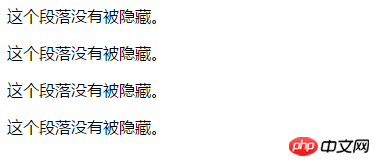
There are only four lines in the picture, and the middle line has disappeared.
After knowing the basic use of this attribute, let us see what role the hidden attribute represents in the form
2. The role of the hidden attribute in the form:
Hidden fields are invisible to users on the page. The purpose of inserting hidden fields into a form is to collect or send information so that it can be used by the program that processes the form. When the viewer clicks the send button to send the form, the hidden field information is also sent to the server.
Sometimes we need to give the user information and let him submit it to confirm his identity when submitting the form, such as: sessionkey, etc. Of course, these things can also be implemented using cookies, but using hidden The domain is much simpler, and there is no need to worry about browsers not supporting it and users disabling cookies.
Sometimes there are multiple submit buttons in a form. How can the program distinguish which button the user pressed to submit? We can write a hidden field and then Add onclick="document.form.command.value="xx"" to each button. Then after we receive the data, we first check the command value to know which button the user pressed to submit.
Sometimes there are multiple forms in a web page. We know that multiple forms cannot be submitted at the same time, but sometimes the forms do interact with each other, so we can add hidden fields in the form. to connect them.
JavaScript does not support global variables, but sometimes we must use global variables. We can store the value in the hidden field first, and its value will not be lost.
Another example is, for example, pressing a button will pop up four small windows. When one of the small windows is clicked, the other three will automatically close. However, IE does not support small windows calling each other, so you can only write a hidden field in the parent window. When the small window sees that the value of the hidden field is close, it will close itself.
Example: Use hidden to add 1 to the number of the submit button, and the value will increase automatically.htm
<form action="数值自增.ashx" method="post"> <input type="hidden" name="_viewstate" value="a" /> <input type="hidden" name="_div" value="@n" /> <!-- <input name="txt" type="text" value="@value" />--> <div>@n</div> <input type="submit" value="click" /> </form>
Okay, the above is about the HTML5 hidden attribute in two places usage. If you have any questions, you can ask below
[Editor’s recommendation]
What does the HTML ul tag mean? Detailed explanation of the role of HTML ul tag
How to wrap the text in the pre tag in html? Usage examples of html pre tag
The above is the detailed content of Don't know how to use the html5 hidden attribute? Then take a look at the usage of the hidden attribute of the form. For more information, please follow other related articles on the PHP Chinese website!

Hot AI Tools

Undresser.AI Undress
AI-powered app for creating realistic nude photos

AI Clothes Remover
Online AI tool for removing clothes from photos.

Undress AI Tool
Undress images for free

Clothoff.io
AI clothes remover

Video Face Swap
Swap faces in any video effortlessly with our completely free AI face swap tool!

Hot Article

Hot Tools

Notepad++7.3.1
Easy-to-use and free code editor

SublimeText3 Chinese version
Chinese version, very easy to use

Zend Studio 13.0.1
Powerful PHP integrated development environment

Dreamweaver CS6
Visual web development tools

SublimeText3 Mac version
God-level code editing software (SublimeText3)

Hot Topics
 1668
1668
 14
14
 1428
1428
 52
52
 1329
1329
 25
25
 1273
1273
 29
29
 1256
1256
 24
24
 Table Border in HTML
Sep 04, 2024 pm 04:49 PM
Table Border in HTML
Sep 04, 2024 pm 04:49 PM
Guide to Table Border in HTML. Here we discuss multiple ways for defining table-border with examples of the Table Border in HTML.
 Nested Table in HTML
Sep 04, 2024 pm 04:49 PM
Nested Table in HTML
Sep 04, 2024 pm 04:49 PM
This is a guide to Nested Table in HTML. Here we discuss how to create a table within the table along with the respective examples.
 HTML margin-left
Sep 04, 2024 pm 04:48 PM
HTML margin-left
Sep 04, 2024 pm 04:48 PM
Guide to HTML margin-left. Here we discuss a brief overview on HTML margin-left and its Examples along with its Code Implementation.
 HTML Table Layout
Sep 04, 2024 pm 04:54 PM
HTML Table Layout
Sep 04, 2024 pm 04:54 PM
Guide to HTML Table Layout. Here we discuss the Values of HTML Table Layout along with the examples and outputs n detail.
 HTML Input Placeholder
Sep 04, 2024 pm 04:54 PM
HTML Input Placeholder
Sep 04, 2024 pm 04:54 PM
Guide to HTML Input Placeholder. Here we discuss the Examples of HTML Input Placeholder along with the codes and outputs.
 How do you parse and process HTML/XML in PHP?
Feb 07, 2025 am 11:57 AM
How do you parse and process HTML/XML in PHP?
Feb 07, 2025 am 11:57 AM
This tutorial demonstrates how to efficiently process XML documents using PHP. XML (eXtensible Markup Language) is a versatile text-based markup language designed for both human readability and machine parsing. It's commonly used for data storage an
 HTML Ordered List
Sep 04, 2024 pm 04:43 PM
HTML Ordered List
Sep 04, 2024 pm 04:43 PM
Guide to the HTML Ordered List. Here we also discuss introduction of HTML Ordered list and types along with their example respectively
 HTML onclick Button
Sep 04, 2024 pm 04:49 PM
HTML onclick Button
Sep 04, 2024 pm 04:49 PM
Guide to HTML onclick Button. Here we discuss their introduction, working, examples and onclick Event in various events respectively.



