
This article mainly introduces the function and element introduction of the head tag in HTML. It also explains where the head tag in HTML can be viewed. Next, let us read the article together
First of all, let’s understand where to find the head tag in HTML?
The head tag is generally written at the top of the HTML file and will not be displayed on the browser, so to find the file inside the head tag, you must either check it in the source file or find that HTML file, open it with software and look inside.
Now let’s take a look at what is the function of the head tag in HTML?
HTML commands can describe text, graphics, animations, sounds, tables, links, etc. The structure of HTML includes two parts: Head and Body. The head describes the information required by the browser, and the body contains the specific content to be explained.
Basic HTML pages start with the tag and end with . Between them, the entire page has two parts - the title and the text.
The title word—sandwiched between the
and tags—this word appears in a minimized window at the bottom of the screen when the page is opened. The main text is sandwiched between and - that is, where all the page content is. Everything displayed on the page is contained within these two tags.So let's build a simple example, it's very easy. The first step, of course, is to create a new text file (remember, if you are using a more complex word processor, you should save it as "plain text" or "normal text") and name it "xxxx" .html". (Whatever name you want, but remember to use English)
Then you can open it with a browser, and you will see the simplest page you made.
As shown:
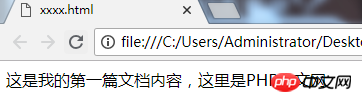
##
The tag mainly contains the following types of elements: (Introduction to the elements in the head tag) 1.The above is the detailed content of Where to find the head tag in html? Summary of the role of the head tag. For more information, please follow other related articles on the PHP Chinese website!