 Web Front-end
Web Front-end
 HTML Tutorial
HTML Tutorial
 An article explaining how to use SVG to draw trend charts in HTML (share the code)
An article explaining how to use SVG to draw trend charts in HTML (share the code)
An article explaining how to use SVG to draw trend charts in HTML (share the code)
In the previous article "A brief analysis of the Reflect built-in objects in javascript (detailed code explanation)", I introduced you to the Reflect built-in objects in JS. The following article will introduce to you how to use SVG to draw trend charts. Friends in need can refer to it. I hope it will be helpful to you.

Let’s first talk about what viewBox is for, which is to scale the view proportionally. Represent graphically
<svg width="300" height="200" style="border:1px solid #ddd"> <rect width="80" height="70" style="fill:#BDC9FF"></rect> </svg>
viewBox="0,0,80,70"
<svg width="300" height="200" style="border:1px solid #ddd" viewBox="0,0,80,70"> <rect width="80" height="70" style="fill:#BDC9FF"></rect> </svg>
preserveAspectRatio attribute, its value isxMin, xMid, xMax, yMin, yMid, yMax, meet (maintain the aspect ratio scaling), slice (maintain the aspect ratio while zooming in the direction of the smaller ratio to fill the viewport) is when scaling It is the basis point for starting and ending. For example: preserveAspectRatio="xMidyMin meet" is to maintain proportional scaling based on the minimum value of x, y
canvas, it is relatively easier to use SVG’s polyline.
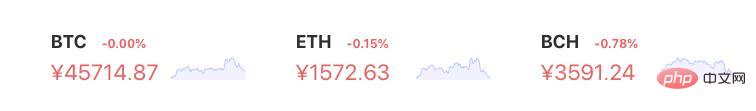
BTC:[6612.775,6610.77,6585.72,6590.54,6587.38,6570.685,6565.215,6561.175,6557.735,6585.975,6601.18,6620,6596.5,6594.82,6594.5,6595.245,6599.005,6586.52,6582.12,6600.805,6614.515,6617.725,6614,6605.97,6631.715,6644.725,6596.355,6586.575,6594.175,6597.23,6592.285,6586.33,6579.57,6589.08,6576.42,6582.405,6609.89,6596.29,6586.145,6604.79,6594.375,6583.645,6580.32,6589.915,6594.555,6583.585,6599.6,6599.345,6572.185,6495.02,6476.98,6484.14,6509.8,6508.965,6479.21,6486.7,6463.08,6465.765,6467.155,6481.5,6528.43,6552.2,6566.19,6559.015,6522.25,6558.81,6573.42,6578.535,6593.305,6605.88,6611.695,6613.765,6611.765,6595.21,6601.5,6583.095,6575.155,6549.715,6590.31,6594.51,6617.565,6623.98,6637.5] ETH:[523.05,520.625,516.555,517.03,516.84,515.375,513.44,510.015,508.075,512.7,514.175,515.915,511.13,510.36,508.24,509.325,511.885,511.71,511.965,514.45,517.81,519.87,519.495,518.035,520.435,522.44,515.38,514.225,515.51,516.16,516.265,514.755,514.165,515.605,515.105,513.76,517.73,517.15,514.695,520.09,519.93,521.21,521.42,521.865,526.23,526.26,528.475,529.21,522.5,517.5,515.31,515.07,518.815,518.935,514.56,516.19,511.925,516.505,517.85,522.03,532.255,537.33,538.505,534.74,530.345,536.19,535.55,538.09,543.155,544.39,549.165,543.73,532.845,532.485,530.815,529.42,529.945,525.42,532.49,535.26,536.9,534.32,539.065] BCT:[5.7627,5.7536,5.7301,5.6882,5.6901,5.6759,5.6588,5.6724,5.7128,5.7375,5.7605,5.7543,5.7301,5.7298,5.7324,5.7121,5.7226,5.71,5.7025,5.7664,5.8049,5.8064,5.7976,5.7972,5.821,5.8486,5.7901,5.7303,5.7405,5.7783,5.7676,5.7358,5.721,5.7361,5.7149,5.7257,5.8168,5.8,5.7458,5.8002,5.7591,5.75,5.6963,5.6838,5.6716,5.6577,5.6724,5.6828,5.6638,5.6113,5.5479,5.5209,5.5457,5.5935,5.5685,5.5767,5.5376,5.5209,5.5,5.5,5.5751,5.659,5.6563,5.6715,5.6,5.6267,5.6437,5.6525,5.6678,5.6903,5.7346,5.7455,5.7435,5.7296,5.7485,5.665,5.6473,5.5814,5.635,5.6435,5.6616,5.6861,5.745]
y Coordinate value. Use these values to draw a trend chart on the (stage or scene) view of 75*26, that is, the maximum value of y coordinates is 26, The maximum value of x coordinate is 75.
y coordinate array but no x coordinates. How to draw a curve? You don’t need to consider this, because the canvas is filled up, x, y coordinates default to 0, 0, so the x coordinate array is 0, 1, 2, 3...75, the y coordinate array is 0,1,2,3...26
y coordinate array When it happens to be the 75 group, the canvas will be filled by default. Obviously the data given is larger than the 75 group
yThe length of the coordinate array is greater than the unit length of the canvas. xHow to obtain the value of the coordinates? When it is exactly the 75 group, x is accumulated once to 1, and when it is greater than the 75 group, the x coordinates accumulated value For x=75 / BTC.length
x and y are known, so let’s draw, and through calculation we get As shown below
<svg xmlns="http://www.w3.org/2000/svg" width="75" height="26">
<polyline
points="0 6612.775 0.9036144578313253 6610.77 1.8072289156626506 6585.72 2.710843373493976 6590.54 3.6144578313253013 6587.38 4.518072289156627 6570.685 5.421686746987952 6565.215 6.325301204819277 6561.175 7.228915662650602 6557.735 8.132530120481928 6585.975 9.036144578313253 6601.18 9.93975903614458 6620 10.843373493975905 6596.5 11.746987951807231 6594.82 12.650602409638557 6594.5 13.554216867469883 6595.245 14.457831325301209 6599.005 15.361445783132535 6586.52 16.26506024096386 6582.12 17.168674698795183 6600.805 18.072289156626507 6614.515 18.97590361445783 6617.725 19.879518072289155 6614 20.78313253012048 6605.97 21.686746987951803 6631.715 22.590361445783127 6644.725 23.49397590361445 6596.355 24.397590361445776 6586.575 25.3012048192771 6594.175 26.204819277108424 6597.23 27.108433734939748 6592.285 28.012048192771072 6586.33 28.915662650602396 6579.57 29.81927710843372 6589.08 30.722891566265044 6576.42 31.62650602409637 6582.405 32.530120481927696 6609.89 33.43373493975902 6596.29 34.337349397590344 6586.145 35.24096385542167 6604.79 36.14457831325299 6594.375 37.04819277108432 6583.645 37.95180722891564 6580.32 38.855421686746965 6589.915 39.75903614457829 6594.555 40.66265060240961 6583.585 41.56626506024094 6599.6 42.46987951807226 6599.345 43.373493975903585 6572.185 44.27710843373491 6495.02 45.180722891566234 6476.98 46.08433734939756 6484.14 46.98795180722888 6509.8 47.891566265060206 6508.965 48.79518072289153 6479.21 49.698795180722854 6486.7 50.60240963855418 6463.08 51.5060240963855 6465.765 52.409638554216826 6467.155 53.31325301204815 6481.5 54.216867469879475 6528.43 55.1204819277108 6552.2 56.02409638554212 6566.19 56.92771084337345 6559.015 57.83132530120477 6522.25 58.734939759036095 6558.81 59.63855421686742 6573.42 60.54216867469874 6578.535 61.44578313253007 6593.305 62.34939759036139 6605.88 63.253012048192716 6611.695 64.15662650602404 6613.765 65.06024096385536 6611.765 65.96385542168669 6595.21 66.86746987951801 6601.5 67.77108433734934 6583.095 68.67469879518066 6575.155 69.57831325301198 6549.715 70.48192771084331 6590.31 71.38554216867463 6594.51 72.28915662650596 6617.565 73.19277108433728 6623.98 74.0963855421686 6637.5 "
style="stroke: rgb(189, 201, 255); stroke-width: 1; fill: none;"
></polyline>
</svg>yThe coordinates are too large and exceed the maximum range of the scene. So how to put the elephant into the refrigerator? Scale the y proportion, then offset the coordinates vertically upward, and stuff it back into the refrigerator to prevent the elephant's ears from leaking out. Magnify the whole thing 10 times and get the following
那么这个数据是如何计算出来的呢?
// 数据
//x坐标数组
let s = 750 / BTC.length;
//x起始坐标数组
let x = 0;
//y坐标最小值
let min = BTC.reduce((x, y) => (x > y ? y : x));
//y坐标最大值
let max = BTC.reduce((x, y) => (x > y ? x : y));
//缩放比例 max-min为曲线幅度
let rodio = 260 / (max - min);
// 此处的points 的值就是svg 都polyline 的points 属性的值
let points = "";
//统一处理y坐标,垂直向上偏移,也即是y坐标最高点归零
BTC.forEach((y) => {
points += x + " " + (y - min) * rodio + " ";
x += s;
});最后还原缩放比例,得到最终想要的样子。
那么这个和viewbox有什么关联呢。
仔细观察,以上3组数据BTC,ETH,BTC,发现这些数据都不在同一个波段,显然这个时候 ,如果用viewbox来缩放视图不可取。当然非要用viewbox来处理也未尝不可,只是感觉很愚蠢。手动改变数值来达到目的更快而已。这样不管大象有多大,我们都能顺利的塞到冰箱里。
The above is the detailed content of An article explaining how to use SVG to draw trend charts in HTML (share the code). For more information, please follow other related articles on the PHP Chinese website!

Hot AI Tools

Undresser.AI Undress
AI-powered app for creating realistic nude photos

AI Clothes Remover
Online AI tool for removing clothes from photos.

Undress AI Tool
Undress images for free

Clothoff.io
AI clothes remover

Video Face Swap
Swap faces in any video effortlessly with our completely free AI face swap tool!

Hot Article

Hot Tools

Notepad++7.3.1
Easy-to-use and free code editor

SublimeText3 Chinese version
Chinese version, very easy to use

Zend Studio 13.0.1
Powerful PHP integrated development environment

Dreamweaver CS6
Visual web development tools

SublimeText3 Mac version
God-level code editing software (SublimeText3)

Hot Topics
 Table Border in HTML
Sep 04, 2024 pm 04:49 PM
Table Border in HTML
Sep 04, 2024 pm 04:49 PM
Guide to Table Border in HTML. Here we discuss multiple ways for defining table-border with examples of the Table Border in HTML.
 Nested Table in HTML
Sep 04, 2024 pm 04:49 PM
Nested Table in HTML
Sep 04, 2024 pm 04:49 PM
This is a guide to Nested Table in HTML. Here we discuss how to create a table within the table along with the respective examples.
 HTML margin-left
Sep 04, 2024 pm 04:48 PM
HTML margin-left
Sep 04, 2024 pm 04:48 PM
Guide to HTML margin-left. Here we discuss a brief overview on HTML margin-left and its Examples along with its Code Implementation.
 HTML Table Layout
Sep 04, 2024 pm 04:54 PM
HTML Table Layout
Sep 04, 2024 pm 04:54 PM
Guide to HTML Table Layout. Here we discuss the Values of HTML Table Layout along with the examples and outputs n detail.
 HTML Input Placeholder
Sep 04, 2024 pm 04:54 PM
HTML Input Placeholder
Sep 04, 2024 pm 04:54 PM
Guide to HTML Input Placeholder. Here we discuss the Examples of HTML Input Placeholder along with the codes and outputs.
 HTML Ordered List
Sep 04, 2024 pm 04:43 PM
HTML Ordered List
Sep 04, 2024 pm 04:43 PM
Guide to the HTML Ordered List. Here we also discuss introduction of HTML Ordered list and types along with their example respectively
 HTML onclick Button
Sep 04, 2024 pm 04:49 PM
HTML onclick Button
Sep 04, 2024 pm 04:49 PM
Guide to HTML onclick Button. Here we discuss their introduction, working, examples and onclick Event in various events respectively.
 Moving Text in HTML
Sep 04, 2024 pm 04:45 PM
Moving Text in HTML
Sep 04, 2024 pm 04:45 PM
Guide to Moving Text in HTML. Here we discuss an introduction, how marquee tag work with syntax and examples to implement.





