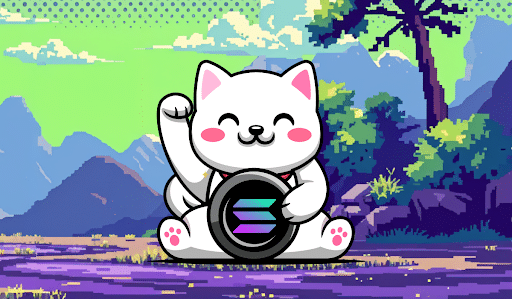current location:Home > Technical Articles > Web Front-end > HTML Tutorial
- Direction:
- All web3.0 Backend Development Web Front-end Database Operation and Maintenance Development Tools PHP Framework Daily Programming WeChat Applet Common Problem Other Tech CMS Tutorial Java System Tutorial Computer Tutorials Hardware Tutorial Mobile Tutorial Software Tutorial Mobile Game Tutorial
- Classify:
-

- How to convert html files into pdf files
- Conversion method: 1. Online conversion tools, such as pdfcrowd and online2pdf, can quickly convert HTML files to PDF without installation. 2. Browser plug-ins, such as Chrome's HTML to PDF plug-in, allow conversion to be performed directly in the browser. 3. Professional software, such as Adobe Acrobat and Foxit PhantomPDF, provide more comprehensive functions and support fast batch conversion and advanced output options.
- HTML Tutorial 1056 2024-04-02 14:02:40
-

- Introduction to the Chinese name of html
- HTML (Hypertext Markup Language) is a markup language used to create web pages. HTML files consist of text tags that define the structure and content of a web page. HTML tags create elements such as paragraphs, links, images, and tables by using opening and closing tags. Combining different HTML tags can build rich and diverse web pages.
- HTML Tutorial 767 2024-04-01 17:52:29
-

- How to open html file on mobile phone
- Three methods: 1. Open through a browser, use a special HTML viewer or upload to a web server. 2. Use a dedicated HTML viewer application. It is easiest to open the browser, but the viewer application provides more functions. 3. View through a web server. The web server allows you to access your HTML files through a browser on any device, making it an excellent choice for sharing files or viewing files between different devices.
- HTML Tutorial 1513 2024-04-01 17:45:17
-

- How to open WeChat html file
- Methods to open WeChat html files: 1. Use the default browser to open; 2. Share the file to the browser; 3. Use a third-party application.
- HTML Tutorial 770 2024-03-27 17:14:55
-

- How to read excel data in html
- How to read excel data in html: 1. Use JavaScript library to read Excel data; 2. Use server-side programming language to read Excel data.
- HTML Tutorial 837 2024-03-27 17:11:48
-

- How to leave two spaces empty in a paragraph in html
- Methods to leave two spaces blank in an HTML paragraph: 1. Use the text-indent attribute of CSS; 2. Use the padding-left attribute of CSS; 3. Use non-breaking spaces or full-width spaces; 4. Use the "pre" tag or white-space Attributes.
- HTML Tutorial 1039 2024-03-27 17:22:09
-

- How to align text boxes in html
- Methods for aligning text boxes in html: 1. Text alignment; 2. Use Flexbox layout alignment; 3. Use Grid layout alignment; 4. Use margin or position for fine-tuning.
- HTML Tutorial 1346 2024-03-27 16:33:39
-

- How to read text files in html
- HTML itself cannot read text files directly, but this functionality can be achieved through back-end programming languages (such as PHP, Python, Java) or front-end JavaScript technology. The backend method uses PHP's file_get_contents() function to read the content from the text file and embed it into the HTML page. The front-end JavaScript method uses the Fetch API to send a GET request to a text file on the server, then parses the response content and displays it in an HTML page.
- HTML Tutorial 1483 2024-03-26 16:07:42
-

- How to read database in html
- HTML itself does not have the ability to directly read the database, but needs to be implemented in combination with a back-end programming language and a database query language. The backend code is responsible for interacting with the database, reading data from the database, and embedding the data into HTML pages. This process typically involves setting up a database, writing backend code, embedding the backend code into HTML, configuring the server, and accessing web pages. In addition, front-end JavaScript can also read database data by interacting with the back-end API.
- HTML Tutorial 959 2024-03-26 14:46:57
-

- How to compress html files into zip
- Compressing HTML files into a ZIP file involves gathering the HTML files and their associated resources (such as CSS, JavaScript, images), organizing them into a folder, and using a compression tool (such as Windows' "Send to" function or Mac's " Compress" function) to compress it. The compression process requires considerations such as path validity, file size, and backing up the original files. After successful compression, ZIP files facilitate storage, transmission, and deployment, ensuring file integrity and portability.
- HTML Tutorial 1083 2024-03-26 14:40:40
-

- html file opens blank
- HTML files opening blank is a common problem that can be caused by several reasons. This article introduces common reasons why HTML files open blank, including HTML structure issues, CSS style issues, JavaScript issues, encoding issues, server or network issues, browser compatibility issues, and other reasons. For each reason, this article provides corresponding solutions, including checking DOCTYPE declarations, closing HTML tags, fixing CSS errors, checking JavaScript code, matching file encoding, checking server configuration, clearing browser cache, updating browsers, etc. By following these workarounds, users can troubleshoot and resolve the issue of HTML files opening blank step by step.
- HTML Tutorial 1152 2024-03-26 14:35:44
-

- How to connect html files and css files
- The connection of HTML and CSS files is crucial to the appearance and user experience of a web page. This article details the connection methods between HTML files and CSS files, including inline styles, internal style sheets, and external style sheets. By understanding these methods and related considerations, developers can effectively implement the style and layout of web pages.
- HTML Tutorial 894 2024-03-26 14:31:22
-

- Looking at front-end and back-end development from different dimensions
- Front-end and back-end development are two important directions in the field of modern software development. They each have different responsibilities and tasks. They work closely together in the project to build a complete application. However, looking at front-end and back-end development from different dimensions will present different characteristics and challenges. This article will explore the similarities and differences between front-end and back-end development from the technical perspective, team collaboration, and career development. First of all, from a technical perspective, front-end development is mainly responsible for the design of the user interface and the realization of interactive effects, usually involving HTML,
- HTML Tutorial 889 2024-03-26 10:00:05
-

- Questions frequently asked by front-end interviewers: How to implement front-end routing?
- Questions frequently asked by front-end interviewers: How to implement front-end routing? Front-end development is a booming field in recent years, and the continuous updating of technology has also made front-end developers face more challenges and opportunities. Front-end routing is one of the topics that is often asked during front-end development interviews. Implementing front-end routing is a basic task in front-end development. Mastering the principles and implementation methods of front-end routing is crucial to improving development efficiency and user experience. 1. What is front-end routing? In traditional Web development, page jumps are implemented by changing the URL address.
- HTML Tutorial 1201 2024-03-26 09:45:03
-

- Questions frequently asked by front-end interviewers: How to optimize web page loading speed?
- Optimizing web page loading speed has always been a crucial part of front-end development. During interviews, interviewers often ask questions about web page loading speed optimization, because this not only tests the interviewer's understanding of front-end performance optimization, but also reflects his problem-solving ability and practical experience. Here are some common methods and tips on how to optimize web page loading speed for your reference. 1. Reduce HTTP requests and merge files: merge multiple CSS files into one, merge multiple JavaScript files into one
- HTML Tutorial 1109 2024-03-26 09:27:03