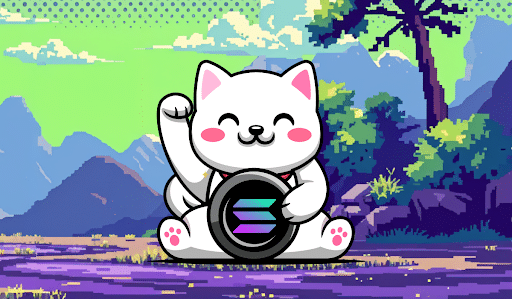current location:Home > Technical Articles > Web Front-end > HTML Tutorial
- Direction:
- All web3.0 Backend Development Web Front-end Database Operation and Maintenance Development Tools PHP Framework Daily Programming WeChat Applet Common Problem Other Tech CMS Tutorial Java System Tutorial Computer Tutorials Hardware Tutorial Mobile Tutorial Software Tutorial Mobile Game Tutorial
- Classify:
-

- The importance and advantages of event bubbling in front-end development
- The importance and advantages of event bubbling in front-end development. Event bubbling means that after an event in the web page is triggered, the event will trigger the binding on each parent element in order from the deepest to the shallowest nesting level. events of the same type. In front-end development, the event bubbling mechanism plays a very important role. It can not only improve development efficiency, but also bring convenience to code maintenance and expansion. First, event bubbling can simplify the code structure. When there are multiple similar elements in a page that need to add event listeners, if there is no event bubbling mechanism, you need to
- HTML Tutorial 663 2024-02-19 08:56:23
-

- Which HTML attributes don't apply to all elements?
- As the basic language for web development, HTML has many attributes that can be used to define elements and control their behavior. Some of the properties are global and can be used on any HTML element, while some are not global and can only be applied to specific elements. This article will introduce some common HTML attributes that are not global attributes. src: This attribute is used to specify the source file address of images, audio, video and other elements. Although this attribute can be used on many elements, it is not a global attribute. It cannot be used on text elements (
- HTML Tutorial 1223 2024-02-19 08:30:07
-

- How to name HTML subpages
- Title: HTML Subpage Naming and Sample Code Analysis With the continuous development of Web development, more and more websites adopt the design of subpages to improve user experience and website maintainability. In HTML, the naming of subpages is an important link. Reasonable naming can facilitate developers to manage and maintain the page. This article will introduce some common methods of naming HTML subpages and provide specific code examples. 1. Directly use the file name to name the subpage. The simplest way is to directly use the file name of the subpage to name it. For example
- HTML Tutorial 873 2024-02-19 08:26:23
-

- Detailed explanation of HTTP status code 300 and its application in network communication
- HTTP status code refers to a three-digit digital code returned by the server to the client during HTTP communication. It is used to indicate the processing status and results of the current request. Among them, HTTP status code 300 represents a variety of options. In network communications, the main application scenarios of HTTP status code 300 are in web page redirection and content selection. When a client initiates a request, the server may return multiple optional URLs as a response. At this time, the server will use a specific 300 status code to instruct the client to take further steps.
- HTML Tutorial 1230 2024-02-19 08:12:06
-

- How to prevent iframe loading event
- How to prevent iframe loading events In web development, we often use iframe tags to embed other web pages or content. By default, when the browser loads an iframe, the loading event is triggered. However, in some cases we may want to delay the loading of an iframe, or prevent the loading event entirely. In this article, we'll explore how to achieve this through code examples. 1. Delay loading of iframe If you want to delay loading of iframe, we can use
- HTML Tutorial 567 2024-02-19 08:02:29
-

- Explore the definition and purpose of HTTP status code 460
- HTTP status code is a standard response code returned by the server to the client. It is used to indicate whether the client's request was successful and the type of error that occurred. The HTTP status code 460 is a very special status code, which indicates that the user's account is restricted or prohibited. This article will introduce the HTTP status code 460 and its meaning in detail to help readers gain a deeper understanding of the meaning and usage scenarios of this status code. First, we need to understand the basic principles and classification of HTTP status codes. HTTP status codes are divided into 5 categories, each with a different number
- HTML Tutorial 1169 2024-02-18 23:42:07
-

- Explore the diverse language world behind HTTP status codes
- HTTP status code is an identifier used to represent a response status during the communication process between the client and the server. Common status codes include 200, 404, 500, etc. Different status codes represent different meanings and response results. From the perspective of HTTP status codes, we can explore a different language world. First, let’s talk about the most common HTTP status code, 200. A 200 status code indicates that the request was successful. In this world of language, we can think of many situations. For example, when we shop online,
- HTML Tutorial 987 2024-02-18 23:20:08
-

- What are the characteristics of level selectors?
- What are the characteristics of hierarchical selectors? Specific code examples are required. Hierarchical selectors (CSSHierarchicalSelectors) are a special type of CSS selectors that allow us to select specific elements through their relationships. Hierarchical selectors use parent-child, sibling, etc. relationships between elements to select target elements more conveniently and accurately. The following will introduce several common features of hierarchical selectors, with specific code examples. DescendantSelecto
- HTML Tutorial 1096 2024-02-18 23:07:07
-

- Analysis of the role of HTTP status code 100: understand its meaning
- Parsing HTTP status code 100: what does it do? HTTP (HypertextTransferProtocol) is a protocol used for data transmission on the Internet. During HTTP communication, some important information is transmitted between the server and the client through different status codes. Among them, HTTP status code 100 is a relatively special status code. Its function is to help the client understand whether the server is ready to receive data when the client sends a request to the server. HTT
- HTML Tutorial 1291 2024-02-18 22:47:07
-

- Learn how to draw graphics on canvas
- How to use canvas graphics to draw Canvas is a powerful element in HTML5, which allows us to use JavaScript to draw graphics, animations, games, etc. In this article, we will learn how to use the canvas element to draw graphics, and use specific code examples to help us understand better. 1. Preparation Before starting, we need an HTML document that contains a canvas element. We can add the following code to the HTML file:
- HTML Tutorial 906 2024-02-18 22:42:06
-

- An in-depth discussion of the meaning and function of HTTP status code 502
- In-depth understanding of the meaning and function of HTTP status code 502 Introduction: In the Internet world, we often encounter various error prompts, and one of the common error codes is HTTP status code 502. For ordinary users, this error message may just be a problem of being unable to connect to the website, but for website developers and system administrators, it is very important to understand the meaning and function of HTTP status code 502. This article will delve into HTTP status code 502 to help readers better understand this error code. 1. HTT
- HTML Tutorial 1386 2024-02-18 22:29:06
-

- Common HTTP redirect status codes and their application scenarios
- HTTP status codes are a standardized way of expressing the results of HTTP requests and responses. In the HTTP protocol, redirection is a common request processing method. Through redirection, the server can point the requested URL to a new location, thereby relocating the resource. This article will introduce in detail common redirect types and their application scenarios. 301MovedPermanently (permanent redirection) When the server receives the request, it returns a 301 status code indicating that the requested resource has been permanently moved.
- HTML Tutorial 1075 2024-02-18 22:25:08
-

- Explore the phenomenon of HTTP status codes in repeated requests
- HTTP status code refers to a numeric code returned by the server to the client during HTTP communication that identifies the result of the request. They are a concise and efficient way of communicating between clients and servers. HTTP status code consists of three digits, such as 200, 404, 500, etc. Each status code has a specific meaning to inform the client whether the request was successful, requires further action, or an error occurred. In actual network communication, we may face a phenomenon where HTTP requests are repeated
- HTML Tutorial 388 2024-02-18 22:12:25
-

- Introduction to HTTP 525 status code: explore its definition and application
- Introduction to HTTP 525 status code: Understand its definition and usage HTTP (HypertextTransferProtocol) 525 status code means that an error occurred on the server during the SSL handshake, resulting in the inability to establish a secure connection. The server returns this status code when an error occurs during the Transport Layer Security (TLS) handshake. This status code falls into the server error category and usually indicates a server configuration or setup problem. When the client tries to connect to the server via HTTPS, the server has no
- HTML Tutorial 915 2024-02-18 22:12:08
-

- Explore the causes of HTTP status code changes
- HTTP status code refers to the three-digit code used in the HTTP protocol to indicate the server response status. Each status code represents a different server response result, thereby informing the client of the execution status of the request. Different status codes reflect different reasons and error types. This article will explore the reasons why HTTP status codes are different. First, let’s take a look at the classification of HTTP status codes. According to the first digit of the status code, HTTP status codes can be divided into 5 categories, namely: 1xx-informational status code, indicating that the request is in progress
- HTML Tutorial 1115 2024-02-18 21:53:09