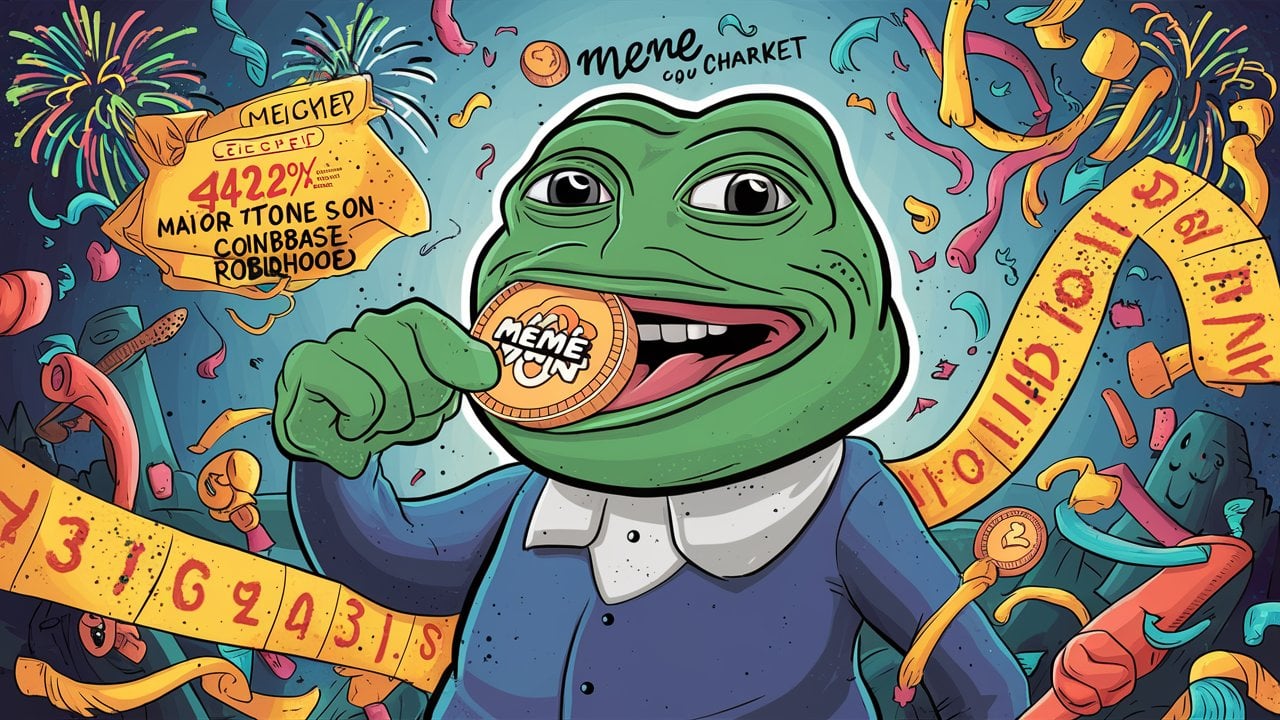current location:Home > Technical Articles > Web Front-end > HTML Tutorial
- Direction:
- All web3.0 Backend Development Web Front-end Database Operation and Maintenance Development Tools PHP Framework Daily Programming WeChat Applet Common Problem Other Tech CMS Tutorial Java System Tutorial Computer Tutorials Hardware Tutorial Mobile Tutorial Software Tutorial Mobile Game Tutorial
- Classify:
-

- Steps to use localstorage to store data
- How to use localstorage to store data? Introduction: localstorage is a browser local storage mechanism provided by HTML5, through which data can be easily stored and read in the browser. This article will introduce how to use localstorage to store data and provide specific code examples. This article is divided into the following parts: 1. Introduction to localstorage; 2. Steps to use localstorage to store data; 3. Code examples; 4. Frequently asked questions
- HTML Tutorial 810 2024-01-11 09:14:40
-

- How to set the expiration time of localstorage items
- How to set the expiration time of localstorage requires specific code examples. With the rapid development of the Internet, front-end development often requires saving data in the browser. Localstorage is a commonly used WebAPI that aims to provide a way to store data locally in the browser. However, localstorage does not provide a direct way to set the expiration time. This article will introduce how to set the expiration time of localstorage through code examples.
- HTML Tutorial 1920 2024-01-11 09:06:23
-

- Explore potential risks posed by implicit type conversions
- Why is implicit type conversion considered a potential risk in programming? Conceptually, type conversion refers to the process of converting a value of one data type into another data type. In most programming languages, type conversion can be done explicitly or implicitly. Explicit type conversion is a conversion that is explicitly specified by the programmer and performed explicitly in the code. Implicit type conversion is performed automatically, and the compiler automatically converts one type to another type according to rules. Although implicit type conversions make code more concise and convenient in some cases
- HTML Tutorial 942 2024-01-10 19:50:25
-

- Why implicit type conversion is needed and why
- The necessity and reasons of implicit type conversion In programming languages, type conversion is one of the common operations. In type conversion, implicit type conversion is a common and commonly used method. It automatically converts one data type to another without explicitly specifying it directly. This article will explore the necessity and reasons for implicit type conversion, and give some specific code examples to explain. 1. The necessity of implicit type conversion 1.1 Improving code readability Implicit type conversion can improve code readability. When the program needs to
- HTML Tutorial 995 2024-01-10 19:42:26
-

- Benefits and applicable environments of implicit type conversion
- Advantages and application scenarios of implicit type conversion In programming, type conversion is a common operation used to convert one data type to another data type. Implicit type conversion means that under certain conditions, the programming language automatically converts one data type to another data type without explicit type conversion. Implicit type conversion has some advantages and is widely used in many application scenarios. First, implicit type conversion can simplify the process of writing code. In programming, we often need to deal with different types of numbers
- HTML Tutorial 685 2024-01-10 16:35:43
-

- What is a way to overcome the problems caused by implicit type conversions?
- How to avoid problems caused by implicit type conversion? Implicit type conversion is a mechanism that automatically converts one data type to another. During the programming process, we often encounter some problems caused by implicit type conversion, such as loss of data precision, unexpected results, etc. In order to avoid these problems, we can take some measures to clarify type conversion and ensure the reliability and correctness of the code. Explicit type conversion: Using explicit type conversion can explicitly perform data type conversion and avoid the uncertainty of implicit type conversion. specific
- HTML Tutorial 1303 2024-01-10 14:15:28
-

- Research on the classification of implicit type conversion and its application in coding
- Understand the classification of implicit type conversion and its application in actual coding. Implicit type conversion is a common concept in computer programming. It refers to the fact that under certain specific circumstances, the compiler will automatically convert one data type to another. A data type that requires no explicit declaration. Implicit type conversion can greatly simplify the programming process and improve the readability and maintainability of the code. This article will introduce the classification of implicit type conversions and demonstrate its application in actual coding through specific code examples. Implicit type conversion can be divided into two types: numeric type conversion and
- HTML Tutorial 1152 2024-01-10 11:54:47
-

- The need to simplify the programming process: the role of implicit type conversion
- Why we need to use implicit type conversion to simplify the programming process, need specific code examples As programming languages develop and daily needs increase, programmers are always looking for ways to improve and simplify the programming process. Among them, implicit type conversion is a powerful tool that can simplify code writing and improve efficiency to a certain extent. This article will explore why we need to use implicit type conversion and give some concrete code examples to illustrate its role and benefits. First, let's understand what implicit type conversion is. implicit type conversion
- HTML Tutorial 874 2024-01-10 10:59:34
-

- Master common block-level elements and inline elements and their usage
- To master common block-level elements and inline elements and their usage, specific code examples are required. In HTML, elements can be divided into block-level elements and inline elements. Understanding and mastering their characteristics and usage is crucial to developing web pages and understanding page structure. This article will introduce common block-level elements and inline elements, and give some specific code examples. 1. Block-level elements Block-level elements are displayed as blocks in HTML. They occupy an exclusive line and create a new independent block in the context. Common block-level elements are: <d
- HTML Tutorial 661 2024-01-07 12:41:12
-

- What makes Canvas unique: Why is it the first choice for developers?
- What makes Canvas unique: Why is it the first choice for developers? As technology continues to develop, developers are faced with more and more choices when building rich, interactive web applications. Among them, the Canvas element of HTML5 has become the tool of choice for many developers because of its powerful drawing functions. Canvas is a new element in HTML5, which provides a pixel-oriented drawing environment. Canvas draws using JavaScript compared to traditional DOM-based methods
- HTML Tutorial 764 2024-01-07 11:02:03
-

- Discuss the disadvantages of iframes and their countermeasures
- Disadvantages of iframe and its countermeasures Introduction: As a commonly used tag in web development, iframe (embedded frame) can embed another document into the current HTML document. It provides a convenient and flexible way for web development, which can implement various functions, such as embedding maps, embedding web pages, etc. However, iframes also have some potential drawbacks and security risks. This article will discuss these issues in depth and propose corresponding solution strategies. 1. Disadvantages of iframe: page blocking: when i
- HTML Tutorial 1443 2024-01-07 10:30:13
-

- Application and selection of block-level elements and inline elements in web page layout
- Application and selection of block-level elements and inline elements in web page layout In web design and development, we often encounter situations where we need to control the layout and layout of elements. Block-level elements and inline elements are two commonly used element types and play an important role in web page layout. This article will introduce the concepts of block-level elements and inline elements, as well as their application and selection in web page layout. At the same time, specific code examples will be provided to help readers better understand and apply. 1. The concepts of block-level elements and inline elements. Block-level elements and inline elements are the
- HTML Tutorial 1076 2024-01-07 10:17:11
-

- What is the difference between src and href? One article analysis!
- src and href are commonly used attributes in HTML to reference external resources or link to other documents. Although they look similar, there are some key differences in usage and functionality. This article will analyze the difference between src and href in detail and provide specific code examples. src is an attribute used to specify the URL or path of embedded content. It is often used to reference external files, such as pictures, audio and video, scripts or frames, etc. The function of src is to embed external files into the current document for display or execution. For example, in HTML
- HTML Tutorial 1102 2024-01-07 09:54:13
-

- Detailed interpretation and application examples of HTML global attributes
- Detailed interpretation and application examples of HTML global attributes In HTML, global attributes are attributes that can be applied to any HTML element. Global attributes not only work on a single element, but apply to all HTML elements. In this article, we will explain in detail and provide application examples to help readers better understand and apply HTML global attributes. Global properties provide a general way to control the behavior and styling of HTML elements. The following are some commonly used global attributes: class:global attribute clas
- HTML Tutorial 919 2024-01-07 09:45:28
-

- Understand the essence of iframe from beginning to end
- Understand the essence of iframe from beginning to end Iframe (InlineFrame) is a tag in HTML that is used to embed another web page in a web page. It allows us to embed the content of other web pages into the current web page to achieve nested display of the page and expansion of functions. This article will gradually analyze the essence of Iframe from beginning to end and provide specific code examples. The essence of an Iframe is an independent HTML document, displayed in the form of a window in the current web page. Through the Iframe tag,
- HTML Tutorial 829 2024-01-07 09:33:48