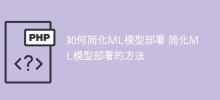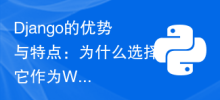current location:Home > Technical Articles > Backend Development
- Direction:
- All web3.0 Backend Development Web Front-end Database Operation and Maintenance Development Tools PHP Framework Common Problem Other Tech CMS Tutorial Java System Tutorial Computer Tutorials Hardware Tutorial Mobile Tutorial Software Tutorial Mobile Game Tutorial
- Classify:
-

- Manage Python libraries easily using pip
- pip is a package management system for Python that can easily manage the installation, upgrade, and uninstallation of Python libraries. Use pip to quickly and easily obtain and install Python libraries. The usage of pip is very simple, just enter the corresponding command on the command line. The following are some commonly used commands and usage examples of pip. Installing a library: To install a Python library, just use the pipinstall command followed by the name of the library. For example, to install the numpy library, you can use
- Python Tutorial . django 1150 2024-01-27 10:05:14
-

- Share how to install pip easily
- Share a concise and easy-to-understand pip installation tutorial. Pip is a Python package management tool that can easily install, upgrade and manage Python packages. For beginners, it is very important to learn to use pip. This article will share with you a concise and easy-to-understand pip installation tutorial to help you get started quickly. 1. Install pip to check whether pip has been installed. Enter the following command in the terminal or command line to check whether pip has been installed: pip --version. If it is installed, the version of pip will be displayed.
- Python Tutorial . django 2935 2024-01-27 09:51:06
-

- A practical guide to install third-party libraries through pip to improve development efficiency
- Practical Guide: Use pip to install third-party libraries to improve development efficiency Introduction: In the software development process, we often use a variety of third-party libraries. These libraries provide rich functionality and tools that can help us develop and deploy applications more efficiently. Python's package management tool pip is a powerful tool that can help us easily install and manage third-party libraries. This article will introduce how to use pip to install third-party libraries and give some specific code examples. 1. pip installation if you are using Pyt
- Python Tutorial . django 1189 2024-01-27 09:49:13
-

- PyCharm Community Edition: Quick Start Guide to help you install and use easily
- PyCharm Community Edition Installation Tutorial: A step-by-step guide to get you started easily, specific code examples are required. Introduction: PyCharm is a powerful Python integrated development environment that provides a wealth of functions and tools, which can improve development efficiency and enable developers to focus more on code. Writing and debugging. This article will introduce how to install and configure PyCharm Community Edition, and provide specific code examples. Step 1: Download and install PyCharm Community Edition. First, open the browser and enter the PyCharm official website (
- Python Tutorial . django 1256 2024-01-27 09:29:06
-

- New PyCharm Project: Best Tips Revealed
- Perfect use of PyCharm: Revealed project new skills, specific code examples required Preface: In the Python development process, choosing a suitable integrated development environment (IDE) is very important to improve development efficiency. As one of the preferred IDEs for Python development, PyCharm has rich functions and powerful plug-ins, which can greatly improve development efficiency. This article will introduce the skills of creating new projects in PyCharm, including project type selection, project structure planning and project configuration, and summarize
- Python Tutorial . django 1202 2024-01-27 08:06:16
-

- Tips for optimizing ML model deployment
- With the rapid advancement of machine learning technology, more and more enterprises and organizations are beginning to apply it in production environments to enhance business processes, improve efficiency, and reduce costs. However, configuring parts of a machine learning model is often a complex process that requires specialized skills and knowledge. To simplify the process, here are some methods and tips to help you configure your machine learning model quickly and easily. First, make sure you have a clear goal and problem statement. Understand the specific problem you want your model to solve and translate it into a quantifiable goal. This will help guide your configuration process and ensure your model achieves the expected results. Second, choose appropriate algorithms and model architectures. According to your problem and data characteristics, choose the matching algorithm and model
- AI . django 793 2024-01-22 18:36:20
-

- Comparison of Golang and Python ecosystems: Who has a more active community?
- Comparison of Golang and Python ecosystems: Who has a more active community? Overview: Golang (Go) and Python are two programming languages that are very popular among developers. They have different features and design philosophies, and they also thrive in different application scenarios. This article will focus on comparing the ecosystems of the two, including community activity, code quality, open source projects, and discussion forums. 1. Community activity: Community activity is an important indicator to measure the health of a language ecosystem. Through an active community, developers can
- Golang . django 1238 2024-01-20 08:18:03
-

- Django version comparison: in-depth analysis of the advantages and disadvantages of different versions to help you make informed decisions
- Django is an open source web framework based on the Python language, which allows developers to quickly build web applications through Django's model-view-controller (MVC) design pattern. Django's version updates very quickly. There have been multiple versions so far. This article will provide an in-depth analysis of the advantages and disadvantages of different versions to help you make informed decisions and provide specific code examples. Django1.8 version Django1.8 is the earliest and relatively complete version, which provides many
- Python Tutorial . django 1416 2024-01-19 11:03:05
-

- In which language is the Django framework developed?
- Django is a web application framework developed in Python language, and its programming language is Python. The core idea of this framework is DRY (Don'tRepeatYourself), which means avoiding repeated code. Django applies many excellent software engineering practices, such as model template separation, ORM (Object Relational Mapping) and routing configuration. Here is a simple Django project example showing its Python code: #Import the necessary libraries and modules f
- Python Tutorial . django 1118 2024-01-19 11:01:05
-

- Advantages and features of Django: Why choose it as a web development framework
- Django is an efficient, robust, and easily extensible Python Web development framework. Since its inception in 2005, Django has become the framework of choice for many enterprise-level applications. So, why is Django so popular? This article will provide an in-depth analysis of the advantages and features of Django and provide you with some specific code examples. 1. Advantages of Django: Easy to use Django is a very easy-to-use framework. It provides a simple and easy-to-understand framework
- Python Tutorial . django 1827 2024-01-19 10:55:05
-

- Decrypting Django: Is it the king of front-end or back-end?
- Django is a popular web framework that is highly scalable and flexible, and it excels in developing large-scale web applications. However, for beginners, it is difficult to figure out whether Django belongs to front-end or back-end development. This article will explain in detail where Django is and how to write front-end and back-end code in Django. First of all, we need to clarify a concept: Django is a back-end web framework, which is mainly used for
- Python Tutorial . django 1658 2024-01-19 10:49:16
-

- Django framework development process and best practices
- The Django framework is a web application framework developed using the Python language. It uses the MVC (Model-View-Controller) software architecture pattern and the DRY (Don'tRepeatYourself) design principle. It is extremely fast to develop as the optimized Python code and built-in tools allow developers to build web applications quickly. This article will introduce the development process and best practices of the Django framework and provide
- Python Tutorial . django 1088 2024-01-19 10:49:05
-

- Learn Python and develop your own personal website
- With the development of the Internet, more and more people are paying attention to their personal brand and image, and personal websites are one of the important ways to showcase themselves. Developing your own personal website can not only showcase your skills and strengths, but also expand your influence and social circle. As a very popular programming language, Python can help us quickly develop a personal website. In this article, I will share how to learn Python and develop your own personal website, and give specific code examples. 1. Learn Pyth
- Python Tutorial . django 1351 2024-01-19 10:48:05
-

- How to choose Django version? A guide to help you make smart choices
- Django is an open source web framework written using the Python programming language. Django has a high degree of flexibility, scalability and reusability, and is widely used in the field of web development. As Django continues to evolve, multiple versions appear. Choosing the right version is very important for developers. This article will introduce several noteworthy points and provide specific code examples to help you choose the appropriate Django version. 1. Different versions of Python version Django have different effects on P
- Python Tutorial . django 1152 2024-01-19 10:45:15
-

- Understanding the Django framework: from entry to mastery
- Django is a popular Python web framework that provides an efficient and powerful way to develop web applications. This article will introduce the basic knowledge of Django from entry to master, and provide specific code examples. Installing Django Before using Django, you need to make sure that Python is installed on your computer. Django can then be installed using: pipinstallDjango Creating a Django Project To create a new Django
- Python Tutorial . django 1474 2024-01-19 10:45:05