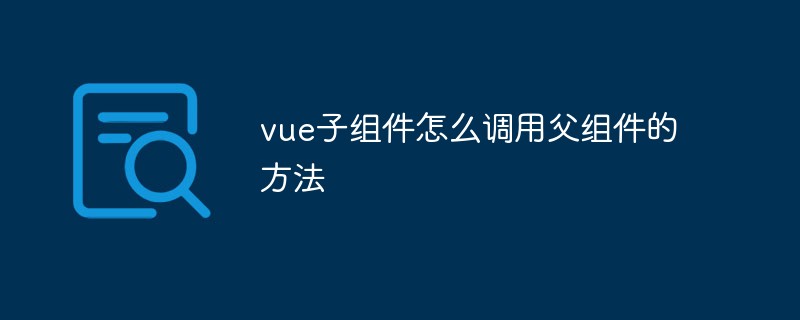current location:Home > Technical Articles > Operation and Maintenance > Docker
- Direction:
- All web3.0 Backend Development Web Front-end Database Operation and Maintenance Development Tools PHP Framework Daily Programming WeChat Applet Common Problem Other Tech CMS Tutorial Java System Tutorial Computer Tutorials Hardware Tutorial Mobile Tutorial Software Tutorial Mobile Game Tutorial
- Classify:
-

- What is docker generally used for?
- Docker is a containerization platform primarily used to: Simplify application deployment and management. Build a microservices architecture. Provides isolation and security. Portable applications across platforms. Create a consistent development environment. Automate CI/CD processes. Promote DevOps practices.
- Docker 1619 2024-04-02 21:45:15
-

- The ultimate guide to getting started with Docker, detailed version! Stop saying you don't know how to use Docker!
- In the Web era, applications are becoming more and more powerful, and at the same time, they are becoming more and more complex. Cluster deployment, isolation environment, grayscale release and dynamic expansion are all indispensable, and containerization has become a necessary bridge in the middle. In this section, we will explore the mysterious world of Docker and master the basic principles and practical operations of Docker from scratch. Stop guarding the one-third of an acre at the front. It’s time to expand your territory.
- Docker 1554 2023-08-02 17:44:00
-

- 详解 K8S 高可用部署,超详细!
- Kubernetes(k8s)最新版最完整版基础环境部署+master 高可用实现详细步骤。
- Docker 3649 2023-08-02 16:00:45
-

- Essence! A complete list of common Docker commands
- This article includes container life cycle management commands, container operation commands, container rootfs commands, image warehouse commands, local image management commands and basic version information commands.
- Docker 1439 2023-08-02 15:31:55
-

- Docker is no longer open source!
- Docker sent an email to all Docker Hub users who have created an "organization", reminding them that they must upgrade to the paid team plan for $420 per year, otherwise, their account's Docker image will be deleted.
- Docker 1865 2023-08-01 17:20:58
-

- Docker container cannot ping the host
- When using Docker containers, you may encounter the problem of being unable to ping the host. In this case, you usually need to check the following aspects: 1. Check the host firewall. First, you need to check whether the host firewall allows network communication between the Docker container and the host. You can check using the following command: ```sudo iptables -L``` If you find that the firewall configuration is incorrect, you can use the following command to add rules that allow communication: ```sudo iptables -I INPUT -p
- Docker 3117 2023-05-17 10:07:36
-

- What can docker deploy?
- Since its inception, Docker technology has been favored by more and more developers and enterprises. This is because Docker technology has many advantages and is very helpful in application deployment, management and packaging. This article will explore the application of Docker technology in application deployment, introduce what Docker can deploy and the advantages of using Docker technology to deploy applications. 1. Advantages of Docker technology 1. Environment consistency In Docker, applications and their required dependencies can be packaged into containers. this means,
- Docker 1466 2023-05-17 10:05:07
-

- How to start a container in docker
- Docker is a popular containerization platform. A container is a lightweight, portable software package that contains a software application and all its dependencies and can run in any environment. Docker containers can package applications, libraries, dependencies, and operating systems: these are all considered "containers" and run on a unified infrastructure. There are many ways to start a Docker container, and several common methods will be introduced below. 1. Use the Docker command line to start a container. The Docker command line provides the most basic method of starting a container. In order to start a
- Docker 34698 2023-05-17 09:18:36
-

- How to see the dead process of docker in linux
- In the process of using docker, you may encounter problems such as abnormal exit or death of the container process. So how to check and deal with these problems? This article will introduce how to view and deal with the dead process of docker in Linux system. 1. Check the running status of docker In Linux systems, use the command `systemctl status docker` to check whether the docker service is running normally. If the service status is `active (running)`, it means that docker has started normally.
- Docker 1318 2023-05-16 23:00:09
-

- Should I learn docker or javaee?
- With the advent of the cloud computing era, containerization has become a new technology trend. In this trend, Docker, as a containerization technology, has become one of the most popular choices. As a mature enterprise-level application development framework, JavaEE also occupies an important position in the market. So when studying, should we choose to learn Docker or JavaEE? 1. The emergence of DockerDocker has made "environment configuration, development environment, deployment environment and other issues" a thing of the past. Even developers with different operating systems can
- Docker 818 2023-05-16 22:57:07
-

- win7docker failed to run
- Reasons and solutions for Win7Docker failure Docker is a popular containerization platform that can help developers package applications into portable containers to run on different operating systems and cloud platforms. Win7Docker is a Docker tool for Windows 7 systems. However, some users reported that they encountered running failure problems when using Win7Docker. This article will combine actual cases to discuss the reasons and solutions for Win7Docker failure. 1. Confirmation system
- Docker 1050 2023-05-16 22:32:38
-

- Why docker is not a container
- From the moment containerization technology was born, Docker has become a leader in this field. However, one voice is getting louder and louder, and it has to do with Docker not being a "container." This sentence is incredible, because Docker has always been synonymous with containerization technology, and people are talking about Docker Container. So, why do some people say that Docker is not a "container"? How to understand this problem? This article will analyze Docker from the technical implementation principles and philosophical levels
- Docker 936 2023-05-16 22:23:06
-

- docker startup error bios
- Docker startup error BIOS Docker is a widely used containerization platform that helps developers build, deploy, and run applications more conveniently. However, occasionally you may encounter some problems, one of which is encountering a BIOS error when launching Docker. In this article, we will explore the possible causes of this problem and provide some solutions. What is a BIOS error? BIOS stands for "Basic Input/Output System," a piece of firmware that comes preinstalled on your PC's motherboard and provides the basic instructions for starting your computer.
- Docker 998 2023-05-16 22:20:38
-

- What image files does docker have?
- Docker is an open source application container engine that helps developers package, publish and run applications. In Docker, an image is the building block of an application and contains all the files, dependencies, and configuration information needed to run the application. In the Docker community, there are millions of open source image files available for developers, and these image files are widely used in various application scenarios. This article will introduce some widely used Docker image files and their uses to help developers better understand Docker application scenarios.
- Docker 1306 2023-05-16 22:11:06
-

- How does Docker see the Uplod path?
- In Docker, sometimes you need to check the Uplod path for file upload or other operations. This article will introduce how to view the Uplod path in Docker. 1. Uplod path in Docker In Docker, each container has its own file system. By default, Docker creates an Uplod directory in each container to store uploaded files. The path to the Uplod directory is usually /var/Uplod. In Linux systems, you can use the ls command to view the target
- Docker 916 2023-05-16 22:08:43