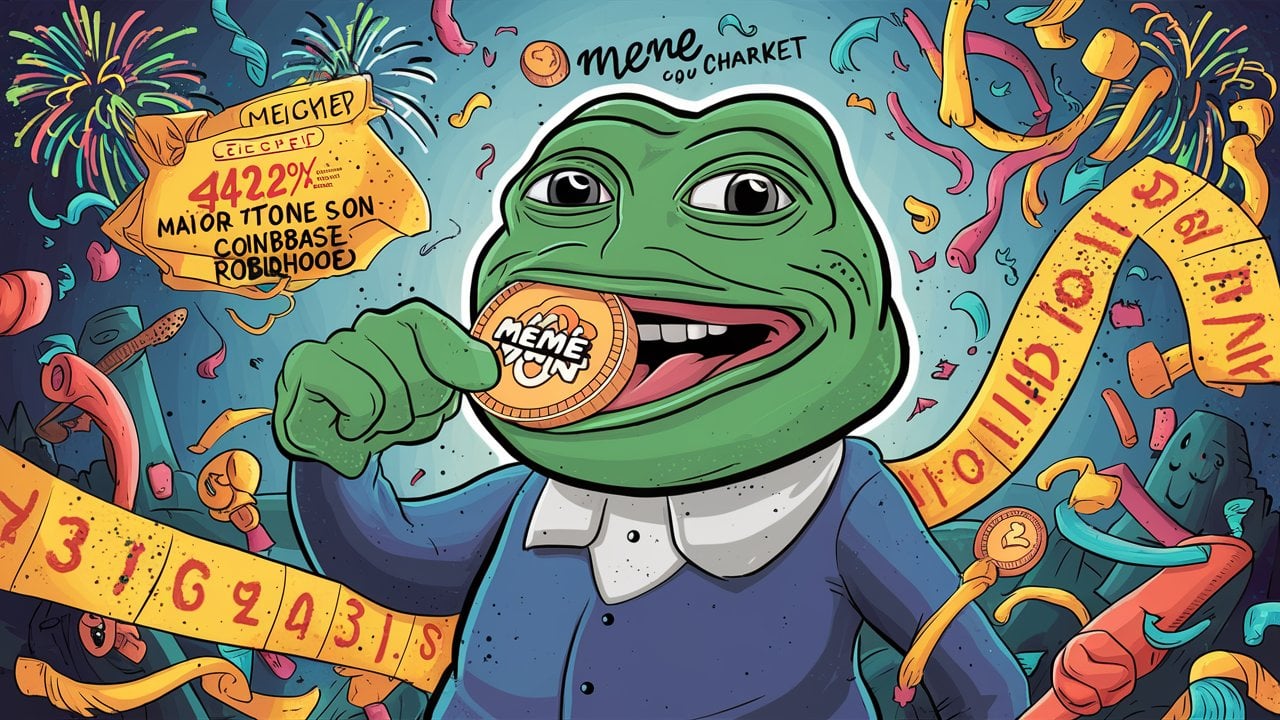current location:Home > Technical Articles > Development Tools
- Direction:
- All web3.0 Backend Development Web Front-end Database Operation and Maintenance Development Tools PHP Framework Daily Programming WeChat Applet Common Problem Other Tech CMS Tutorial Java System Tutorial Computer Tutorials Hardware Tutorial Mobile Tutorial Software Tutorial Mobile Game Tutorial
- Classify:
-

- How to start writing programs in eclipse
- How to start writing a program in eclipse: first open the eclipse software; then select File->New->Java Project; then enter the project name and click Finish; then right-click on src and select->New->Class; finally write the Java program code. Can.
- javaTutorial . eclipse 8813 2019-10-12 11:54:09
-

- What editor is suitable for php beginners
- PHP editors suitable for beginners include: 1. Sublime Text, which is small in size, fast running speed, and has powerful text functions; 2. Notepad++, which has a complete Chinese cultural interface and supports writing in multiple languages.
- PHP Problem . eclipse 3513 2023-02-25 20:34:02
-

- How to build a project in myeclipse
- How to build a project in myeclipse: First choose to create a new web project and fill in the project name; then enter the MyEclipse view to generate the project structure; then run the new project.
- javaTutorial . eclipse 6297 2019-10-02 17:27:56
-

- What development tools are generally used for PHP?
- The commonly used development tools for PHP are: 1. PHP CPP; 2. Notepad ++; 3. SUBLIMETEXT; 4. PHPDesigner 7; 5. PLATES PHP; 6. Eclipse PDT; 7. SlimStarter, etc.
- PHP Problem . eclipse 11419 2023-02-25 14:06:01
-

- What are the advantages and disadvantages of php development
- Advantages: cross-platform, superior performance; simple syntax; supported by mainstream technologies; many mature frameworks; mature object-oriented system; mature community to support PHP development; open source; low cost of use. Disadvantages: Function naming is not standardized; single thread; core asynchronous network is not supported; later maintenance is difficult, etc.
- PHP Problem . eclipse 4423 2023-02-24 18:46:02
-

- Is Php an interpreted programming language?
- Php is an interpreted programming language. Interpreted language programs do not need to be compiled. Compared with compiled languages, it saves a step. Interpreted languages only translate line by line when running the program. It has good platform compatibility and can run in any environment, provided that an interpreter (virtual machine) is installed. Flexible, you can modify it directly when modifying the code, and it can be deployed quickly
- PHP Problem . eclipse 4110 2023-02-24 10:54:01
-

- What software do you use to edit php?
- You can use NetBeans, PHPStorm, Sublime Text 3, Eclipse PDT, VIM, Zend Studio and other software to edit php.
- PHP Problem . eclipse 3400 2023-02-23 20:18:01
-

- What software can I use to open php files?
- You can use ultraedit, editplus, Notepad++, Dreamweaver, Netbeans eclipse and other software to open php files.
- PHP Problem . eclipse 17505 2023-02-23 20:16:01
-

- What editor to use to write php
- Highly recommend four super easy-to-use PHP editors: 1. Netbeans, free, open source, cross-platform; 2. zend studio, paid, stable, cross-platform; 3. Sublime Text, free, paid, lightweight, cross-platform, beautiful ;4.vim, free, open source, lightweight, cross-platform.
- PHP Problem . eclipse 5767 2023-02-23 20:00:01
-

- Can I use eclipse to write PHP?
- It is completely possible to write PHP code in eclipse. Eclipse comes with a standard set of plug-ins, and you can build a development environment through plug-in components. At the same time, eclipse supports windows, linux, and mac os platforms, which is very convenient to use.
- PHP Problem . eclipse 5506 2023-02-23 17:10:01
-

- How to install the eclipse installation package
- How to install the eclipse installation package: First download the eclipse installation package from the official website; then click to run the file to install; then select the installation directory; finally click download and wait for the installation to complete.
- javaTutorial . eclipse 9013 2019-09-04 09:39:35
-

- How to use eclipse Chinese package
- How to use the eclipse Chinese package: first check the Eclipse version you are using; then copy the link to the corresponding version on the official website; then open Eclipse; then click [help]-[Install New Software], and click the [Add] button to fill in the link. .
- javaTutorial . eclipse 10568 2019-09-04 09:32:20
-

- How to use notepad in the front end
- In the front end, notepad++ needs to be configured to support Emmet quick completion; support Explorer directory management; support cmd console commands; support MarkDown editing preview; and some more commonly used plug-ins, such as: Finger Text, TextFx, Task List, HTML Tag
- notepad . eclipse 3864 2019-08-21 17:15:21
-

- Notepad opens the class file with garbled characters
- Notepad++ opens class files with garbled characters. You need to use the Java decompilation tool [Java Decompiler] to convert the .class files into readable .java files.
- notepad . eclipse 12987 2019-08-21 16:42:30
-

- How to display directory tree in notepad
- The first step is to download the Explorer plug-in and copy the dll program to the plugins directory of the Notepad++ installation directory. ||The second step is to install the Explorer plug-in and open notepad++. ||The third step is to click the folder icon with the magnifying glass in the menu bar to display the directory tree.
- notepad . eclipse 5164 2019-08-09 15:27:19