Fatal error: Allowed memory size of 134217728 bytes exhauste
这篇文章主要介绍了Fatal error: Allowed memory size of 134217728 bytes exhausted (tried to allocate 2611816 bytes)错误的解决方法,需要的朋友可以参考下
今天要用php代码来处理一个580M的日志文件,总共有219万多行记录,因为是.log的文件,在windows下面很难将文件按照条数来分割,于是在linux下用split -l 10000 filename 前缀名 将整个文件按10000行一个分割成了200多个小文件,之后用php来循环处理这200多个文件,可是执行到后来就出现了题目上面的错误:
复制代码 代码如下:
Fatal error: Allowed memory size of 134217728 bytes exhausted (tried to allocate 2611816 bytes)
去百度了一下,原来是php.ini中的内存分配的问题,默认php代码能够申请到的最大内存字节数就是134217728 bytes,如果代码执行的时候再需要更多的内存,就会报错了,于是就将php.ini文件中的配置改了一下:
复制代码 代码如下:
memory_limit = 128M;//将128M改成了256M
但是之后一想,一个php脚本一次请求的内存空间就要超过128M,那不管你以后将memory_limit设置成多大,以后肯定有出问题的时候。
究其原因,,是我在在编码时,仅仅对变量赋值,却从来没有 unset ($var) 过。导致了内存占用越来越多,所以以后一个变量不再使用之后,一定要记得unset掉它。
下面附上我今天处理这个日志文件的代码:
复制代码 代码如下:
set_time_limit(1800) ;
/**
* 获取日志中发送失败的邮箱地址
* @param $directory log日志的目录
* @param $name 失败邮箱保存的文件名
*/
function getmail($directory,$name){
//遍历目录下的.log文件
$files=scandir("$directory");
foreach($files as $v){
if(preg_match_all("|mail\.log\D+|",$v,$log)){
$logs[]=$log[0][0];
}
}
//将所有.log文件中发送失败邮箱提取出来
foreach($logs as $v){
$row=file("$v");
echo "读取".$v."文件
";
foreach($row as $key => $value)
{
if(eregi("host name lookup failure|Connection timed out with|Connection refused by|cannot find your reverse hostname", $value)){
if(preg_match("|\w+([-+.]\w+)*@\w+([-.]\w+)*.\w+([-.]\w+)*|", $row[$key],$matches)){
$mail[] = trim($matches[0]);
echo "获取发送失败的邮箱地址".$matches[0]."
";
}else{
echo "无法获取日志中发送失败的邮箱,请检查";
}
}
}
unset($row);
}
//将提取出来的发送失败邮箱写入到mail.txt文件中
$mailurl=fopen("$name","a");
foreach($mail as $line)
{
fwrite($mailurl,$line."\r\n");
}
echo "将所有发送失败的邮箱地址写入".$name."
";
fclose($mailurl);
}
getmail(".","mail.txt");
?>

Hot AI Tools

Undresser.AI Undress
AI-powered app for creating realistic nude photos

AI Clothes Remover
Online AI tool for removing clothes from photos.

Undress AI Tool
Undress images for free

Clothoff.io
AI clothes remover

AI Hentai Generator
Generate AI Hentai for free.

Hot Article

Hot Tools

Notepad++7.3.1
Easy-to-use and free code editor

SublimeText3 Chinese version
Chinese version, very easy to use

Zend Studio 13.0.1
Powerful PHP integrated development environment

Dreamweaver CS6
Visual web development tools

SublimeText3 Mac version
God-level code editing software (SublimeText3)

Hot Topics
 What to do if there is a fatal error when opening a game in win10?
Feb 09, 2024 pm 12:54 PM
What to do if there is a fatal error when opening a game in win10?
Feb 09, 2024 pm 12:54 PM
What should I do if there is a fatal error when opening a game in win10? What should we do if a fatal error message appears when running software or games? Let this site carefully introduce to users how to deal with the fatal error when opening games in Win10. What should I do if there is a fatal error when opening a game in win10? Method 1: There are problems with the game client, such as file damage or the use of some cracking patches, which will lead to fatalerror errors. You can re-download the game. Method 2: Too small computer memory can also cause fatalerror errors. If the physical memory is sufficient, you can try to set the virtual memory of the system.
 Solution to PHP Fatal error: Call to undefined method PDO::prepare() in
Jun 22, 2023 pm 06:40 PM
Solution to PHP Fatal error: Call to undefined method PDO::prepare() in
Jun 22, 2023 pm 06:40 PM
PHP is a popular web development language that has been used for a long time. The PDO (PHP Data Object) class integrated in PHP is a common way for us to interact with the database during the development of web applications. However, a problem that some PHP developers often encounter is that when using the PDO class to interact with the database, they receive an error like this: PHPFatalerror:CalltoundefinedmethodPDO::prep
 What should I do if 'Uncaught (in promise) Error: Request failed with status code 500' occurs when using axios in a Vue application?
Jun 24, 2023 pm 05:33 PM
What should I do if 'Uncaught (in promise) Error: Request failed with status code 500' occurs when using axios in a Vue application?
Jun 24, 2023 pm 05:33 PM
It is very common to use axios in Vue applications. axios is a Promise-based HTTP client that can be used in browsers and Node.js. During the development process, the error message "Uncaught(inpromise)Error: Requestfailedwithstatuscode500" sometimes appears. For developers, this error message may be difficult to understand and solve. This article will explore this
 Solve the problem of 'error: incomplete type is not allowed' in C++ code
Aug 26, 2023 pm 08:54 PM
Solve the problem of 'error: incomplete type is not allowed' in C++ code
Aug 26, 2023 pm 08:54 PM
Solve the "error:incompletetypeisnotallowed" problem in C++ code. During the C++ programming process, you sometimes encounter some compilation errors. One of the common errors is "error:incompletetypeisnotallowed". This error is usually caused by operating on an incomplete type. This article will explain the cause of this error and provide several solutions. firstly, I
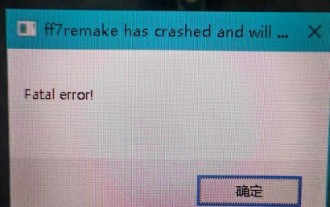 How to solve the fatal error in Final Fantasy 7
Mar 07, 2024 pm 04:40 PM
How to solve the fatal error in Final Fantasy 7
Mar 07, 2024 pm 04:40 PM
When players play Final Fantasy 7, many players encounter fatal error problems and do not know how to solve them. It is usually about the problem that the memory cannot be read. It is recommended that players try to reinstall the game to solve the problem. How to solve the Final Fantasy 7 fatal error 1. Reinstall the game. Game client problems, such as file damage, incompleteness, and the use of some crack patches will lead to fatal errors. It is recommended to reinstall the game. 2. Remove the read-only properties of all files. Some file properties should not be read-only but are set to read-only. Just remove the read-only properties of all files. For example, if a game cannot be played, right-click on the game. Install the folder and cancel the read-only attribute. 3. Setting virtual memory may be due to the memory being too small. If the physical memory is sufficient
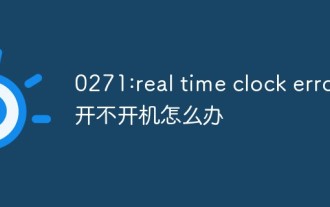 0271: What should I do if the computer cannot be turned on due to real time clock error?
Mar 13, 2023 am 11:30 AM
0271: What should I do if the computer cannot be turned on due to real time clock error?
Mar 13, 2023 am 11:30 AM
Solution to "0271: real time clock error" that cannot boot: 1. Press F1, and in the interface that appears, move the option bar to the third item "Date/Time"; 2. Manually change the system time to the current one time; 3. Press F10 and select yes in the pop-up dialog box; 4. Re-open the notebook to boot normally.
 Solve the 'error: expected initializer before 'datatype'' problem in C++ code
Aug 25, 2023 pm 01:24 PM
Solve the 'error: expected initializer before 'datatype'' problem in C++ code
Aug 25, 2023 pm 01:24 PM
Solve the "error:expectedinitializerbefore'datatype'" problem in C++ code. In C++ programming, sometimes we encounter some compilation errors when writing code. One of the common errors is "error:expectedinitializerbefore'datatype'". This error usually occurs in a variable declaration or function definition and may cause the program to fail to compile correctly or
 How to solve PHP Warning: fopen(): failed to open stream: No such file or directory
Aug 19, 2023 am 10:44 AM
How to solve PHP Warning: fopen(): failed to open stream: No such file or directory
Aug 19, 2023 am 10:44 AM
How to solve PHPWarning:fopen():failedtoopenstream:Nosuchfileordirectory In the process of using PHP development, we often encounter some file operation problems, one of which is "PHPWarning:fopen():failedtoopenstream:Nosuchfileordirectory"






