php中unserialize返回false的解决方法
这篇文章主要介绍了php中unserialize返回false的解决方法,是PHP程序设计中非常经典的问题,需要的朋友可以参考下
本文实例讲述了php中unserialize返回false的解决方法,分享给大家供大家参考。具体方法如下:
php 提供serialize(序列化) 与unserialize(反序列化)方法。
使用serialize序列化后,再使用unserialize反序列化就可以获取原来的数据。
先来看看如下程序实例:
'fdipzone', 'gender' => 'male' ); $str = serialize($arr); //序列化 echo 'serialize str:'.$str."\r\n\r\n"; $content = unserialize($str); // 反序列化 echo "unserialize str:\r\n"; var_dump($content); ?>
输出:
serialize str:a:2:{s:4:"name";s:8:"fdipzone";s:6:"gender";s:4:"male";} unserialize str: array(2) { ["name"]=> string(8) "fdipzone" ["gender"]=> string(4) "male" }
但下面这个例子反序列化会返回false
检查序列化后的字符串,发现出问题是在两处地方:
s:5:"url"
s:29:"http://www.baidu.com/test.html"
这两处应为
s:3:"url"
s:30:"http://www.baidu.com/test.html"
出现这种问题的原因是序列化数据时的编码与反序列化时的编码不一致导致,例如数据库是latin1和UTF-8字符长度不一样。
另外有可能出问题的还有单双引号,ascii字符"\0"被解析为 '\0',,\0在C中是字符串的结束符等于chr(0),错误解析后算了2个字符。
\r在计算长度时也会出问题。
解决方法如下:
// utf8 function mb_unserialize($serial_str) { $serial_str= preg_replace('!s:(\d+):"(.*?)";!se', "'s:'.strlen('$2').':\"$2\";'", $serial_str ); $serial_str= str_replace("\r", "", $serial_str); return unserialize($serial_str); } // ascii function asc_unserialize($serial_str) { $serial_str = preg_replace('!s:(\d+):"(.*?)";!se', '"s:".strlen("$2").":\"$2\";"', $serial_str ); $serial_str= str_replace("\r", "", $serial_str); return unserialize($serial_str); }
例子:
echo ''; // utf8 function mb_unserialize($serial_str) { $serial_str= preg_replace('!s:(\d+):"(.*?)";!se', "'s:'.strlen('$2').':\"$2\";'", $serial_str ); $serial_str= str_replace("\r", "", $serial_str); return unserialize($serial_str); } $str = 'a:9:{s:4:"time";i:1405306402;s:4:"name";s:6:"新晨";s:5:"url";s:1:"-";s:4:"word";s:1:"-";s:5:"rpage";s:29:"http://www.baidu.com/test.html";s:5:"cpage";s:1:"-";s:2:"ip";s:15:"117.151.180.150";s:7:"ip_city";s:31:"中国北京市 北京市移动";s:4:"miao";s:1:"5";}'; var_dump(unserialize($str)); // false var_dump(mb_unserialize($str)); // 正确
使用处理过单双引号,过滤\r的mb_unserialize方法就能成功反序列化了。
使用unserialize:
bool(false)
使用mb_unserialize
array(9) { ["time"]=> int(1405306402) ["name"]=> string(6) "新晨" ["url"]=> string(1) "-" ["word"]=> string(1) "-" ["rpage"]=> string(30) "http://www.baidu.com/test.html" ["cpage"]=> string(1) "-" ["ip"]=> string(15) "117.151.180.150" ["ip_city"]=> string(31) "中国北京市 北京市移动" ["miao"]=> string(1) "5" }
希望本文所述对大家PHP程序设计的学习有所帮助。

Hot AI Tools

Undresser.AI Undress
AI-powered app for creating realistic nude photos

AI Clothes Remover
Online AI tool for removing clothes from photos.

Undress AI Tool
Undress images for free

Clothoff.io
AI clothes remover

AI Hentai Generator
Generate AI Hentai for free.

Hot Article

Hot Tools

Notepad++7.3.1
Easy-to-use and free code editor

SublimeText3 Chinese version
Chinese version, very easy to use

Zend Studio 13.0.1
Powerful PHP integrated development environment

Dreamweaver CS6
Visual web development tools

SublimeText3 Mac version
God-level code editing software (SublimeText3)

Hot Topics
 1377
1377
 52
52
 What is Cross-Site Request Forgery (CSRF) and how do you implement CSRF protection in PHP?
Apr 07, 2025 am 12:02 AM
What is Cross-Site Request Forgery (CSRF) and how do you implement CSRF protection in PHP?
Apr 07, 2025 am 12:02 AM
In PHP, you can effectively prevent CSRF attacks by using unpredictable tokens. Specific methods include: 1. Generate and embed CSRF tokens in the form; 2. Verify the validity of the token when processing the request.
 How can you prevent a class from being extended or a method from being overridden in PHP? (final keyword)
Apr 08, 2025 am 12:03 AM
How can you prevent a class from being extended or a method from being overridden in PHP? (final keyword)
Apr 08, 2025 am 12:03 AM
In PHP, the final keyword is used to prevent classes from being inherited and methods being overwritten. 1) When marking the class as final, the class cannot be inherited. 2) When marking the method as final, the method cannot be rewritten by the subclass. Using final keywords ensures the stability and security of your code.
 Explain strict types (declare(strict_types=1);) in PHP.
Apr 07, 2025 am 12:05 AM
Explain strict types (declare(strict_types=1);) in PHP.
Apr 07, 2025 am 12:05 AM
Strict types in PHP are enabled by adding declare(strict_types=1); at the top of the file. 1) It forces type checking of function parameters and return values to prevent implicit type conversion. 2) Using strict types can improve the reliability and predictability of the code, reduce bugs, and improve maintainability and readability.
 Unable to log in to mysql as root
Apr 08, 2025 pm 04:54 PM
Unable to log in to mysql as root
Apr 08, 2025 pm 04:54 PM
The main reasons why you cannot log in to MySQL as root are permission problems, configuration file errors, password inconsistent, socket file problems, or firewall interception. The solution includes: check whether the bind-address parameter in the configuration file is configured correctly. Check whether the root user permissions have been modified or deleted and reset. Verify that the password is accurate, including case and special characters. Check socket file permission settings and paths. Check that the firewall blocks connections to the MySQL server.
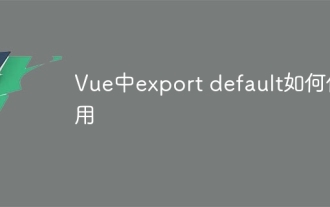 How to use export default in Vue
Apr 07, 2025 pm 07:21 PM
How to use export default in Vue
Apr 07, 2025 pm 07:21 PM
Export default in Vue reveals: Default export, import the entire module at one time, without specifying a name. Components are converted into modules at compile time, and available modules are packaged through the build tool. It can be combined with named exports and export other content, such as constants or functions. Frequently asked questions include circular dependencies, path errors, and build errors, requiring careful examination of the code and import statements. Best practices include code segmentation, readability, and component reuse.
 How to remove the default style in Bootstrap list?
Apr 07, 2025 am 10:18 AM
How to remove the default style in Bootstrap list?
Apr 07, 2025 am 10:18 AM
The default style of the Bootstrap list can be removed with CSS override. Use more specific CSS rules and selectors, follow the "proximity principle" and "weight principle", overriding the Bootstrap default style. To avoid style conflicts, more targeted selectors can be used. If the override is unsuccessful, adjust the weight of the custom CSS. At the same time, pay attention to performance optimization, avoid overuse of !important, and write concise and efficient CSS code.
 Navicat's solution to the database cannot be connected
Apr 08, 2025 pm 11:12 PM
Navicat's solution to the database cannot be connected
Apr 08, 2025 pm 11:12 PM
The following steps can be used to resolve the problem that Navicat cannot connect to the database: Check the server connection, make sure the server is running, address and port correctly, and the firewall allows connections. Verify the login information and confirm that the user name, password and permissions are correct. Check network connections and troubleshoot network problems such as router or firewall failures. Disable SSL connections, which may not be supported by some servers. Check the database version to make sure the Navicat version is compatible with the target database. Adjust the connection timeout, and for remote or slower connections, increase the connection timeout timeout. Other workarounds, if the above steps are not working, you can try restarting the software, using a different connection driver, or consulting the database administrator or official Navicat support.
 What to do if the Bootstrap Table uses AJAX to get data garbled
Apr 07, 2025 am 11:54 AM
What to do if the Bootstrap Table uses AJAX to get data garbled
Apr 07, 2025 am 11:54 AM
Solutions to the garbled code of Bootstrap Table when using AJAX to obtain data from the server: 1. Set the correct character encoding of the server-side code (such as UTF-8). 2. Set the request header in the AJAX request and specify the accepted character encoding (Accept-Charset). 3. Use the "unescape" converter of the Bootstrap Table to decode the escaped HTML entity into original characters.




