destoon在360浏览器下出现用户被强行注销的解决方法
这篇文章主要介绍了destoon在360浏览器下出现用户被强行注销的解决方法,需要的朋友可以参考下
destoon用户在使用360浏览器时总是会自动退出,经查后发现是cookie丢失造成的,但丢失的原因众说不一!
对此的解决方法也不同,测试发现修改360浏览器的设置,或者IE的兼容性视图设置等均无效。
经验证后可行的解决方法如下:
增加 session 用来保存用户的auth信息
1.在 /module/member/member.class.php 的 364行增加以下代码:
if(!is_object($session)) $session = new dsession(); $_SESSION['auth'] = $auth; $_SESSION['username'] = $user['username'];
2.在 /module/member/member.class.php 的logout方法中增加以下代码:
session_destroy();
修改后的logout的代码如下:
function logout() { set_cookie('auth', ''); session_destroy(); return true; }
3.在根目录的 common.inc.php 找到:
$destoon_auth = get_cookie('auth');
替换为如下代码:
$destoon_auth=''; if(get_cookie('auth')){ $destoon_auth = get_cookie('auth'); }else{ $destoon_auth = isset($_SESSION['auth'])?$_SESSION['auth']:''; }
完成后问题得以解决!
,
Hot AI Tools

Undresser.AI Undress
AI-powered app for creating realistic nude photos

AI Clothes Remover
Online AI tool for removing clothes from photos.

Undress AI Tool
Undress images for free

Clothoff.io
AI clothes remover

AI Hentai Generator
Generate AI Hentai for free.

Hot Article

Hot Tools

Notepad++7.3.1
Easy-to-use and free code editor

SublimeText3 Chinese version
Chinese version, very easy to use

Zend Studio 13.0.1
Powerful PHP integrated development environment

Dreamweaver CS6
Visual web development tools

SublimeText3 Mac version
God-level code editing software (SublimeText3)

Hot Topics
 1358
1358
 52
52
 Gitee Pages static website deployment failed: How to troubleshoot and resolve single file 404 errors?
Apr 04, 2025 pm 11:54 PM
Gitee Pages static website deployment failed: How to troubleshoot and resolve single file 404 errors?
Apr 04, 2025 pm 11:54 PM
GiteePages static website deployment failed: 404 error troubleshooting and resolution when using Gitee...
 How to use XPath to search from a specified DOM node in JavaScript?
Apr 04, 2025 pm 11:15 PM
How to use XPath to search from a specified DOM node in JavaScript?
Apr 04, 2025 pm 11:15 PM
Detailed explanation of XPath search method under DOM nodes In JavaScript, we often need to find specific nodes from the DOM tree based on XPath expressions. If you need to...
 Why are the inline-block elements misaligned? How to solve this problem?
Apr 04, 2025 pm 10:39 PM
Why are the inline-block elements misaligned? How to solve this problem?
Apr 04, 2025 pm 10:39 PM
Regarding the reasons and solutions for misaligned display of inline-block elements. When writing web page layout, we often encounter some seemingly strange display problems. Compare...
 How to obtain real-time application and viewer data on the 58.com work page?
Apr 05, 2025 am 08:06 AM
How to obtain real-time application and viewer data on the 58.com work page?
Apr 05, 2025 am 08:06 AM
How to obtain dynamic data of 58.com work page while crawling? When crawling a work page of 58.com using crawler tools, you may encounter this...
 How to select a child element with the first class name item through CSS?
Apr 05, 2025 pm 11:24 PM
How to select a child element with the first class name item through CSS?
Apr 05, 2025 pm 11:24 PM
When the number of elements is not fixed, how to select the first child element of the specified class name through CSS. When processing HTML structure, you often encounter different elements...
 What is the reason for encoding exceptions when using the request library to get HTML text in Node.js? How to solve it?
Apr 05, 2025 am 07:03 AM
What is the reason for encoding exceptions when using the request library to get HTML text in Node.js? How to solve it?
Apr 05, 2025 am 07:03 AM
The reason and solution for coding exceptions when using the request library to obtain HTML text content in the Node.js environment. During the development process of using Node.js, it is often necessary to...
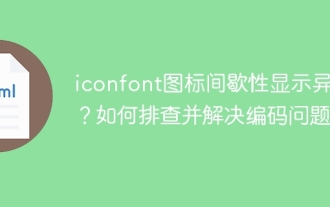 iconfont icon displays abnormal intermittently? How to troubleshoot and solve coding problems
Apr 05, 2025 am 07:54 AM
iconfont icon displays abnormal intermittently? How to troubleshoot and solve coding problems
Apr 05, 2025 am 07:54 AM
iconfont...
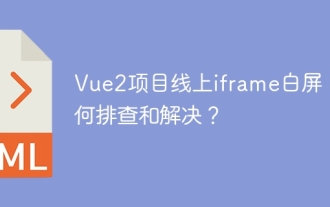 Vue2 project online iframe white screen: How to troubleshoot and solve it?
Apr 05, 2025 am 06:21 AM
Vue2 project online iframe white screen: How to troubleshoot and solve it?
Apr 05, 2025 am 06:21 AM
Troubleshooting and solving the online white screen of iframe in Vue2 project. In the development of Vue2 project, we often use iframes to embed other web content. However, the item...




