
In the previous article, we talked about ng’s unit testing. Today, let’s talk about e2e (end-to-end) testing.
When we test a single function point of a module, unit testing is most suitable. However, when bugs occur when users interact with multiple pages, unit testing will not work. At this time, e2e must be used to simulate users. Operation restores the problem site. Of course, e2e testing can also be used to test the robustness of the program. Many things that unit testing cannot do, e2e testing can do.
Before, ng used Angular Scenario Runner to run e2e tests, but now it has been replaced by Protractor to run e2e.
Protractor
Protractor is a framework used in Angularjs to test e2e. It itself is an npm module and is built internally on WebDriverJS. Protractor can truly allow your test cases to run on the browser. Completely simulate the real behavior of users.
Some of its resource addresses are posted below:
1.Test api provided by Protractor
2.ProtractorSimple usage example
3.WebDriverJs guide, this is the core that Protractor depends on, the npm module is called selenium-webdriver
Protractor operating principle
Protractor mainly relies on the following things to run e2e tests:
1.WebDriver APIs, the WebDriverJs mentioned above, are related js apis provided by Selenium for front-end testing
2. Selenium Server, a back-end jar package used to communicate with the browser driver
3.WebDriver browser drivers, used to display real website content and communicate with Selenium Server. This is where the real browser operations are transmitted
The entire operation process is as shown below
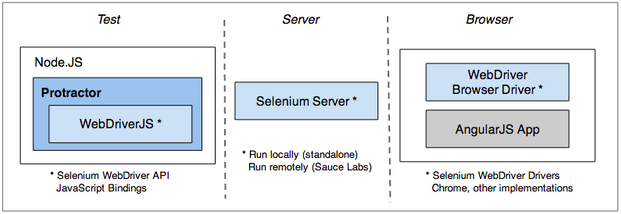
If you want to know more about the previous interactions between these components, you can Click here
Use the ng seed project to explain e2e
We use the seed project provided by ng official to explain a real e2e example. First, use the following command to obtain the seed project
Then run
Install all related dependency files
Here we first talk about the configuration files needed to run e2e tests. You can see that the test/protractor-conf.js file is used to configure related functions. Let’s focus on a few properties
1.specs represents the path of the test file to be run, here it is e2e/*.js
2.baseUrl represents the root address of the jump page between browsers in the test file
3.capabilities represents which browser to use to run the test case. For example, if you use chrome, you can set it like this
framework represents which testing framework is used, the one used here is jasmine
If you want to know more about this configuration file, you can Click here to view
After talking about the configuration file, let’s take a look at how to write test cases. First, paste an example from the official website
/* https://github.com/angular/protractor/blob/master/docs/getting-started.md */
describe('my app', function() {
browser.get('index.html');
it('should automatically redirect to /view1 when location hash/fragment is empty', function() {
expect(browser.getLocationAbsUrl()).toMatch("/view1");
});
describe('view1', function() {
beforeEach(function() {
browser.get('index.html#/view1');
});
it('should render view1 when user navigates to /view1', function() {
expect(element.all(by.css('[ng-view] p')).first().getText()).
toMatch(/partial for view 1/);
});
});
describe('view2', function() {
beforeEach(function() {
browser.get('index.html#/view2');
});
it('should render view2 when user navigates to /view2', function() {
expect(element.all(by.css('[ng-view] p')).first().getText()).
toMatch(/partial for view 2/);
});
});
});
这里只说下上面例子里关于protractor提供的一些常用方法与属性
1.browser,全局对象,代表当前浏览器的一个实例,常用的get方法用来实现浏览器改变地址
2.element,全局对象,提供像jquery里负责查找文档元素的功能,常于by对象联合使用
3.by, 全局对象,提供一个选择器类型,比如可以通过css,model,bind等特性来查找一个元素
关于element与by的方法可以参考上面的protractor api文档
说了这么多,该跑一跑上面的测试用例了,命令比较简单
这个负责下载相关的浏览器驱动与selenium-server 本地jar包,一般情况下这个都是会失败的,因为这两个资源都在google服务器那,所以可以利用浏览器翻墙单独下载,地址如下:
1.Chrome Driver地址,一般下载chromedriver_2.9.zip这个文件.
2.selenium-server 本地jar包 下载,一般下载selenium-server-standalone-2.40.0.jar这个文件.
然后把selenium-server拷到protractor包里的selenium文件夹里去,假如上面的命令超时之后,这里也会出现文件不过是空的,直接替换就可以;还要把chromedriver_2.9.zip解压之后的文件拷到这里
最后运行下面的命令可以看到测试结果了
想了解更多关于ng种子项目里的命令行,可以点击这里查看
总结
ng的e2e测试要比单元测试配置要繁琐的多,不过它能做的事情也很多,非常值的你也试一试,有什么问题可以回复到评论里去.




