关于php7+nginx的配置(osx环境)
这是我的nginx配置
<code>worker_processes 1;
error_log /usr/local/var/log/nginx/error.log debug;
pid /usr/local/var/run/nginx.pid;
events {
worker_connections 256;
}
http {
include mime.types;
default_type application/octet-stream;
log_format main '$remote_addr - $remote_user [$time_local] "$request" '
'$status $body_bytes_sent "$http_referer" '
'"$http_user_agent" "$http_x_forwarded_for"';
access_log /usr/local/var/log/nginx/access.log main;
sendfile on;
keepalive_timeout 65;
server {
listen 8080;
server_name localhost;
location / {
root html;
index index.html index.htm;
}
include php.conf;
#error_page 404 /404.html;
# redirect server error pages to the static page /50x.html
#
error_page 500 502 503 504 /50x.html;
location = /50x.html {
root html;
}
}
include servers/*;
include /usr/local/etc/nginx/sites-enabled/*;
autoindex on;
autoindex_exact_size off;
}</code>php.conf
<code>location ~ [^/]\.php(/|$) {
fastcgi_split_path_info ^(.+?\.php)(/.*)$;
if (!-f $document_root$fastcgi_script_name) {
return 404;
}
fastcgi_pass 127.0.0.1:9000;
fastcgi_index index.php;
include fastcgi_params;
}</code>PHP设置除了增加了这一行其他都是默认
<code>open_basedir = /usr/local/var/www/</code>
用brew安装PHP时候的参数
<code>brew install --without-apache --with-fpm --with-mysql php70</code>
PHP端口测试
<code>>lsof -Pni4 | grep LISTEN | grep php php-fpm 89 joshua 6u IPv4 0x765c1f70dd81f88b 0t0 TCP 127.0.0.1:9000 (LISTEN) php-fpm 310 joshua 0u IPv4 0x765c1f70dd81f88b 0t0 TCP 127.0.0.1:9000 (LISTEN) php-fpm 311 joshua 0u IPv4 0x765c1f70dd81f88b 0t0 TCP 127.0.0.1:9000 (LISTEN)</code>
目前不知道为什么,点击www下的php文件,要么显示空白,要么直接下载下来了
第一次所用nginx,希望回答的同时解释一下为什么发生这样的问题)
回复内容:
这是我的nginx配置
<code>worker_processes 1;
error_log /usr/local/var/log/nginx/error.log debug;
pid /usr/local/var/run/nginx.pid;
events {
worker_connections 256;
}
http {
include mime.types;
default_type application/octet-stream;
log_format main '$remote_addr - $remote_user [$time_local] "$request" '
'$status $body_bytes_sent "$http_referer" '
'"$http_user_agent" "$http_x_forwarded_for"';
access_log /usr/local/var/log/nginx/access.log main;
sendfile on;
keepalive_timeout 65;
server {
listen 8080;
server_name localhost;
location / {
root html;
index index.html index.htm;
}
include php.conf;
#error_page 404 /404.html;
# redirect server error pages to the static page /50x.html
#
error_page 500 502 503 504 /50x.html;
location = /50x.html {
root html;
}
}
include servers/*;
include /usr/local/etc/nginx/sites-enabled/*;
autoindex on;
autoindex_exact_size off;
}</code>php.conf
<code>location ~ [^/]\.php(/|$) {
fastcgi_split_path_info ^(.+?\.php)(/.*)$;
if (!-f $document_root$fastcgi_script_name) {
return 404;
}
fastcgi_pass 127.0.0.1:9000;
fastcgi_index index.php;
include fastcgi_params;
}</code>PHP设置除了增加了这一行其他都是默认
<code>open_basedir = /usr/local/var/www/</code>
用brew安装PHP时候的参数
<code>brew install --without-apache --with-fpm --with-mysql php70</code>
PHP端口测试
<code>>lsof -Pni4 | grep LISTEN | grep php php-fpm 89 joshua 6u IPv4 0x765c1f70dd81f88b 0t0 TCP 127.0.0.1:9000 (LISTEN) php-fpm 310 joshua 0u IPv4 0x765c1f70dd81f88b 0t0 TCP 127.0.0.1:9000 (LISTEN) php-fpm 311 joshua 0u IPv4 0x765c1f70dd81f88b 0t0 TCP 127.0.0.1:9000 (LISTEN)</code>
目前不知道为什么,点击www下的php文件,要么显示空白,要么直接下载下来了
第一次所用nginx,希望回答的同时解释一下为什么发生这样的问题)
<code> server {
listen 8080;
server_name localhost;
location / {
root html;</code>目测是这个root写的不对.
root应该是指的项目根目录.比如我的项目在/usr/local/www/project,那么root应该写这个.

Hot AI Tools

Undresser.AI Undress
AI-powered app for creating realistic nude photos

AI Clothes Remover
Online AI tool for removing clothes from photos.

Undress AI Tool
Undress images for free

Clothoff.io
AI clothes remover

AI Hentai Generator
Generate AI Hentai for free.

Hot Article

Hot Tools

Notepad++7.3.1
Easy-to-use and free code editor

SublimeText3 Chinese version
Chinese version, very easy to use

Zend Studio 13.0.1
Powerful PHP integrated development environment

Dreamweaver CS6
Visual web development tools

SublimeText3 Mac version
God-level code editing software (SublimeText3)

Hot Topics
 PHP 8.4 Installation and Upgrade guide for Ubuntu and Debian
Dec 24, 2024 pm 04:42 PM
PHP 8.4 Installation and Upgrade guide for Ubuntu and Debian
Dec 24, 2024 pm 04:42 PM
PHP 8.4 brings several new features, security improvements, and performance improvements with healthy amounts of feature deprecations and removals. This guide explains how to install PHP 8.4 or upgrade to PHP 8.4 on Ubuntu, Debian, or their derivati
 How To Set Up Visual Studio Code (VS Code) for PHP Development
Dec 20, 2024 am 11:31 AM
How To Set Up Visual Studio Code (VS Code) for PHP Development
Dec 20, 2024 am 11:31 AM
Visual Studio Code, also known as VS Code, is a free source code editor — or integrated development environment (IDE) — available for all major operating systems. With a large collection of extensions for many programming languages, VS Code can be c
 CakePHP Quick Guide
Sep 10, 2024 pm 05:27 PM
CakePHP Quick Guide
Sep 10, 2024 pm 05:27 PM
CakePHP is an open source MVC framework. It makes developing, deploying and maintaining applications much easier. CakePHP has a number of libraries to reduce the overload of most common tasks.
 How do you parse and process HTML/XML in PHP?
Feb 07, 2025 am 11:57 AM
How do you parse and process HTML/XML in PHP?
Feb 07, 2025 am 11:57 AM
This tutorial demonstrates how to efficiently process XML documents using PHP. XML (eXtensible Markup Language) is a versatile text-based markup language designed for both human readability and machine parsing. It's commonly used for data storage an
 PHP Program to Count Vowels in a String
Feb 07, 2025 pm 12:12 PM
PHP Program to Count Vowels in a String
Feb 07, 2025 pm 12:12 PM
A string is a sequence of characters, including letters, numbers, and symbols. This tutorial will learn how to calculate the number of vowels in a given string in PHP using different methods. The vowels in English are a, e, i, o, u, and they can be uppercase or lowercase. What is a vowel? Vowels are alphabetic characters that represent a specific pronunciation. There are five vowels in English, including uppercase and lowercase: a, e, i, o, u Example 1 Input: String = "Tutorialspoint" Output: 6 explain The vowels in the string "Tutorialspoint" are u, o, i, a, o, i. There are 6 yuan in total
 7 PHP Functions I Regret I Didn't Know Before
Nov 13, 2024 am 09:42 AM
7 PHP Functions I Regret I Didn't Know Before
Nov 13, 2024 am 09:42 AM
If you are an experienced PHP developer, you might have the feeling that you’ve been there and done that already.You have developed a significant number of applications, debugged millions of lines of code, and tweaked a bunch of scripts to achieve op
 Top 10 PHP CMS Platforms For Developers in 2024
Dec 05, 2024 am 10:29 AM
Top 10 PHP CMS Platforms For Developers in 2024
Dec 05, 2024 am 10:29 AM
CMS stands for Content Management System. It is a software application or platform that enables users to create, manage, and modify digital content without requiring advanced technical knowledge. CMS allows users to easily create and organize content
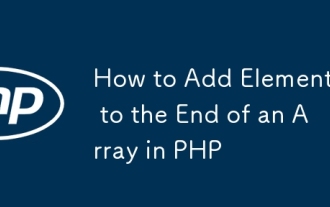 How to Add Elements to the End of an Array in PHP
Feb 07, 2025 am 11:17 AM
How to Add Elements to the End of an Array in PHP
Feb 07, 2025 am 11:17 AM
Arrays are linear data structures used to process data in programming. Sometimes when we are processing arrays we need to add new elements to the existing array. In this article, we will discuss several ways to add elements to the end of an array in PHP, with code examples, output, and time and space complexity analysis for each method. Here are the different ways to add elements to an array: Use square brackets [] In PHP, the way to add elements to the end of an array is to use square brackets []. This syntax only works in cases where we want to add only a single element. The following is the syntax: $array[] = value; Example






