 Backend Development
Backend Development
 PHP Tutorial
PHP Tutorial
 nginx - tengine+php-fpm,访问index.php正常,访问index.PHP却会吧php文件下载过来。
nginx - tengine+php-fpm,访问index.php正常,访问index.PHP却会吧php文件下载过来。
nginx - tengine+php-fpm,访问index.php正常,访问index.PHP却会吧php文件下载过来。
<code>server {
listen 80;
server_name localhost;
access_log /data/sites_logs/default.log combined;
root /data/sites/default;
index index.htm index.html index.php;
if ( $query_string ~* ".*[\;'\].*" ){
return 404;
}
location ~ .*\.(gif|jpg|jpeg|png|bmp|swf|flv|ico)$ {
expires 30d;
}
location ~ .*\.(js|css)?$ {
expires 7d;
}
###########################################隐藏index.php
location / {
index index.htm index.html index.php;
if (!-e $request_filename) {
rewrite ^/(.*)$ /index.php/$1 last;
break;
}
}
##########################################pathinfo 模式
# location ~ .*\.(php|php5)?$ {
# #fastcgi_pass remote_php_ip:9000;
# fastcgi_pass unix:/dev/shm/php-cgi.sock;
# fastcgi_index index.php;
# include fastcgi.conf;
# }
location ~ \.php$ {
fastcgi_pass phpfpm:9000;
fastcgi_index index.php;
include fastcgi_params;
#设置PATH_INFO并改写SCRIPT_FILENAME,SCRIPT_NAME服务器环境变量
set $fastcgi_script_name2 $fastcgi_script_name;
if ($fastcgi_script_name ~ "^(.+\.php)(/.+)$") {
set $fastcgi_script_name2 $1;
set $path_info $2;
}
fastcgi_param PATH_INFO $path_info;
fastcgi_param SCRIPT_FILENAME $document_root$fastcgi_script_name2;
fastcgi_param SCRIPT_NAME $fastcgi_script_name2;
}
}</code>回复内容:
<code>server {
listen 80;
server_name localhost;
access_log /data/sites_logs/default.log combined;
root /data/sites/default;
index index.htm index.html index.php;
if ( $query_string ~* ".*[\;'\].*" ){
return 404;
}
location ~ .*\.(gif|jpg|jpeg|png|bmp|swf|flv|ico)$ {
expires 30d;
}
location ~ .*\.(js|css)?$ {
expires 7d;
}
###########################################隐藏index.php
location / {
index index.htm index.html index.php;
if (!-e $request_filename) {
rewrite ^/(.*)$ /index.php/$1 last;
break;
}
}
##########################################pathinfo 模式
# location ~ .*\.(php|php5)?$ {
# #fastcgi_pass remote_php_ip:9000;
# fastcgi_pass unix:/dev/shm/php-cgi.sock;
# fastcgi_index index.php;
# include fastcgi.conf;
# }
location ~ \.php$ {
fastcgi_pass phpfpm:9000;
fastcgi_index index.php;
include fastcgi_params;
#设置PATH_INFO并改写SCRIPT_FILENAME,SCRIPT_NAME服务器环境变量
set $fastcgi_script_name2 $fastcgi_script_name;
if ($fastcgi_script_name ~ "^(.+\.php)(/.+)$") {
set $fastcgi_script_name2 $1;
set $path_info $2;
}
fastcgi_param PATH_INFO $path_info;
fastcgi_param SCRIPT_FILENAME $document_root$fastcgi_script_name2;
fastcgi_param SCRIPT_NAME $fastcgi_script_name2;
}
}</code>
你php-fpm配置的不符吧 本地应该是 127.0.0.1:9000 你phpfpm:9000 phpfpm是域名还是什么 看看nginx的日志 说什么
被mac os分区格式坑了一把。
mac os分区格式有2种:
1、Mac OS 扩展(区分大小写,日志式)
2、Mac OS 扩展(日志式)
我的主盘分区默认是第二种。通过docker挂在的话,就出现了这样的问题。
如果是服务器环境应该不会有这样的问题。
location ~* \.php$
~* 表示不区分大小写.

Hot AI Tools

Undresser.AI Undress
AI-powered app for creating realistic nude photos

AI Clothes Remover
Online AI tool for removing clothes from photos.

Undress AI Tool
Undress images for free

Clothoff.io
AI clothes remover

AI Hentai Generator
Generate AI Hentai for free.

Hot Article

Hot Tools

Notepad++7.3.1
Easy-to-use and free code editor

SublimeText3 Chinese version
Chinese version, very easy to use

Zend Studio 13.0.1
Powerful PHP integrated development environment

Dreamweaver CS6
Visual web development tools

SublimeText3 Mac version
God-level code editing software (SublimeText3)

Hot Topics
 1378
1378
 52
52
 How to change the docker image source in China
Apr 15, 2025 am 11:30 AM
How to change the docker image source in China
Apr 15, 2025 am 11:30 AM
You can switch to the domestic mirror source. The steps are as follows: 1. Edit the configuration file /etc/docker/daemon.json and add the mirror source address; 2. After saving and exiting, restart the Docker service sudo systemctl restart docker to improve the image download speed and stability.
 How to create a mirror in docker
Apr 15, 2025 am 11:27 AM
How to create a mirror in docker
Apr 15, 2025 am 11:27 AM
Steps to create a Docker image: Write a Dockerfile that contains the build instructions. Build the image in the terminal, using the docker build command. Tag the image and assign names and tags using the docker tag command.
 How to use docker desktop
Apr 15, 2025 am 11:45 AM
How to use docker desktop
Apr 15, 2025 am 11:45 AM
How to use Docker Desktop? Docker Desktop is a tool for running Docker containers on local machines. The steps to use include: 1. Install Docker Desktop; 2. Start Docker Desktop; 3. Create Docker image (using Dockerfile); 4. Build Docker image (using docker build); 5. Run Docker container (using docker run).
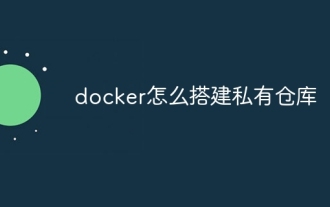 How to build a private repository by docker
Apr 15, 2025 am 11:06 AM
How to build a private repository by docker
Apr 15, 2025 am 11:06 AM
You can build Docker private repositories to securely store and manage container images, providing strict control and security. The steps include: creating a repository, granting access, deploying a repository, pushing an image, and pulling an image. Advantages include security, version control, reduced network traffic and customization.
 How to call docker lnmp
Apr 15, 2025 am 11:15 AM
How to call docker lnmp
Apr 15, 2025 am 11:15 AM
Docker LNMP container call steps: Run the container: docker run -d --name lnmp-container -p 80:80 -p 443:443 lnmp-stack to get the container IP: docker inspect lnmp-container | grep IPAddress access website: http://<Container IP>/index.phpSSH access: docker exec -it lnmp-container bash access MySQL: mysql -u roo
 How to run the docker command
Apr 15, 2025 am 11:24 AM
How to run the docker command
Apr 15, 2025 am 11:24 AM
How to run Docker commands? Install Docker and start the daemon. Common Docker commands: docker images: display image docker ps: display container docker run: run container docker stop: stop container docker rm: delete container interact with container using Docker command: docker exec: execute command docker attach: attach console docker logs: display log docker commit: commit change to mirror stop Docker daemon: sudo systemctl stop doc
 How to save docker image
Apr 15, 2025 am 11:54 AM
How to save docker image
Apr 15, 2025 am 11:54 AM
To save the image in Docker, you can use the docker commit command to create a new image, containing the current state of the specified container, syntax: docker commit [Options] Container ID Image name. To save the image to the repository, you can use the docker push command, syntax: docker push image name [: tag]. To import saved images, you can use the docker pull command, syntax: docker pull image name [: tag].
 How to update the image of docker
Apr 15, 2025 pm 12:03 PM
How to update the image of docker
Apr 15, 2025 pm 12:03 PM
The steps to update a Docker image are as follows: Pull the latest image tag New image Delete the old image for a specific tag (optional) Restart the container (if needed)



