 Web Front-end
Web Front-end
 JS Tutorial
JS Tutorial
 Javascript Study Notes - Functions (3): Closures and References_Basic Knowledge
Javascript Study Notes - Functions (3): Closures and References_Basic Knowledge
Javascript Study Notes - Functions (3): Closures and References_Basic Knowledge
One of the most important features in Javascript is the use of closures. Because of the use of closures, the current scope can always access external scopes. Because Javascript does not have block-level scope, only function scope, the use of closures is closely related to functions.
Mock private variables
function Counter(start) {
var count = start;
Return {
increment: function() {
Count ;
},
get: function() {
return count;
}
}
}
var foo = Counter(4);
foo.increment();
foo.get(); // 5
Here Counter returns two closures: functions increment and get. These two functions maintain access to the Counter scope, so they can always access the variable count defined in the Counter scope.
How private variables work
Since Javascript cannot assign values and refer to scopes, in the above example, there is no way to directly access the internal private variable count from the outside. The only way to access it is by defining a closure.
var foo = new Counter(4);
foo.hack = function() {
Count = 1337;
};
The above code will not change the value of the count variable in the Counter scope because the hack is not defined within the Counter. The above code will only create or overwrite the global variable count.
Closure within a loop
One of the most common mistakes is using closures inside loops.
for(var i = 0; i < 10; i ) {
setTimeout(function() {
console.log(i);
}, 1000);
}
The above code will not output 0 to 9, but will output 10 times continuously.
The above anonymity will always maintain a reference to the variable i. When the console.log function is called to start output, the loop has ended and the variable i is already 10.
In order to avoid the above error, we need to create a copy of the variable i value each time through the loop.
Avoid citation errors
In order to copy the value of the variable in the loop, the best way is to add an anonymous immediate execution function in the outer layer.
for(var i = 0; i < 10; i ) {
(function(e) {
setTimeout(function() {
console.log(e);
}, 1000);
})(i);
}
This outer anonymous function receives the loop variable i as the first parameter and copies its value to its own parameter e.
The external anonymous function passes the parameter e to setTimeout, so setTimeout has a reference to the parameter e. And the value of this parameter e will not change due to external loop changes.
There is another way to achieve the same effect, which is to return an anonymous function in the anonymous function within setTimeout:
for(var i = 0; i < 10; i ) {
setTimeout((function(e) {
return function() {
console.log(e);
}
})(i), 1000)
}
In addition, this can also be achieved through the bind method.
for(var i = 0; i < 10; i ) {
setTimeout(console.log.bind(console, i), 1000);
}
At the end of the article, let’s summarize:
(1) Closure is a design principle that simplifies the user’s calls by analyzing the context, allowing the user to achieve his or her purpose without knowing it;
(2) The mainstream articles on closure analysis on the Internet are actually contrary to the closure principle. If you need to know the details of the closure to use it well, the closure is a design failure;
(3) Study as little as possible.

Hot AI Tools

Undresser.AI Undress
AI-powered app for creating realistic nude photos

AI Clothes Remover
Online AI tool for removing clothes from photos.

Undress AI Tool
Undress images for free

Clothoff.io
AI clothes remover

AI Hentai Generator
Generate AI Hentai for free.

Hot Article

Hot Tools

Notepad++7.3.1
Easy-to-use and free code editor

SublimeText3 Chinese version
Chinese version, very easy to use

Zend Studio 13.0.1
Powerful PHP integrated development environment

Dreamweaver CS6
Visual web development tools

SublimeText3 Mac version
God-level code editing software (SublimeText3)

Hot Topics
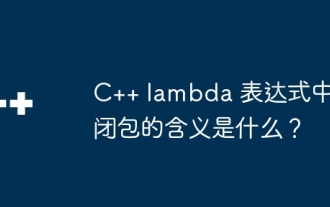 What is the meaning of closure in C++ lambda expression?
Apr 17, 2024 pm 06:15 PM
What is the meaning of closure in C++ lambda expression?
Apr 17, 2024 pm 06:15 PM
In C++, a closure is a lambda expression that can access external variables. To create a closure, capture the outer variable in the lambda expression. Closures provide advantages such as reusability, information hiding, and delayed evaluation. They are useful in real-world situations such as event handlers, where the closure can still access the outer variables even if they are destroyed.
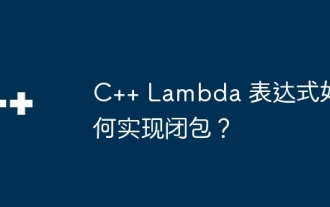 How to implement closure in C++ Lambda expression?
Jun 01, 2024 pm 05:50 PM
How to implement closure in C++ Lambda expression?
Jun 01, 2024 pm 05:50 PM
C++ Lambda expressions support closures, which save function scope variables and make them accessible to functions. The syntax is [capture-list](parameters)->return-type{function-body}. capture-list defines the variables to capture. You can use [=] to capture all local variables by value, [&] to capture all local variables by reference, or [variable1, variable2,...] to capture specific variables. Lambda expressions can only access captured variables but cannot modify the original value.
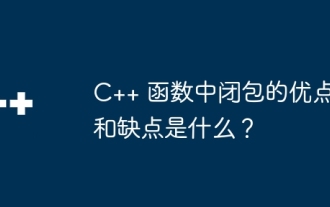 What are the advantages and disadvantages of closures in C++ functions?
Apr 25, 2024 pm 01:33 PM
What are the advantages and disadvantages of closures in C++ functions?
Apr 25, 2024 pm 01:33 PM
A closure is a nested function that can access variables in the scope of the outer function. Its advantages include data encapsulation, state retention, and flexibility. Disadvantages include memory consumption, performance impact, and debugging complexity. Additionally, closures can create anonymous functions and pass them to other functions as callbacks or arguments.
 What are the benefits of C++ functions returning reference types?
Apr 20, 2024 pm 09:12 PM
What are the benefits of C++ functions returning reference types?
Apr 20, 2024 pm 09:12 PM
The benefits of functions returning reference types in C++ include: Performance improvements: Passing by reference avoids object copying, thus saving memory and time. Direct modification: The caller can directly modify the returned reference object without reassigning it. Code simplicity: Passing by reference simplifies the code and requires no additional assignment operations.
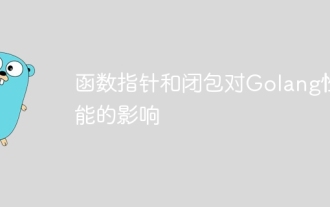 The impact of function pointers and closures on Golang performance
Apr 15, 2024 am 10:36 AM
The impact of function pointers and closures on Golang performance
Apr 15, 2024 am 10:36 AM
The impact of function pointers and closures on Go performance is as follows: Function pointers: Slightly slower than direct calls, but improves readability and reusability. Closures: Typically slower, but encapsulate data and behavior. Practical case: Function pointers can optimize sorting algorithms, and closures can create event handlers, but they will bring performance losses.
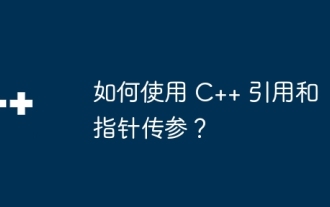 How to use C++ reference and pointer parameter passing?
Apr 12, 2024 pm 10:21 PM
How to use C++ reference and pointer parameter passing?
Apr 12, 2024 pm 10:21 PM
References and pointers in C++ are both methods of passing function parameters, but there are differences. A reference is an alias for a variable. Modifying the reference will modify the original variable, while the pointer stores the address of the variable. Modifying the pointer value will not modify the original variable. When choosing to use a reference or a pointer, you need to consider factors such as whether the original variable needs to be modified, whether a null value needs to be passed, and performance considerations.
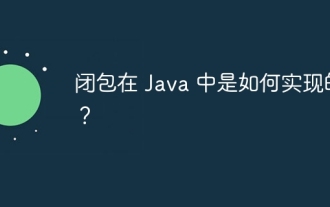 How are closures implemented in Java?
May 03, 2024 pm 12:48 PM
How are closures implemented in Java?
May 03, 2024 pm 12:48 PM
Closures in Java allow inner functions to access outer scope variables even if the outer function has exited. Implemented through anonymous inner classes, the inner class holds a reference to the outer class and keeps the outer variables active. Closures increase code flexibility, but you need to be aware of the risk of memory leaks because references to external variables by anonymous inner classes keep those variables alive.
 In-depth analysis of pointers and references in C++ to optimize memory usage
Jun 02, 2024 pm 07:50 PM
In-depth analysis of pointers and references in C++ to optimize memory usage
Jun 02, 2024 pm 07:50 PM
By using pointers and references, memory usage in C++ can be optimized: Pointers: store addresses of other variables and can point to different variables, saving memory, but may generate wild pointers. Reference: Aliased to another variable, always points to the same variable, does not generate wild pointers, and is suitable for function parameters. Optimizing memory usage can improve code efficiency and performance by avoiding unnecessary copies, reducing memory allocations, and saving space.





