解析wamp5下虚拟机配置文档
本篇文章是对wamp5下虚拟机配置文档的方法进行了详细的分析介绍,需要的朋友参考下
Wamp下,香港服务器租用,虚拟机配置分为三个步骤,实例如下:
1.修改Hosts文件
C:\WINDOWS\system32\drivers\etc\Hosts
127.0.0.1 dz1.test.com
2.编辑wamp\bin\apache\Apache2.2.11\conf\extra\httpd-vhosts.conf文件,在文件底部加入以下代码
ServerName dz1.test.com
ServerAlias dz1.test.com
DocumentRoot "e:/wamp/www/dz1"
另外加上这句以后,如果没有下面这句的记得加上,不然打localhost打不开最好再加上
ServerName localhost
ServerAlias localhost
DocumentRoot "D:/wamp/www"
3.编辑E:\wamp\bin\apache\Apache2.2.11\conf\httpd.conf文件,在文件底部加入以下代码
注:不加此代码会报403错误
打开配置文件httpd.conf,并去掉#Include 0conf/extra/httpd-vhosts.conf前面的#号!!
Options Indexes FollowSymLinks
AllowOverride all
Order Allow,Deny
Allow from all
重启Apache,然后测试dz1.test.com,就可以了。
。。。。。。。。。。。。。。。。
注意红色加粗的部分,美国服务器,必须相同,且文件存在

Hot AI Tools

Undresser.AI Undress
AI-powered app for creating realistic nude photos

AI Clothes Remover
Online AI tool for removing clothes from photos.

Undress AI Tool
Undress images for free

Clothoff.io
AI clothes remover

AI Hentai Generator
Generate AI Hentai for free.

Hot Article

Hot Tools

Notepad++7.3.1
Easy-to-use and free code editor

SublimeText3 Chinese version
Chinese version, very easy to use

Zend Studio 13.0.1
Powerful PHP integrated development environment

Dreamweaver CS6
Visual web development tools

SublimeText3 Mac version
God-level code editing software (SublimeText3)

Hot Topics
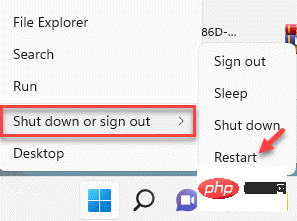 How to fix hypervisor errors in Windows 11
Apr 16, 2023 pm 12:37 PM
How to fix hypervisor errors in Windows 11
Apr 16, 2023 pm 12:37 PM
How to fix hypervisor errors in Windows 11
 Install Windows XP ISO on Windows 11 using VirtualBox
May 05, 2023 pm 02:25 PM
Install Windows XP ISO on Windows 11 using VirtualBox
May 05, 2023 pm 02:25 PM
Install Windows XP ISO on Windows 11 using VirtualBox
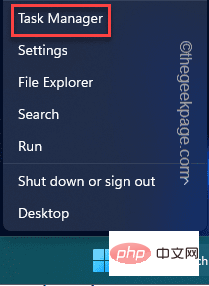 How to fix VMMEM high memory and CPU usage
Apr 18, 2023 pm 04:40 PM
How to fix VMMEM high memory and CPU usage
Apr 18, 2023 pm 04:40 PM
How to fix VMMEM high memory and CPU usage
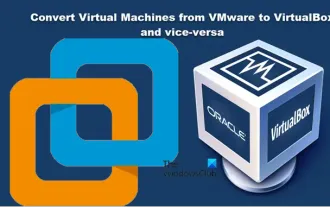 Convert VMware to VirtualBox and vice versa
Feb 19, 2024 pm 05:57 PM
Convert VMware to VirtualBox and vice versa
Feb 19, 2024 pm 05:57 PM
Convert VMware to VirtualBox and vice versa
 How to install, configure and use the 'Windows Sandbox' feature
Feb 19, 2024 pm 01:00 PM
How to install, configure and use the 'Windows Sandbox' feature
Feb 19, 2024 pm 01:00 PM
How to install, configure and use the 'Windows Sandbox' feature
 How to solve the problem that win11 virtual machine cannot connect to the network
Jan 04, 2024 pm 07:00 PM
How to solve the problem that win11 virtual machine cannot connect to the network
Jan 04, 2024 pm 07:00 PM
How to solve the problem that win11 virtual machine cannot connect to the network
 The server encountered an error, 0x80070003, while creating a new virtual machine.
Feb 19, 2024 pm 02:30 PM
The server encountered an error, 0x80070003, while creating a new virtual machine.
Feb 19, 2024 pm 02:30 PM
The server encountered an error, 0x80070003, while creating a new virtual machine.
 The Best Virtual Machines for Windows 11 (Free and Paid)
Apr 13, 2023 am 11:40 AM
The Best Virtual Machines for Windows 11 (Free and Paid)
Apr 13, 2023 am 11:40 AM
The Best Virtual Machines for Windows 11 (Free and Paid)






