Introduction to JsRender for object syntax_javascript skills
This article briefly describes the basic syntax of JsRender for object. Share it with everyone for your reference. The details are as follows:
As a JavaScript template engine, JsRender must have a loop function, that is, for. However, because JsRender is too flexible, for can actually accept object as a loop object.
{{for Array}} and {{for Object}} are both allowed. Everyone can understand {{for Array}}, which is to traverse an array and take out each element one by one. But {{for Object}} is a bit confusing, and the official document only gives an unhelpful example without any other explanation.
At first Xiaocai thought that the purpose of {{for Object}} was to traverse all the properties of the Object, but after thinking about it carefully, this function {{props Object}} has been implemented. The function of the props tag is to traverse all the properties of the Object. There are as many attributes as there are loops. Each loop will have two hidden attributes: key and prop. Key represents the attribute name and prop represents the attribute value. It is very convenient to use.
Actually, {{for Object}} is not a loop. It can be understood as entering (Into), which means entering the Object environment and setting the current context to Object, similar to with in Handlebars.js .
For example:
data:
"title": "The A team",
"members": [
{
"name": "Pete",
"city": "members_city",
"address": {
"city": "address_city",
"city1": "address_city1",
"city2": "address_city2"
}
}
]
}
template markup:
{{for address}}
.{{:city}}
{{/for}}
{{/for}}
result:
It can be seen from the results that although there is also a city attribute under the members item, because it enters the Object pointed to by address through {{for address}}, {{:city}} is obtained directly from address.
At the same time, address has three attributes, but the result only outputs one line, which proves that {{for Object}} does not loop, it just switches this.
I hope this article will be helpful to everyone’s learning of JsRender programming.

Hot AI Tools

Undresser.AI Undress
AI-powered app for creating realistic nude photos

AI Clothes Remover
Online AI tool for removing clothes from photos.

Undress AI Tool
Undress images for free

Clothoff.io
AI clothes remover

AI Hentai Generator
Generate AI Hentai for free.

Hot Article

Hot Tools

Notepad++7.3.1
Easy-to-use and free code editor

SublimeText3 Chinese version
Chinese version, very easy to use

Zend Studio 13.0.1
Powerful PHP integrated development environment

Dreamweaver CS6
Visual web development tools

SublimeText3 Mac version
God-level code editing software (SublimeText3)

Hot Topics
 17 ways to solve the kernel_security_check_failure blue screen
Feb 12, 2024 pm 08:51 PM
17 ways to solve the kernel_security_check_failure blue screen
Feb 12, 2024 pm 08:51 PM
Kernelsecuritycheckfailure (kernel check failure) is a relatively common type of stop code. However, no matter what the reason is, the blue screen error causes many users to be very distressed. Let this site carefully introduce 17 types to users. Solution. 17 solutions to kernel_security_check_failure blue screen Method 1: Remove all external devices When any external device you are using is incompatible with your version of Windows, the Kernelsecuritycheckfailure blue screen error may occur. To do this, you need to unplug all external devices before trying to restart your computer.
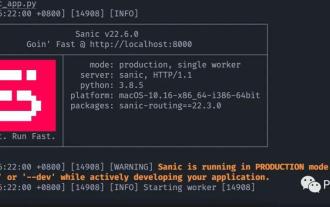 How to quickly turn your Python code into an API
Apr 14, 2023 pm 06:28 PM
How to quickly turn your Python code into an API
Apr 14, 2023 pm 06:28 PM
When it comes to API development, you may think of DjangoRESTFramework, Flask, and FastAPI. Yes, they can be used to write APIs. However, the framework shared today allows you to convert existing functions into APIs faster. It is Sanic . Introduction to Sanic Sanic[1] is a Python3.7+ web server and web framework designed to improve performance. It allows the use of the async/await syntax added in Python 3.5, which can effectively avoid blocking and improve response speed. Sanic is committed to providing a simple and fast way to create and launch
 How to uninstall Skype for Business on Win10? How to completely uninstall Skype on your computer
Feb 13, 2024 pm 12:30 PM
How to uninstall Skype for Business on Win10? How to completely uninstall Skype on your computer
Feb 13, 2024 pm 12:30 PM
Can Win10 skype be uninstalled? This is a question that many users want to know, because many users find that this application is included in the default program on their computers, and they are worried that deleting it will affect the operation of the system. Let this website help users Let’s take a closer look at how to uninstall Skype for Business in Win10. How to uninstall Skype for Business in Win10 1. Click the Windows icon on the computer desktop, and then click the settings icon to enter. 2. Click "Apply". 3. Enter "Skype" in the search box and click to select the found result. 4. Click "Uninstall". 5
 New type alias syntax in PHP8.0
May 14, 2023 pm 02:21 PM
New type alias syntax in PHP8.0
May 14, 2023 pm 02:21 PM
With the release of PHP 8.0, a new type alias syntax has been added, making it easier to use custom types. In this article, we'll take a closer look at this new syntax and its impact on developers. What is a type alias? In PHP, a type alias is essentially a variable that references the name of another type. This variable can be used like any other type and declared anywhere in the code. The main function of this syntax is to define custom aliases for commonly used types, making the code easier to read and understand.
 What are the syntax and structure characteristics of lambda expressions?
Apr 25, 2024 pm 01:12 PM
What are the syntax and structure characteristics of lambda expressions?
Apr 25, 2024 pm 01:12 PM
Lambda expression is an anonymous function without a name, and its syntax is: (parameter_list)->expression. They feature anonymity, diversity, currying, and closure. In practical applications, Lambda expressions can be used to define functions concisely, such as the summation function sum_lambda=lambdax,y:x+y, and apply the map() function to the list to perform the summation operation.
 How to use for to find the factorial of n in JavaScript
Dec 08, 2021 pm 06:04 PM
How to use for to find the factorial of n in JavaScript
Dec 08, 2021 pm 06:04 PM
How to use for to find n factorial: 1. Use the "for (var i=1;i<=n;i++){}" statement to control the loop traversal range to "1~n"; 2. In the loop body, use "cj *=i" Multiply the numbers from 1 to n, and assign the product to the variable cj; 3. After the loop ends, the value of the variable cj is the factorial of n, and then output it.
 The connection and difference between Go language and JS
Mar 29, 2024 am 11:15 AM
The connection and difference between Go language and JS
Mar 29, 2024 am 11:15 AM
The connection and difference between Go language and JS Go language (also known as Golang) and JavaScript (JS) are currently popular programming languages. They are related in some aspects and have obvious differences in other aspects. This article will explore the connections and differences between the Go language and JavaScript, and provide specific code examples to help readers better understand these two programming languages. Connection: Both Go language and JavaScript are cross-platform and can run on different operating systems.
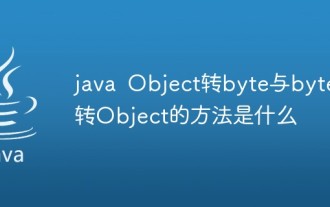 What are the methods of converting java Object to byte and byte to Object?
Apr 20, 2023 am 11:37 AM
What are the methods of converting java Object to byte and byte to Object?
Apr 20, 2023 am 11:37 AM
Object to byte and byte to Object Today we will realize how to convert from Object to byte and how to convert from byte to Object. First, define a class student: packagecom.byteToObject;importjava.io.Serializable;publicclassstudentimplementsSerializable{privateintsid;privateStringname;publicintgetSid(){returnsid;}publicvoidsetSid(in






