 Web Front-end
Web Front-end
 JS Tutorial
JS Tutorial
 Detailed explanation of iterators and generators in JavaScript_javascript skills
Detailed explanation of iterators and generators in JavaScript_javascript skills
Detailed explanation of iterators and generators in JavaScript_javascript skills
Processing each item in a collection is a very common operation. JavaScript provides many ways to iterate over a collection, from simple for and for each loops to map(), filter() and array comprehensions. ). In JavaScript 1.7, iterators and generators bring new iteration mechanisms to the core JavaScript syntax, and also provide a mechanism to customize the behavior of for...in and for each loops.
Iterator
An iterator is an object that accesses one element in a collection sequence at a time and keeps track of the current position of the iteration in the sequence. In JavaScript, an iterator is an object that provides a next() method that returns the next element in the sequence. This method throws a StopIteration exception when all elements in the sequence have been traversed.
Once an iterator object is created, it can be called explicitly by repeatedly calling next(), or implicitly using JavaScript's for...in and for each loops.
Simple iterators for iterating over objects and arrays can be created using Iterator():
var lang = { name: 'JavaScript', birthYear: 1995 };
var it = Iterator(lang);
Once initialization is complete, the next() method can be called to access the object's key-value pairs in sequence:
var pair = it.next(); //The key-value pair is ["name", "JavaScript"]
pair = it.next(); //The key-value pair is ["birthday", 1995]
pair = it.next(); //A `StopIteration` exception is thrown
The for…in loop can be used instead of explicitly calling the next() method. The loop automatically terminates when the StopIteration exception is thrown.
var it = Iterator(lang);
for (var pair in it)
Print(pair); //Output one [key, value] key-value pair in it each time
If you only want to iterate the key value of the object, you can pass the second parameter to the Iterator() function with the value true:
var it = Iterator(lang, true);
for (var key in it)
Print(key); //Output key value each time
One benefit of using Iterator() to access objects is that custom properties added to Object.prototype will not be included in the sequence object.
Iterator() can also be used on arrays:
var langs = ['JavaScript', 'Python', 'Haskell'];
var it = Iterator(langs);
for (var pair in it)
print(pair); //Each iteration outputs [index, language] key-value pair
Just like traversing an object, passing true as the second parameter will result in the traversal being the array index:
var langs = ['JavaScript', 'Python', 'Haskell'];
var it = Iterator(langs, true);
for (var i in it)
print(i); //Output 0, then 1, then 2
Use the let keyword to assign indexes and values to block variables inside the loop, and you can also use Destructuring Assignment:
var langs = ['JavaScript', 'Python', 'Haskell'];
var it = Iterators(langs);
for (let [i, lang] in it)
print(i ': ' lang); //Output "0: JavaScript" etc.
Declare a custom iterator
Some object representing a collection of elements should be iterated over in a specified way.
1. Iterating an object representing a range should return the numbers contained in the range one by one
2. The leaf nodes of a tree can be accessed using depth-first or breadth-first
3. Iterating over an object representing the results of a database query should be returned row by row, even if the entire result set has not yet been loaded into a single array
4. An iterator acting on an infinite mathematical sequence (like the Fibonacci sequence) should return results one after another without creating an infinite-length data structure
JavaScript allows you to write custom iteration logic and apply it to an object
We create a simple Range object containing low and high values:
function Range(low, high){
This.low = low;
This.high = high;
}
Now we create a custom iterator that returns a sequence containing all the integers in the range. The iterator interface requires us to provide a next() method to return the next element in the sequence or throw a StopIteration exception.
function RangeIterator(range){
This.range = range;
This.current = this.range.low;
}
RangeIterator.prototype.next = function(){
If (this.current > this.range.high)
throw StopIteration;
else
return this.current ;
};
Our RangeIterator is instantiated with a range instance and maintains a current property to track the current sequence position.
Finally, in order for RangeIterator to be combined with Range, we need to add a special __iterator__ method for Range. It will be called when we try to iterate over a Range and should return a RangeIterator instance that implements the iteration logic.
Range.prototype.__iterator__ = function(){
return new RangeIterator(this);
};
Once we have completed our custom iterator, we can iterate over a range instance:
var range = new Range(3, 5);
for (var i in range)
print(i); //Output 3, then 4, then 5
Generators: a better way to build iterators
Although custom iterators are a useful tool, careful planning is required when creating them because their internal state needs to be maintained explicitly.
The generator provides very powerful functions: it allows you to define a function that contains its own iteration algorithm, and it can automatically maintain its own state.
Generators are special functions that can serve as iterator factories. If a function contains one or more yield expressions, it is called a generator (Translator's Note: Node.js also needs to add * in front of the function name to indicate it).
Note: Only code blocks contained in

Hot AI Tools

Undresser.AI Undress
AI-powered app for creating realistic nude photos

AI Clothes Remover
Online AI tool for removing clothes from photos.

Undress AI Tool
Undress images for free

Clothoff.io
AI clothes remover

AI Hentai Generator
Generate AI Hentai for free.

Hot Article

Hot Tools

Notepad++7.3.1
Easy-to-use and free code editor

SublimeText3 Chinese version
Chinese version, very easy to use

Zend Studio 13.0.1
Powerful PHP integrated development environment

Dreamweaver CS6
Visual web development tools

SublimeText3 Mac version
God-level code editing software (SublimeText3)

Hot Topics
 How to implement an online speech recognition system using WebSocket and JavaScript
Dec 17, 2023 pm 02:54 PM
How to implement an online speech recognition system using WebSocket and JavaScript
Dec 17, 2023 pm 02:54 PM
How to use WebSocket and JavaScript to implement an online speech recognition system Introduction: With the continuous development of technology, speech recognition technology has become an important part of the field of artificial intelligence. The online speech recognition system based on WebSocket and JavaScript has the characteristics of low latency, real-time and cross-platform, and has become a widely used solution. This article will introduce how to use WebSocket and JavaScript to implement an online speech recognition system.
 WebSocket and JavaScript: key technologies for implementing real-time monitoring systems
Dec 17, 2023 pm 05:30 PM
WebSocket and JavaScript: key technologies for implementing real-time monitoring systems
Dec 17, 2023 pm 05:30 PM
WebSocket and JavaScript: Key technologies for realizing real-time monitoring systems Introduction: With the rapid development of Internet technology, real-time monitoring systems have been widely used in various fields. One of the key technologies to achieve real-time monitoring is the combination of WebSocket and JavaScript. This article will introduce the application of WebSocket and JavaScript in real-time monitoring systems, give code examples, and explain their implementation principles in detail. 1. WebSocket technology
 How to implement an online reservation system using WebSocket and JavaScript
Dec 17, 2023 am 09:39 AM
How to implement an online reservation system using WebSocket and JavaScript
Dec 17, 2023 am 09:39 AM
How to use WebSocket and JavaScript to implement an online reservation system. In today's digital era, more and more businesses and services need to provide online reservation functions. It is crucial to implement an efficient and real-time online reservation system. This article will introduce how to use WebSocket and JavaScript to implement an online reservation system, and provide specific code examples. 1. What is WebSocket? WebSocket is a full-duplex method on a single TCP connection.
 How to use JavaScript and WebSocket to implement a real-time online ordering system
Dec 17, 2023 pm 12:09 PM
How to use JavaScript and WebSocket to implement a real-time online ordering system
Dec 17, 2023 pm 12:09 PM
Introduction to how to use JavaScript and WebSocket to implement a real-time online ordering system: With the popularity of the Internet and the advancement of technology, more and more restaurants have begun to provide online ordering services. In order to implement a real-time online ordering system, we can use JavaScript and WebSocket technology. WebSocket is a full-duplex communication protocol based on the TCP protocol, which can realize real-time two-way communication between the client and the server. In the real-time online ordering system, when the user selects dishes and places an order
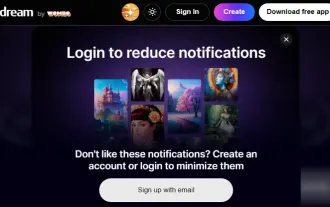 Best Free AI Animation Art Generator
Feb 19, 2024 pm 10:50 PM
Best Free AI Animation Art Generator
Feb 19, 2024 pm 10:50 PM
If you are eager to find the top free AI animation art generator, you can end your search. The world of anime art has been captivating audiences for decades with its unique character designs, captivating colors and captivating plots. However, creating anime art requires talent, skill, and a lot of time. However, with the continuous development of artificial intelligence (AI), you can now explore the world of animation art without having to delve into complex technologies with the help of the best free AI animation art generator. This will open up new possibilities for you to unleash your creativity. What is an AI anime art generator? The AI Animation Art Generator utilizes sophisticated algorithms and machine learning techniques to analyze an extensive database of animation works. Through these algorithms, the system learns and identifies different animation styles
 JavaScript and WebSocket: Building an efficient real-time weather forecasting system
Dec 17, 2023 pm 05:13 PM
JavaScript and WebSocket: Building an efficient real-time weather forecasting system
Dec 17, 2023 pm 05:13 PM
JavaScript and WebSocket: Building an efficient real-time weather forecast system Introduction: Today, the accuracy of weather forecasts is of great significance to daily life and decision-making. As technology develops, we can provide more accurate and reliable weather forecasts by obtaining weather data in real time. In this article, we will learn how to use JavaScript and WebSocket technology to build an efficient real-time weather forecast system. This article will demonstrate the implementation process through specific code examples. We
 Simple JavaScript Tutorial: How to Get HTTP Status Code
Jan 05, 2024 pm 06:08 PM
Simple JavaScript Tutorial: How to Get HTTP Status Code
Jan 05, 2024 pm 06:08 PM
JavaScript tutorial: How to get HTTP status code, specific code examples are required. Preface: In web development, data interaction with the server is often involved. When communicating with the server, we often need to obtain the returned HTTP status code to determine whether the operation is successful, and perform corresponding processing based on different status codes. This article will teach you how to use JavaScript to obtain HTTP status codes and provide some practical code examples. Using XMLHttpRequest
 Detailed explanation of implementation and use of Golang iterator
Mar 17, 2024 pm 09:21 PM
Detailed explanation of implementation and use of Golang iterator
Mar 17, 2024 pm 09:21 PM
Golang is a fast and efficient statically compiled language. Its concise syntax and powerful performance make it very popular in the field of software development. In Golang, iterator (Iterator) is a commonly used design pattern for traversing elements in a collection without exposing the internal structure of the collection. This article will introduce in detail how to implement and use iterators in Golang, and help readers better understand through specific code examples. 1. Definition of iterator In Golang, iterator usually consists of an interface and implementation





