 Web Front-end
Web Front-end
 JS Tutorial
JS Tutorial
 Analysis of the difference between parents() and parent() in jQuery_jquery
Analysis of the difference between parents() and parent() in jQuery_jquery
Analysis of the difference between parents() and parent() in jQuery_jquery
This article analyzes the difference between parents() and parent() in jQuery with an example and shares it with you for your reference. The specific analysis is as follows:
In fact, in jQuery, the concept of function or selector is very easy to understand. As long as you are proficient enough in the API manual, you can easily distinguish it. The same is actually true for the function in the title, but let’s do some simple ones here. Introduction, after all, this may be more convenient.
1.parents() function:
This function can get all parent elements of the matching element, code example:
The above code can set the font color of all parent elements of all elements whose class attribute value is "mayi" to red.
See a complete code example:
Script House 1
Script House One by One
Script House welcomes you
The above code can set the font color in all parent elements of the span element to red.
2.parent() function:
This function can get the first-level parent elements of all matching elements, not all parent elements.
The above code can set the font color in the first-level parent element of the element whose class attribute value is mayi to red.
Take a look at the complete code:
Script House 1
Script House One by One
Script House welcomes you
The above code can only set the font color of "Script Home One One" in the first-level parent element of the span element to red.
The biggest difference between these two functions is the return of the parent element. You can also feel it from the name of the function. With s, you can get all the parent elements. Without s, you can only get the first-level parent element. It is very simple. Here No more introduction, interested friends can refer to related articles.
I hope this article will be helpful to everyone’s jQuery programming.

Hot AI Tools

Undresser.AI Undress
AI-powered app for creating realistic nude photos

AI Clothes Remover
Online AI tool for removing clothes from photos.

Undress AI Tool
Undress images for free

Clothoff.io
AI clothes remover

Video Face Swap
Swap faces in any video effortlessly with our completely free AI face swap tool!

Hot Article

Hot Tools

Notepad++7.3.1
Easy-to-use and free code editor

SublimeText3 Chinese version
Chinese version, very easy to use

Zend Studio 13.0.1
Powerful PHP integrated development environment

Dreamweaver CS6
Visual web development tools

SublimeText3 Mac version
God-level code editing software (SublimeText3)

Hot Topics
 1389
1389
 52
52
 What are the basic requirements for c language functions
Apr 03, 2025 pm 10:06 PM
What are the basic requirements for c language functions
Apr 03, 2025 pm 10:06 PM
C language functions are the basis for code modularization and program building. They consist of declarations (function headers) and definitions (function bodies). C language uses values to pass parameters by default, but external variables can also be modified using address pass. Functions can have or have no return value, and the return value type must be consistent with the declaration. Function naming should be clear and easy to understand, using camel or underscore nomenclature. Follow the single responsibility principle and keep the function simplicity to improve maintainability and readability.
 The difference between H5 and mini-programs and APPs
Apr 06, 2025 am 10:42 AM
The difference between H5 and mini-programs and APPs
Apr 06, 2025 am 10:42 AM
H5. The main difference between mini programs and APP is: technical architecture: H5 is based on web technology, and mini programs and APP are independent applications. Experience and functions: H5 is light and easy to use, with limited functions; mini programs are lightweight and have good interactiveness; APPs are powerful and have smooth experience. Compatibility: H5 is cross-platform compatible, applets and APPs are restricted by the platform. Development cost: H5 has low development cost, medium mini programs, and highest APP. Applicable scenarios: H5 is suitable for information display, applets are suitable for lightweight applications, and APPs are suitable for complex functions.
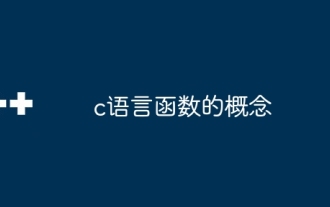 Concept of c language function
Apr 03, 2025 pm 10:09 PM
Concept of c language function
Apr 03, 2025 pm 10:09 PM
C language functions are reusable code blocks. They receive input, perform operations, and return results, which modularly improves reusability and reduces complexity. The internal mechanism of the function includes parameter passing, function execution, and return values. The entire process involves optimization such as function inline. A good function is written following the principle of single responsibility, small number of parameters, naming specifications, and error handling. Pointers combined with functions can achieve more powerful functions, such as modifying external variable values. Function pointers pass functions as parameters or store addresses, and are used to implement dynamic calls to functions. Understanding function features and techniques is the key to writing efficient, maintainable, and easy to understand C programs.
 How to set password protection for export PDF on PS
Apr 06, 2025 pm 04:45 PM
How to set password protection for export PDF on PS
Apr 06, 2025 pm 04:45 PM
Export password-protected PDF in Photoshop: Open the image file. Click "File"> "Export"> "Export as PDF". Set the "Security" option and enter the same password twice. Click "Export" to generate a PDF file.
 Why do you need to call Vue.use(VueRouter) in the index.js file under the router folder?
Apr 05, 2025 pm 01:03 PM
Why do you need to call Vue.use(VueRouter) in the index.js file under the router folder?
Apr 05, 2025 pm 01:03 PM
The necessity of registering VueRouter in the index.js file under the router folder When developing Vue applications, you often encounter problems with routing configuration. Special...
 What are the differences and connections between c and c#?
Apr 03, 2025 pm 10:36 PM
What are the differences and connections between c and c#?
Apr 03, 2025 pm 10:36 PM
Although C and C# have similarities, they are completely different: C is a process-oriented, manual memory management, and platform-dependent language used for system programming; C# is an object-oriented, garbage collection, and platform-independent language used for desktop, web application and game development.
 How to use XPath to search from a specified DOM node in JavaScript?
Apr 04, 2025 pm 11:15 PM
How to use XPath to search from a specified DOM node in JavaScript?
Apr 04, 2025 pm 11:15 PM
Detailed explanation of XPath search method under DOM nodes In JavaScript, we often need to find specific nodes from the DOM tree based on XPath expressions. If you need to...
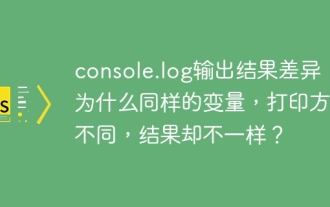 The difference in output results of console.log: Why do the same variables have different printing methods but different results?
Apr 04, 2025 am 11:48 AM
The difference in output results of console.log: Why do the same variables have different printing methods but different results?
Apr 04, 2025 am 11:48 AM
In-depth discussion of the differences in console.log output in this article will analyze the reasons why the output results of console.log function in a piece of code are different. Code snippets involve URL parameter resolution...



