PHP屏蔽蜘蛛访问代码及常用搜索引擎的HTTP_USER_AGENT
屏蔽蜘蛛相信每一位站长都不希望这样做吧,因为蜘蛛的访问就没有用户的浏览,直接会给我们带来一定损失,不过也有例外,某些网站就不希望被蜘蛛爬行,接下来为你介绍屏蔽蜘蛛的php代码
PHP屏蔽蜘蛛访问代码代码:
常用搜索引擎名与 HTTP_USER_AGENT对应值
百度baiduspider
谷歌googlebot
搜狗sogou
腾讯SOSOsosospider
雅虎slurp
有道youdaobot
Bingbingbot
MSNmsnbot
Alexais_archiver

Hot AI Tools

Undresser.AI Undress
AI-powered app for creating realistic nude photos

AI Clothes Remover
Online AI tool for removing clothes from photos.

Undress AI Tool
Undress images for free

Clothoff.io
AI clothes remover

AI Hentai Generator
Generate AI Hentai for free.

Hot Article

Hot Tools

Notepad++7.3.1
Easy-to-use and free code editor

SublimeText3 Chinese version
Chinese version, very easy to use

Zend Studio 13.0.1
Powerful PHP integrated development environment

Dreamweaver CS6
Visual web development tools

SublimeText3 Mac version
God-level code editing software (SublimeText3)

Hot Topics
 Baidu cloud disk search engine entrance
Feb 27, 2024 pm 01:00 PM
Baidu cloud disk search engine entrance
Feb 27, 2024 pm 01:00 PM
Baidu Cloud is a software that allows users to store many files. So what is the entrance to Baidu Cloud Disk search engine? Users can enter the URL https://pan.baidu.com to enter Baidu Cloud Disk. This sharing of the latest entrance to Baidu Cloud Disk search engine will give you a detailed introduction. The following is a detailed introduction. Take a look. . Baidu cloud disk search engine entrance 1. Qianfan search website: https://pan.qianfan.app Supports network disk: aggregate search, Alibaba, Baidu, Quark, Lanzuo, Tianyi, Xunlei network disk viewing method: login required, follow the company Advantages of obtaining the activation code: The network disk is comprehensive, there are many resources, and the interface is simple. 2. Maolipansou website: alipansou.c
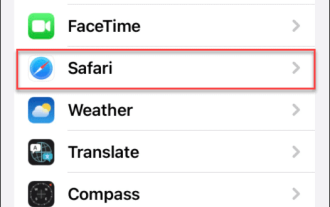 How to change search engines on iPhone and iPad
Apr 25, 2023 am 08:28 AM
How to change search engines on iPhone and iPad
Apr 25, 2023 am 08:28 AM
It's easy to change the search engine in Safari, Google Chrome, or other browsers on your iPhone or iPad. This tutorial will show you how to do it on four different web browsers available on iPhone and iPad. How to Change the Safari Search Engine on iPhone or iPad Safari is the default web browser on iOS and iPadOS, but you might not like the search engine. Fortunately, you can use these steps to change it: On your iPhone or iPad, launch Settings from the Home screen. Swipe down and tap Safari from the list. In the next menu,
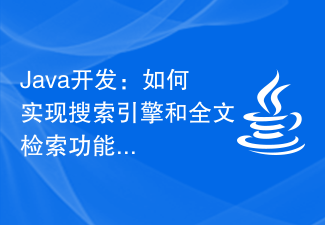 Java development: How to implement search engine and full-text retrieval functions
Sep 21, 2023 pm 01:10 PM
Java development: How to implement search engine and full-text retrieval functions
Sep 21, 2023 pm 01:10 PM
Java development: How to implement search engine and full-text retrieval functions, specific code examples are required Search engines and full-text retrieval are important functions in the modern Internet era. Not only do they help users find what they want quickly, they also provide a better user experience for websites and apps. This article will introduce how to use Java to develop search engines and full-text retrieval functions, and provide some specific code examples. Full-text search using Lucene library Lucene is an open source full-text search engine library, developed by ApacheSo
 PHP search engine performance optimization: Algolia's magic trick
Jul 23, 2023 pm 04:21 PM
PHP search engine performance optimization: Algolia's magic trick
Jul 23, 2023 pm 04:21 PM
PHP Search Engine Performance Optimization: Algolia’s Magical Way With the development of the Internet and the increasing user requirements for search experience, search engine performance optimization has become crucial. In the world of PHP development, Algolia is a powerful and easy-to-integrate search engine service. This article will introduce the magical uses of Algolia and how to optimize the performance of PHP search engines through Algolia. Algolia introduction Algolia is a search engine service provider based on SaaS model.
 How to use Google Chrome search engine
Jan 04, 2024 am 11:15 AM
How to use Google Chrome search engine
Jan 04, 2024 am 11:15 AM
Google Chrome is very good. There are many friends who use it. Many friends want to use Google’s own search engine, but don’t know how to use it. Here is a quick look at how to use Google Chrome’s Google search engine. Bar. How to use the Google search engine in Google Chrome: 1. Open Google Chrome and click More in the upper right corner to open settings. 2. After entering settings, click "Search Engine" on the left. 3. Check whether your search engine is "Google". 4. If not, you can click the drop-down button and change it to "Google".
 In the field of artificial intelligence search, Google and Microsoft compete
Apr 08, 2023 am 11:31 AM
In the field of artificial intelligence search, Google and Microsoft compete
Apr 08, 2023 am 11:31 AM
Since its launch late last year, ChatGPT has been seen as a major threat to traditional ways of searching for information. Because it is diverse, you can answer people's questions, write essays or poems, or even write program code. The ability of conversational AI to provide coherent answers is considered a threat to Google's search engine, which for decades has been the benchmark platform for people to search for information on the Internet. OpenAI’s ChatGPT can tailor answers to specific questions asked by users, which can save time browsing websites. A report published by The New York Times in December revealed that ChatGPT’s overnight success forced Google to call it “Code Red” and begin addressing the threat posed by artificial intelligence chatbots to its search engine business. according to
 How to set up Google Chrome to change the search engine? How to change the search engine in the browser
Mar 15, 2024 pm 12:49 PM
How to set up Google Chrome to change the search engine? How to change the search engine in the browser
Mar 15, 2024 pm 12:49 PM
How to change the search engine in Google Chrome? Google Chrome is a very popular browser among users. It not only has simple and easy-to-use services, practical tools and other auxiliary functions, but also can meet the different needs of different users. Search engines generally default to Google. If we want to How should I set it up to replace it? Let me share the method below. Replacement method 1. Click to open Google Chrome. 2. Click the three-dot icon to open the menu interface. 3. Click the Settings option to enter the browser’s settings interface. 4. Find the search engine module in the settings interface. 5. Click the Manage Search Engine button. 6. You can see an add button. Click this add button to add a search engine.
 PHP and Manticore Search Development: Building an Efficient Search Engine
Aug 07, 2023 am 09:45 AM
PHP and Manticore Search Development: Building an Efficient Search Engine
Aug 07, 2023 am 09:45 AM
PHP and ManticoreSearch development: Building an efficient search engine Search engines play a very important role in modern Internet applications. In order to achieve efficient and accurate search functions, we need to choose a suitable search engine and use appropriate development tools for development. This article will introduce how to use PHP and ManticoreSearch to develop an efficient search engine. ManticoreSearch is a powerful open source search engine based on SphinxS






