JavaScript design pattern strategy pattern example_javascript skills
The meaning of the strategy pattern is to define a series of algorithms, encapsulate them one by one, and make them interchangeable.
A small example can make it clear to us.
Recall the animate method in jquery.
$( div ).animate( {“left: 200px”}, 1000, ‘linear’ ); // Uniform motion
$( div ).animate( {“left: 200px”}, 1000, ‘cubic’ ); // Cubic easing
These two lines of code both make the div move 200 pixels to the right within 1000ms. Linear (uniform speed) and cubic (cubic easing) are encapsulation of a strategy pattern.
Let’s take another example. In the dev.qplus.com I wrote in the first half of the year, many pages will have instant verification forms. Each member of the form will have some different validation rules.
For example, in the name box, it needs to be verified that it is not empty, sensitive words, and the characters are too long. Of course, you can write three if elses to solve the problem, but the scalability and maintainability of writing code in this way can be imagined. If there are more elements in the form and more situations need to be verified, it is not impossible to write hundreds of if elses in total.
So a better approach is to encapsulate each validation rule separately in the strategy pattern. When you need what kind of verification, you only need to provide the name of the policy. Like this:
nameInput.addValidata({
notNull: true,
dirtyWords: true,
maxLength: 30
})
The notNull, maxLength and other methods only need to uniformly return true or false to indicate whether the verification has passed.
notNull: function( value ){
return value !== ”;
},
maxLength: function( value, maxLen ){
return value.length() > maxLen;
}
}
As you can see, various validation rules can be easily modified and replaced with each other. If one day the product manager suggests that the character limit be changed to 60 characters. It only takes 0.5 seconds to complete the work.

Hot AI Tools

Undresser.AI Undress
AI-powered app for creating realistic nude photos

AI Clothes Remover
Online AI tool for removing clothes from photos.

Undress AI Tool
Undress images for free

Clothoff.io
AI clothes remover

AI Hentai Generator
Generate AI Hentai for free.

Hot Article

Hot Tools

Notepad++7.3.1
Easy-to-use and free code editor

SublimeText3 Chinese version
Chinese version, very easy to use

Zend Studio 13.0.1
Powerful PHP integrated development environment

Dreamweaver CS6
Visual web development tools

SublimeText3 Mac version
God-level code editing software (SublimeText3)

Hot Topics
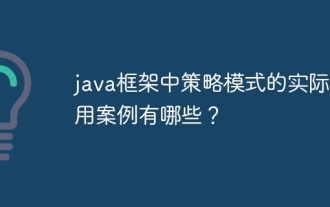 What are the practical application cases of strategy pattern in java framework?
Jun 05, 2024 pm 08:44 PM
What are the practical application cases of strategy pattern in java framework?
Jun 05, 2024 pm 08:44 PM
The strategy pattern in the Java framework is used to dynamically change class behavior. Specific applications include: Spring framework: data validation and cache management JakartaEE framework: transaction management and dependency injection JSF framework: converters and validators, response life cycle management
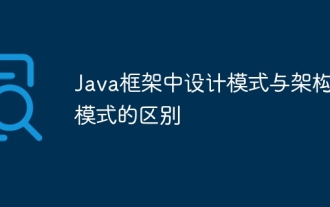 The difference between design patterns and architectural patterns in Java framework
Jun 02, 2024 pm 12:59 PM
The difference between design patterns and architectural patterns in Java framework
Jun 02, 2024 pm 12:59 PM
In the Java framework, the difference between design patterns and architectural patterns is that design patterns define abstract solutions to common problems in software design, focusing on the interaction between classes and objects, such as factory patterns. Architectural patterns define the relationship between system structures and modules, focusing on the organization and interaction of system components, such as layered architecture.
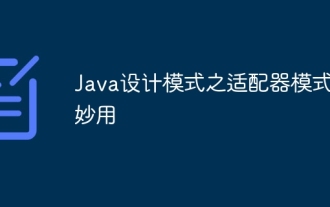 The wonderful use of the adapter pattern in Java design patterns
May 09, 2024 pm 12:54 PM
The wonderful use of the adapter pattern in Java design patterns
May 09, 2024 pm 12:54 PM
The Adapter pattern is a structural design pattern that allows incompatible objects to work together. It converts one interface into another so that the objects can interact smoothly. The object adapter implements the adapter pattern by creating an adapter object containing the adapted object and implementing the target interface. In a practical case, through the adapter mode, the client (such as MediaPlayer) can play advanced format media (such as VLC), although it itself only supports ordinary media formats (such as MP3).
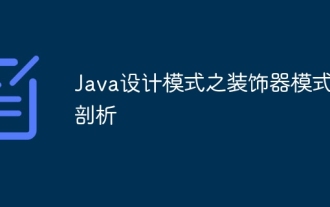 Analysis of the Decorator Pattern in Java Design Patterns
May 09, 2024 pm 03:12 PM
Analysis of the Decorator Pattern in Java Design Patterns
May 09, 2024 pm 03:12 PM
The decorator pattern is a structural design pattern that allows dynamic addition of object functionality without modifying the original class. It is implemented through the collaboration of abstract components, concrete components, abstract decorators and concrete decorators, and can flexibly expand class functions to meet changing needs. In this example, milk and mocha decorators are added to Espresso for a total price of $2.29, demonstrating the power of the decorator pattern in dynamically modifying the behavior of objects.
 PHP design pattern practical case analysis
May 08, 2024 am 08:09 AM
PHP design pattern practical case analysis
May 08, 2024 am 08:09 AM
1. Factory pattern: Separate object creation and business logic, and create objects of specified types through factory classes. 2. Observer pattern: allows subject objects to notify observer objects of their state changes, achieving loose coupling and observer pattern.
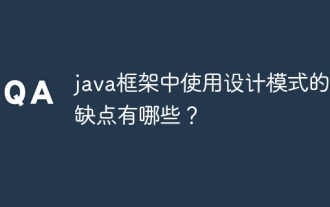 What are the advantages and disadvantages of using design patterns in java framework?
Jun 01, 2024 pm 02:13 PM
What are the advantages and disadvantages of using design patterns in java framework?
Jun 01, 2024 pm 02:13 PM
The advantages of using design patterns in Java frameworks include: enhanced code readability, maintainability, and scalability. Disadvantages include complexity, performance overhead, and steep learning curve due to overuse. Practical case: Proxy mode is used to lazy load objects. Use design patterns wisely to take advantage of their advantages and minimize their disadvantages.
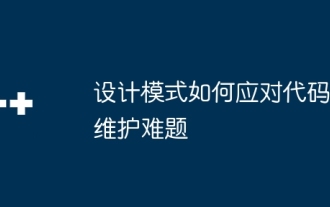 How design patterns deal with code maintenance challenges
May 09, 2024 pm 12:45 PM
How design patterns deal with code maintenance challenges
May 09, 2024 pm 12:45 PM
Design patterns solve code maintenance challenges by providing reusable and extensible solutions: Observer Pattern: Allows objects to subscribe to events and receive notifications when they occur. Factory Pattern: Provides a centralized way to create objects without relying on concrete classes. Singleton pattern: ensures that a class has only one instance, which is used to create globally accessible objects.
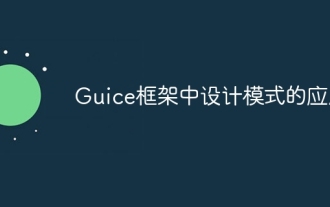 Application of design patterns in Guice framework
Jun 02, 2024 pm 10:49 PM
Application of design patterns in Guice framework
Jun 02, 2024 pm 10:49 PM
The Guice framework applies a number of design patterns, including: Singleton pattern: ensuring that a class has only one instance through the @Singleton annotation. Factory method pattern: Create a factory method through the @Provides annotation and obtain the object instance during dependency injection. Strategy mode: Encapsulate the algorithm into different strategy classes and specify the specific strategy through the @Named annotation.






