Windows7下PHP开发环境安装配置图文方法
备花点时间学习下PHP,于是在自己机器上配置了下PHP的开发和运行环境。之前在Windows Server 2003 OS中手工配置过,WEB服务器是IIS。这次是在自己机器上配置,找了个简单方式。
操作系统:Windows 7 Ultimate
WEB服务器:IIS 6.1(内部版本7600)。
数据库:MySql5.0.67
PHP版本:5.2.13
我还担心Win7下可能会不兼容,结果是一点问题都没有。
一、安装MySql数据库
MySql数据库在这里下载:
客户端工具Navicat(导航猫)在这里下载:,我下载的是Win32 Lite版,支持Oracle和MySql。
数据库的安装比较简单,在遇到多选一的设置界面,根据自己的需求去选择就是了。
Navicat的主界面如下:
二、安装PHP
安装之前,打开控制面板——卸载程序——打开或关闭Windows功能——Internet信息服务——万维网服务——应用程序开发功能中的CGI勾选上(默认是没有勾选的)。
我直接下载了个MSI的集成安装包,在这里下载PHP:,下载Windows Binaries/ 。下载完成后直接运行安装就可以了,在下面这个界面我选择的是IIS FastCGI:
这样PHP环境就配置好了:
在IIS中发布个站点,然后创建index.php,写入如下简单代码:
运行后,页面输出hello world!,环境配置成功。
三、PHP的开发工具
EditPlus、Zend Studio等都行,这个可以网上再搜一下,我就试过这两个。
我们先看EditPlus:
Zend Studio只是安装上了还没使用,先把主界面奉上:
期间找到了VS.PHP for Visual Studio 2010,但只是30天使用版,要正版就得破费了,所以只好作罢。
Zend Studio 下载,最先版本7.2:
在线注册机:

Hot AI Tools

Undresser.AI Undress
AI-powered app for creating realistic nude photos

AI Clothes Remover
Online AI tool for removing clothes from photos.

Undress AI Tool
Undress images for free

Clothoff.io
AI clothes remover

AI Hentai Generator
Generate AI Hentai for free.

Hot Article

Hot Tools

Notepad++7.3.1
Easy-to-use and free code editor

SublimeText3 Chinese version
Chinese version, very easy to use

Zend Studio 13.0.1
Powerful PHP integrated development environment

Dreamweaver CS6
Visual web development tools

SublimeText3 Mac version
God-level code editing software (SublimeText3)

Hot Topics
 The copy of windows7 build 7601 is not genuine. The simplest solution is that the copy of build 7601 is not genuine.
Mar 15, 2024 pm 09:49 PM
The copy of windows7 build 7601 is not genuine. The simplest solution is that the copy of build 7601 is not genuine.
Mar 15, 2024 pm 09:49 PM
Recently, some friends reported that their computer prompts "The copy of Windows 7 internal version 7601 is not genuine." They all want to know if the copy of Windows 7 is not genuine 7601 and affects the use of it. The main reason for this is that the user's system has not been activated. Today I will give it to you. Let’s talk about the simplest solution to the problem that the copy of internal version 7601 is not genuine. Friends in need can come and take a look. The copy of windows7 internal version 7601 is not genuine. Method 1: 1. Press "win r" on the keyboard at the same time, then enter "CMD", and then press "Enter" to confirm. 2. Enter "SLMGR-REARM" in the pop-up window. Please note that there is a space in the middle. Don't miss it. 3. Then press Enter to confirm. A dialog box will pop up and click "Confirm".
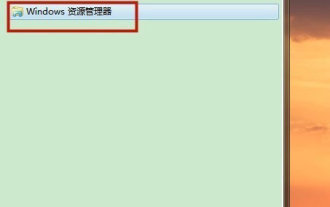 How to open the Explorer window in Win7 system? How to open Explorer in Windows 7
Feb 13, 2024 pm 08:50 PM
How to open the Explorer window in Win7 system? How to open Explorer in Windows 7
Feb 13, 2024 pm 08:50 PM
Some Win7 system users don’t know how to open the computer’s resource manager window. In fact, the operation is not difficult. You need to open the computer’s start menu first, or directly search in the search box and open the resource manager window. In this regard, this article This article has compiled several methods and shared them with everyone. Interested users can continue reading. How to open Explorer in Windows 7: Tutorial 1 1. Click the [Start] icon in the lower left corner and enter [Windows File Explorer] in the search box. 2. In the search results, click the [Windows Explorer] option as shown in the figure below, and click Open. Tutorial 2 1. Find and double-click the [Computer] icon, and click the [▶] icon at the top. 2. In the pop-up menu bar, root
 What software does the PHP development environment include?
Aug 24, 2023 pm 03:28 PM
What software does the PHP development environment include?
Aug 24, 2023 pm 03:28 PM
The PHP development environment includes web servers, PHP parsing engines, database management systems, development tools, version control systems, Composer, PHPUnit and Xdebug, etc. Detailed introduction: 1. Web server, software used to host and run PHP scripts; 2. PHP parsing engine, software used to parse and execute PHP scripts; 3. Database management system, software used to store and manage data ; 4. Development tools, which are software used to write and debug PHP code; 5. Version control systems, etc.
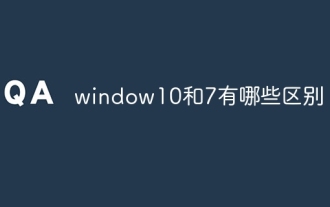 What are the differences between window10 and 7?
Sep 06, 2023 pm 03:12 PM
What are the differences between window10 and 7?
Sep 06, 2023 pm 03:12 PM
The differences between Windows 10 and 7 include user interface, compatibility and application support, security, performance and speed, updates and support, network and cloud integration, DirectX and game support, etc. Detailed introduction: 1. User interface. Windows 10 introduces a new user interface with a modern look and experience. It uses a tiled Start menu that contains dynamic tiles that can display real-time information and quickly access applications. Windows 7 has a traditional start menu and taskbar, which is more classic and familiar, etc.
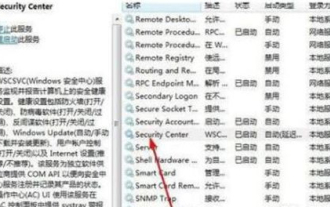 Why can't Windows7 Security Center be opened? How to open Windows 7 Security Center?
Feb 11, 2024 pm 05:21 PM
Why can't Windows7 Security Center be opened? How to open Windows 7 Security Center?
Feb 11, 2024 pm 05:21 PM
Why can’t Windows7 Security Center be opened? Recently, a user asked this question. The system has a built-in security center function, but it cannot be opened when using it. I don’t know what’s going on. How should I solve it? In response to this problem, this article brings a detailed solution, which is simple to operate and shared with everyone. If you are interested, take a look. How to open Windows 7 Security Center? 1. Open System and Security in the computer control panel. 2. Click Management Tools and click Services. 3. Find the service SecurityCenter, right-click on the properties and select Auto-Open, then open the Security Center to see if it works. 4. If that still doesn’t work, find these two services RemoteProcedureCall (RP
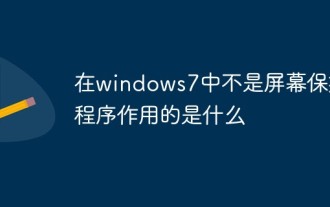 What does the screen saver do in Windows 7?
Nov 21, 2022 am 11:00 AM
What does the screen saver do in Windows 7?
Nov 21, 2022 am 11:00 AM
In Windows 7, the function of the screen saver is not to "display some content for others to see in order to prevent the computer screen from being idle". The function of the screen saver is to: 1. Protect the screen; 2. Through the screen saver, you can set Password can protect user files when the user leaves the computer; 3. Protect the content displayed on the screen by the current user from being seen by others.
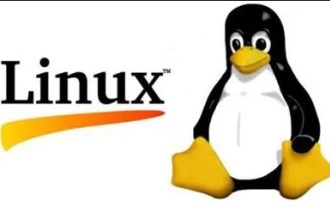 How does Linux on a virtual machine obtain files on the host Windows 7?
Jan 08, 2024 am 08:06 AM
How does Linux on a virtual machine obtain files on the host Windows 7?
Jan 08, 2024 am 08:06 AM
1. Start VMware Player (also in the VM installation directory, I tried VMware Workstation without success); 2. Start the virtual machine system; 3. Click the setting item in VirtualMachine in the VMware Player menu; 4. Select Option; 5. Select ShareFolders; 6. , add the folder to be shared on the host (the folder is located on the host); 7. Return to the host (win7 system), right-click the folder in 6, select "Share", and select "Homegroup (Read, Write)"; 8. , right-click My Computer and click "Map Network Drive&rdq"
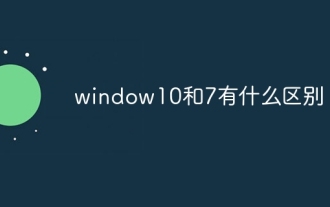 What is the difference between window10 and 7
Aug 30, 2023 pm 04:49 PM
What is the difference between window10 and 7
Aug 30, 2023 pm 04:49 PM
The differences between Windows 10 and 7 include page design, functionality, performance and security. Detailed introduction: 1. Windows 10 has made major improvements in interface design, introducing a new Start Menu, which combines the traditional Start Menu with the modern UI elements of Windows 8. Windows 7 retains the traditional Start Menu design and is more familiar. and stability; 2. Windows 10 introduces some new features to make the user experience more convenient. One of the important features is virtual desktops and so on.






