js click button button to jump to another new page_javascript skills
How to jump to another page by clicking the button? We may need it in website production, because sometimes we need to achieve such an effect, especially when the button is made into a picture, and when clicking the picture to jump to a new page, how to do it?
Such an effect can be achieved by: onclick="window.location='new page'".
1. Use
to jump directly in the original formThe code is as follows
window.location.href="The page you want to jump to";
2. To open the page in a new form:
The code is as follows
window.open('The page you want to jump to');
window.history.back(-1); Return to the previous page
The code is as follows
What should you do if you want to verify whether the input is filled in when you click the button to submit? When the user name is entered or other fields are empty, if you click the button without submitting, you can do it as follows.
The code is as follows
In this case, when the value is empty, clicking the button will still not jump to another page? This achieves the effect.
JS jump page reference code
The code is as follows
First type:
The second type:
The third type:
The fourth type:
The fifth type:
=====The pop-up selection box in javascript jumps to other pages=====
=====The pop-up prompt box jumps to other pages in javascript=====

Hot AI Tools

Undresser.AI Undress
AI-powered app for creating realistic nude photos

AI Clothes Remover
Online AI tool for removing clothes from photos.

Undress AI Tool
Undress images for free

Clothoff.io
AI clothes remover

AI Hentai Generator
Generate AI Hentai for free.

Hot Article

Hot Tools

Notepad++7.3.1
Easy-to-use and free code editor

SublimeText3 Chinese version
Chinese version, very easy to use

Zend Studio 13.0.1
Powerful PHP integrated development environment

Dreamweaver CS6
Visual web development tools

SublimeText3 Mac version
God-level code editing software (SublimeText3)

Hot Topics
 How to implement page jump after PHP form submission
Aug 12, 2023 am 11:30 AM
How to implement page jump after PHP form submission
Aug 12, 2023 am 11:30 AM
How to implement page jump after PHP form submission [Introduction] In web development, form submission is a common functional requirement. After the user fills out the form and clicks the submit button, the form data usually needs to be sent to the server for processing, and the user is redirected to another page after processing. This article will introduce how to use PHP to implement page jump after form submission. [Step 1: HTML Form] First, we need to write a page containing a form in an HTML page so that users can fill in the data that needs to be submitted.
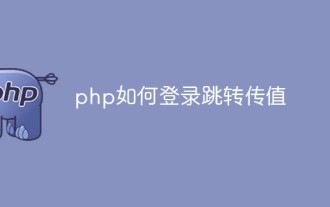 How to log in and jump to pass value in php
Jun 05, 2023 am 10:44 AM
How to log in and jump to pass value in php
Jun 05, 2023 am 10:44 AM
PHP login jump value transfer method: 1. POST value transfer, use the HTML "form" form jump method to post value transfer; 2. GET transfer value, use the <a> tag to jump to xxx.php , obtain the passed value through "$_GET['id']"; 3. SESSION passes the value. Once saved in SESSION, other pages can be obtained through SESSION.
 How to set button size and color in html
Mar 05, 2021 pm 05:16 PM
How to set button size and color in html
Mar 05, 2021 pm 05:16 PM
In HTML, you can use the width and height attributes to set the size of the button element, and use the background-color attribute to set the color of the button element. The specific syntax is "button{width: width value; height: height value; background-color: color value;}".
 How to implement page jump in 3 seconds: PHP Programming Guide
Mar 25, 2024 am 10:42 AM
How to implement page jump in 3 seconds: PHP Programming Guide
Mar 25, 2024 am 10:42 AM
Title: Implementation method of page jump in 3 seconds: PHP Programming Guide In web development, page jump is a common operation. Generally, we use meta tags in HTML or JavaScript methods to jump to pages. However, in some specific cases, we need to perform page jumps on the server side. This article will introduce how to use PHP programming to implement a function that automatically jumps to a specified page within 3 seconds, and will also give specific code examples. The basic principle of page jump using PHP. PHP is a kind of
 How to implement PHP code to jump to a specified page
Mar 07, 2024 pm 02:18 PM
How to implement PHP code to jump to a specified page
Mar 07, 2024 pm 02:18 PM
When writing a website or application, you often encounter the need to jump to a specific page. In PHP, we can achieve page jump through several methods. Below I will demonstrate three common jump methods for you, including using the header() function, using JavaScript code, and using meta tags. Using the header() function The header() function is a function used in PHP to send original HTTP header information. This function can be used in combination when implementing page jumps. Below is a
 What are the jump statements in go language?
Dec 26, 2022 pm 04:33 PM
What are the jump statements in go language?
Dec 26, 2022 pm 04:33 PM
Jump statements include: 1. break statement, which is used to exit a loop or a switch statement to allow the program to continue executing the code after the loop. The syntax is "break;"; 2. continue statement is used to exit this loop and start the next one. Loop, syntax "continue;"; 3. Combined with labels to jump to the specified label statement, syntax "label + :"; 4. goto statement, used to unconditionally transfer to the specified line in the program, syntax "goto label; ... ...Tag: expression;".
 PHP programming skills: How to jump to the web page within 3 seconds
Mar 24, 2024 am 09:18 AM
PHP programming skills: How to jump to the web page within 3 seconds
Mar 24, 2024 am 09:18 AM
Title: PHP Programming Tips: How to Jump to a Web Page within 3 Seconds In web development, we often encounter situations where we need to automatically jump to another page within a certain period of time. This article will introduce how to use PHP to implement programming techniques to jump to a page within 3 seconds, and provide specific code examples. First of all, the basic principle of page jump is realized through the Location field in the HTTP response header. By setting this field, the browser can automatically jump to the specified page. Below is a simple example demonstrating how to use P
 How to close jump shopping app
Nov 29, 2023 pm 05:30 PM
How to close jump shopping app
Nov 29, 2023 pm 05:30 PM
Methods to close the jump shopping app: 1. Turn off the jump function within the app; 2. Change browser settings; 3. Uninstall updates or reinstall the app. Detailed introduction: 1. Turn off the jump function in the app, open the shopping app, click on the product you want to buy on the homepage or search results page, and after entering the product details page, do not directly click "Buy Now" or similar buttons, but First click the "More" or "Settings" icon in the upper right corner of the page. In the pop-up menu, find "Turn off jump" or a similar option, click it, confirm to turn off the jump function, etc.






