php运行出现Call to undefined function curl_init()的解决方法
curl_init -- 初始化一个CURL会话,如果提示Call to undefined function curl_init那么需要如下操作即可。
在网上下载了一个模拟登陆discuz论坛的php程序范例,试运行时出现“Call to undefined function curl_init”这个错误提示,没有定义的函数,也就是php还没打开对curl_init函数的支持。Google了一番终于解决了,香港虚拟主机,方法如下:
以windows下的php+apache为例。
首先,香港虚拟主机,打开php.ini,找到“extension=php_curl.dll”,然后去掉前面的“;”注释,重启apache即可。
如果还出现此类问题,先检查php.ini的extension_dir值是哪个目录,在那个目录下检查有无php_curl.dll,没有的话请下载php_curl.dll,再把php目录中的libeay32.dll和ssleay32.dll拷到c:\windows\system32里面,重启apache,OK!
在Ubuntu 下运行php,总是提示Call to undefined function curl_init(),原因没有安转:php5-curl
与curl相关的内容见:
CURL is a library for getting files from FTP, GOPHER, HTTP server.
PHP5 is an HTML-embedded scripting language. Much of its syntax is borrowed from C, Java and Perl with a couple of unique PHP-specific features thrown in. The goal of the language is to allow web developers to write dinamically generated pages quickly. This version of PHP5 was built with the Suhosin patch.
H1>
(PHP 4 >= 4.0.2)
curl_init -- 初始化一个CURL会话
描述
int curl_init ([string url])
curl_init()函数将初始化一个新的会话,返回一个CURL句柄供curl_setopt(), curl_exec(),和 curl_close() 函数使用。如果可选参数被提供,香港虚拟主机,那么CURLOPT_URL选项将被设置成这个参数的值。你可以使用curl_setopt()函数人工设置。
例 1. 初始化一个新的CURL会话,且取回一个网页
$ch = curl_init();
curl_setopt ($ch, CURLOPT_URL, "http://www.zend.com/");
curl_setopt ($ch, CURLOPT_HEADER, 0);
curl_exec ($ch);
curl_close ($ch);
?>
参见:curl_close(), curl_setopt()

Hot AI Tools

Undresser.AI Undress
AI-powered app for creating realistic nude photos

AI Clothes Remover
Online AI tool for removing clothes from photos.

Undress AI Tool
Undress images for free

Clothoff.io
AI clothes remover

AI Hentai Generator
Generate AI Hentai for free.

Hot Article

Hot Tools

Notepad++7.3.1
Easy-to-use and free code editor

SublimeText3 Chinese version
Chinese version, very easy to use

Zend Studio 13.0.1
Powerful PHP integrated development environment

Dreamweaver CS6
Visual web development tools

SublimeText3 Mac version
God-level code editing software (SublimeText3)

Hot Topics
 How to execute .sh file in Linux system?
Mar 14, 2024 pm 06:42 PM
How to execute .sh file in Linux system?
Mar 14, 2024 pm 06:42 PM
How to execute .sh file in Linux system? In Linux systems, a .sh file is a file called a Shell script, which is used to execute a series of commands. Executing .sh files is a very common operation. This article will introduce how to execute .sh files in Linux systems and provide specific code examples. Method 1: Use an absolute path to execute a .sh file. To execute a .sh file in a Linux system, you can use an absolute path to specify the location of the file. The following are the specific steps: Open the terminal
 PyCharm usage tutorial: guide you in detail to run the operation
Feb 26, 2024 pm 05:51 PM
PyCharm usage tutorial: guide you in detail to run the operation
Feb 26, 2024 pm 05:51 PM
PyCharm is a very popular Python integrated development environment (IDE). It provides a wealth of functions and tools to make Python development more efficient and convenient. This article will introduce you to the basic operation methods of PyCharm and provide specific code examples to help readers quickly get started and become proficient in operating the tool. 1. Download and install PyCharm First, we need to go to the PyCharm official website (https://www.jetbrains.com/pyc
 Reasons why exe files cannot be run on Windows 7
Feb 18, 2024 pm 08:32 PM
Reasons why exe files cannot be run on Windows 7
Feb 18, 2024 pm 08:32 PM
Why can't win7 run exe files? When using the Windows7 operating system, many users may encounter a common problem, that is, they cannot run exe files. exe files are common executable files in Windows operating systems. They are usually used to install and run various applications. However, some users may find that when they try to run the exe file, the system does not respond or gives an error message. There are many reasons for this problem. Below are some common causes and corresponding solutions:
 How to run Javascript from Python?
Sep 07, 2023 pm 11:33 PM
How to run Javascript from Python?
Sep 07, 2023 pm 11:33 PM
In Python, we can use the PyExecJS library or Python’s js2py library to run Javascript code. The PyExecJs library provides a consistent API to run JavaScript code from Python using a variety of JavaScript engines, including Node.js, JavaScriptCore, and Google's V8 engine. The js2py library allows you to execute JavaScript code in Python by parsing the JavaScript code and interpreting it in Python. This article will teach us how to run javasc from Python using the PyExecJS library
 What does function mean?
Aug 04, 2023 am 10:33 AM
What does function mean?
Aug 04, 2023 am 10:33 AM
Function means function. It is a reusable code block with specific functions. It is one of the basic components of a program. It can accept input parameters, perform specific operations, and return results. Its purpose is to encapsulate a reusable block of code. code to improve code reusability and maintainability.
 Why can't I execute bat file on Windows 7?
Feb 19, 2024 pm 03:19 PM
Why can't I execute bat file on Windows 7?
Feb 19, 2024 pm 03:19 PM
Why can't win7 run bat files? Recently, many users using the Windows7 operating system have reported that they cannot run .bat files. This sparked widespread discussion and confusion. Why can't a well-functioning operating system run a simple .bat file? First, we need to understand the background of the .bat file. A .bat file, also known as a batch file, is a plain text file that contains a series of commands that can be used by the Windows command interpreter (cmd.ex
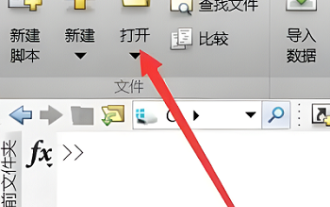 How to run m-file in matlab - Tutorial on running m-file in matlab
Mar 04, 2024 pm 02:13 PM
How to run m-file in matlab - Tutorial on running m-file in matlab
Mar 04, 2024 pm 02:13 PM
Do you know how to run m files in matlab? Below, the editor will bring you a tutorial on how to run m files in matlab. I hope it will be helpful to you. Let’s learn with the editor! 1. First open the matlab software and select the upper left "Open" the corner, as shown in the picture below. 2. Then select the m file to be run and open it, as shown in the figure below. 3. Press F5 in the window to run the program, as shown in the figure below. 4. We can view the running results in the command line window and workspace, as shown in the figure below. 5. You can also run the file by clicking "Run" directly, as shown in the figure below. 6. Finally, you can view the running results of the m file in the command line window and workspace, as shown in the figure below. The above is the matlab method that the editor brought to you
 Which win10 version runs the fastest?
Jan 05, 2024 pm 05:29 PM
Which win10 version runs the fastest?
Jan 05, 2024 pm 05:29 PM
Regarding Microsoft's new system Windows 10, friends want to know which version of the Windows 10 operating system runs the fastest and smoothest. Version updates are actually updates to system content and functions and repairs to defects. Which version of win10 runs the fastest? 1. The difference between each version of win10 is mainly in their respective functions. 2. Except for different functions, other aspects are the same. 3. There is no big difference between the various versions of win10 in terms of running speed. The main difference is Look at the configuration of your own computer ~ win10 Home Edition: 1. Win10 Home Edition is equivalent to the core version of win8.1, an entry-level system version. 2. The country-specific version of win10 home version is equivalent to the OEM Chinese version of win8.1.






