Error500错误怎么解决
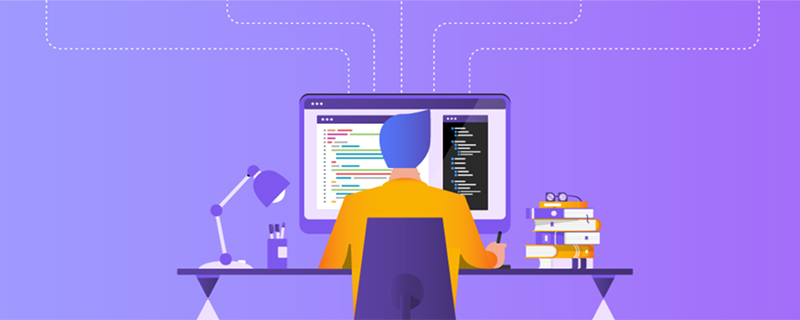
Error500错误的解决方法
Windows7 IIS 500 – 内部服务器错误解决方案
1、解决方法:打开IIS,在功能视图中找到“错误页”,双击进去后,看最右边的“操作”下的“编辑功能设置…”,将“错误响应”下的“详细错误”勾上。
2、打开控制面板→管理工具→Internet 信息服务(IIS)管理器→双击“ASP”图标,然后在右边的窗口中展开“调试属性”,把“将错误发送到浏览器”设为True即可。微软基于安全性考虑不将错误信息发送给浏览器,记得在网站正式发布时,还原此项设置。
3、本地浏览器去掉了“显示http友好错误提示”选项,显示:php-cgi.exe - FastCGI 进程超过了配置的活动超时时限
4、解决办法:IIS7->FastCGI设置->双击"php-cgi.exe"->"活动超时" 项默认是设置为70(秒),改为600(10分钟,此处根据需求设置可以略高~)
//读取配置文件
public static Properties loadProperties(String fileName){
String path = Thread.currentThread().getContextClassLoader().getResource(fileName).getPath();
Properties props = new Properties();
try {
props.load(new FileInputStream(path));
} catch (FileNotFoundException e) {
System.out.println("配置文件没有找到!");
} catch (IOException e) {
System.out.println("读取配置文件失败!");
}
return props;
}乍一看没什么问题,就是读取fileName的文件路径,然后作为配置文件读进来。
但是如果这个路径中有空格的话,就会报错。
比如tomcat的路径是 D:\Program File\Tomcat\...
由于Program File中间有空格,路径变成了D:\Program%20File\Tomcat\..
在props.load的时候,就出错了。
所以可以用replaceAll("%20", " ")的方式避免出错。
更多相关技术知识,请访问PHP中文网!

Hot AI Tools

Undresser.AI Undress
AI-powered app for creating realistic nude photos

AI Clothes Remover
Online AI tool for removing clothes from photos.

Undress AI Tool
Undress images for free

Clothoff.io
AI clothes remover

AI Hentai Generator
Generate AI Hentai for free.

Hot Article

Hot Tools

Notepad++7.3.1
Easy-to-use and free code editor

SublimeText3 Chinese version
Chinese version, very easy to use

Zend Studio 13.0.1
Powerful PHP integrated development environment

Dreamweaver CS6
Visual web development tools

SublimeText3 Mac version
God-level code editing software (SublimeText3)

Hot Topics
 11 Best PHP URL Shortener Scripts (Free and Premium)
Mar 03, 2025 am 10:49 AM
11 Best PHP URL Shortener Scripts (Free and Premium)
Mar 03, 2025 am 10:49 AM
11 Best PHP URL Shortener Scripts (Free and Premium)
 Working with Flash Session Data in Laravel
Mar 12, 2025 pm 05:08 PM
Working with Flash Session Data in Laravel
Mar 12, 2025 pm 05:08 PM
Working with Flash Session Data in Laravel
 Build a React App With a Laravel Back End: Part 2, React
Mar 04, 2025 am 09:33 AM
Build a React App With a Laravel Back End: Part 2, React
Mar 04, 2025 am 09:33 AM
Build a React App With a Laravel Back End: Part 2, React
 Simplified HTTP Response Mocking in Laravel Tests
Mar 12, 2025 pm 05:09 PM
Simplified HTTP Response Mocking in Laravel Tests
Mar 12, 2025 pm 05:09 PM
Simplified HTTP Response Mocking in Laravel Tests
 cURL in PHP: How to Use the PHP cURL Extension in REST APIs
Mar 14, 2025 am 11:42 AM
cURL in PHP: How to Use the PHP cURL Extension in REST APIs
Mar 14, 2025 am 11:42 AM
cURL in PHP: How to Use the PHP cURL Extension in REST APIs
 12 Best PHP Chat Scripts on CodeCanyon
Mar 13, 2025 pm 12:08 PM
12 Best PHP Chat Scripts on CodeCanyon
Mar 13, 2025 pm 12:08 PM
12 Best PHP Chat Scripts on CodeCanyon
 Announcement of 2025 PHP Situation Survey
Mar 03, 2025 pm 04:20 PM
Announcement of 2025 PHP Situation Survey
Mar 03, 2025 pm 04:20 PM
Announcement of 2025 PHP Situation Survey







