 Web Front-end
Web Front-end
 JS Tutorial
JS Tutorial
 js implementation code to obtain element relative to window position_javascript skills
js implementation code to obtain element relative to window position_javascript skills
js implementation code to obtain element relative to window position_javascript skills
JS gets the offsetTop, offsetLeft and other attributes of the element
obj.clientWidth //Get the width of the element
obj.clientHeight //The height of the element
obj.offsetLeft //The left
of the element relative to the parent element
obj.offsetTop //The top
of the element relative to the parent element
obj.offsetWidth //Width of element
obj.offsetHeight //Height of element
Difference:
clientWidth = width padding
clientHeight = height padding
offsetWidth = width padding border
offsetHeight = width padding border
The offset is more than the width of the border
//获取元素的纵坐标(相对于窗口)
function getTop(e){
var offset=e.offsetTop;
if(e.offsetParent!=null) offset+=getTop(e.offsetParent);
return offset;
}
//获取元素的横坐标(相对于窗口)
function getLeft(e){
var offset=e.offsetLeft;
if(e.offsetParent!=null) offset+=getLeft(e.offsetParent);
return offset;
}I have also written an article about getting the position of elements in JS before: JS gets the offsetTop, offsetLeft and other attributes of the element. We can get the position of the element relative to the window through the offsetTop and offsetLeft attributes, but the offsetTop and offsetLeft attributes are relative to The parent element is positioned, and usually the elements that need to obtain the position are not in the outermost layer, so it is indispensable to traverse the offset-related attributes of the superior element. Then efficiency becomes a problem.
//获取元素的纵坐标(相对于窗口)
function getTop(e){
var offset=e.offsetTop;
if(e.offsetParent!=null) offset+=getTop(e.offsetParent);
return offset;
}
//获取元素的横坐标(相对于窗口)
function getLeft(e){
var offset=e.offsetLeft;
if(e.offsetParent!=null) offset+=getLeft(e.offsetParent);
return offset;
}
Fortunately, the browser provided me with the corresponding interface getBoundingClientRect. This method first appeared in IE browser, and later browsers also supported this method, and it is more complete. IE can only get the element attributes of left, top, bottom, and right, and later modern browsers can also obtain the width and
of the element.
| Chrome | Firefox (Gecko) | Internet Explorer | Opera | Safari |
|---|---|---|---|---|
| 1.0 | 3.0 (1.9) | 4.0 | (Yes) | 4.0 |
What should be noted here is that bottom is the distance between the bottom of the element and the top of the window, not the bottom of the position in CSS relative to the bottom of the window. Similarly, the rihgt attribute is the distance between the rightmost part of the element and the left side of the window.
var box = document.getElementById("box");
var pos = box.getBoundingClientRect();
box.innerHTML = "top:"+pos.top +
"left:"+pos.left +
"bottom:"+pos.bottom +
"right:"+pos.right +
"width:"+pos.width +
"height:"+pos.heightOriginal article, please indicate when reprinting: Reprinted from front-end development

Hot AI Tools

Undresser.AI Undress
AI-powered app for creating realistic nude photos

AI Clothes Remover
Online AI tool for removing clothes from photos.

Undress AI Tool
Undress images for free

Clothoff.io
AI clothes remover

AI Hentai Generator
Generate AI Hentai for free.

Hot Article

Hot Tools

Notepad++7.3.1
Easy-to-use and free code editor

SublimeText3 Chinese version
Chinese version, very easy to use

Zend Studio 13.0.1
Powerful PHP integrated development environment

Dreamweaver CS6
Visual web development tools

SublimeText3 Mac version
God-level code editing software (SublimeText3)

Hot Topics
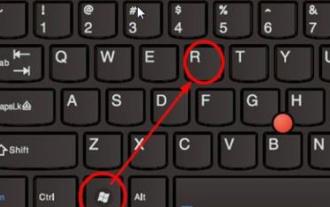 Details on how to turn on environment variable settings on Windows 11
Dec 30, 2023 pm 06:07 PM
Details on how to turn on environment variable settings on Windows 11
Dec 30, 2023 pm 06:07 PM
The environment variable function is an essential tool for running the configuration program in the system. However, in the latest win11 system, there are still many users who do not know how to set it up. Here is a detailed introduction to the location of the win11 environment variable opening. Come and join us. Learn to operate it. Where are the win11 environment variables: 1. First enter "win+R" to open the run box. 2. Then enter the command: controlsystem. 3. In the system information interface that opens, select "Advanced System Settings" from the left menu. 4. Then select the "Environment Variables" option at the bottom of the "System Properties" window that opens. 5. Finally, in the opened environment variables, you can make relevant settings according to your needs.
 Win11 startup path and how to open it
Jan 03, 2024 pm 11:13 PM
Win11 startup path and how to open it
Jan 03, 2024 pm 11:13 PM
Every Windows system has a startup path. If you add files or software to it, it will be opened at boot time. However, many friends don’t know where the win11 startup path is. In fact, we only need to enter the corresponding folder on the C drive. Win11 startup path: 1. Double-click to open "This PC" 2. Directly paste the path "C:\ProgramData\Microsoft\Windows\StartMenu\Programs\Startup" into the path box. 3. Here is the win11 startup path. If we want to open the file after booting, we can put the file in. 4. If you cannot enter according to this path, it may be hidden.
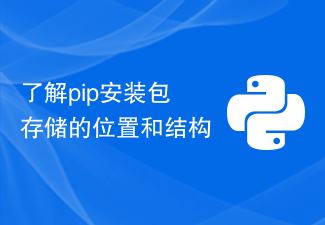 Understand the location and structure of pip installation package storage
Jan 18, 2024 am 08:23 AM
Understand the location and structure of pip installation package storage
Jan 18, 2024 am 08:23 AM
To learn more about the storage location of packages installed by pip, you need specific code examples. Pip is a commonly used package management tool in the Python language. It is used to easily install, upgrade and manage Python packages. When using pip to install a package, it will automatically download the corresponding package file from PyPI (Python Package Index) and install it to the specified location. So, where are the packages installed by pip stored? This is a problem that many Python developers will encounter. This article will delve into the location of the packages installed by pip and provide
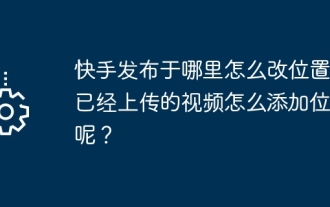 Where is Kuaishou published and how to change its location? How to add a location to a video that has been uploaded?
Mar 21, 2024 pm 06:00 PM
Where is Kuaishou published and how to change its location? How to add a location to a video that has been uploaded?
Mar 21, 2024 pm 06:00 PM
As a well-known short video platform in China, Kuaishou provides many creators with opportunities to showcase their talents and share their lives. When uploading a video, some novice creators may be confused about how to change the video posting location. This article will introduce you to how to change the publishing location of Kuaishou videos, and share some tips for Kuaishou video publishing to help you make better use of this platform to showcase your work. 1. Where is Kuaishou published and how to change its location? 1. Publishing interface: In Kuaishou APP, click the "Publish" button to enter the video publishing interface. 2. Location information: In the publishing interface, there is a "Location" column. Click to enter the location selection interface. 3. Change location: In the location selection interface, click the "Location" button to view the current location. If you want to change the location, click "Location"
 Location of Origami Bird at Stardome Railway Crocker Film and Television Park
Mar 27, 2024 pm 11:51 PM
Location of Origami Bird at Stardome Railway Crocker Film and Television Park
Mar 27, 2024 pm 11:51 PM
There are a total of 20 origami birds in Croaker Film and Television Park on Star Dome Railway. Many players don’t know where the origami birds are in Crocker Film and Television Park. The editor has summarized the locations of each origami bird to help everyone. Search for it, and take a look at this latest summary of the locations of the origami birds in Croaker Film and Television Park for specific content. Guide to the Honkai Star Dome Railway: Origami Bird in Crook Movie Park Location 1, Crook Movie Park 1st Floor 2, and Crook Movie Park 2nd Floor Star Dome Railway
 How to change the location of Gaode Map Home
Feb 27, 2024 pm 07:31 PM
How to change the location of Gaode Map Home
Feb 27, 2024 pm 07:31 PM
As a powerful assistant for our daily travels, Amap not only provides accurate navigation services, but also allows users to directly determine their "home location" in a user-friendly manner. It is convenient to check your route home every time. But sometimes the location of our home also needs to be updated, so how can we easily modify the "location of home" in Amap? Next, follow the editor's guide and learn how to modify it together! Amap How to change the location of your home? Answer: [AMAP] - [Settings] - [Three-dot icon] - [Modify location] - [Set location] - [Set as home address]. Specific steps: 1. First open the Amap software, enter the homepage, slide up, find home and click [Settings]; 2. Then in the settings page, we can
 Where is the Last Era Arena?
Mar 07, 2024 pm 08:16 PM
Where is the Last Era Arena?
Mar 07, 2024 pm 08:16 PM
In "Last Age", players can play in various modes such as game mode, challenge mode, and arena, etc. Arena is the ultimate way to play the game, providing two modes for players to choose from. Where is the Arena in the Last Era? Answer: The Arena is an endgame game, and its specific location is at the Champion's Gate. You need to obtain the Arena Key or Memory Arena Key. After right-clicking, you can see the world map and find the specific location of the Champion's Gate. The arena is divided into two major modes: Arena Championship Mode and Endless Arena Mode. The former includes 40 waves of enemies and selected rewards, always culminating in a battle with the Arena Champion. There are 4 stages in Arena Championship Mode. The higher the difficulty, the better the rewards. Endless Arena is a mode with infinite waves. The difficulty gradually increases. The challenger with the best score will
 Where is the Meituan Daily Voucher location_Meituan Daily Voucher location introduction
Mar 27, 2024 pm 05:11 PM
Where is the Meituan Daily Voucher location_Meituan Daily Voucher location introduction
Mar 27, 2024 pm 05:11 PM
1. We open Meituan on the mobile phone, and then click on the takeout option in the upper left corner of the homepage. 2. After entering the takeout platform page, you can see the section with daily coupons on the homepage, click on it directly. 3. After entering the Tiantian God Voucher, you will see a lot of activities, click Finish, and then we can get rewards after completing the tasks.





