 Web Front-end
Web Front-end
 JS Tutorial
JS Tutorial
 JavaScript detection of browser zoom status implementation code_javascript skills
JavaScript detection of browser zoom status implementation code_javascript skills
JavaScript detection of browser zoom status implementation code_javascript skills
The zoom mentioned here does not refer to the zoom of the browser size, but refers to the percentage zoom of the browser web page content (press the Ctrl and key or - key to zoom).
There are many ways to detect this zoom. QQ Space uses flash to detect whether the browser is zooming. Here is a javascript method to detect browser zoom.
For IE6, just ignore it, because IE6 can only zoom text.
Let’s first talk about the standard detection interface provided by the browser. window.devicePixelRatio is the ratio of physical pixels on the device to device-independent pixels. This attribute can be used to detect whether the web page has been scaled. On normal PC browsers, the default value is 1 with no scaling by default. Currently, Firefox, chrome, etc. are well supported.
Okay, now it’s time to talk about how IE handles this. IE provides two properties, window.screen.deviceXDPI and window.screen.logicalXDPI. deviceXDPI corresponds to the physical pixels on the device, and logicalXDPI corresponds to the proportion of independent pixels on the device. It is estimated that the standard detection interface is only an improvement based on the IE method. The default value of these two properties on systems above Windows XP is 96, because the system default is 96dpi.
For browsers that support neither of the above, you can also use the window.outerWidth and window.innerWidth properties. outerWidth returns the actual outer width of the window element, and innerWidth returns the actual inner width of the window element. Both widths include the width of the scroll bar.
With these attributes, you can basically handle common browsers on PC browsers. The implementation code is as follows:
If the return value of the detectZoom function is 100, it is the default zoom level, if it is greater than 100, it is zoomed in, and if it is less than 100, it is zoomed out.
function detectZoom (){
var ratio = 0,
screen = window.screen,
ua = navigator.userAgent.toLowerCase();
if (window.devicePixelRatio !== undefined) {
ratio = window.devicePixelRatio;
}
else if (~ua.indexOf('msie')) {
if (screen.deviceXDPI && screen.logicalXDPI) {
ratio = screen.deviceXDPI / screen.logicalXDPI;
}
}
else if (window.outerWidth !== undefined && window.innerWidth !== undefined) {
ratio = window.outerWidth / window.innerWidth;
}
if (ratio){
ratio = Math.round(ratio * 100);
}
return ratio;
};Original article, please indicate when reprinting: Reprinted from Front-end development

Hot AI Tools

Undresser.AI Undress
AI-powered app for creating realistic nude photos

AI Clothes Remover
Online AI tool for removing clothes from photos.

Undress AI Tool
Undress images for free

Clothoff.io
AI clothes remover

AI Hentai Generator
Generate AI Hentai for free.

Hot Article

Hot Tools

Notepad++7.3.1
Easy-to-use and free code editor

SublimeText3 Chinese version
Chinese version, very easy to use

Zend Studio 13.0.1
Powerful PHP integrated development environment

Dreamweaver CS6
Visual web development tools

SublimeText3 Mac version
God-level code editing software (SublimeText3)

Hot Topics
 How to achieve gap effect on the card and coupon layout with gradient background?
Apr 05, 2025 am 07:48 AM
How to achieve gap effect on the card and coupon layout with gradient background?
Apr 05, 2025 am 07:48 AM
Realize the gap effect of card coupon layout. When designing card coupon layout, you often encounter the need to add gaps on card coupons, especially when the background is gradient...
 How to correctly display the locally installed 'Jingnan Mai Round Body' on the web page?
Apr 05, 2025 pm 10:33 PM
How to correctly display the locally installed 'Jingnan Mai Round Body' on the web page?
Apr 05, 2025 pm 10:33 PM
Using locally installed font files in web pages Recently, I downloaded a free font from the internet and successfully installed it into my system. Now...
 How to obtain real-time application and viewer data on the 58.com work page?
Apr 05, 2025 am 08:06 AM
How to obtain real-time application and viewer data on the 58.com work page?
Apr 05, 2025 am 08:06 AM
How to obtain dynamic data of 58.com work page while crawling? When crawling a work page of 58.com using crawler tools, you may encounter this...
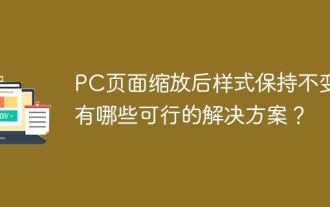 The style remains the same after PC page zooms: What are the possible solutions?
Apr 05, 2025 am 07:51 AM
The style remains the same after PC page zooms: What are the possible solutions?
Apr 05, 2025 am 07:51 AM
The challenge of keeping the style of the page zoomed and the same after the page is zoomed in. Many developers will encounter a difficult problem when making PC pages: when the user zooms in or out of the browsing...
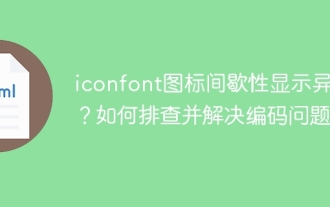 iconfont icon displays abnormal intermittently? How to troubleshoot and solve coding problems
Apr 05, 2025 am 07:54 AM
iconfont icon displays abnormal intermittently? How to troubleshoot and solve coding problems
Apr 05, 2025 am 07:54 AM
iconfont...
 How to customize the resize symbol through CSS and make it uniform with the background color?
Apr 05, 2025 pm 02:30 PM
How to customize the resize symbol through CSS and make it uniform with the background color?
Apr 05, 2025 pm 02:30 PM
The method of customizing resize symbols in CSS is unified with background colors. In daily development, we often encounter situations where we need to customize user interface details, such as adjusting...
 What is the reason for encoding exceptions when using the request library to get HTML text in Node.js? How to solve it?
Apr 05, 2025 am 07:03 AM
What is the reason for encoding exceptions when using the request library to get HTML text in Node.js? How to solve it?
Apr 05, 2025 am 07:03 AM
The reason and solution for coding exceptions when using the request library to obtain HTML text content in the Node.js environment. During the development process of using Node.js, it is often necessary to...
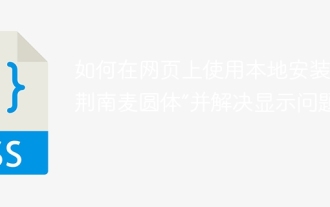 How to use the locally installed 'Jingnan Mai Round Body' on a web page and solve the display problem?
Apr 05, 2025 pm 02:06 PM
How to use the locally installed 'Jingnan Mai Round Body' on a web page and solve the display problem?
Apr 05, 2025 pm 02:06 PM
How to use locally installed font files on web pages In web development, users may want to use specific fonts installed on their computers to enhance the network...





