
The innerHTML of tbody cannot be assigned a value in IE6-IE9. The code to reproduce is as follows
Js code
<!DOCTYPE html>
<html>
<head>
<meta charset="utf-8"/>
<title>IE6-IE9中tbody的innerHTML不能复制bug</title>
</head>
<body style="height:3000px">
<table>
<tbody>
<tr><td>aaa</td></tr>
</tbody>
</table>
<p>
<button id="btn1">GET</button><button id="btn2">SET</button>
</p>
<script>
var tbody = document.getElementsByTagName('tbody')[0]
function setTbody() {
tbody.innerHTML = '<tr><td>bbb</td></tr>'
}
function getTbody() {
alert(tbody.innerHTML)
}
btn1.onclick = function() {
getTbody()
}
btn2.onclick = function() {
setTbody()
}
</script>
</body>
</html>Two buttons, the first one gets the innerHTML of tbody, and the second one sets the innerHTML of tbody.
All browsers pop up the tr string when obtaining it, but IE6-9 does not support it when setting it, and an error is reported, as shown in the figure
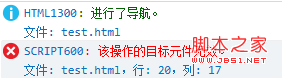
You can use feature judgment to see whether the browser supports the innerHTML setting of tbody
var isupportTbodyInnerHTML = function () {
var table = document.createElement('table')
var tbody = document.createElement('tbody')
table.appendChild(tbody)
var boo = true
try{
tbody.innerHTML = '<tr></tr>'
} catch(e) {
boo = false
}
return boo
}()
alert(isupportTbodyInnerHTML)Click to see if the browser you are browsing this blog at this time supports it
Click Me
<script type="text/javascript">// <![CDATA[ var isupportTbodyInnerHTML = function () { var table = document.createElement('table') var tbody = document.createElement('tbody') var tr = document.createElement('tr') var td = document.createElement('td') var txt = document.createTextNode('a') td.appendChild(txt) tr.appendChild(td) tbody.appendChild(tr) table.appendChild(tbody) var boo = true try{ tbody.innerHTML = '<tr><td>b</td></tr>' } catch(e) { boo = false } return boo }(); tbodyInnerHTML.onclick = function() { if (isupportTbodyInnerHTML) { alert('你的浏览器支持tbody的innerHTML赋值') } else { alert('你的浏览器是IE6-9内核,不支持tbody的innerHTML赋值') } } // ]]></script>If you want to set the innerHTML of tbody in IE6-IE9, you can use the following alternative method
Js code
function setTBodyInnerHTML(tbody, html) {
var div = document.createElement('div')
div.innerHTML = '<table>' + html + '</table>'
while(tbody.firstChild) {
tbody.removeChild(tbody.firstChild)
}
tbody.appendChild(div.firstChild.firstChild)
}Use a div to contain a table, then delete all elements in the tbody, and finally add the first element of the first element of the div to the tbody, that is, div>table>tr.
Of course there is a more streamlined version, which directly uses the replaceChild method to replace
Js code
function setTBodyInnerHTML(tbody, html) {
var div = document.createElement('div')
div.innerHTML = '<table>' + html + '</table>'
tbody.parentNode.replaceChild(div.firstChild.firstChild, tbody)
}



