php中Smarty模板初体验_php模板_脚本之家
今天开始接触了一下Smarty模板,被它的功能特性所吸引——设计与功能分离,这样就能把前端设计和后台设计分离,更好的实现网站开发的分工,提升开发效率。
下面介绍一下Smarty模板引擎的特性:
1. 速度:采用Smarty编写的程序可以获得最大速度的提高,这一点是相对于其它的模板引擎技术而言的。
2. 编译型:采用Smarty编写的程序在运行时要编译成一个非模板技术的PHP文件,这个文件采用了PHP与HTML混合的方式,在下一次访问模板时将WEB请求直接转换到这个文件中,而不再进行模板重新编译(在源程序没有改动的情况下)
3. 缓存技术:Smarty选用的一种缓存技术,它可以将用户最终看到的HTML文件缓存成一个静态的HTML页,当设定Smarty的cache属性为true时,在Smarty设定的cachetime期内将用户的WEB请求直接转换到这个静态的HTML文件中来,这相当于调用一个静态的HTML文件。
4. 插件技术:Smarty可以自定义插件。插件实际就是一些自定义的函数。
5. 模板中可以使用if/elseif/else/endif。在模板文件使用判断语句可以非常方便的对模板进行格式重排。
使用Smarty模板版本Smarty-3.0.8,解压后文件目录如下:
于是开始了我的Smarty之旅喽——
Step 1
在服务器网页文件夹中新建一个smartytest文件夹,只取libs目录中的文件,复制到smartytest文件夹下,更名为smarty
Step 2
在test中新建目录templates,并在该目录下新建四个文件夹cache、configs、templates、templates_c,建成的文件夹形式如下图
Step 3
写一个配置文件,通过它可以实现与Smarty的连接,而且把它写成单独的文件可以在写不同页面时重复写相同的代码(当然也可以把它写成类形式,便于自定义),这里我把它文件名定为config.php
代码如下:
//获取当前文件夹所在的绝对路径 H:\wamp\www\smartytest\
define('SMARTY_PATH',substr(dirname(__FILE__),0,-9));
//获取templates文件夹的绝对路径 H:\wamp\www\smartytest\templates
define('TEMPLATES_PATH',SMARTY_PATH.'templates/');
require SMARTY_PATH.'smarty/Smarty.class.php';
$smarty = new Smarty;
//定义目录路径
$smarty->template_dir = TEMPLATES_PATH.'templates/';
$smarty->complile_dir = TEMPLATES_PATH.'templates_c/';
$smarty->config_dir = TEMPLATES_PATH.'configs/';
$smarty->cache_dir = TEMPLATES_PATH.'cache/';
//定义左右结束符 {% 和 %}
$smarty->left_delimiter = '{%';
$smarty->right_delimiter = '%}';
//关闭缓存
$smarty->caching = false;
//关闭调试
$smarty->debugging = false;
?>
Step 4
写一个简单的模板文件命名为index.tpl,放到templates\templates目录下
代码如下:
{%$hello%}
Step 5
写一个PHP文件,命名为index.php,放在templates文件目录下
代码如下:
require 'config.php';
$smarty->assign('hello','Hello Word');
$smarty->display('index.tpl');
?>
现在文件目录为
Step 6
测试文件:
总结:使用Smarty模板过程中也遇见了问题,比如Smarty的目录可以自己设置,自定义性较强,因此对Smarty的教程有很多版本(我在书上看到一个版本,百度百科也有另一种),结果两个都参考就不明白怎么放了,最后还是使用百度百科的那种(也就是上文所说);其次在百度百科中的代码是复制过来的,结果在使用时出现了syntax error, unexpected T_VARIABLE错误,看着代码都很对啊,就是出错,最后查找原因,原来是网页中的全角空格所致,所以在网页上复制的代码的莫名错误最好的办法就是把空格都去了重新写;注意在写PHP文件时hello没有前边的$符号,而在tpl文件中引用时就必须得加上$符号。

Hot AI Tools

Undresser.AI Undress
AI-powered app for creating realistic nude photos

AI Clothes Remover
Online AI tool for removing clothes from photos.

Undress AI Tool
Undress images for free

Clothoff.io
AI clothes remover

AI Hentai Generator
Generate AI Hentai for free.

Hot Article

Hot Tools

Notepad++7.3.1
Easy-to-use and free code editor

SublimeText3 Chinese version
Chinese version, very easy to use

Zend Studio 13.0.1
Powerful PHP integrated development environment

Dreamweaver CS6
Visual web development tools

SublimeText3 Mac version
God-level code editing software (SublimeText3)

Hot Topics
 How to use PHP and Smarty to achieve front-end and back-end separation development
Jun 25, 2023 pm 01:46 PM
How to use PHP and Smarty to achieve front-end and back-end separation development
Jun 25, 2023 pm 01:46 PM
In modern web development, the separation of front-end and back-end has become a very popular trend, which allows developers to better organize projects and improve the efficiency of project development. PHP and Smarty are two very commonly used technologies, which can be used to achieve front-end and back-end separation development. This article will introduce how to use PHP and Smarty to achieve front-end and back-end separation development. What is front-end and back-end separation development? In traditional web development, the front-end is mainly responsible for the presentation of the page and the logic of interaction with the back-end. The backend is mainly responsible for the business
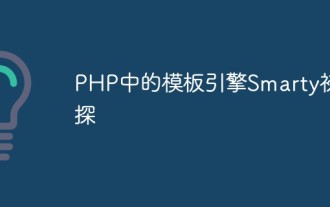 A preliminary study on the template engine Smarty in PHP
May 11, 2023 pm 05:15 PM
A preliminary study on the template engine Smarty in PHP
May 11, 2023 pm 05:15 PM
Nowadays, website development is inseparable from an important component-template engine. A template engine refers to a tool that combines page templates and data to generate HTML code with a specific format. In various website development frameworks, the template engine is an essential component, because the template engine can greatly reduce the duplication of code and improve the dynamics of the page. One of the most common and popular template engines is Smarty. Smarty is a DSL (DomainSpecif
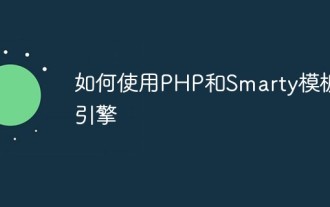 How to use PHP and the Smarty template engine
May 11, 2023 pm 03:33 PM
How to use PHP and the Smarty template engine
May 11, 2023 pm 03:33 PM
PHP is a powerful server-side scripting language that can be used to develop web applications. In the early days of web development, programmers used a lot of HTML and JavaScript code to develop web applications. However, this approach is difficult to maintain and manage because the HTML and JavaScript code can become very complex. To solve this problem, the Smarty template engine was created. Smarty is a template engine developed based on PHP for managing and generating W
 How to use Smarty template engine in PHP development
Jun 27, 2023 pm 01:28 PM
How to use Smarty template engine in PHP development
Jun 27, 2023 pm 01:28 PM
As a PHP developer, using a template engine is a natural choice. Smarty is a popular template engine that provides a way to separate HTML/CSS/JavaScript from PHP code, allowing developers to better organize and manage projects. In this article, we will learn how to use Smarty template engine during PHP development. 1. Install Smarty Before, we must install Smarty. In this article we will use Composer to install
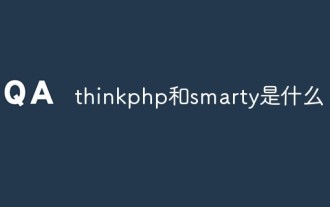 what are thinkphp and smarty
Jun 14, 2022 pm 05:56 PM
what are thinkphp and smarty
Jun 14, 2022 pm 05:56 PM
thinkphp is an open source lightweight PHP framework that is used to simplify enterprise application development and agile WEB application development; using ThinkPHP, developers can develop and deploy applications more conveniently and quickly. Smarty is a PHP template engine that can better help developers separate program logic and page display (separation of business logic and display logic), so that programmers can change the logic content of the program without affecting the page design of the front-end staff, and the front-end staff can re- Modifying the page will not affect the program logic of the program.
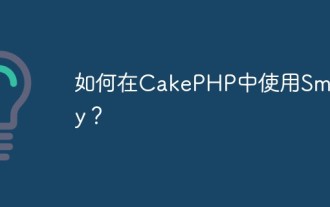 How to use Smarty with CakePHP?
Jun 03, 2023 pm 03:10 PM
How to use Smarty with CakePHP?
Jun 03, 2023 pm 03:10 PM
CakePHP is an open source PHP framework that provides rich features and tools to accelerate web application development. One of the powerful features is the template engine. By default, CakePHP uses PHP's native syntax for view rendering. However, sometimes we may want to use another template engine, such as Smarty. This article will introduce how to use Smarty in CakePHP. 1. What is Smarty? Smarty is a template-based PHP framework that
 Application of template engine Smarty in PHP development
Jun 14, 2023 pm 02:02 PM
Application of template engine Smarty in PHP development
Jun 14, 2023 pm 02:02 PM
With the rapid development and upgrading of the Internet, PHP, as a programming language widely used in Web application development, has gradually become a very popular programming language in the industry. However, in the PHP development process, traditional code implementation methods often lead to a decrease in code readability and maintainability. At this time, an efficient template engine becomes one of the solutions. Among many template engines, Smarty has become a popular choice among PHP developers due to its powerful functions and good performance. This article will detail
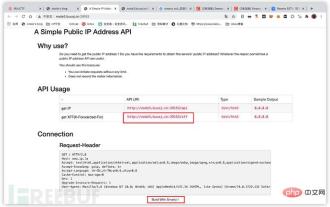 How to use Smarty SSTi
May 15, 2023 am 11:37 AM
How to use Smarty SSTi
May 15, 2023 am 11:37 AM
Title description: The title provides an API for reading XFF headers. There is the word BuildWithSmarty at the bottom of the page. It can be determined that it is written with the Smarty engine. Basically, it can be determined that the page has the possibility of SSTi. Change the xff header from 127.0.0.1 to The following result appears on 127.0.0{1+2} ssti. There is no doubt that the final payload is of






