抓取并下载CSS中所有图片文件的php代码
今天就让 PHP 用正则式把 CSS 文件中的所有图片文件,都从 CSS 原来的位置下载来吧。
这篇文章的亮点是,正则式更加复杂鸟,╮(-_-)╭,再就是 Copy 函数的灰常强大的一个用法。
> 话说刚才听 NsYta 说小邪的主题太白了,杯具。最近太忙,没有空,不然就自己搞一个新主题。
一. 抓取 CSS 中的图片:
> 1. 首先做好准备工作:
> 第一步,先把 CSS 原本的路径存到 $url 变量里,然后把 CSS 的内容保存在 abc.css 中。
> 因为考虑到经常碰到多个 CSS 文件的状况,所以小邪没有直接填一个 CSS 路径。
> 而是把几个 CSS 文件的内容合并到一起,全部塞到 abc.css 文件里面即可,嘎嘎嘎。
$data = file_get_contents('abc.css');
> 接着读取 CSS 文件的内容到 $data 变量中,然后用正则式把域名给取出来。
> 因为这里考虑到很多图片文件用到了相对根路径,比方说 /img/1.gif 和 img/1.gif。
> 然后 CSS 原地址在 http://www.jb51.net/css/ 那么上面的两个文件位置是不同的。
> 第一个文件在 /upload/201109/20110926143903807.gif,因为它的路径用到了相对根路径。
> 而第二个在 /upload/201109/20110926143903169.gif,它的路径只是普通的相对路径。
代码如下:
$url = 'http://www.jb51.net/css/'; preg_match('/(.*\/\/.*?)\//',$url,$host);
//这里用正则式把 http://www.jb51.net/ 给取出来,后端不要忘记加斜杠喔。
//.*? 是懒惰匹配,也就是能匹配得越少就匹配越少的内容,这样就不会取过头了。
$host = $host[1];
2. 把图片存储文件夹建好:
> 小邪这里用了 is_dir 来确定文件夹是否存在,存在的话,就不用再建立第二遍了。
> 呵呵,顺便说下,is_file 函数可以确定此文件是否为正常文件,也可以确定是否存在。
> 但 file_exists() 优越一点,因为某次看到有人在 Webmasterworld.com 上面讨论过。
if (!is_dir('img')) { mkdir('img'); }
> 3. 用正则式把图片相对地址取出来:
$regex = '/url\(\'{0,1}\"{0,1}(.*?)\'{0,1}\"{0,1}\)/';
//这里用正则式匹配出图片地址,要考虑三种情况,即 url(1.gif) url('1.gif') url("1.gif")。
//这三种写法都是可以使用的,所以咱们就用上面的正则把里面的 1.gif 取出来。
//\'{0,1} 表示单引号可能出现1次或0次,\" 则表示双引号可能出现1次或0次。
//中间必须使用懒惰匹配,不然取出来的就是 1.gif" 而不是 1.gif 鸟,O(∩_∩)P。
preg_match_all($regex,$data,$result);
> 4. 处理这些图片:
> 首先使用一个循环,把上面是用正则提取出来的第一分支内容数组给处理一下。
> 额,这里的第一分支表示正则式里面的第一个括号来着,呵呵,以此类推。
foreach ($result[1] as $val) { }
> 然后是用正则式判定,因为还要考虑到这样 /upload/201109/20110926143903807.gif。
> 这样是使用了完整的路径了,而不是想其他的一样是 /img/1.gif 或者 img/1.gif。
> 所以单独判断一下,然后接着判断这两个,看看是 /img/1.gif 还是 img/1.gif。
代码如下:
if (preg_match('/^http.*/',$val)) { $target = $val; }
else if (preg_match('/^\/.*/',$val)) { $target=$host.$val; }
else { $target=$url.$val; }
echo $target."
\r\n";
> 最后把文件名取出来,即 /img/1.gif 中的 1.gif,用于保存文件。
代码如下:
preg_match('/.*\/(.*\.\D+)$/',$val,$name);
> 然后咱们就可以开始下载了,这里要介绍一个强大的 Copy 函数用法。
代码如下:
if (!is_file('./img/'.$name[1])) {
$imgc = file_get_contents($target);
$handle = fopen('./img/'.$name[1],'w+');
fwrite($handle,$imgc);
fclose($handle);
}
> 上面那个是咱们的老方法了,嘎嘎,很麻烦。某次,小邪突然发现 Copy 的强大。
> Copy 居然也可以下载,所以可以轻松使用下面的代码来处理,上面的可以退休鸟。
代码如下:
if (!is_file('./img/'.$name[1])) {
copy($target,'./img/'.$name[1]);
}
> 5. 完整源代码:
> 使用的时候把 $url 填好即可,然后把所有 CSS 内容存到 abc.css 中即可。
代码如下:
$url = 'http://www.jb51.net/css/';
$data = file_get_contents('abc.css');
preg_match('/(.*\/\/.*?)\//',$url,$host);
$host = $host[1];
if (!is_dir('img')) { mkdir('img'); }
$regex = '/url\(\'{0,1}\"{0,1}(.*?)\'{0,1}\"{0,1}\)/';
preg_match_all($regex,$data,$result);
foreach ($result[1] as $val) {
if (preg_match('/^http.*/',$val)) { $target = $val; }
else if (preg_match('/^\/.*/',$val)) { $target=$host.$val; }
else { $target=$url.$val; }
echo $target."
\r\n";
preg_match('/.*\/(.*\.\D+)$/',$val,$name);
if (!is_file('./img/'.$name[1])) {
copy($target,'./img/'.$name[1]);
}
}?>

Hot AI Tools

Undresser.AI Undress
AI-powered app for creating realistic nude photos

AI Clothes Remover
Online AI tool for removing clothes from photos.

Undress AI Tool
Undress images for free

Clothoff.io
AI clothes remover

AI Hentai Generator
Generate AI Hentai for free.

Hot Article

Hot Tools

Notepad++7.3.1
Easy-to-use and free code editor

SublimeText3 Chinese version
Chinese version, very easy to use

Zend Studio 13.0.1
Powerful PHP integrated development environment

Dreamweaver CS6
Visual web development tools

SublimeText3 Mac version
God-level code editing software (SublimeText3)

Hot Topics
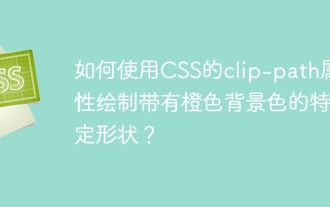 How to draw a specific shape with an orange background color using CSS' clip-path property?
Apr 05, 2025 pm 04:36 PM
How to draw a specific shape with an orange background color using CSS' clip-path property?
Apr 05, 2025 pm 04:36 PM
Practical application cases of CSS drawing function In modern web design, CSS can not only be used for layout and style, but also for creating complex graphics and animations. May...
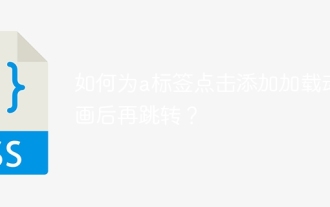 How to add loading animation to the a tag click and then jump?
Apr 05, 2025 pm 04:48 PM
How to add loading animation to the a tag click and then jump?
Apr 05, 2025 pm 04:48 PM
Cleverly implementing the short animation and jump after clicking the a tag, many times, we hope that after clicking the a tag, the page can first display a short loading event...
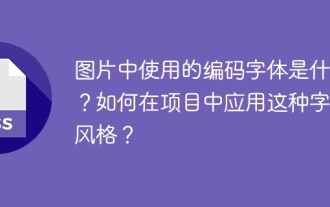 What are the encoded fonts used in the picture? How to apply this font style in a project?
Apr 05, 2025 pm 05:06 PM
What are the encoded fonts used in the picture? How to apply this font style in a project?
Apr 05, 2025 pm 05:06 PM
Introduction and use of encoded fonts In programming and web design, choosing the right font can greatly improve the readability and aesthetics of the code. recent,...
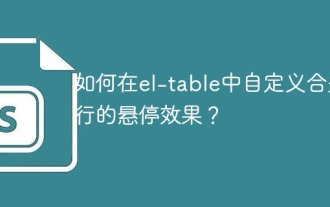 How to customize the hover effect of merge rows in el-table?
Apr 05, 2025 pm 06:54 PM
How to customize the hover effect of merge rows in el-table?
Apr 05, 2025 pm 06:54 PM
How to customize the hover effect of merge rows in el-table? Using Element...
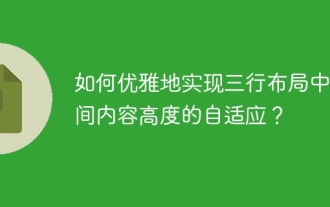 How to elegantly achieve high adaptability of the middle content in the three-line layout?
Apr 05, 2025 pm 04:39 PM
How to elegantly achieve high adaptability of the middle content in the three-line layout?
Apr 05, 2025 pm 04:39 PM
Discussion on the height of adaptive intermediate content in three-line layout In web layout, you often encounter the need to implement three-line layout and the intermediate content is highly variable...
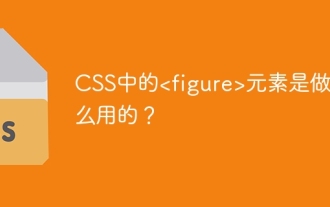 What is the
What is the What are the elements in CSS for? During the learning and using CSS, you may encounter some less common HTML elements, such as <...
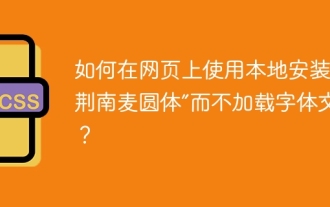 How to use locally installed 'Jingnanmai Round' on a web page without loading the font file?
Apr 05, 2025 pm 04:54 PM
How to use locally installed 'Jingnanmai Round' on a web page without loading the font file?
Apr 05, 2025 pm 04:54 PM
How to use locally installed font files on web pages In web page development, sometimes we will encounter the situation where we need to use specific fonts installed on our computer...
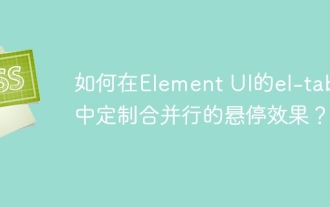 How to customize the hover effect of merged rows in el-table of Element UI?
Apr 05, 2025 pm 03:24 PM
How to customize the hover effect of merged rows in el-table of Element UI?
Apr 05, 2025 pm 03:24 PM
How to customize the el-table merge hover effect when using Element...






